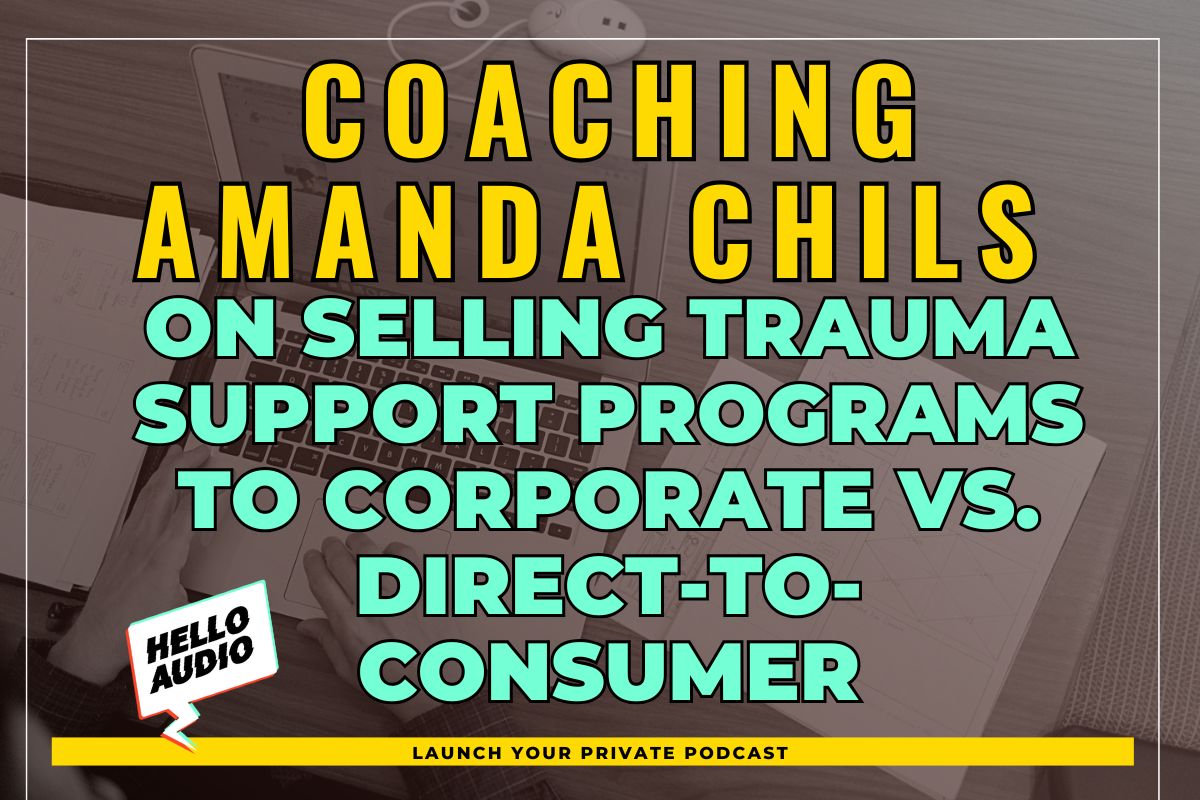Dedicated podcast software is at the core of any recording setup. It’s designed to make recording your video (and audio) content simple.
But which recording app will serve you best?
You’ll be off to a good start if you choose any of the best podcast recording software in our guide. We’ll explain each app’s distinctive features, pricing plans, and how to choose one.
TL;DR – Best Podcast Recording Apps
Starting a new podcast?
Here’s a quick list of the best recording apps. More on each later in the blog.
- SquadCast
- Riverside
- Garageband
- Audacity
- Spotify for Podcasters
- Logic Pro
- Restream
- Zencastr
- Alitu
But wait!
There’s a bonus podcast platform — Hello Audio.
You can repurpose existing audio and video content (even TikTok videos) to private podcasts in minutes.
Our platform then automatically distributes private feeds to major listening apps like Overcast, Apple Podcasts, Spotify, and more. You’ll also get real-time analytics to understand your audience.
Jump in and start creating private podcasts today — for free.

Benefits of Using a Specialized Podcast Recording Software
Although you can use generic recorders or your phone’s (or computer’s) built-in voice recorder, we don’t recommend it.
Check out the five reasons you should use purpose-built podcast recording platforms:
- Professional Video and Audio Quality: Unlike generic recorders that compress audio files, you can achieve 4K video and 48kHz audio quality with podcast recording software. They are tailored to capture crystal clear and natural sound.
- Monetize Your Podcasts: Dedicated recording tools like Spotify for Podcasters provide several monetization options on their platform to help you earn money from your podcasts.
- Broadcast Live Podcasts: Podcast recording apps like Restream and Riverside can help you engage with your audience directly. You can also broadcast live video and audio on multiple platforms.
- Plenty of Editing Tools: Some recording tools, like Audacity, have editing capabilities that help you remove filler words, cut unwanted parts, and add transitions and music to your podcasts. You can enhance your podcasts right from your recording app.
- Track Your Listeners’ Numbers: Dedicated recording software, such as Spotify for Podcasters and Alitu, also hosts podcast shows. So, they provide an analytics dashboard to monitor podcast metrics like engagement and interaction.
As you’ve seen, a purpose-built podcasting app offers many advantages over generic recorders.
But how should you narrow your decision and select the best app to record a podcast?
Keep reading and see what you should look for in a recording tool.

How to Choose the Best Podcast Recording Software
Great podcasts rely on the best podcast recording tools. But how do you choose the best one?
Think about these five things before deciding on your recording software.
1. Check Recording and Editing Features
Consider features that matter to you, such as noise reduction, recording on the go, multi-track, and remote recording.
Also, opt for a recording app compatible with your operating system, whether it’s Windows, Linux, Android, or iOS.
Beyond recording, your software should also offer editing tools to cut, trim, and enhance podcasts. It should also create automatic podcast transcripts and allow you to add effects like EQ and compression.
2. Evaluate The Quality of Your Recording
Great podcasts are all about high-quality audio and video.
The last thing you want is to invest in an external podcast mic and quality headphones only to have distorted and compressed audio files.
So, look for recording software that helps you achieve studio-quality audio by capturing crystal clear and natural sound.
3. Consider Multi-track Recording
Multi-track recording is essential when podcasting; you can seamlessly edit, mix, and balance audio.
Some podcast recording software, such as Riverside, SquadCast, and Garageband, allows you to record each participant’s audio track separately.
That way, you can cut out one speaker’s coughs, long pauses, or filler words without editing what the other speaker(s) said.
4. Opt for Software with a Simple Dashboard
You don’t want a recording app that puts you off with its complex settings.
So, choose software with a clean and easy-to-use interface that is suitable even for beginner podcasters.
Also, it’s crucial to learn the features quickly and get assistance on technical issues. Therefore, a good podcast recording app should offer extensive support through guides, tutorials, and customer support.

5. Check Remote and Local Recording
The ability to record co-hosts and guests in different locations is invaluable.
So, ensure your software can record podcasts remotely. Also, factor in the quality of your recordings and the number of remote guests allowed.
Still, your software should support local recording and auto-save content.
Consider an app like Riverside that records remote podcasts without the internet to avoid compromising on the quality of your content. Or software like SquadCast backs up files in real-time and sends them to the cloud.
Consider these five factors when looking for recording software as we wrap up.
Now, let’s proceed to our pick for the best app for podcast recording.
9 Top Podcast Recording Software
Podcasting can be super simple, with the best app for recording podcasts.
A quick heads up — if you’re looking for the simplest way to create private podcasts, Hello Audio is the perfect solution. You can repurpose existing audio and video content, launch your private feeds in minutes, and manage your podcasts from a single platform.
Watch this quick demo video to see how our platform works.
While you do that, let’s proceed to our favorite podcast recording software.
1. SquadCast
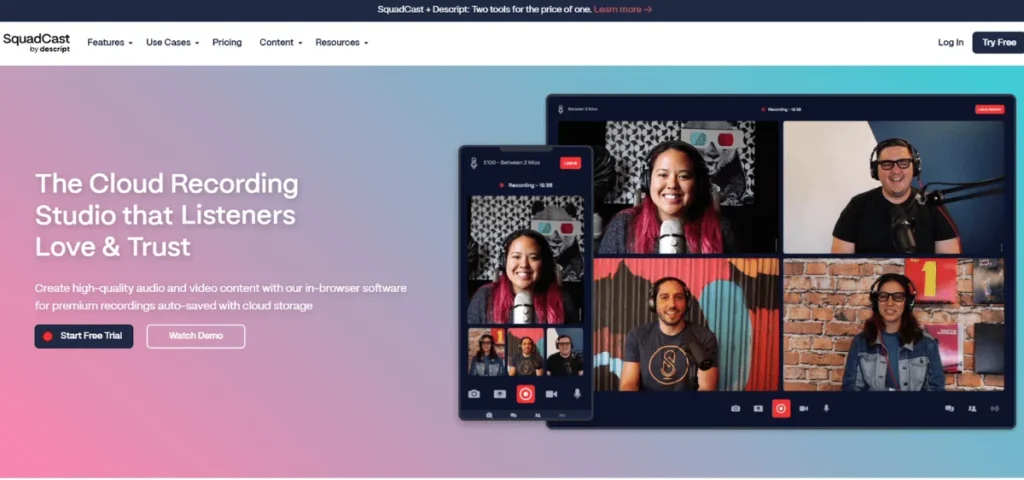
If you’re looking for an app to record studio-quality audio and 4K video remotely, you should consider SquadCast (recently acquired by Descript).
Let’s look at some of its key features.
Features
- Progressive Uploads: With its standout feature of saving recordings in real-time to the cloud, your recording won’t be lost or affected if your (and your guests’) internet connection drops.
- Separate Audio and Video Tracks: Record your guests on individual tracks on video and audio files.
Pros
- Comes with a mobile app to record podcasts on the go
- Integrates with Descript to make it easier to edit podcasts
- Simple interface, and your guests can join your recording easily
- Allows remote and video recording
Cons
- The free plan limits you to one hour of recording per month.
Pricing
- Free
- Hobbyist: $16 per user/month (billed annually)
- Creator: $24 per user/per month (billed annually)
- Business: $50 per user/per month (billed annually)
2. Riverside
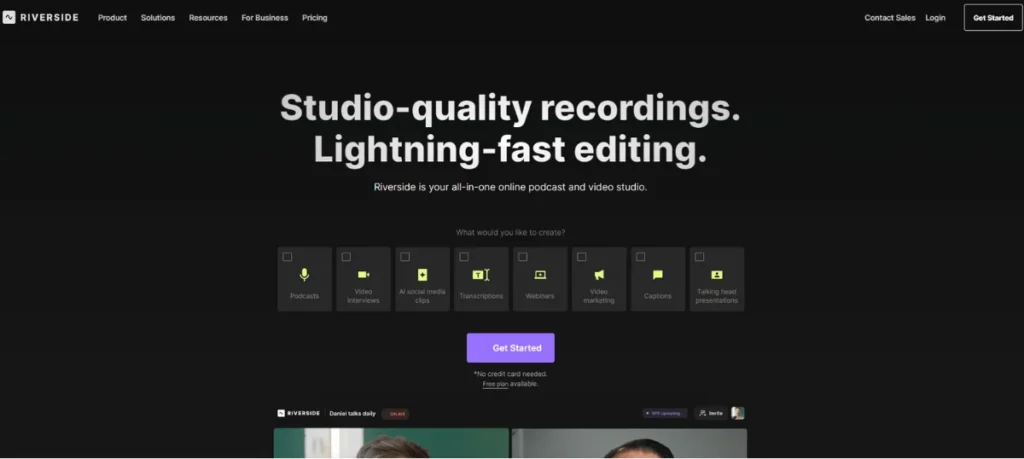
Riverside is an excellent choice for podcasters who desire studio-quality video and audio. It’s available on Android and iOS devices as well as your browser.
Check out some of its distinctive features and its caveats below.
Features
- Remote and Video Recording: Riverside supports remote recording, making it ideal for podcasters who want to record video (and audio) of participants in different locations.
- Local Recording Function: You can record video and audio offline, minimizing the risk of low-quality, choppy, or glitchy content.
Pros
- Has a free plan
- User-friendly dashboard makes it ideal for podcasters of all levels
- Mobile app to record podcasts on the go
- Allows high-quality remote recording and live-streaming podcasts
- Lets you record separate video and audio tracks
Cons
- Lacks advanced editing tools
- Limiting recording hours, even on the higher-paid plans
Pricing
- Free
- Pro: $24 per month
- Live: $34/month
- Business: Customized pricing for companies
3. GarageBand

GarageBand is a user-friendly and ideal recording tool exclusive for iPhone, iPad, or Mac users.
Let’s see some of its advantages and disadvantages.
Features
- Free and Built-in: It’s free and comes pre-built on all Apple products
- Easy-to-use Interface: GarageBand has a straightforward interface that is easy to learn, even for beginner podcasters.
Pros
- Royalty-free library of music and sound effects to use on your podcasts
- Simple editing dashboard to trim, edit, and split your audio
- Allows multi-track recording
Cons
- Only available on Apple devices
- Lacks video recording capabilities
Pricing
- Free
4. Audacity
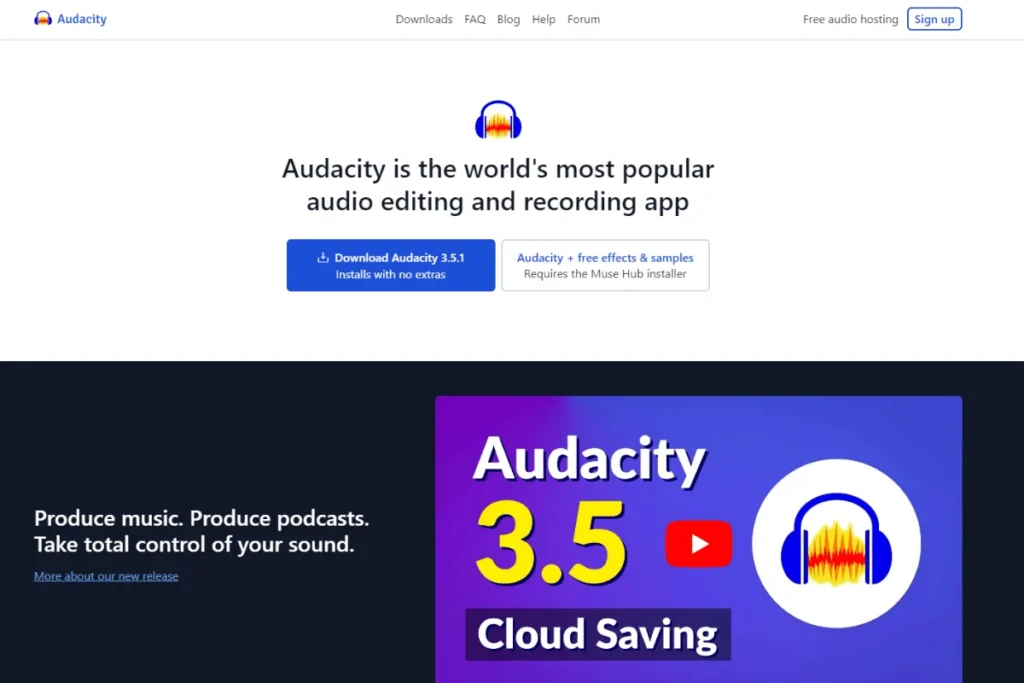
Audacity is an open-source and free podcast recording tool ideal for podcasters on a budget.
Below are its standout features and caveats.
Features
- Compatibility with All Operating Systems: Audacity is available in Linux, macOS, and Windows.
- Plenty of Features for Free: You can enjoy its excellent recording and editing features without incurring any costs.
Pros
- Record live audio and import audio files for editing
- Basic editing features to cut, trim, and clean up your audio files
- Easy-to-navigate dashboard
- Allows you to record individual tracks separately
Cons
- Lacks video and remote recording features
Pricing
- Free
5. Spotify for Podcasters
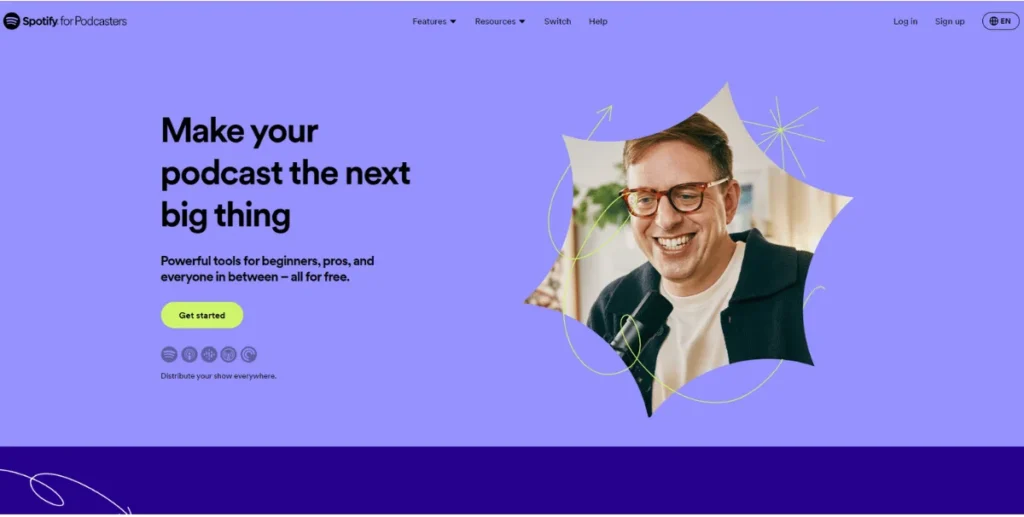
Formerly Anchor, Spotify for Podcasters is free recording software for creating, editing, and publishing podcasts.
Check out some of its main features, pros, and cons below.
Features
- Analytics from Spotify: You can track your podcast engagement numbers from the platform.
- Distribute Podcasts from The Platform: Spotify for Podcasters lets you automatically upload your podcast’s RSS feed into Apple Podcasts and Spotify directly.
Pros
- It’s free and provides monetization options on the platform.
- In addition to recording, you’ll have unlimited podcast hosting.
- Add music tracks, effects, and transitions from Spotify.
Cons
- Lacks comprehensive editing features
- It doesn’t support video recording
- Limits your recording to two hours, and you don’t have ownership rights to your podcasts
Pricing
- Free
6. Logic Pro

If you love the GarageBand free app but want to step up to advanced features, consider Logic Pro. It’s an Apple recording tool ideal for experienced podcasters.
Below are the positives, negatives, and pricing of Logic Pro.
Features
- Innovative Tools: Achieve professional recording using features like spatial audio, multi-track, and remote recording.
- Professional Editing Tools: Logic Pro has built-in effects and a library of sounds to make your podcasts engaging.
Pros
- Seamlessly syncs with the GarageBand app
- Requires only a one-time subscription fee
- It comes with a remote app
Cons
- It is pricey, especially for beginner podcasters
- Most features are well-suited for music production, not podcasting
Pricing
- One-time fee of around $200 (no monthly subscriptions)
7. Restream
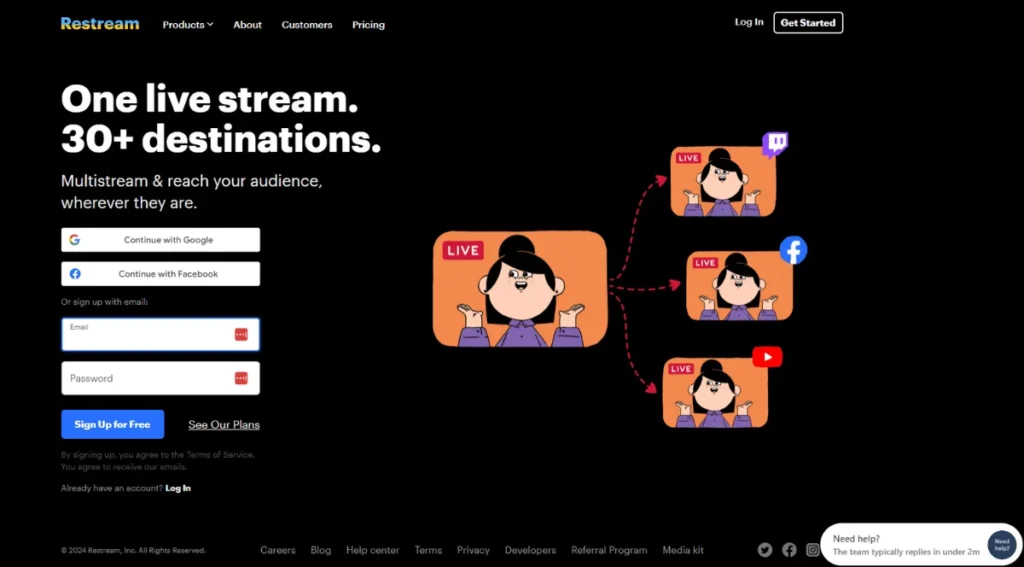
Restream lets you live stream your podcasts and record video podcasts, helping you reach diverse audiences.
We’ll briefly highlight its main features below.
Features
- Supports Live Podcasts: With Restream, you can stream podcasts to multiple platforms simultaneously.
- Backs Up and Saves Your Content: It saves your recordings to the cloud, minimizing the risk of loss.
Pros
- Can record 48 kHz audio and allows remote recording
- Supports split-track recording of your audio and video channels
- Access to audience analytics and engagement numbers
Cons
- Requires a strong internet connection
- Lacks hosting and distribution capabilities
Pricing
- Free
- Standard: $16 per month
- Professional: $39 per month
- Business: $199 per month
8. Zencastr
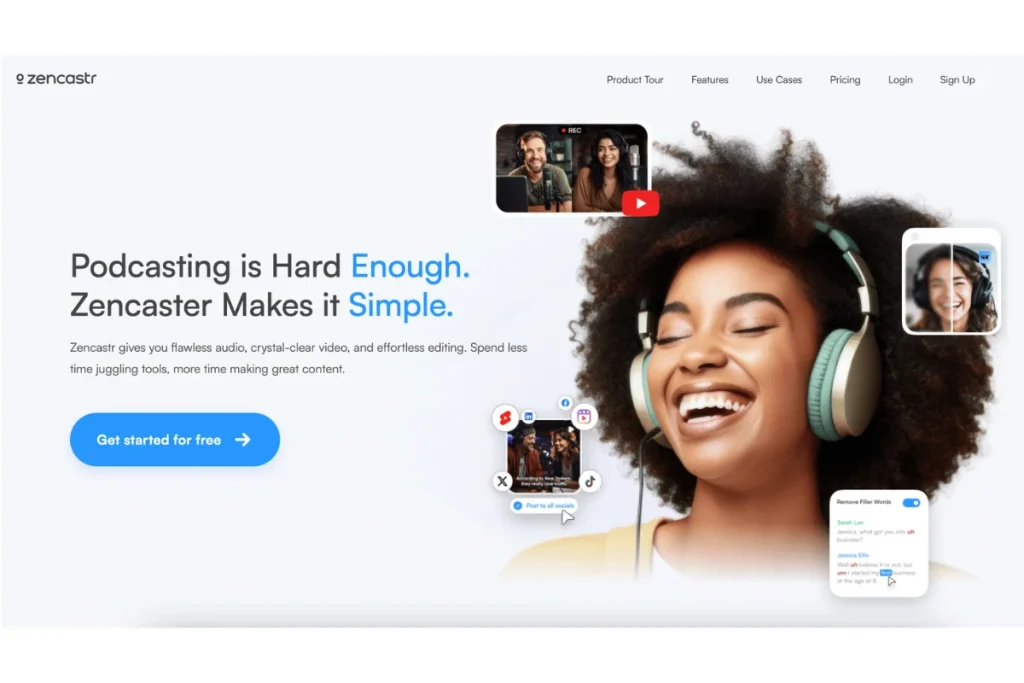
If you’re looking for high-quality remote recordings with solid hosting and monetization tools built in, Zencastr is worth considering. It’s web-based and built for podcasters who want local recordings without a steep learning curve.
Let’s go over what it offers.
Features
- Local Multi-track Recording: Record 48 kHz/16-bit audio and up to 4K video, regardless of internet quality.
- Hosting & Distribution: Built-in hosting, unlimited uploads, and direct distribution to podcast platforms.
- Live Editing Soundboard: Add intros, outros, and effects in real time.
- Analytics: Track multiple shows and integrate with Google Analytics for comprehensive reporting.
- Cloud Storage Integration: Save projects to Google Drive or Dropbox.
Pros
- Handles local, high-quality remote recording
- Lets you manage multiple shows in one place
- Automated post-production for faster editing
- Comes with monetization and analytics tools
Cons
- Has a steeper learning curve
- No live streaming support
Pricing
- Standard- $18 per month (billed annually)
- Grow- $24 per month (billed annually)
- Scale- $40 per month (billed annually)
- Business- $80 per month (billed annually)
9. Alitu
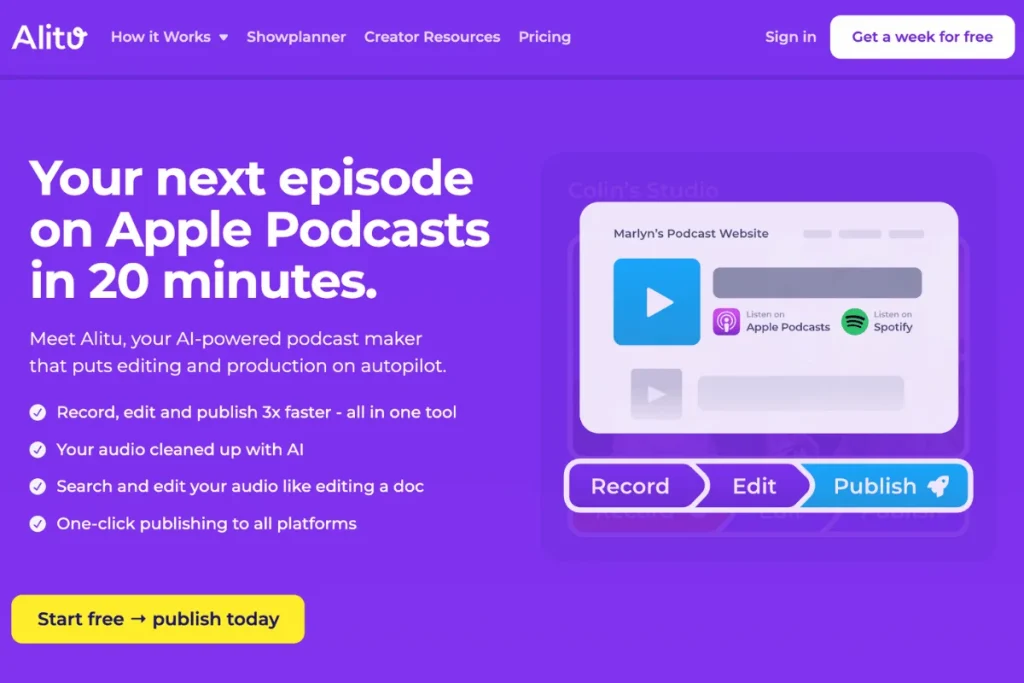
If you want to skip the techy stuff and get straight to publishing, Alitu is built for that. It handles everything from recording to editing and scheduling episodes, walking you through the process step by step.
Here’s what you get.
Features
- Remote Recording: Invite guests with a personal studio link and record audio remotely.
- Drag-and-Drop Episode Builder: Assemble your episodes using segment blocks and reuse them later.
- Automated Cleanup: Noise reduction, leveling, and music fades handled for you.
- Basic Editing Tools: Split clips, insert transitions, and add background music with just a few clicks.
- Publishing Platform: Schedule episodes and publish directly to podcast directories.
- AI Transcription: Generate transcripts automatically.
Pros
- Super easy to use, even for beginners
- Streamlines the full podcast production workflow
- No software downloads; runs in the browser
- Automates cleanup, so your audio sounds polished
Cons
- No video support
- Limited editing control
- No mobile app
Pricing
- $38 per month
- $247 per year
There you have it!
Remember to carefully consider the features and pricing to choose the best program for podcast recording.

What Podcast Recording Apps Won’t Do for You
A good app can clean up your audio, help you record from anywhere, and even include some basic editing tools. But there are some things that even the most sophisticated apps can’t do.
They cannot:
- Make Your Content Interesting: Even the best app can’t rescue a dull conversation. If the topic’s flat or the pacing’s off, no software can fix that. Good podcasts start with thoughtful planning and real curiosity.
- Teach You How To Tell A Story: Apps can clean up your audio, sure. But they won’t help you build a narrative, hit emotional beats, or know when to pause. That’s on you.
- Replace Editing Skills: Some apps offer built-in editing tools, but they’re basic. If you want tight pacing, smooth transitions, or music that actually fits the tone, you’ll need to learn a bit more or work with someone who has the expertise.
- Market Your Podcast: Publishing is one thing, but getting people to care is another. Apps won’t handle your social media, build your brand, or pitch your show to the right audience. That’s a separate grind.
- Create Chemistry: Whether it’s an interview or a co-hosted show, human connection matters. No app can fake rapport. If it’s awkward, listeners will feel it.

Tips for Getting the Most From Your Podcast Recording App
Your recording app can do a lot, but only if you know how to use it right.
These quick tips will help you achieve cleaner audio, prevent mishaps, and save time in post-production:
- Choose uncompressed audio formats if available: Recording in WAV or FLAC instead of MP3 keeps your sound as clean as possible. Some apps allow you to toggle this feature and use it. You’ll have more control in editing and a better-sounding final product.
- Record separate tracks for each speaker: Multi-track recording makes post-production way easier. You can fix individual audio issues without touching the whole episode. If your app supports it, always enable this feature.
- Use built-in markers while recording: If your app allows you to drop markers or notes mid-recording, take advantage of this feature. Mark where you make mistakes, need to edit, or want to add something later. It’ll save you from having to hunt through the whole file later.
- Test before every session: Apps aren’t always consistent with mic selection or audio input. Always do a quick test record to double-check your settings. Saves you from discovering a problem after you’ve wrapped.
- Mute non-speakers in group recordings: Most apps have a mute function. Use it when you’ve got multiple people on the call to prevent background noise or accidental interruptions from ruining the audio.
- Enable noise reduction: Some apps offer automatic noise suppression. It can be a lifesaver for remote guests who experience background noise or air conditioning in the room. Just don’t rely on it to fix everything; test how it affects your sound first.
- Sync your cloud backups or local saves: Make sure your recordings are automatically saved, whether to your device or the cloud. If the app allows you to back up to Dropbox, Google Drive, or a similar service, set that up. Redundancy matters.
- Close everything else on your computer: Shut down background apps, browsers, and any other programs that use your microphone or camera. It’ll give the recording app more resources and prevent bugs, crashes, or quality drops mid-session.

Frequently Asked Questions (FAQs)
Below, we will answer three common questions regarding software for podcast recording.
Can I Record a Podcast on My Phone?
You can record your podcast with your phone without a professional studio setup. This is ideal if you’re just getting into podcasting or want to record on the go.
What is the Best Free Podcast Software?
Some of the recording apps discussed above are entirely free. For example, GarageBand is ideal for Apple users, and Audacity is compatible with all operating systems.
Others, like Riverside, Restream, and SquadCast, have a free plan in addition to their paid tiers.
Can You Record a Podcast Remotely?
Absolutely yes!
You can record a podcast remotely using video conferencing software like Zoom, the double-ender method, or a podcast mixer.
Alternatively, you can consider dedicated podcast remote recording software like Riverside, Logic Pro, and SquadCast.
Is Multi-Track Recording Important for Podcasts?
Yes, and here’s why it matters.
- Cleaner edits: Fix audio issues on one track without affecting the others.
- Better video layouts: Easily switch between speaker views in video podcasts.
- Improved transcripts: Isolated voices = fewer errors in auto-generated text.
- Easier repurposing: Clean tracks make it simpler to clip highlights.
- More control: Adjust volume, EQ, and effects for each speaker separately.
If your recording app supports it, always use it. The extra flexibility is worth it.
How Do I Prevent Audio Drift in Remote Recordings?
Audio drift happens when one speaker’s track slowly falls out of sync. To avoid it:
- Use remote tools that record locally (like Riverside or SquadCast) to avoid sync issues.
- Don’t rely on video call recordings; compression and lag cause drift.
- Make sure everyone records at the same sample rate (44100 or 48000 Hz).
- Check for hardware problems if one speaker’s track keeps drifting.
- Cut the drifting track into segments and manually realign in post.
Is Cloud Recording Secure for Podcast Content?
Cloud recording is usually secure if you choose the right platform. Look for services that encrypt your data, let you control file access, and clearly state that you own your content.
Avoid tools with vague privacy policies. And always protect your account with a strong password and two-factor authentication.
Conclusion
If you came here wondering about the best app to record a podcast, hopefully, our list of 9 has set you on the right path.
As we wrap up, some software, like Riverside, allows local recordings. Others, like Garageband, Audacity, and Spotify for Podcasters, are free. Logic Pro, on the other hand, is ideal for advanced Apple podcasters, while Restream is designed to broadcast live podcasts.
To top it all off, you can launch your podcast in minutes using Hello Audio. You can effortlessly create, distribute, and manage private podcasts without hassle.
So, start your free trial today (no credit card required) to launch your private podcast feeds within minutes.