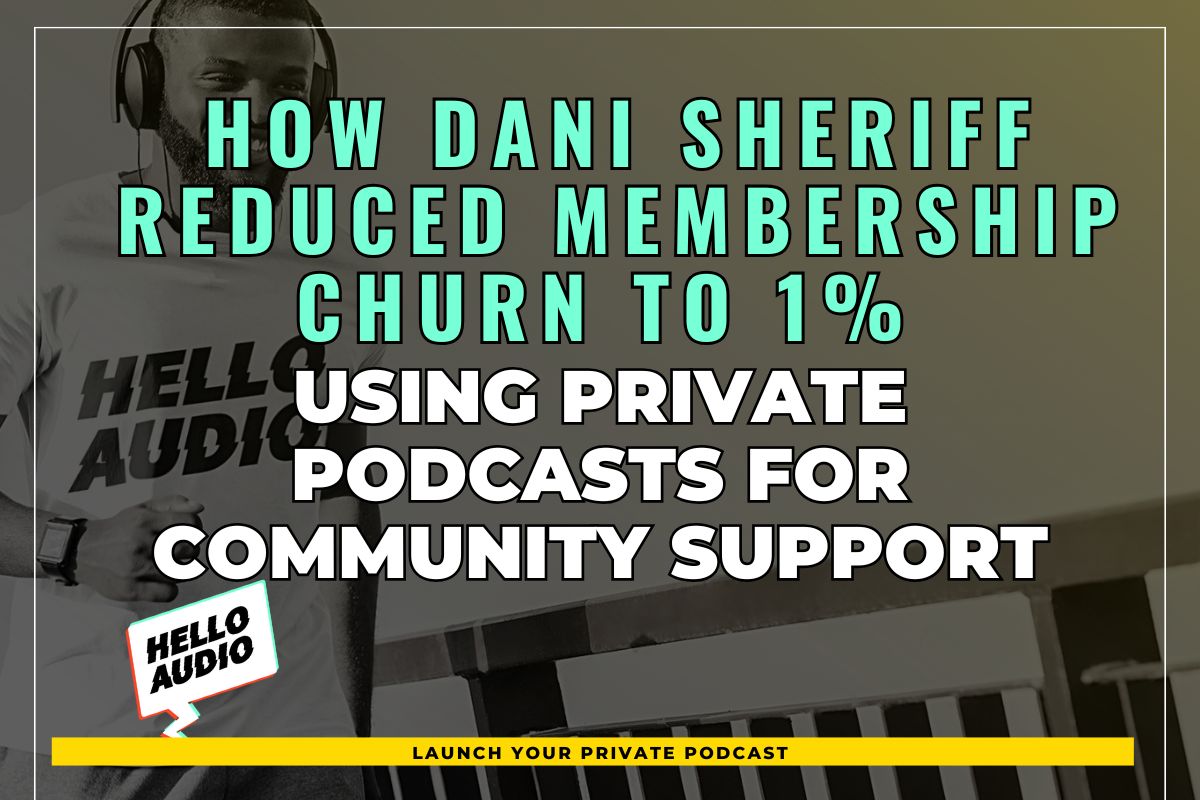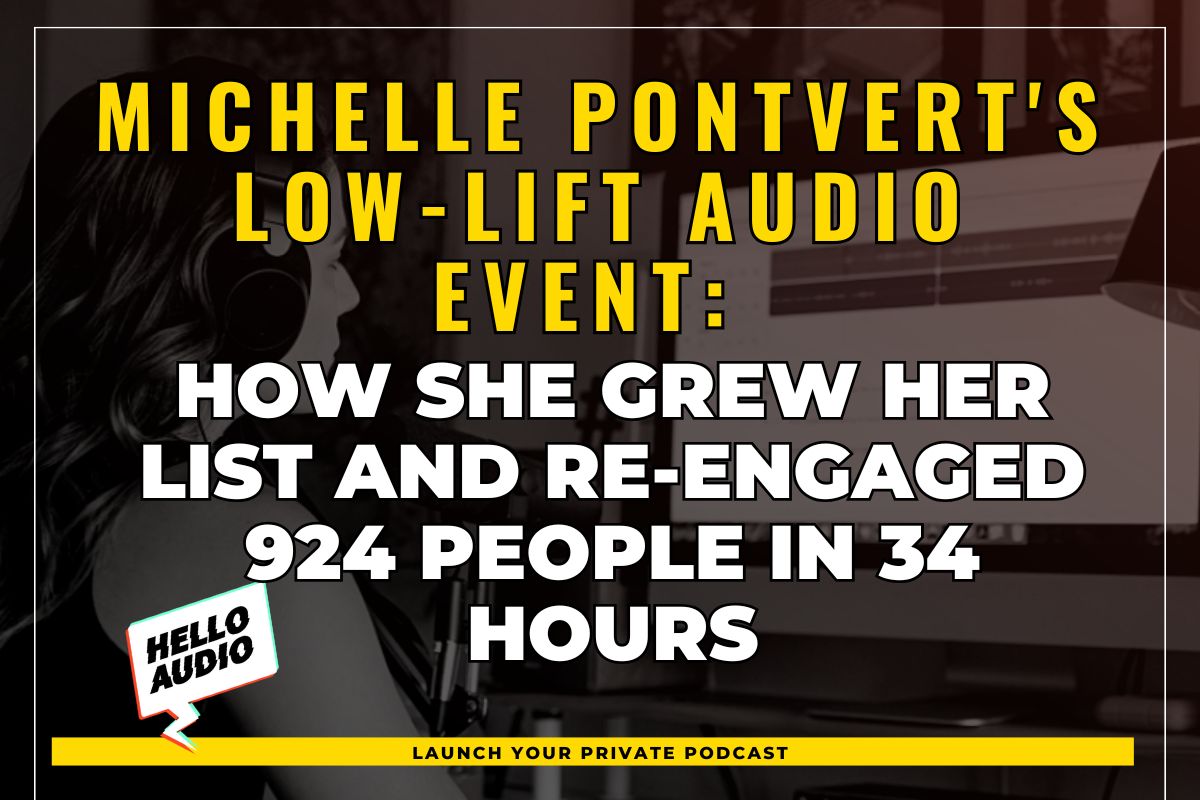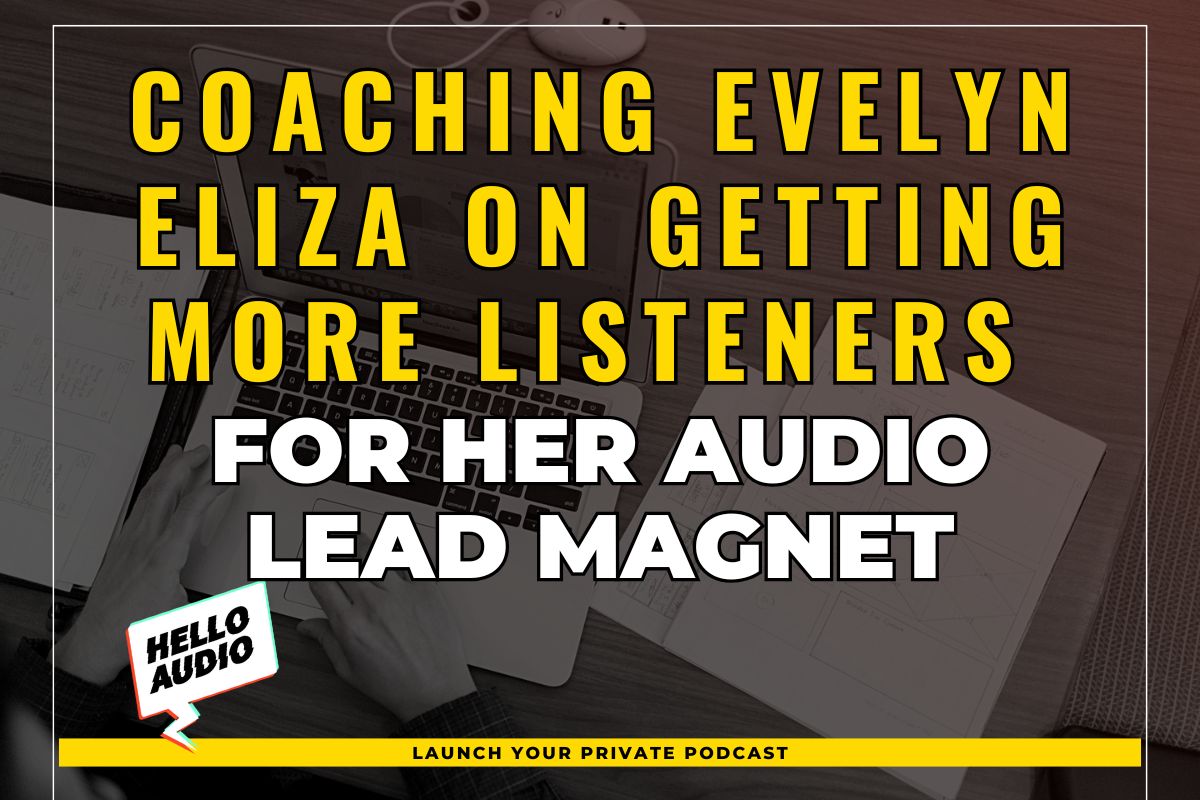Creating a private podcast could be fun and rewarding if you’re keen on podcasts but looking to shake things up a bit.
Imagine carving out a space that’s a tad more exclusive, where your content reaches a select, curated audience. It would be like creating your own VIP listening room in the vast podcasting universe.
Intrigued? We bet you are!
Let’s dive into a different side of podcasting, one that’s not just about reaching the masses but about connecting more intimately with your favorite people.
Ready to explore this with us? Let’s get started!
TL;DR – How to Start a Private Podcast
If you’re wondering how to create your first private podcast, here are the 6 steps to follow (we’ll tackle them in detail later):
- Log in and get comfy
- Create your exclusive feed
- Add and organize episodes
- Amplify your audience
- Automate and streamline
- Manage your listener base
Head to Hello Audio and follow these 6 steps to deliver private audio content to your employees, students, or subscribers.
No technical skills required. Our platform lets you use your existing video and audio content, and it repurposes it into private audio content. You can then auto-publish the private podcasts to listening platforms like Spotify and YouTube Music in one click.
Start your 7-day free trial and launch your private podcasts in minutes!

What is a Private Podcast?
A private podcast is much like the public podcasts you jam to during your daily routine, boasting engaging content, riveting stories, and all that jazz.
Whether behind a sleek paywall or through a nifty opt-in, a private podcast lets you communicate with a select audience. Only your chosen listeners get an all-access pass.
So, a private podcast is your go-to solution if you want to provide unique content, create a tight-knit community, or keep things down low. Keep it hush-hush, or spread the word; it’s your call.
Private Podcasts vs. Public Podcasts
We weren’t joking. The main difference between a public and private podcast is pretty simple. ANYone can listen to a public podcast. If you want to listen to a private podcast, however, you need special access from the creator. Boom! The end.
Jk, there’s a little more to it than that.
With public podcasts, the goal is often to reach a wide audience, grow brand awareness, and sometimes build authority. Now, there’s nothing wrong with those goals. In fact, it’s a good idea to keep them in mind regardless of whether your podcast is private or public.
But what if your goals are more specific? Enter → Private Podcast Feeds!

Why People Love Private Podcasts
Whether private feeds are behind a paywall or a free opt-in, private podcast feeds provide value. Yes, you could argue that exclusivity and scarce commodity strategies create hype. You might even be right! But that’s not why people LOVE private podcasts.
Creators love our private podcast because it makes achieving specific goals easy. Plus, they’re SO easy to set up. No joke, over 70% of our audience members launch their first feed in 24 hours. It also makes it much easier to put your premium content in a form your audience can consume on the go.
Speaking of your audience, that’s where private feeds really shine. Yes, we created Hello Audio to make things simpler for creators…but creators make things for their audience. That means private podcast feeds need to be simple and practical on all sides. For your audience, that means…
- Content on the go
- No complicated log-ins
- Less screen time
- Available on preferred streaming platforms
For YOU, however, that might mean…
- Marketing that stands out
- Tighter sales funnels
- Fool-proof, uncomplicated tech
- Control over WHO listens
- Integrations with other platforms (Zapier, ActiveCampaign, ConvertKit, etc.)
Honestly, that’s just the beginning! Interested in hearing more about the different ways creators have used Hello Audio? Tune in to our Success Stories and hear all the details on private feed strategies and some seriously amazing results!

Private Podcast Goals
Now that we’ve seen how important and specific private podcast goals can be, make sure you carefully choose yours. Setting the right goals is, in fact, the first thing you need to do before you actually create your private podcast.
We already know why podcasts are successful. Listeners can consume them on the go, multitask while listening, and people are likelier to listen to a podcast than watch an entire video. That means higher content retention, engagement, and completion. We get it, podcasts are great!
Say, however, that you’d like to launch a high-ticket coaching program to fill ten spots. Maybe you’d even like to grow your email list at the same time! That means you need to create a unique offer that captures emails, provides value to potential subscribers, and funnels listeners toward the Buy Now button. Now, those are some pretty specific goals…
…and a private podcast feed is JUST the thing! In this example, you could create a private podcast opt-in that gives listeners a glimpse of your coaching course. After providing their email address, you can send them a link to your private feed where your content will obviously SHINE.
Listeners will be adding your packages to their carts before you’ve had a chance to say, “If you’re interested in more…”
Yes, public podcasts are versatile. But the goals you can achieve with a PRIVATE podcast are as specific as you want them to be.
Want to give students an audio-only replay of coaching calls they missed? Private podcast. Want to provide DIY hacks and then direct listeners to your checkout for done-for-you services? Private podcast. Want to create easy-to-consume SOPs for internal use within a large corporation? Private podcast, babyyy!

Best Use Cases of Private Podcasting
Typically, private podcasts are beneficial when you want to create content for a specific audience.
Check out some of the 4 everyday situations where a private podcast is ideal:
1. Corporate Internal Communication
How do organizations use podcasts?
Companies can use audio content to distribute news internally to the staff. They can also create training materials to onboard new employees and bring them up to speed with company policies and culture.
Private podcasts can keep the remote team connected and everyone engaged. They can also feature guest speakers and industry experts who provide valuable insights.
2. Paid, Exclusive Content
With over 62% of listeners willing to pay for premium content, you can explore the world of private audiobooks and turn your content into passion.
Create gated content—your stories or captivating experiences—exclusive to paid members only. Your subscribers can pay to access these extraordinary episodes.
For example, Jeremy used the Hello Audio platform to create a premium podcast and added 16K in revenue.
3. Personal or Confidential Purpose
Whether you want to create a personal diary, share updates with friends and family, or share personal experiences, a private podcast caters to these needs.
Besides, if you are a coach, trainer, or therapist, you can create confidential advice or personal podcasts for your clients.
4. School Materials
If you’re a teacher, you can create college or high school educational content for specific students. You can then upload the audio recordings of lectures and lessons, and your students will receive instant notifications when the new content is available.
You can also highlight students’ achievements, share school changes, and promote student collaboration.

How to Create a Private Podcast
Here’s your detailed roadmap to creating a private podcast with Hello Audio. By following this guide, you’ll be well on your way to podcasting success. Let’s get your private podcast journey rolling:
Step 1: Login and Get Comfy
First, let’s get you logged in. Use your web browser to navigate to the Hello Audio app and enter Hello Audio. This page is where all the magic happens, so bookmark it!
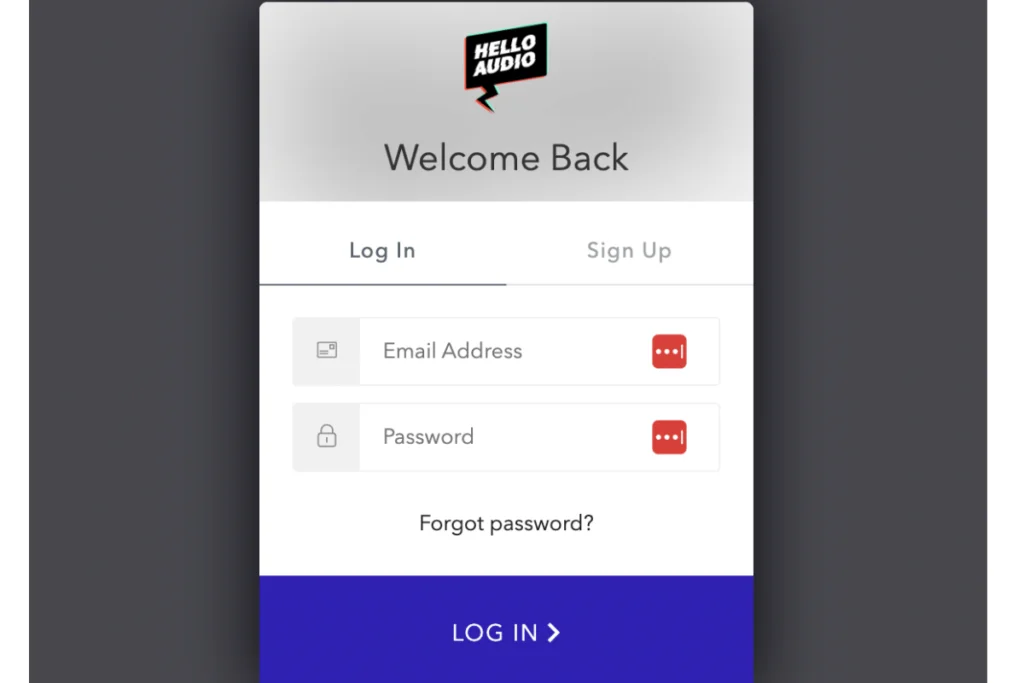
If you ever hit a snag or need some friendly advice, remember help is just an email away at support@helloaudio.fm.
Step 2: Create Your Exclusive Feed
Now, onto the exciting part — creating your feed! Click “Create New Feed”.
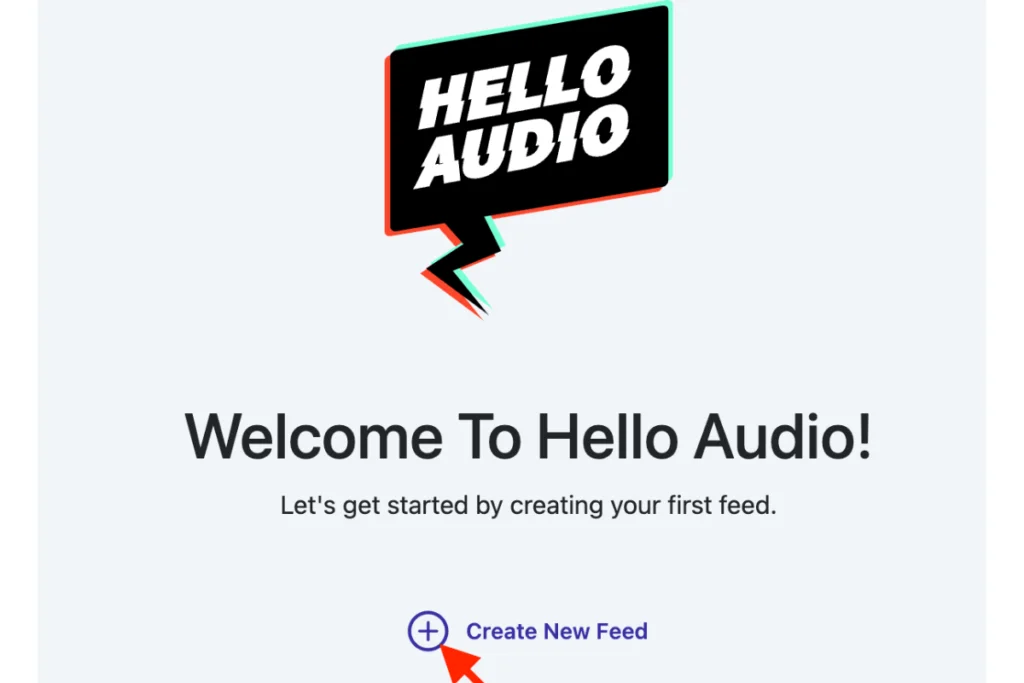
Then, choose the “Create Private” option.
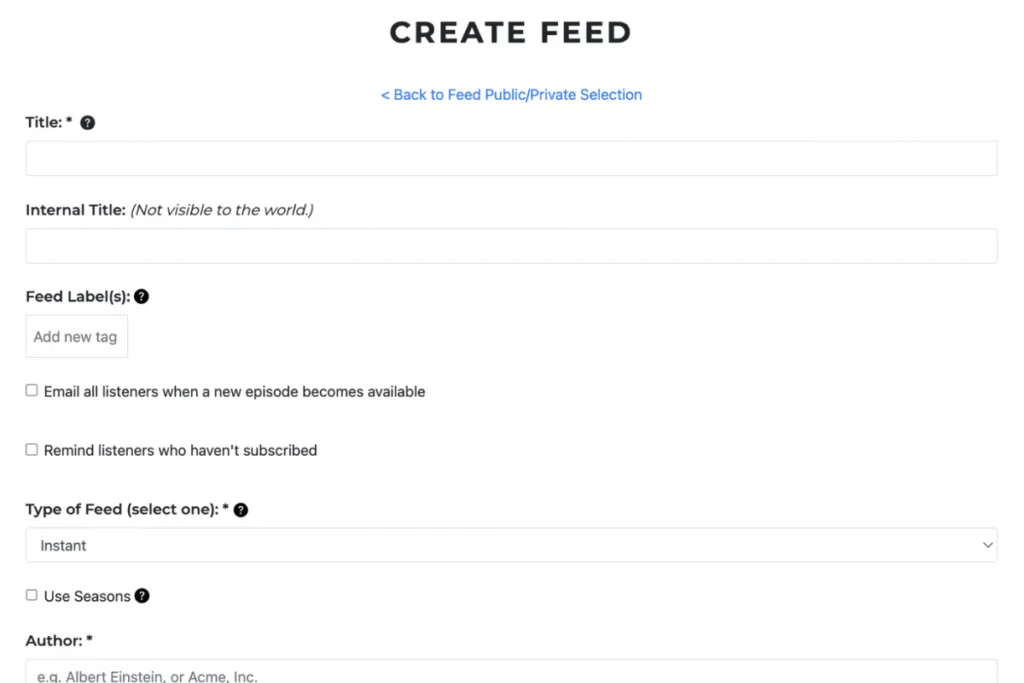
Here’s where you’ll lay the foundation of your podcast by adding a title, your name as the author, feed label, feed type, and an enticing description that will appear in podcast apps once listeners subscribe.
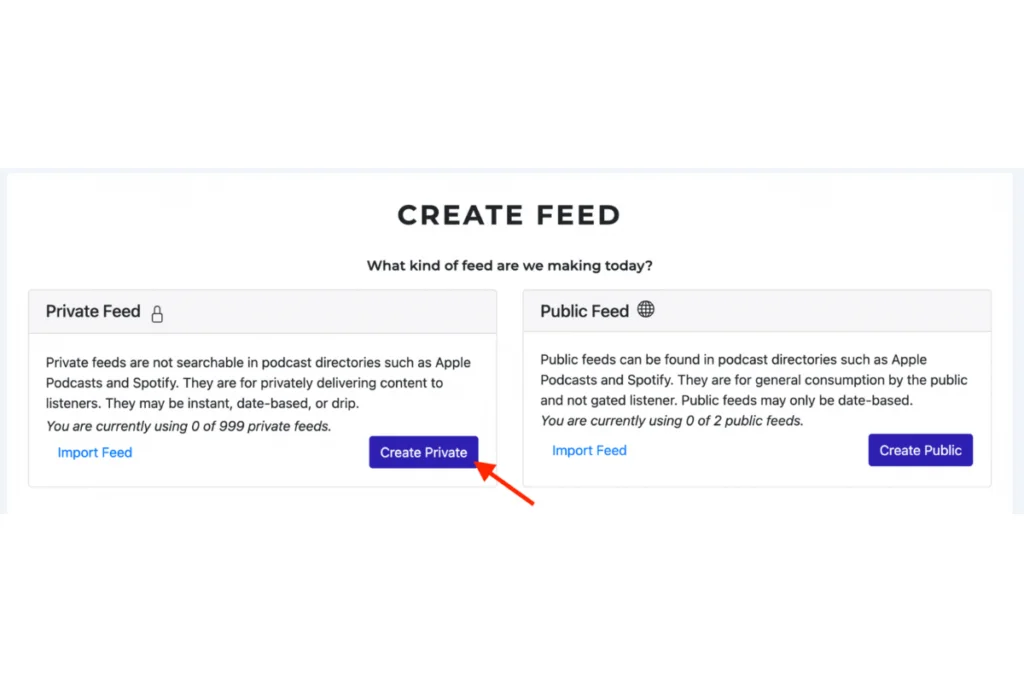
The link field is essential, too — it’s how your audience will find you in some apps, so make sure it’s memorable and relevant.
If you’re aiming for a series of lectures, go for the “Instant” type for a continuous flow. Or if you’re planning a serialized saga, “Date-Based” will let you drip content over time.
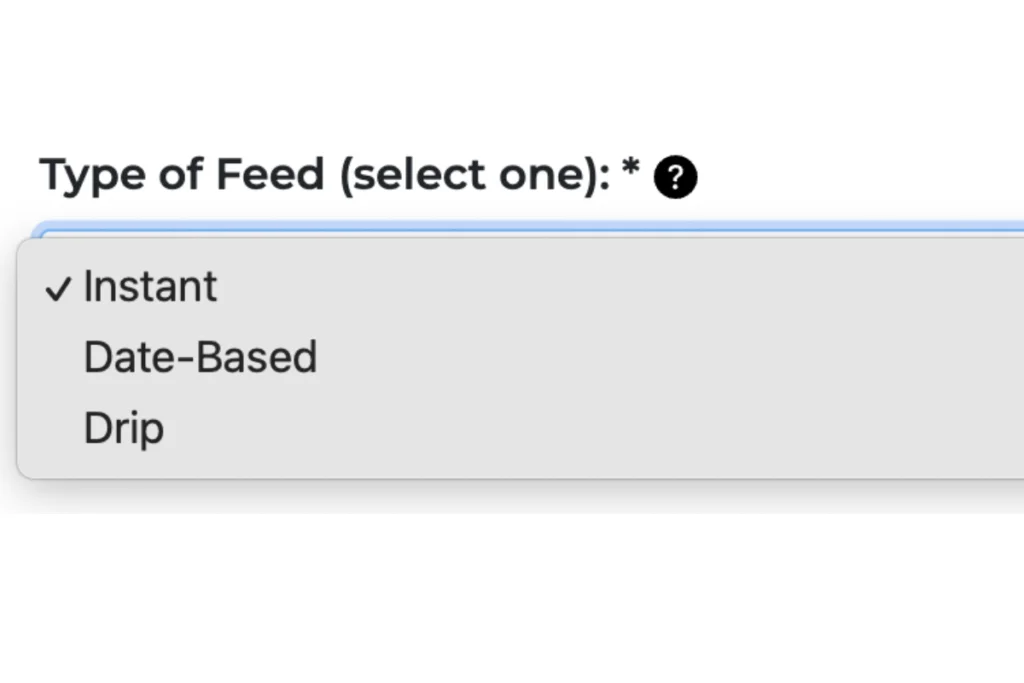
Pro tip: Don’t have the perfect image yet? No problem! Put in a placeholder, and you can swap it out later when inspiration strikes.
Step 3: Add and Organize Episodes
It’s time to populate your podcast with rich, engaging episodes.
Simply drag your media files into the upload area, and voilà! Each file becomes an episode.

Are you looking to convert videos to audio? We’ve got you covered — no additional steps are needed. To ensure your files play in as many podcast apps as possible, Hello Audio only delivers MP3 audio files to listeners.
So, the conversion of video to MP3 will happen automatically. The whole process will only take a few minutes, depending on file lengths. During conversion, you’ll see the following message:
“When your file is done converting to MP3, a media player will appear here so you can preview your audio.”
Note: Do you keep seeing the same message without changing into the media player? The conversion may be stuck. Simply click “Replace Media” under that message to re-upload and try converting it again.
Pro Tip: Episodes are listed alphabetically, so a smart naming convention from the get-go will save you a headache later.
You can rearrange your episodes for the perfect flow once uploaded and converted to MP3. For Instant feeds, drag and drop to reorder. For Date-Based feeds, click into episodes to adjust titles or change the scheduled date.
Make sure your episodes shine. Publish them when ready, or schedule them to drop at just the right moment.
Step 4: Amplify Your Audience
This step is about growing your listener base and making your content accessible to the right ears.
With Hello Audio, you’ve got options. The “Universal Link” is your straightforward choice for mass distribution — we’re talking big email blasts or social shares. Each feed is automatically created with one.
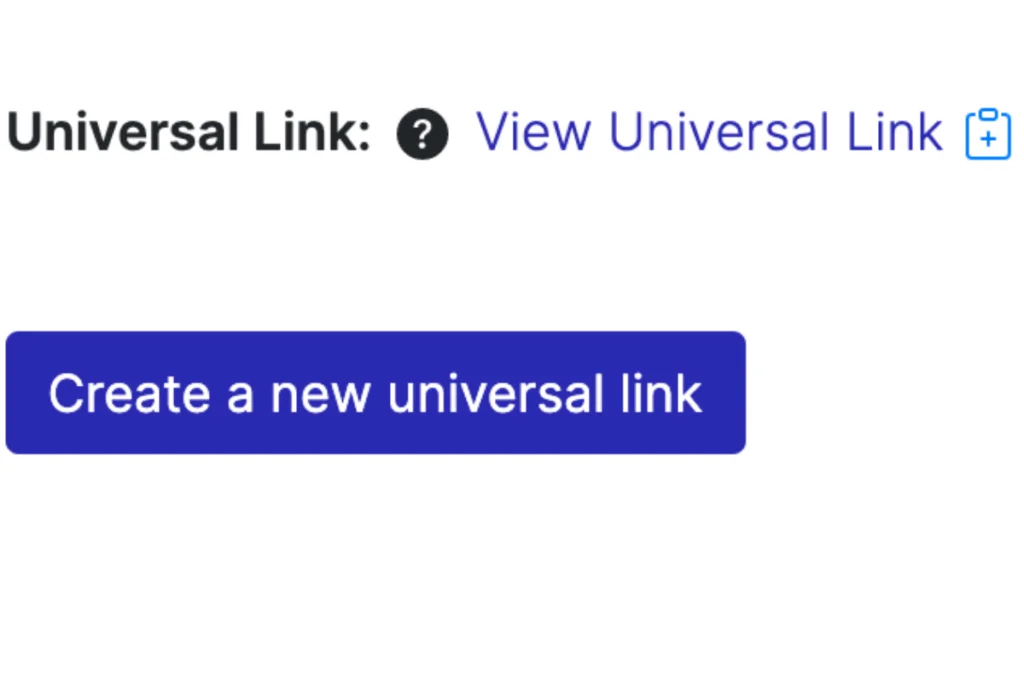
NOTE: You can’t remove an individual listener’s access using a universal link. Whoever gets it will have access until you create a new Universal Link or archive the entire feed for everyone.
Pro Tip: If you want a more tailored approach, dive into the “Listener & Links” section to assign Unique Links for each listener. You can add them individually or all simultaneously with a bulk email upload.
Send out links directly through Hello Audio or use a CSV download for your preferred email system.
Step 5: Automate and Streamline
Want to make your life easier?
Hello Audio integrates with Zapier so that you can automate the addition of listeners to your feed.
Create a Zap, configure it to add listeners, and send out subscribe links automatically after they take a specific action, like signing up on your website.
Dive into the nitty-gritty of setting this up with our detailed video guide on getting started with Zapier for Hello Audio.
Step 6: Manage Your Listener Base
As your podcast grows, so will your community. Managing your listeners is crucial to maintaining an exclusive feel and ensuring only the right people have access.
Hello Audio makes it easy to turn off access for individual listeners — just flip their switch. If you need to make broader changes or remove access in bulk, you can automate these actions with Zapier.

Can You Make a Private Podcast on Spotify?
Want to step up your podcast game with a touch of exclusivity on one of the world’s most popular streaming platforms?
With Hello Audio, you’re not just creating a podcast; you’re crafting an exclusive listening experience for your audience. Adding those private audio feeds from Hello Audio right into Spotify will give your listeners the freedom to tune in through their preferred app.
How to Make a Private Podcast on Spotify
The process of creating a private podcast on Spotify differs from your usual setup, and a few Spotify-specific nuances must be considered.
From making your feed visible (but not the content — shh, that’s still private) to ensuring every link is secure and clickable, we’re diving into the details.
1. Create Your Private Podcast
Set up your private podcast on HelloAudio.fm by uploading and organizing your episodes. Create a captivating series that your audience can’t resist.
Remember, this is your stage, so make every episode count with intriguing content that reflects your unique voice and style!
2. Get Your Podcast’s RSS Feed
Once your podcast is ready on HelloAudio.fm, obtain the podcast RSS feed link.
This link is like a secret handshake between Hello Audio and Spotify, allowing your podcast to strut its stuff on Spotify’s platform while still keeping the velvet rope of privacy firmly in place.
3. Spotify for Podcasters Account
Log into your Spotify for Podcasters account. If you don’t have one, you’ll need to create it.
This account is where you’ll see all the magic happen, from stats to listener feedback, so get cozy — it will be your new podcasting hub!
4. Submit Your Podcast to Spotify
In your Spotify for Podcasters dashboard, submit your personal podcast’s RSS feed. This way, you officially invite Spotify to your private party on Hello Audio.
Just know that it might take a little shimmy and shake for your podcast to appear in search results or the app, but patience, podcaster! Soon, your content will be dancing in the ears of your exclusive Spotify listeners.
5. Control Access Through HelloAudio.fm
Manage your podcast’s privacy and listener access through your HelloAudio.fm account, even though it’s available on Spotify.
You’ll provide unique access codes and links to your chosen audience, ensuring that only your selected audience can subscribe to your exclusive content.

Remember the Nuances: Spotify’s Private Podcast Style
While you’re basking in the glow of your new Spotify presence, keep in mind a few Spotify-specific quirks and features:
- Visibility: Your private feed can be seen, but the actual audio content plays coy — it’s still private. Titles, descriptions, and show notes are out there, so dress them up nice, and remember, everyone’s looking!
- HTTPS Links: Ensure all your links in the show notes are HTTPS, not HTTP, or they won’t be clickable on Spotify.
- Instant and Date-Based episodes: All episodes will show the same date to every listener, as drip feeds don’t work on Spotify. It’s a universal party date!
- Unique access: Spotify requires a guest list. Each listener needs their unique invite (link) to your content, which generates their unique access code. No plus-ones here!
- Listener personalization: Spotify keeps it generic, so don’t expect to call out your listeners by name.
- Tag requirements and dynamic content: Some of Hello Audio’s features won’t take the stage on Spotify — universal links, listener personalization, and tag requirements for episodes won’t work. Keep it simple for a smooth performance.
- Stats and claims: Remember, Spotify’s stats are like a private diary — it keeps its records separate from Hello Audio’s. You can peek at this diary by claiming your feed on Spotify’s dashboard.
Follow these steps and keep these nuances in mind. You’ll be the director of an exclusive audio experience that’s personal and widely accessible, thanks to the blend of Hello Audio’s private podcasting charm and Spotify’s global stage.

Top 5 Tools for Private Podcast Creators
1. Hello Audio
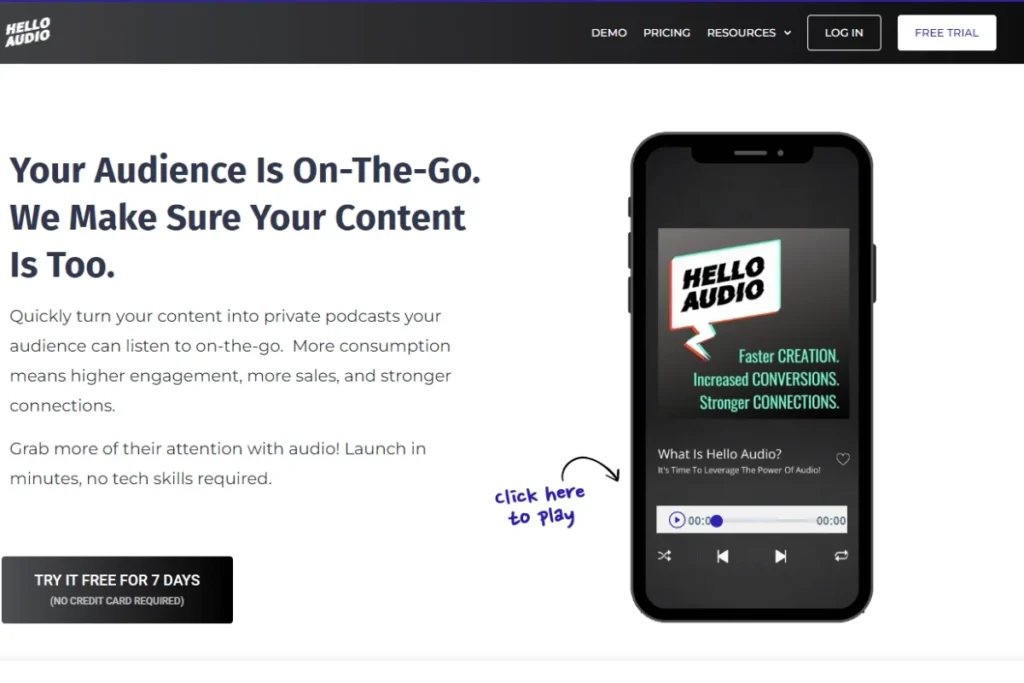
HelloAudio.fm is the show’s star in private podcasting. Our platform lets you easily create, manage, and distribute exclusive audio content.
Key Features
- No Skills Required: Although it’s a great time to launch your private podcast, starting one can be overwhelming. Our tool lets you repurpose your existing media files without needing any advanced skills. For example, you can repurpose TikTok videos, courses, webinars, and coaching sessions into private audio feeds.
- Automatic Distribution: Your clients don’t have to install a new podcast player. Our tool allows you to automatically publish your private podcasts to listening apps like Overcast, Pocket Casts, and Spotify.
- Personalized Content: Using tags and dynamic content (pre-, mid-, and post-roll), you can tailor your private podcast to a select audience and create an intimate listening experience as exclusive as a velvet-rope event.
- Manage Who Gets Access: Our tool controls who can access your private audio feeds. You can easily add or remove listeners.
Whether you want to share knowledge, connect with a community, or provide training, our platform makes it simple and effective.
Book an instant demo and see how it works!
2. Canva
Every great podcast needs an eye-catching cover, and that’s where Canva waltzes in. This user-friendly graphic design tool lets you create professional-looking artwork for your podcast without needing a degree in design.
Key Features
- Library of Templates: With thousands of templates, images, and fonts at your fingertips, you can craft the perfect visual representation of your audio brand.
- Seamless and Consistent Branding: Whether it’s your podcast cover, promotional materials, or social media graphics, Canva ensures your visual game is as strong as your audio content.
3. Hootsuite
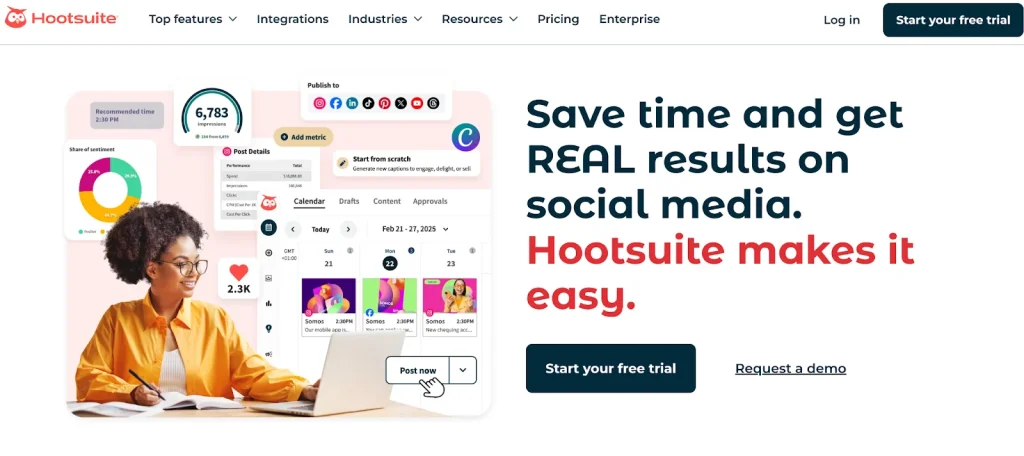
Once you’ve got your podcast and visuals down pat, it’s time to shout it from the digital rooftops with Hootsuite. This social media management tool is like having a megaphone that reaches every corner of the internet.
Key Features
- Automate and Schedule Posts: Schedule and publish posts across multiple platforms, track engagement, and manage all your social media interactions in one place.
- Promote Your Private Podcast Episodes: You can tease upcoming content and build an engaged community around your brand. With Hootsuite, you’re not just posting but strategizing like a social media savant.
4. Kit (formerly ConvertKit)
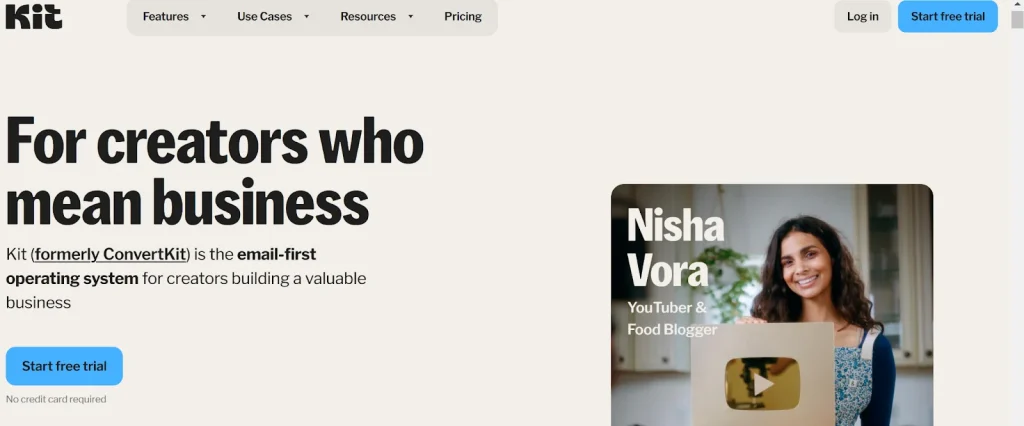
Email marketing is essential to nurturing and engaging your audience in private podcasting.
Kit is a necessary platform that acts as the central hub for managing communication with your audience.
Key Features
- Streamline and Personalize Emails: You can tag and segment your private subscribers based on their interests and listener behaviors.
- Create Email Segments: You can use Kit to create email sequences to welcome new members and the content they should expect. You can also automate the steps the members take, such as listening to favorite episodes.
5. Zapier
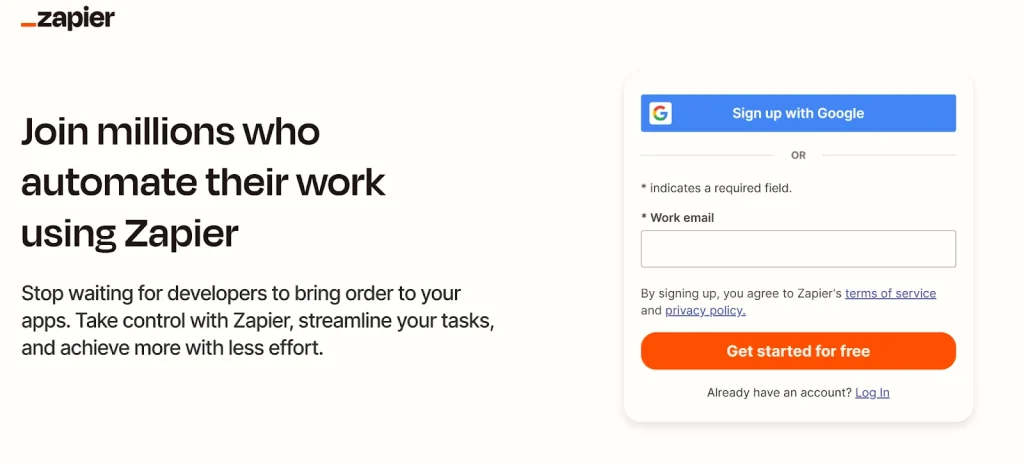
Once you have created your private podcasts with Hello Audio, you can streamline your workflow by leveraging Zapier integration.
Key Features
- Automate Notifications: You can use this tool to streamline notifying your private subscribers of new episodes, including sending email notifications via tools like ConvertKit.
- Automate Managing Subscribers: You can automatically add new subscribers to your private podcast. If a member leaves your private podcast or their subscription expires, Zapier can revoke their access automatically.
With these five tools in your arsenal—Hello Audio for exclusive content creation, Canva for stunning visuals, Zapier for integrations, ConvertKit to build your mailing list, and Hootsuite for omnipresent social media management—you’re well on your way to producing a private podcast that’s as professional as it is personal.

10 Private Podcast Tips & Tricks
Here are ten podcast tips and tricks to make your private podcast a hit among your selected audience.
Consider them to ensure your podcast reaches and resonates deeply with your listeners:
- Define Your Audience: Tailor content specifically for your target listeners.
- Quality Content: Focus on high-quality, engaging content.
- Regular Schedule: Maintain a consistent publishing schedule.
- Interactive Elements: Include Q&As or feedback sessions.
- Exclusive Content: Offer unique content not available publicly.
- Privacy Settings: Regularly review and manage listener access.
- Promotion Strategies: Promote internally or to a select audience.
- Use Analytics: Track listener engagement and feedback.
- Technical Quality: Ensure good audio quality and editing.
- Guest Speakers: Invite guests for added value and interest.
By incorporating these tips and tricks into your private podcast strategy, you’re not just sharing audio content but creating an audio experience that values quality, engagement, and listener satisfaction.

How to Measure the Success of Your Private Podcast
Here are the 3 crucial steps to measure the audience engagement with your private podcasts:
1. Set SMART Objectives
You probably have business goals unless you’re creating private podcasts for fun. So, set specific, measurable, attainable, relevant, and time-bound (SMART) goals.
Some of the objectives you might have include:
- Increase employee engagement or productivity to 80% within the next quarter.
- Improve your course consumption rate and achieve a 90% pass rate in post-training assessment.
- Increasing the listeners’ community by 25% within six months.
2. Define Your Podcast Success Metrics
The next step is to establish the metrics worth tracking. While there are over 10 podcast metrics, focus on the most important ones that match your goals.
Here’s a breakdown of what to track:
- Basic Metrics: They include total downloads, downloads over time, plays, top episodes, and streams.
- Essential Metrics: These are audience engagement, number of subscribers, listener countries, demographic data of your listeners, and your podcast’s ranking in popular charts.
- Metrics that Tell the Quality of Your Show: Monitor your listener reviews and ratings, social media shares and comments, and social media following.
- Metrics that Show Growth of Your Podcast Website: Evaluate metrics like your website traffic, conversions, and bounce rate.
3. Use Analytics Tool
You don’t have to struggle to evaluate the impact of your private podcasts.
Hello Audio is the best private podcast platform for segmenting your audience and gaining detailed insights into listeners’ playtime per episode.
- Our tool lets you take note of dips and upticks in listener engagement with the content.
- With Hello Audio, you can regularly monitor the clicks, downloads, and total listening time.

Frequently Asked Questions (FAQs)
Have you got lingering questions? Check out our private podcast FAQs to quickly clear up any uncertainties and keep your podcasting journey on track!
Can You Monetize Private Podcasts?
Absolutely, you can monetize private podcasts! Offer them as part of a membership, exclusive courses, or premium content for subscribers. It’s all about providing value that listeners are willing to pay for. Keep it exclusive; keep it enticing!
What Content Works Best for Private Podcasts?
Educational, exclusive, or highly personalized content works wonders for private podcasts. Think insider tips, coaching sessions, or members-only insights. The key is offering something valuable and unique that listeners can’t find anywhere else.
Can You Password-Protect a Podcast?
Yes, with platforms like HelloAudio.fm, you can password-protect your podcast, controlling access through unique links or passwords for each listener.
Conclusion
Private podcasting is an excellent way to deliver audio content to your audience, subscribers, and employees.
Follow the tips we’ve shared to make the most out of your private podcasts. Remember to track your podcast success metrics, like listener engagement and downloads. Lastly, consider the three tools we’ve discussed for private podcast creators.
However, if you’re looking for the best private podcast platform, look no further than Hello Audio.
With Hello Audio, you can deliver secure audio feeds to your audience, brand your podcasts, and embed audio players. Our platform allows you to control access, allowing only authorized users to access the private podcasts.
Try Hello Audio for free—no credit card required—to easily create, publish, and measure your private audio podcasts.
Have More Questions About Private Podcasts?
Try our FREE Hello Audio Instant Demo! You’ll learn about the different types of private feeds, which ones may be right for you, actionable steps to create and deliver your first private feed, and LOTS of helpful resources.
You already know you’ve got something important to share; otherwise, you wouldn’t be here. Let’s get your content into your audience’s ears as soon as possible. Start your free trial today and get all the support you need to add value to courses and funnels while WOWing customers. Let’s make it happen!
Your audience is mobile, your content should be too