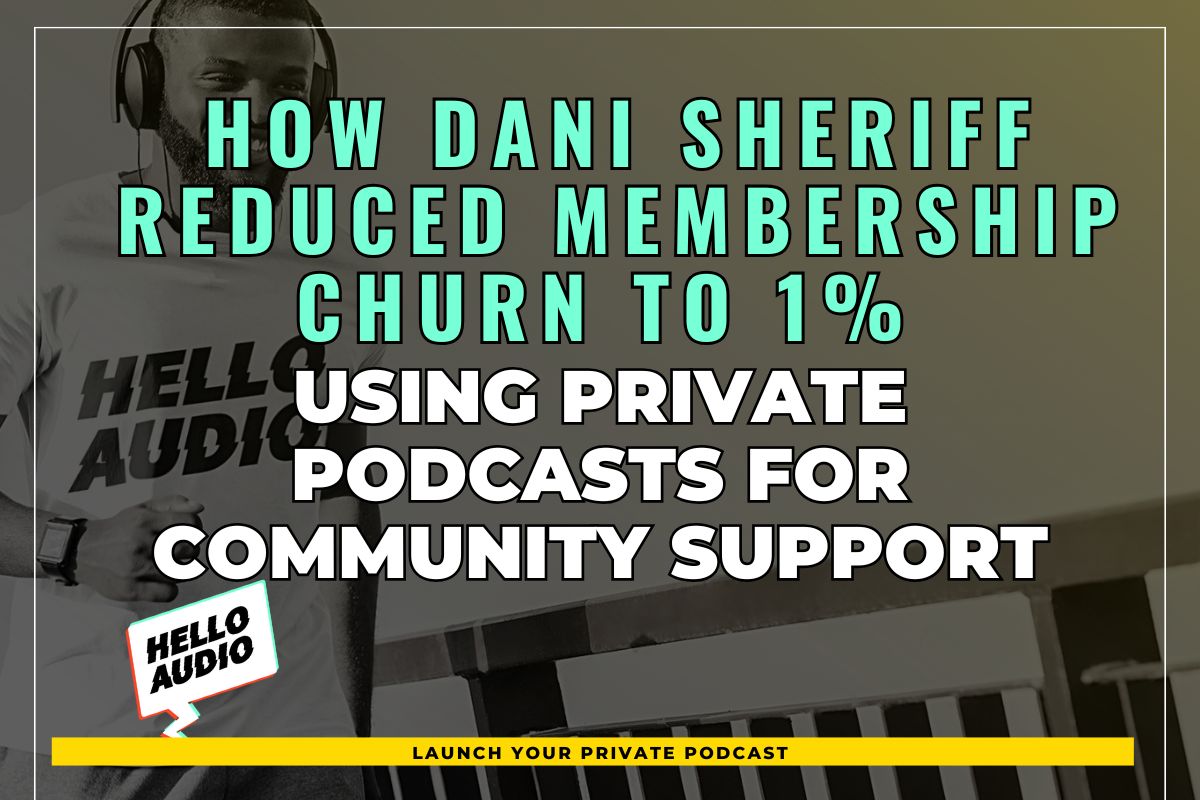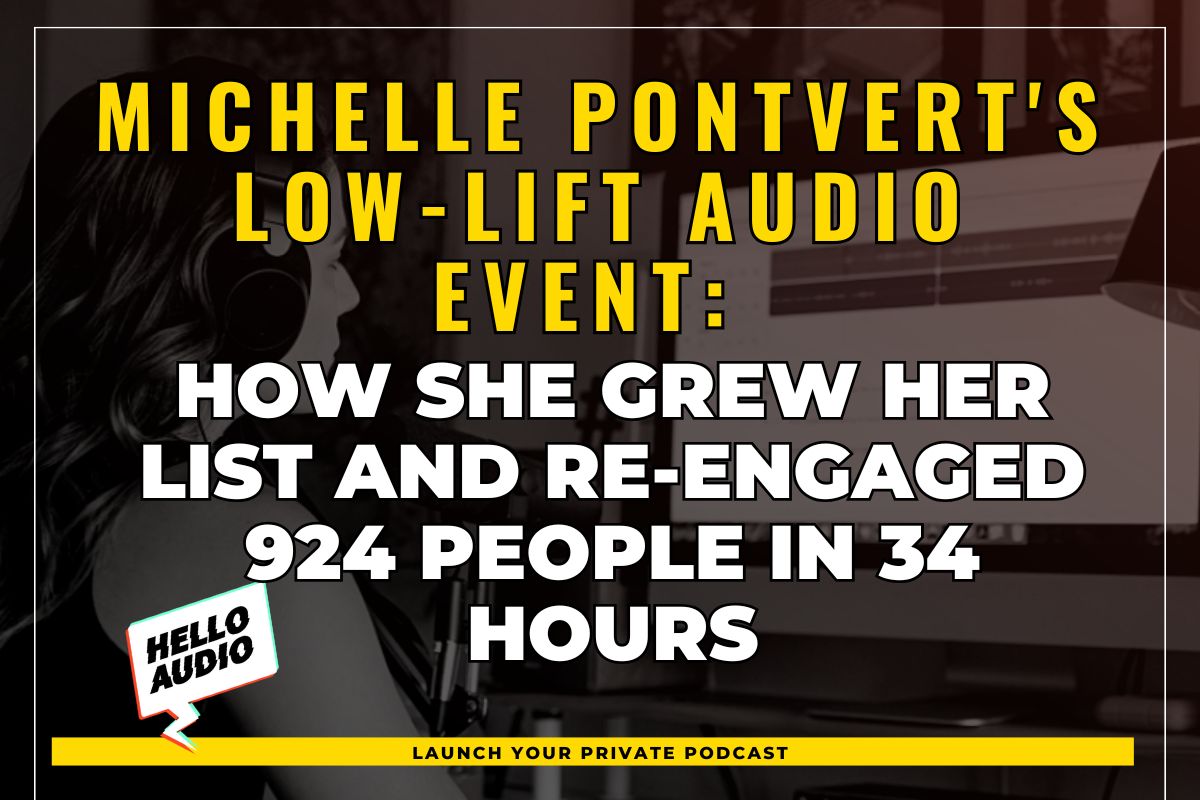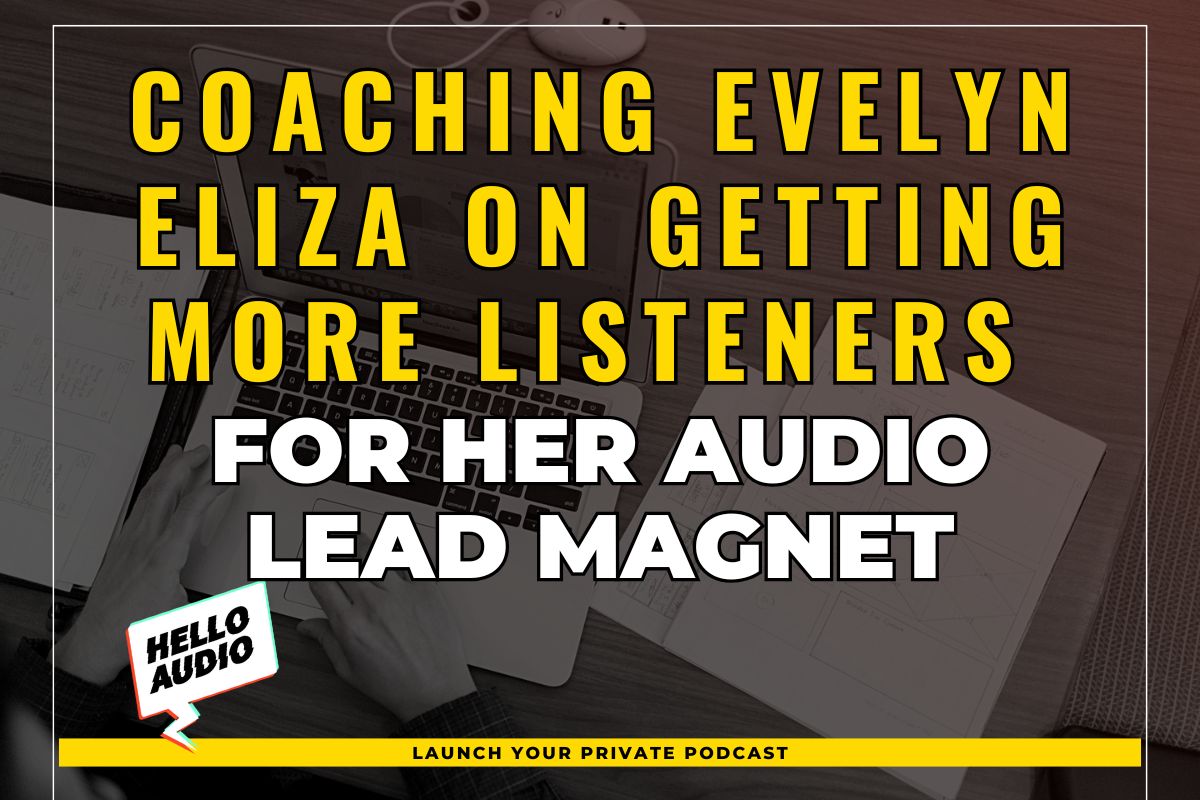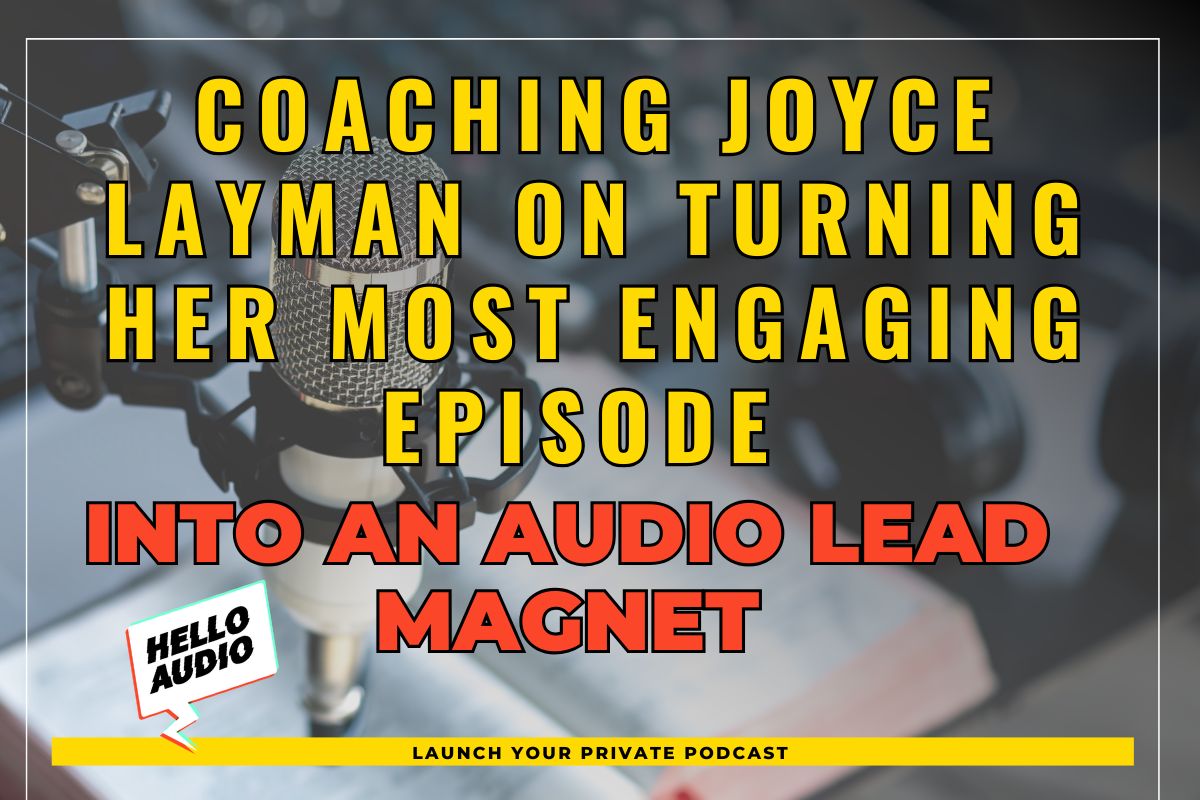Seems like your newest TikTok video isn’t getting the likes, comments, and shares it deserves. You gave those 60 seconds of creativity your whole heart and soul, and the fact that not enough people interacted with it stings a little.
It happens to the best of us. But isn’t it frustrating?
Here’s something to smile about: your video’s life doesn’t have to end with just one platform anymore; the era of content silos is long gone. Smart content creators today have recognized the value of cross-platform growth, and what better way to get started than by repurposing your TikTok videos?
This blog will teach you how to repurpose your short-form content by providing essential tips, tricks, and strategies for turning your underperforming TikTok videos into viral content that resonates across multiple platforms.
Why Everyone Should Repurpose TikTok Videos
In this day and age of information overload, keeping your audience’s attention is getting harder by the day.
Nevertheless, TikTok knows exactly how to keep everybody hooked with its bite-sized bursts of entertainment.
However, Imagine using those videos to expand your message beyond Tiktok’s short-lived traction and reach newer, more diverse audiences – that’s what repurposing does.
To those who claim it to be just about squeezing more impressions out of previously uploaded videos, that’s not even half the story. It all comes down to effectively personalizing your message for different platforms and diversifying your online audiences.
That said, here’s why you should repurpose your Tiktok clips:
Increases Your Audience Base
TikTok’s super-fast ecosystem boosts and shadows content creators on its terms. By repurposing content, you gain some authority and reach new viewers with your message on platforms like Facebook, Instagram, Snapchat, YouTube, and more.
Boosts Engagement with Existing Followers
Your TikTok fans definitely enjoy your bite-sized genius. Why not give them a deeper outlook by repurposing your videos into long-form content on other platforms, such as private podcasting?
According to reports, audio podcasts are a rapidly growing trend, with 70 million podcast shows and 464.7 million active listeners worldwide by 2023. So, why should you be left behind?
Turn your TikTok content into easy-to-consume and attention-grabbing audio podcasts. Sign up for Hello Audio and launch your first podcast in minutes. It includes a 7-day free trial.
Gets More ROI Out of Your Content Efforts
Although making 15-second videos looks very easy to the average viewer, only the creators know how much thought and effort are put into creating these short-form clips. Is it fair to let it get lost in the noise? Here’s our advice: repurpose, modify, and revitalize it to increase your content ROI across multiple social media platforms.
Improves your SEO Ranking
It goes without saying that Google ranks fresh, new content over anything else. That said, you can raise your search engine position and attract natural traffic to your social media pages by repurposing TikTok snippets and embedding them in blog posts, YouTube descriptions, or captions.
Provides Data-Driven Insights for Continuous Growth
As you may already know, every platform lets its creators see their analytics. Repurposing allows you to gain valuable insights from multiple sources, further explaining what resonates with different demographics and informing future content production initiatives for each channel.

How to Repurpose TikTok Videos – 3 Simple Strategies
Without any further ado, let’s dive deep into the various strategies using which you can repurpose your Tiktok videos:
1. How to Download TikTok Videos Without Watermark
To be clear, downloading TikTok videos with watermarks directly is prohibited by their terms of service. There are, however, legal ways to extract video footage without the branding. Here are a few ethical and effective methods to do it:
Record it Live From Your Screen
Let’s start with the easiest route. Most smartphones have a built-in “screen recording” feature that records everything on your mobile screen. Although extremely simple to use, it literally records everything visible on the screen at the time (even the video player bar, taskbar, and pop-up notifications). Thus, once the recording is ready, you must crop out the main video from the whole frame.
TikTok Video Downloader Tools/Software
You can use renowned online platforms like SnapTik. Here’s what to do – copy the video URL, choose between MP4 and MP3 as the preferred format, and click “Download.” These tools are usually free, although they may have constraints such as video quality or daily download limits.
Third-party Video Editing Apps
Lastly, you can import downloaded TikTok videos into AI logo remover apps like AniEraser and use its diverse editing tools to erase the watermark carefully. This method gives you more control but takes specialized tools and editing expertise.
2. Repurposing TikTok Videos to Instagram
Instagram and TikTok, the two biggest video-based social media apps in the world, target totally diverse audiences and content formats. But guess what? You don’t have to decide on one. You can have them both!
Repurpose your TikTok videos for Instagram to boost cross-platform growth and diversify your audience; here’s how:
Can You Post TikTok Videos on Instagram?
Yes, you certainly can. Instagram has its own short-form video format called Reels, which shares the same vertical dimensions (9:16) and maximum duration (60 seconds) as TikTok, which makes repurposing content a natural fit.
That said, it is possible to post TikTok videos on Instagram, just not directly. Instagram prioritizes native content, so you can’t simply upload a TikTok video like a regular post.
You need to remove the Tiktok watermark for best results.
Enjoying this article so far? You might want to bookmark these for later:
- How to Create a Content Repurposing Workflow (that works)
- 15 Benefits of Repurposing Content (Plus Extra Tips)
- Repurposing Video Content? Here Are 15 Simple Strategies

How to Remove TikTok Watermark for Instagram
The TikTok watermark may not fit in with your Instagram reel look. Don’t worry, there are solutions:
- Use third-party apps that remove watermarks for a small fee or through in-app purchases.
- Crop the video to remove the watermark (this can affect the video’s composition).
- Upload the original video without the TikTok watermark on Instagram.
How to Post TikTok on Instagram
Wondering how to post a TikTok on Instagram? After downloading your watermark-free TikTok video, follow these steps:
1. Swipe right to access the Reels camera in the Instagram app.
2. Select the square box in the bottom left corner.
3. Now, choose the TikTok video you downloaded from your camera roll by tapping on it.
4. Cut the video if it’s long by clicking on the ‘Timeline editor’ (it should only be 60 seconds long) to suit the Reel format. If not, click on ‘Next’.
5. Make your Reel look better by adding filters, music, effects, stickers, and text (optional).
6. Now click on “Next” to upload the Reel and patiently await to see the engagement from your viewers.
3. Repurposing TikTok Videos to YouTube Shorts
YouTube Shorts, the platform’s strong response to short-form content trends, offers a one-of-a-kind platform for social media influencers who already have TikTok catalogs.
Is YouTube Shorts Like TikTok?
While both platforms embrace short-form videos, key differences exist, such as:
- YouTube Shorts allows up to 60 seconds in terms of video time limit. On the other hand, TikTok offers up to 90 seconds.
- YouTube reaches a broader demographic, especially older viewers, whereas TikTok primarily caters to Gen Z.
- Lastly, TikTok prioritizes virality, while YouTube Shorts emphasizes relevance to existing viewers with relevant keywords and channel branding.
Is YouTube Shorts Better Than TikTok?
First, let’s understand that “better” is subjective.
Ultimately, it all depends on your content goals and target audience. If your content revolves around viral trends or dancing challenges, it’ll be more appropriate for TikTok’s dynamic and trend-driven population.
However, given its seamless integration with the larger YouTube ecosystem, YouTube Shorts is comparatively more ideal for advertising your YouTube channel or creating informational content.
Can I Upload TikTok Videos on YouTube Shorts?
Directly? No, unfortunately. Nevertheless, you can still save and post your TikTok video to YouTube Shorts; just format the video and optimize it for YouTube’s audience.
Screen recording and third-party apps with editing features that enable automatic TikTok-to-YouTube Shorts transfer can also be helpful.
5 Other Interesting Ideas
Now, let’s plan beyond popping up on the “For You” pages of social media. Use these five unique repurposing methods to get more out of your TikTok videos:
1. Private Podcasting
Create private podcasts for exclusive subscriber engagement – it’s trending heavily. Your podcasts could include webinars, in-depth discussions on popular TikTok topics, Q&A sessions using viewer comments, educational courses, and much more.
Hello Audio helps content creators globally raise engagement by creating private podcasts in minutes – check out our success stories.
2. Email Newsletters
Increase open rates and engagement by including excerpts of your best TikTok videos. Briefly summarize the video’s messaging and encourage readers to click through for the whole experience.
3. Website Content
Embed captivating TikTok videos to highlight product features, showcase client endorsements, or add personality to your brand’s narrative. This dynamic strategy keeps your website visitors interested, increases time on site, and eventually drives conversions.
4. Blog Posts
Include brief, relevant TikTok clips to break up text, simplify intricate concepts, or add some humor. Using multimedia in your writing improves the reader’s understanding, holds onto their interest for longer, and helps improve search engine rankings for your site.
5. Digital Ads
Highlight how your product works, share your client success stories, or just give a little glimpse into your brand’s personality — it helps cut through ad clutter, capture attention, and generate conversions remarkably.

10 Tips and Best Practices for Repurposing TikTok Videos
Turning your TikTok videos into highly engaging multi-channel content takes more than a repost button. Here are 10 tips and tricks to help your repurposed videos perform extraordinarily well across all platforms:
1. Tailor Content for Each Platform
First, let’s stop viewing every social media platform as a TikTok “for you” page. Adjust the duration, format, and style of the video to the tastes of each audience on different channels.
For example, remember that YouTube audiences like in-depth conversations on diverse subjects, Instagram Reels users prefer fast and entertaining videos, and LinkedIn audiences expect professionalism. Ensure you alter the content accordingly.
2. Optimize for Engagement
If creating back-to-back viral videos is your only goal, maintaining relevance across many platforms will be your kryptonite in the long term.
Take the time to understand what drives engagement on each site, and optimize each repurposed video for its engagement stats. Keep viewers engaged using platform-specific features like Instagram Reels polls or YouTube Shorts cards.
3. Observe Copyright Laws
Infringement is unprofessional; check your rights before repurposing videos.
Verify permits for music licensing, brand alliances, and user-generated content strictly. Use royalty-free music, ask artists for permission, or remove copyrighted elements altogether.
4. Keep Brand Consistency
Maintain a consistent voice and visual brand across all media platforms. Because – why not?
Just because you’re switching platforms doesn’t mean you should abandon your brand identity. Use consistent colors, fonts, and messaging to give your readers a uniform experience no matter where they see your content.
5. Maintain High Quality
Don’t compromise on the production quality. A grainy, low-quality, repurposed video screams “mediocrity.”
Invest in simple editing software, enhance audio quality, upscale grainy films, and ensure the images are clear enough to display well on larger screens.
Remember that first impressions count!

6. Edit for Context
Your repurposed videos should always appear contextual on whichever platform you upload.
Remove platform-specific aspects like TikTok captions or challenges, and give context cues for those who haven’t seen the original.
Include intros and outros that clarify the video’s origin and purpose, especially if you’re uploading to YouTube or LinkedIn.
7. Use Captions
Captions help us creatively elaborate the deeper message/purpose behind the video.
For example, you can include insights, important takeaways, or even comedy to keep the information going even without audio with captions.
However, it isn’t only for reading; captions are also suitable for SEO. Optimize your captions for essential keywords to increase search exposure and attract new viewers.
8. Be Creative
Are you copy-pasting the same content in the name of repurposing TikTok videos? If yes, let us stop you right there. You’re off to a good start if you can think beyond merely mirroring your TikTok video.
The key is to think outside the box. A ceramic coating tutorial, for example, can be turned into a blog article with step-by-step images. In contrast, a laptop specs review can be turned into a longer comparison video.
9. Track Data Analytics
Use platform analytics to figure out what is and is not working. Adapt your repurposing strategies based on audience preferences and engagement metrics for continuing improvement.
10. Collaboration Requests
Collaborated reels are the newest trend on Instagram. Collaborate with other platforms’ creators to create co-branded repurposed content. This broadens your audience, attracts new ones, and develops fresh perspectives.

Frequently Asked Questions (FAQs)
Here, we’ve discussed some of the most frequently asked questions about repurposing your TikTok videos:
Can I Post the Same Video on TikTok Twice?
Although technically possible, it’s generally not recommended.
The same video may be considered spam if you submit it frequently, reducing your discoverability and possibly annoying viewers. Furthermore, TikTok’s algorithm prefers fresh content, so reposted videos may struggle to build traction.
What Are the Challenges of Repurposing TikTok Videos?
Here are two key challenges that content creators face while repurposing Tiktok videos:
- TikTok’s brief format may not adapt well to longer-form platforms like YouTube. We recommend adding further footage, explanations, and behind-the-scenes information if you want to increase the length of the video.
- TikTok’s rapid cuts and sharp edits may also not perform well on other platforms. Adapt the tempo and editing method per the platform’s audience and viewing habits.
Conclusion
Despite consistently posting great content, TikTok’s fluctuating algorithm often frustrates the best of us. Sometimes, the reach seems insufficient and not worth all the effort creators put into it.
Don’t you worry. Use the tips, tricks, and strategies this blog discusses to increase your platform reach.
Repurpose your TikTok videos into private podcasts for FREE FOR 7 DAYS – no credit cards required. Sign up on HelloAudio today.