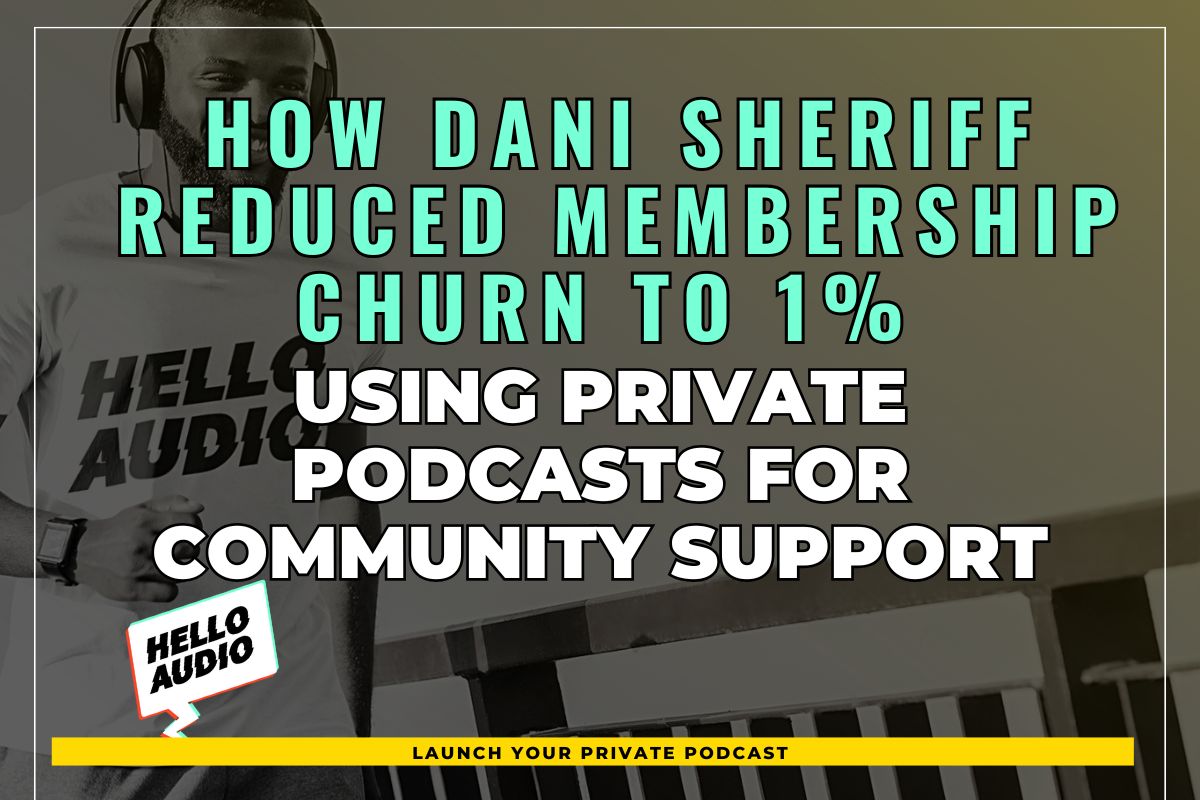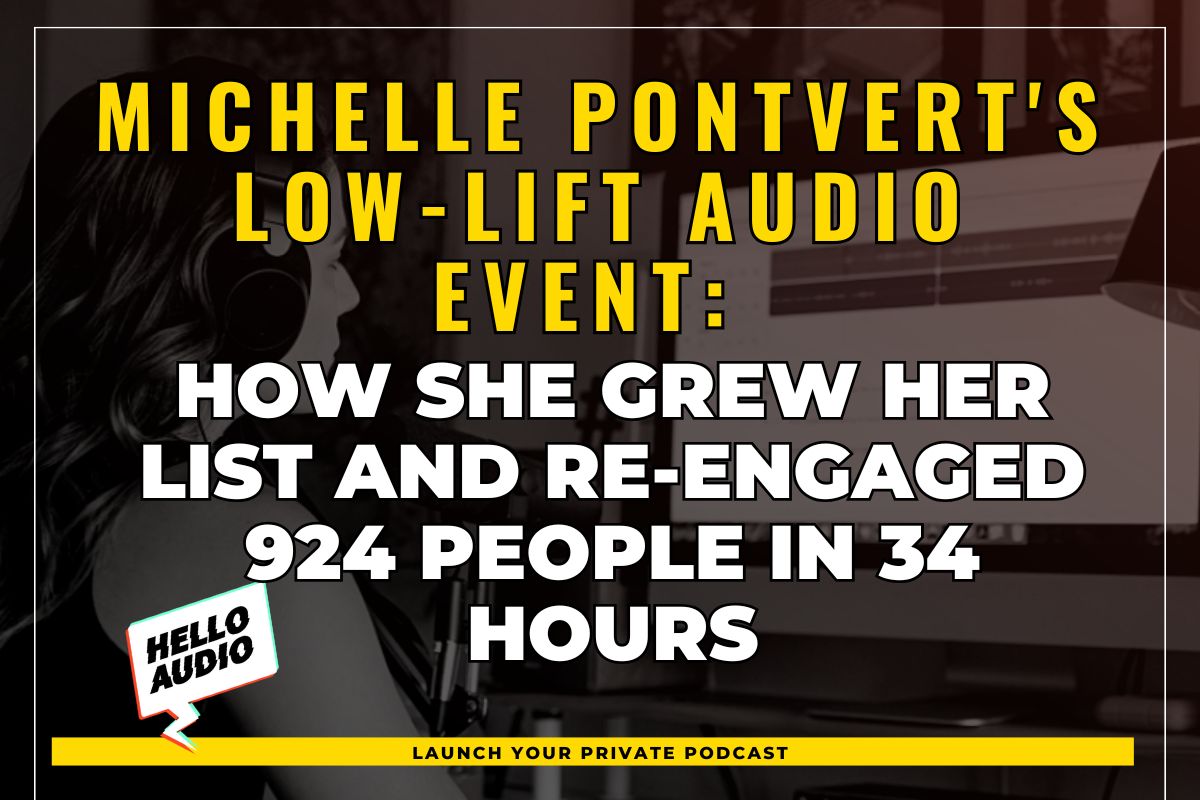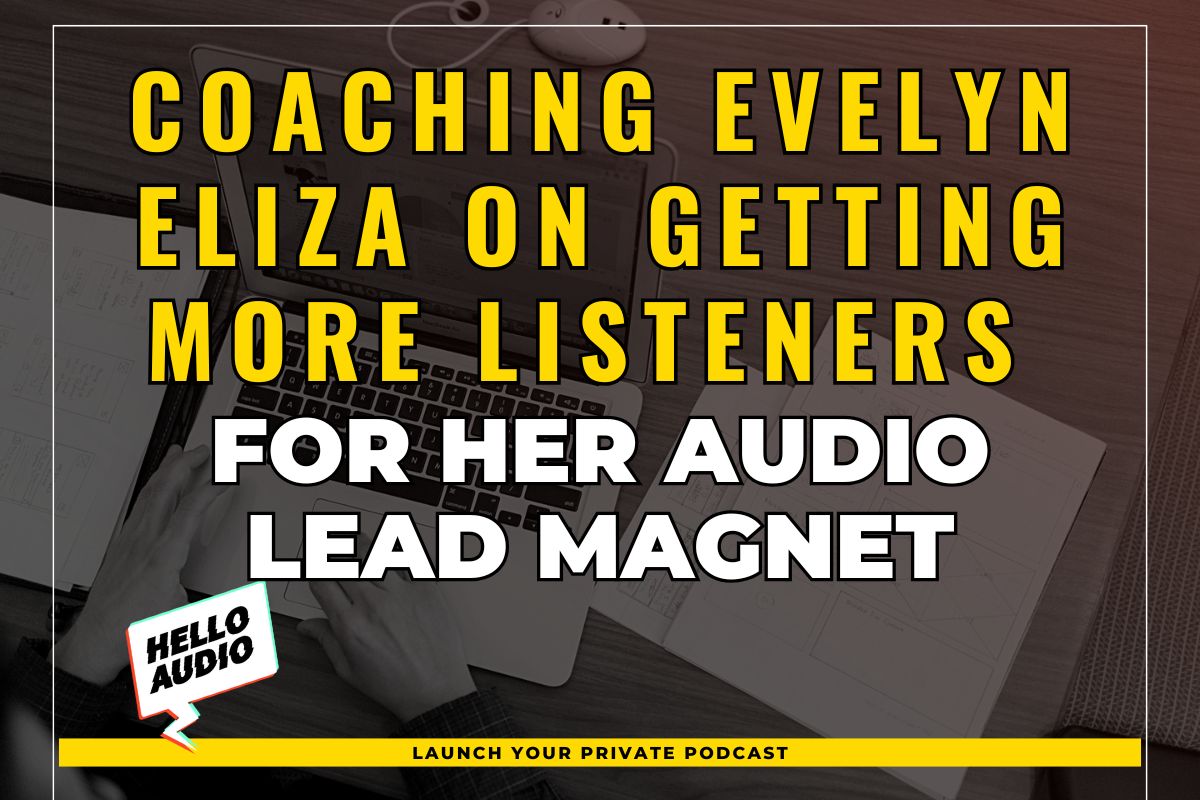As popular YouTuber Jake Paul once said, “Being a dedicated content creator is as hard as being a boxer.”
Despite content creators continually publishing blogs, social media posts, and YouTube videos, the struggle for audience engagement and brand reach continues to harden with every passing day.
But what if you could take a break from creating new content and use your existing ones with a little tweaking instead? This is where content repurposing comes in. However, repurposing by itself can be challenging to navigate.
Where to begin? What content deserves a second chance? How do you customize recycled content on different platforms without sacrificing authenticity? Creators, your search ends here.
In this blog, we’ll break down the workflow of content repurposing and offer best practices, tools, and methods to transform previously created content into multi-platform viral pieces.
What is a Content Repurposing Workflow?
At its heart, content repurposing workflow can be viewed as a strategic blueprint for maximizing your existing material’s core value.
It’s a systematic way to transform previously created marketing content – blog articles, infographics, podcasts, etc. – into new formats for different platforms and audiences. It essentially promotes extracting as much potential as possible from your previous content marketing efforts.
Why is it Important?
The reality is that content repurposing is an ongoing cycle of optimization and growth, not a one-time fix.
By adopting a systematic strategy, you can maximize your content’s marketing potential, amp up your brand voice, and create a powerful impact – here’s how:
- Repurposed material expands your audience and increases your content investment returns by reaching new people on other platforms.
- Using your existing content as a starting ground, you can avoid starting from scratch and free up resources for more critical projects.
- Having up-to-date, helpful content on several platforms boosts your search engine optimization and increases your brand visibility in search results.
- Repurposing allows you to use numerous formats to explore topics in greater detail, create stories, and strengthen your relationships with audiences.
- You can create well-informed future content creation strategies by monitoring performance across channels to discover what resonates with diverse audiences.

How Do You Identify the Best Content to Repurpose?
Repurposing content is more than just recycling existing posts. The key is to reach new people and carefully amplify your core messaging. But, given a library of content, how do you know what’s worth reusing?
While searching for content that can or should be repurposed, we advise using data as a reference:
- Perform data analysis across platforms. Find content pieces with high – traffic, social media shares, better open rate and conversion rate. The metrics prove that these pieces are engaging and interesting for the viewer and should be distributed to get the maximum results.
- Remember, not all topics have a long shelf life. To ensure long-term value and avoid the risk of transient popularity, always work with content that possesses timeless relevance, addressing ever-relevant topics or industry trends.
- Repurpose content that performs well in different formats. For example, turn long-form videos into audio podcast episodes. You can further slice them into bite-sized social media posts.
For instance, HelloAudio can convert your videos into high-quality audio podcasts to 4X your reach and audience engagement.
If you’re looking for a new way to reach your audience, sign up today and launch your private podcast in minutes.
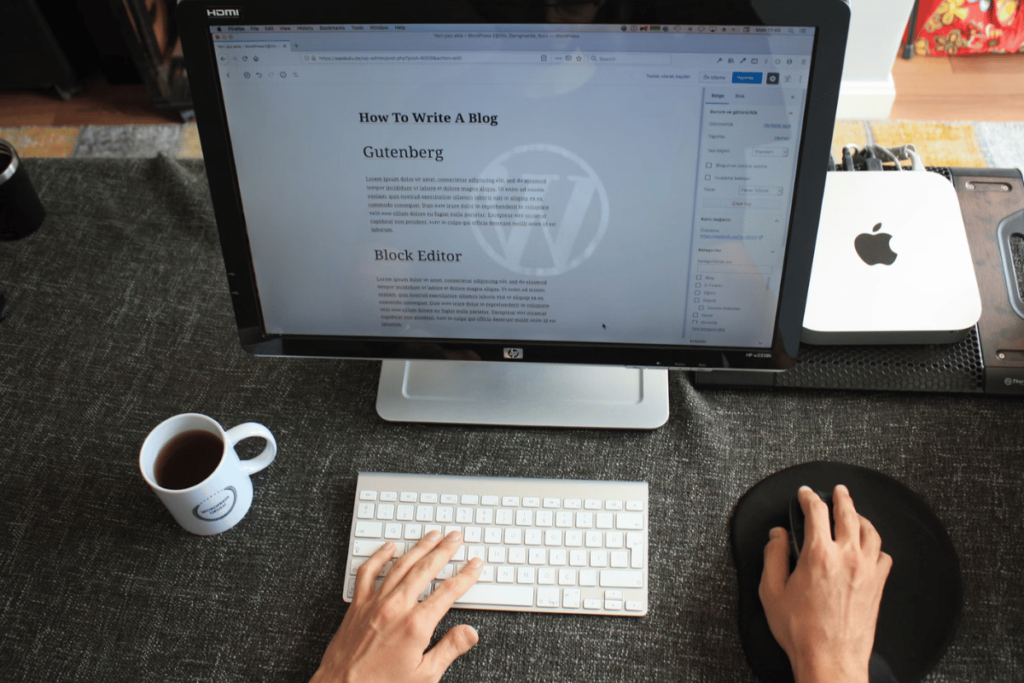
What Steps Are Involved in a Content Repurposing Workflow?
Creating content from scratch that engages readers needs a well-defined, implementable strategy. That said, here’s a step-by-step walkthrough of the content repurposing workflow:
1. Content Audit
Start the process by auditing your current content library.
Skim through and evaluate articles, videos, blog posts, presentations, and social media content. Next, sort them by topic, format, and performance measures like interaction and reach.
This comprehensive analysis provides a clear picture of your content landscape and highlights possible repurposing candidates.
2. Identify High-Performance Pieces
Focus on recycling content that has already resonated with your target demographic.
Review analytics data to find the posts with the highest traffic, engagement, and conversion rates. These top-performing resources maximize your Return on Investment (ROI) by setting a strong foundation to grow your brand organically.
3. Set Repurposing Goals
Make sure you have clear goals before choosing a format. Do you want to raise brand awareness, attract traffic to your website, create leads, or educate your audience?
Your repurposing approach is guided by clearly defined goals, ensuring you create content that aligns with your overall marketing objectives.
4. Select Formats
Now comes the part we all love: selecting the most appropriate formats for your content.
Here, you need to think about the formats and platforms that best fit the existing content on which your target audience is most engaged. For example, long-form articles for blog entries, infographics for data-driven pieces, and social media snippets for compelling videos always work.
May what be the case, remember that your chosen format should successfully communicate your content while also being optimized for the specific platform.
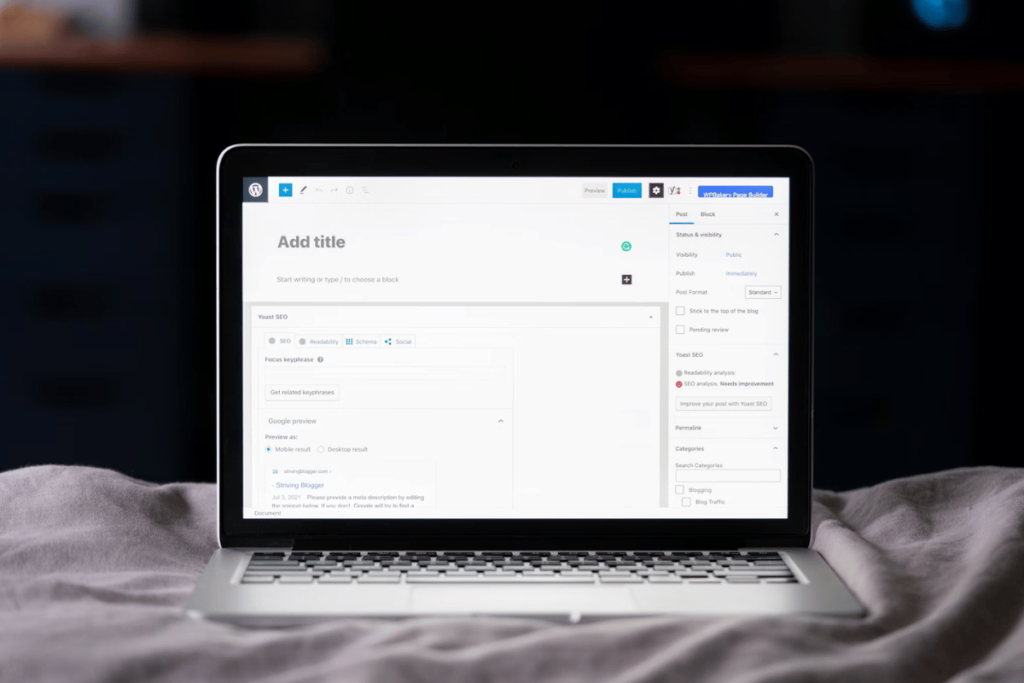
5. Update Content
Contrary to popular belief, repurposing goes beyond simple copy-and-paste. The content should be altered to a T to fit the new format and intended audience. Adjust the tone and language to appeal to the targeted platform’s community, update references and statistics., etc.
For optimal effects, go above and beyond and revise phrases for audio clarity, tweak images for various screen sizes, and optimize the content for search engine optimization.
In other words, do everything possible to ensure the repurposed content feels new and relevant to the targeted site.
6. Optimize for Each Platform
Every social media site is unique in its subtle ways; it’s your job to optimize your repurposed content to follow platform-specific best practices and requirements.
You can start by creating Instagram-specific image dimensions, designing YouTube video thumbnails, and integrating keywords into blog content. This fine-tuning guarantees that your content is easily discoverable and visually appealing.
7. Implement and Schedule
Now that your repurposed material is tweaked and prepared, it’s time to share it with your core audience.
Create a clear publication schedule while prioritizing peak platform-specific posting hours and audience interaction habits.
Use scheduling tools to streamline the process and ensure timely, error-free content publishing.
8. Monitor and Measure
Content repurposing is a never-ending process, so let’s plan a continuous improvement-centric journey while we’re at it.
- Monitor the performance of your repurposed content on every channel, site, or platform.
- Analyze engagement analytics, traffic data, and conversion rates to determine what’s effective and what requires improvement.
- Using these data analytics, you can fine-tune your future repurposing efforts and continuously optimize your content for the best results.
Can You Automate Parts of the Workflow?
A content marketer’s greatest strength is extracting as much value as possible from existing content libraries. But who wouldn’t want to add automation to the mix?
Yes, you can automate portions of your content, repurposing your workflow and freeing up your time for strategic thinking and creative execution. Here are a few examples:
- Tools such as Google Analytics, Meta Analytics, etc., can show your top-performing content based on engagement data.
- AI-powered technologies like ChatGPT can help pick subjects, extract critical details, and summarize content automatically.
- AI tools can automatically generate quotes, summaries, or essential insights from your current content; they are ideal for email newsletters or social media posts.
- Automated captioning and transcribing programs provide text versions of audio and video content so the content can be repurposed as presentation decks, infographics, and blog articles.
- Utilizing past data and audience interaction trends, tools like Hootsuite and Buffer can schedule the best times to distribute your repurposed content to social media networks.
4 Helpful Tools for Content Repurposing
Ready to get started? Here’s a list of tools to ease your content repurposing workflow:
1. HelloAudio.fm: Turning Content Into Private Podcasts
Hello Audio is an industry-leading tool that converts your content into high-quality, binge-worthy private podcasts that your core audience would love to play on the go.
Its personalized feeds raise the bar for convenience, ensuring your listeners come across content that matches their interests. You can also individually tag your listeners to provide exclusive access, set actions targeted by specific listener behaviors, and more. Most importantly, its hassle-free drag-and-drop feature makes converting media files into audio podcasts a walk in the park.
Sign up with Hello Audio & create your first podcast episode for FREE – no credit card required.
2. Blurb: Repurposing Text-based Content Into Different Formats
Blurb is a self-publishing platform that enables users to create, design, and print books, photo albums, magazines, and other printed content. Besides, it also provides several digital publishing options, including ebooks and PDFs.
Blurb’s user-friendly interface and feature-rich website are invaluable for marketers who want to repurpose their text-based content in numerous formats. The platform also includes many content marketing and distribution features to help you reach a larger, more targeted audience.
3. Piktochart Video: Transforming Blog Posts Into Videos
Piktochart Video is a powerful tool that allows you to convert your blog posts into appealing videos in minutes, even without design/editing experience.
Just copy and paste the URL of your blog post or upload the text to use Piktochart Video. After analyzing it, the software automatically finds important details, data, and images from your content.
You can choose from numerous professional video templates corresponding to your brand and your blog post’s tone. Before publishing, feel free to change the text, colors, fonts, and other elements as you see fit. You can even add your own photos, music, and optional voice narration.
Pro Tip: Use Blurb to convert your blog into videos with voice narration. Then, use Hello Audio to convert the videos into private podcasts to maximize your reach.
4. Piktochart: Visual Content Creation Tool
Our final pick, Piktochart, is a popular visual editing software that allows you to:
- Create professional-looking infographics, reports, presentations, and other static visual content quickly and efficiently without design skills.
- Use a user-friendly interface with pre-designed templates, icons, and graphics to bring your ideas to life.
- Translate complex data into captivating pictures that capture attention and make facts clear.
- Tailor your designs with fonts, colors, and logos that fit your brand’s identity.
- Real-time collaboration on projects with teams, easy sharing of designs, and much more.

What Are Common Mistakes to Avoid?
Avoid these typical blunders to ensure your repurposing workflow operates without any friction:
Using a One-Size-Fits-All Approach
Using a single technique for all pieces is a recipe for blandness (or, worse, incoherence).
Solution: Analyze each content category, its qualities, and target audience. For example, repurpose a blog post as a podcast script for more immersive learners rather than an infographic.
Creating Content Fatigue among Audiences
Repurposing one piece of content in the same channel repeatedly is a proven way to turn people off.
Solution: Diversify the content by repurposing it for various channels, distributing it over time, and maybe updating it with fresh perspectives.
Ignoring Platform Nuances
Each social media platform has its own lingua franca, format, and audience expectations. If you’ve simply been pasting your blog content into LinkedIn all this while, there’s a reason why it didn’t work.
Solution: Customize the tone, duration, and images to appeal to the users of the respective platform to engage your audiences.
Sacrificing Quality for Speedy Delivery
Repurposing should not imply slapping a new title on an old well-performing video or blog piece.
Solution: Make time to edit, adapt, and improve the content to match its new format and audience. Always remember, a hasty repurposing is a lost opportunity.
Neglecting Analytics and Insights
If you’re not tracking how your recycled content performs across platforms, there is still time to start afresh.
Solution: Learn what works, what doesn’t, and what has to be tweaked by monitoring past analytics. Use these results to guide your future repurposing efforts.

Frequently Asked Questions (FAQs)
Before you dive headfirst, let’s address some key questions to ensure you’re repurposing like a pro:
How Do You Measure the Success of Repurposed Content?
It’s simple: track platform-specific metrics such as views, engagement, and conversions. Figure out how recycled content performs compared to original content. Ask yourself these questions:
- Is it reaching new audiences on other platforms?
- Are viewers responding through comments, shares, or clicks?
- Is it generating leads, sales, or visitors to your website?
How Often Should You Revisit and Update Content?
It depends on how long the content lasts and how frequently the platform is updated.
To remain relevant, update popular topics weekly or monthly. For evergreen content, evaluate it annually or biannually for accuracy and freshness. Regarding platform-specific content, adhere to platform update dates for maximum visibility.
How Can You Keep Repurposed Content Fresh and Engaging?
Here are some ideas for keeping your recycled content interesting and fresh:
- Adapt the content’s length, style, and presentation to the targeted platform’s audience and expectations.
- Reframe the content to emphasize the most critical points for the targeted audience.
- Use images, data points, or case studies related to the target platform for added value.
- Respond quickly and wisely to establish community and keep the conversation going.
Conclusion
Don’t let your hard work gather dust in a single corner of the digital world. Make the most of your content marketing investments through repurposing – this guide is your blueprint.
While at it, refine your workflow, experiment with different formats, and keep testing what resonates with your audience, whether it’s an audio podcast or a blog.
Take the first step into content repurposing and review a demo of Hello Audio.