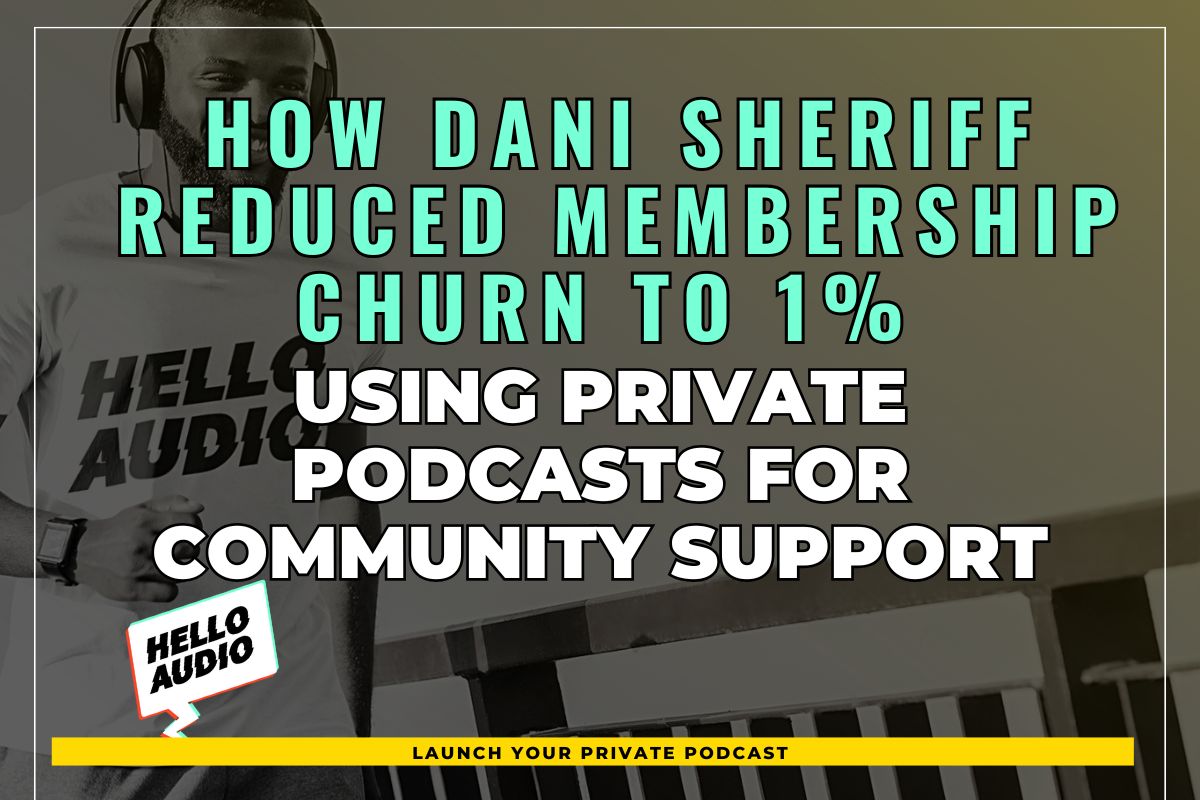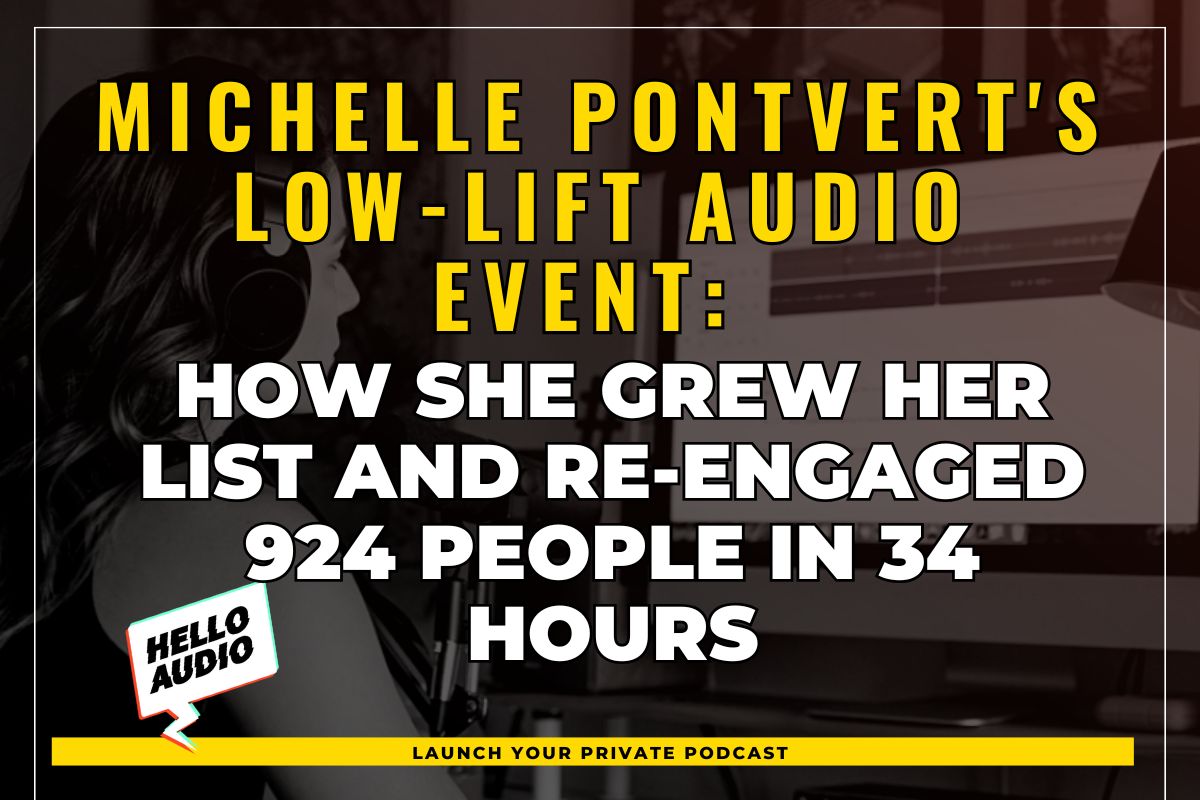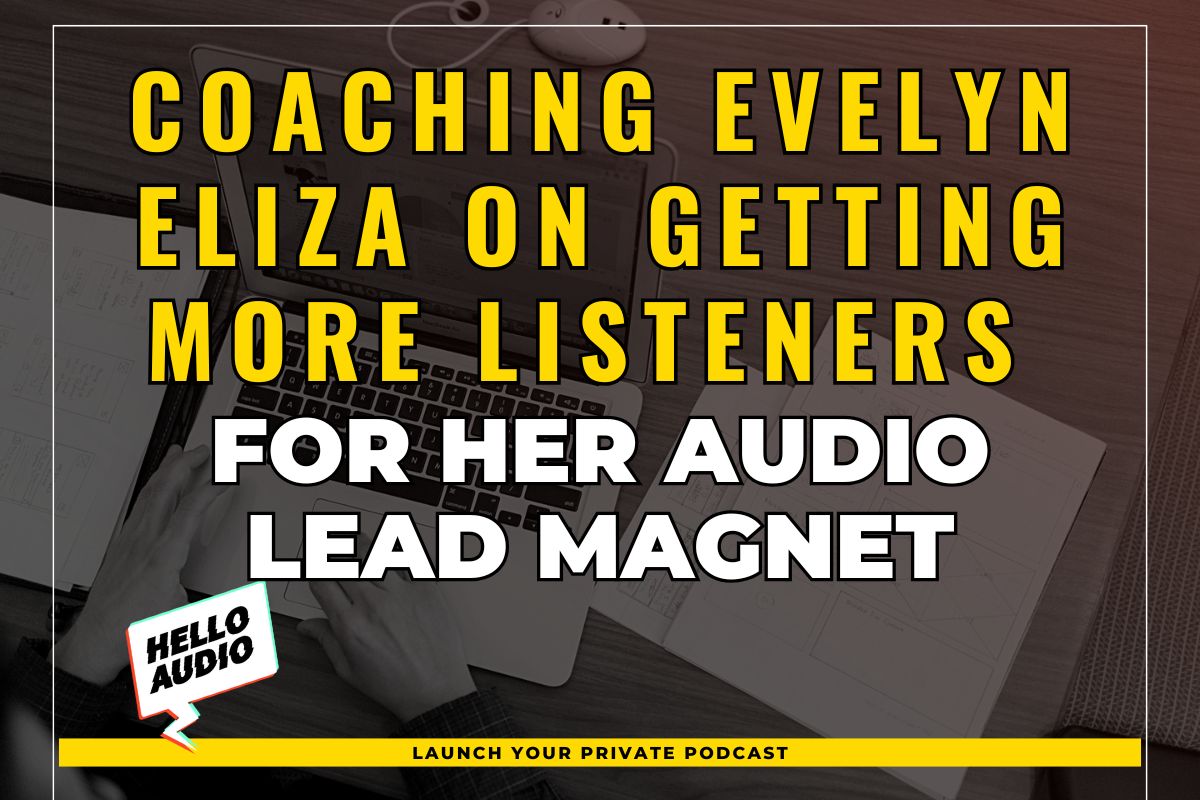While finding ideas, most content creators usually get caught up in the “next big thing,” as they say. But before you run after flashy trends, remember this: your existing video library is packed with unexplored possibilities. So, why not repurpose video content to increase its reach and impact further?
But the question is, how to get started if you want to repurpose your videos?
In this blog, we’ll look at 15 video repurposing tactics to ensure your content goes viral across several platforms and reaches new audiences.
Why You Should Always Repurpose Video Content
According to reports, 46% of content marketers agree that repurposing your old, successful content ideas is more practical and effective than starting with new ideas every time.
Repurposing videos can boost your reach, engagement, and eventually return on investment by opening many strategic benefits. This is how it’s done:
Increases Your Visibility and Reach
Converting your existing long-form material into bite-sized social media postings allows you to reach new audiences who would not have discovered your original content otherwise.
You can, for example, repurpose YouTube videos for TikTok, Instagram Stories, LinkedIn, Twitter, and other platforms to cater to a mobile-first audience. This way, your message crosses platform borders, increasing your visibility tenfold.
Increases Organic Traffic
When utilized wisely, repurposed content can turn from just filler into a valuable tool for your website.
Adding eye-catching video clips/audio excerpts to your landing pages can make the user sign-up journeys for the videos more engaging. These measures bring life to uninteresting, static content and attract users to your site for more conversions.
Starts Conversation and Drives Interaction
Stories resonate with people – luckily, repurposed video clips are known to be crisp, snippy, and concise ways to do storytelling.
As a core part of your content marketing strategy, share unseen glimpses on Instagram Reels, conduct interactive sessions on YouTube Live, or lead Facebook discussions with insightful excerpts that spur further conversations.
Provides a Much-needed Boost to Your SEO
Repurposing videos provides fresh content and perspectives, which search engines always like to rank higher. If you have informative videos in your vault, transcribe them to produce SEO-rich blog entries and articles.
Go one step further, extract meaningful data points, and create infographics for social media. This way, each asset becomes a new entry point that pulls in organic traffic and increases your SEO ranking.
Maximizes Your Time and Resources
Let’s just agree that repurposing content is the epitome of efficiency, as 65% of content marketers use this approach to save time, money, and resources.
Here’s the deal: You’ve already spent money on research, scriptwriting, and editing for your video. By repurposing it through audio/text extraction, you’re adding new value without starting from scratch and stretching your content budget even further.

How to Repurpose Video Content – 15 Great Ideas
Here are our 15 best strategies to enable content creators to recycle their best-performing content across diverse platforms:
1. Extract Audio for Podcast Episodes
You’re probably sitting on a gold mine of top-tier content stashed away in your current video library, waiting to be discovered. Our best recommendation? Extract the audio and turn it into amazing podcast episodes. Here are some tips to start:
- Prioritize information-rich portions, intelligent comments, or compelling interviews.
- Find parts where the audio is clear and valuable on its own.
- Write clear and concise titles/descriptions that appropriately describe the topic before publishing the podcast.
With Hello Audio, you can convert your video content into attention-grabbing, easily accessible private podcasts to maximize audience engagement.
2. Transform Into Webinar Content
With webinars, you can reach a whole new audience interested in in-depth knowledge and real-time interaction.
Giving your attendees direct access to your knowledge could boost brand loyalty and trust. That said, here’s how you can use video content to create webinars:
- Analyze the video and select the parts with the most insightful or gripping stories.
- Ensure your story has a distinct arc, including live explanations and audience participation.
- Use polls, live quizzes, etc., to keep participants engaged and enrich their learning experience.
- Make the most of your existing video audience by marketing the webinar on social media, email newsletters, etc.

3. Create a Video Series on a Theme
More than 80% of people prefer consuming information through video instead of text. Why not use it to your benefit?
Choose one overarching subject or topic and create a series that explores it in greater detail. Here’s how it’ll help you:
- It makes people wait for the next episode and builds anticipation.
- It improves topical authority and boosts SEO visibility.
- It positions you as a thought leader in the field.
To begin, review your previous videos and look for similar threads or repeating topics. Select a topic that is relevant to your brand and target audience.
4. Share Behind-the-Scenes Footage
Behind-the-scenes (BTS) videos create a stronger bond with your viewers by providing an immersing look into a reality beyond the production-level content.
Here’s why: As they present the faces and personalities behind the high-quality videos, BTS videos personalize your brand and help establish trust and rapport with your audience.
You can stir interest and anticipation by providing sneak glimpses into future projects using these scenes. It also encourages viewers to share their behind-the-scenes experiences, building community and dialogue.
5. Develop GIFs for Online Engagement
Attention spans are rapidly dwindling. This is where GIF, a powerful micro-content tool that compresses your video’s essence into a bite-sized, looping sample, comes into play.
Why use GIFs?
- GIFs blend the visual impact of images with the dynamism of video, catching attention in the middle of information overload.
- It is ideal for social media sites where virality is valued highly.
- It is a low-cost solution to generate entertaining content.

6. Use as Content for Email Marketing
Are you fed up with static newsletters and low engagement rates? Use repurposed video clips to add multimedia to your email marketing strategy.
Extract engaging snippets highlighting key insights or client testimonials. These short-form clips peak viewers’ interest, prompting them to click through to the full video on your website or landing page.
Always monitor your analytics to determine what works and what needs to be tweaked.
7. Create Short Clips for Social Media
Social media’s ever-changing ecosystem thrives on bite-sized content. Entrepreneur states that short, attention-grabbing clips (under 60 seconds) capture viewers quickly, boosting your opportunity to engage before they scroll.
- Look for compelling moments, actionable takeaways, or humor in your video.
- Every platform has unique preferences; create visually stunning and text-overlaid Instagram Stories, snappy Twitter clips, and insightful LinkedIn snippets.
- Encourage them to take the next step: visit your website, subscribe to your channel, or interact in the comments with a CTA.
- Look for relevant hashtags to increase discoverability and reach a larger audience.
8. Compile Highlights for a Video Reel
While long-form videos provide depth, social media audiences prefer short-form content.
That said, a curated highlights reel, generated using your existing videos – can be an invaluable tool for your brand. Here’s how to do it:
- Briefly introduce the topic strategically to hook them and direct them to the longer videos.
- Utilize social media sites like Instagram and TikTok to get maximum reach.
9. Integrate into Blog Posts or Articles
Pick out the most interesting or educational parts of your video content to seamlessly include them in your blog article. Here’s how it helps:
- Improves reader engagement by enabling visitors to watch a short video instead of reading an entire section (if they prefer that).
- Helps you add expert knowledge to your content without making the blog text heavy.
10. Use Segments for Training Materials
By segmenting your films into smaller, more concentrated parts, you can create bite-sized knowledge bombs that promote adequate information intake and retention.
Here are some benefits of using segments for training:
- Minimizes mental load and improves comprehension.
- It makes it easy for people to navigate and find what they want.
- Increases engagement in training programs by providing shorter experiences that keep learners hooked.

11. Create Instructional or How-to Guides
It’s safe to say that repurposing your video content into instructional guides not only broadens its reach but also enables your audience to put your expertise into practice. Some of the benefits of doing this are:
- Search engines commonly index textual content that resembles how-to guides, which can increase your traffic.
- You may also cater to viewers with hearing difficulties by giving clear, textual guides.
- Organizing the most important ideas into a step-by-step guide will help your viewers explore the topic more efficiently.
12. Turn Video Testimonials into Case Studies
Focus on specific milestones achieved, problems solved, and emotional responses when extracting the most compelling moments from your video testimonials.
Once done, arrange your case study around a clear problem-solution framework, something like this:
- Introduce the client and their first problem at the outset.
- Add relevant video clips that show how your product or service helped easily overcome the problem.
- If possible, present a “before and after,” emphasizing the observable improvement.
- Include key metrics/data to showcase the results your customers gained quantitatively.
13. Develop an e-Course From In-depth Videos
Is your in-depth video series jam-packed with information? Convert them into complete online courses – here’s how to:
- Divide lengthy videos into easy-to-follow chunks and include quizzes and assignments for interactivity.
- For added value, include digital materials such as cheat sheets and templates.
- Offer tiered pricing with supplementary content for dedicated students.
Congratulations! Thanks to repurposed video wisdom, you’ve just created a revenue stream and established yourself as an authority.
14. Use Video Stills For Digital or Print Marketing
In the competition for making great videos, most of us underestimate the power of an impactful static image. Is it worth it?
Take visually striking segments from your videos and thoughtfully include them in your marketing strategy. Use it to create stunning banner ads for websites, social media postings, and print ads.
Recycling these high-quality images reinforces the core messaging, attracts audience attention, and drives traffic back to your original video content. Keep in mind that a single powerful image can frequently express your point more effectively than a protracted video clip.
15. Host Live Q&A Sessions Based on Video Content
Make the most of your video content by using it as a launchpad for real-time interaction. Hold live Q&A sessions where viewers can pose any last-minute queries or go deeper into a certain topic using your most watched videos as a basis.
This repurposing strategy fosters a feeling of community around your content and offers insightful information about the wants and needs of your audience. You can even record these meetings and repurpose them as podcasts or supplemental video pieces to broaden their reach and effect.

Dos & Don’ts of Repurposing Video Content
Repurposing video has numerous advantages, but traversing this ground requires a strategic approach. To maximize impact and avoid a content disaster, keep the following crucial “dos” in mind:
- Pay attention to timeless and always relevant subjects, such as product tutorials or industry trends.
- Understand the platforms and consumption habits of your target audience.
- Tailor your repurposed content to the platform’s strengths.
- Update information, improve images, and add new insights to keep your repurposed content fresh and relevant.
Before you go, check out our guide on the benefits of repurposing content.
Now, let’s go over some “Don’ts” to avoid:
- Refrain from copying and pasting the video across platforms because it is inefficient and misses the unique chances each site provides.
- Never overwhelm your audience with the same content in numerous formats since this will rapidly lead to fatigue.
- Do not overlook SEO; optimize your recycled content for search engines regardless of format.
- Never forget to give proper credit when borrowing snippets or footage from your original video.

Top 3 Tools for Repurposing Video Content
Are you ready to repurpose your existing video for social media and SEO boost? Here are our top 3 tools to invest in for a seamless experience:
1. Hello Audio
Forget generic podcasts. Hello Audio lets you build deeper connections with your audience through personalized experiences.
Here’s how you can build and engage with a loyal audience with Hello Audio:
- Create multiple private feeds for different listener groups, delivering targeted content based on their interests and preferences.
- Tag individual listeners to unlock specific episodes or series, making your content feel extra special.
- Craft personalized pre-roll and post-roll messages that resonate with each listener, boosting engagement and conversions, and much more.
Interested? Start making mind-blowing private podcasts for FREE – no credit cards required!
2. BIGVU
BIGVU is a tool that helps you make the most out of your existing video content. It can help you trim and edit your long-form videos into smaller clips to post as a Reel, a TikTok, or a YouTube short. They also have a feature that automatically resizes those clips as required and creates ready-to-upload captions to post.
Enjoying this article? Check out our guide: How to Repurpose TikTok Videos
3. Type Studio
Type Studio, our last pick of the day, is an online video text converter and text-based video editor that helps creators transcribe, translate, edit, and repurpose their videos. Its features can simplify the process, such as content recycling, text-based editing, closed captions and subtitles, translation, automatic transcription, and video editing.

Common Challenges and How to Avoid Them
Here are some typical issues that content creators face while repurposing their videos, along with our tips and tricks on how to overcome them like a pro:
Challenge No. 1: Content Fatigue
Playing the same video on every device is a sure way to bore your audience. Audiences seek variety, and subjecting them to the same content on multiple platforms increases disinterest.
Solution:
- Diversify your repurposed content formats.
- Create infographics or blog pieces from sound bites.
- Customize snippets for various audience segments and extract sound bites for podcasts or social media snippets.
Challenge No. 2: Platform Misalignment
Trying to fit a video within the limitations of a platform is a proven way to make it fail. A five-minute lecture may be ideal for YouTube, but Instagram requires quick 15-second pieces.
Solution:
- Understand each platform’s distinct format and audience expectations.
- Slice up your video to make its main points easier to follow.
- Adjust the image and sound quality for mobile.
- Use platform-specific features like polls and interactive components.
Challenge No. 3: Lack of Originality
Tossing a new title on your video and calling it “repurposing” will only lead to boredom and plagiarism. Remember, viewers want fresh perspectives and unique value propositions.
Solution:
- Rethink your video narrative from a different angle.
- Extrapolate hidden insights and offer alternate theories.
- Focus on specific points not covered in the original.

Frequently Asked Questions (FAQs)
Here are some of the FAQs regarding transforming your content into audio podcasts:
How Can I Extract Audio from Video for Private Podcasts?
You can do this using HelloAudio. It has built-in video-to-audio extraction features. Simply upload your video file, and the platform will instantly build a high-quality audio track.
What Are Some Tips for Developing a Video Series?
Define your target audience and alter the content accordingly. Understand their interests and problem concerns to develop compelling and relevant videos.
Keeping an ongoing routine and schedule creates anticipation and motivates audiences to return for new episodes. Lastly, spend money on high-quality images and music. Clear audio and attractive graphics make a professional impression and improve the viewing experience.
Conclusion
Let’s face it – video production takes time, effort, and resources. So, wouldn’t it be fantastic if you could squeeze even more mileage out of your existing content?
You can do that with Hello Audio by repurposing videos as audio podcasts in minutes. This will strategically expand your reach, diversify your engagement, and maximize your marketing ROI.
Book a demo with Hello Audio and launch your first private podcast today.