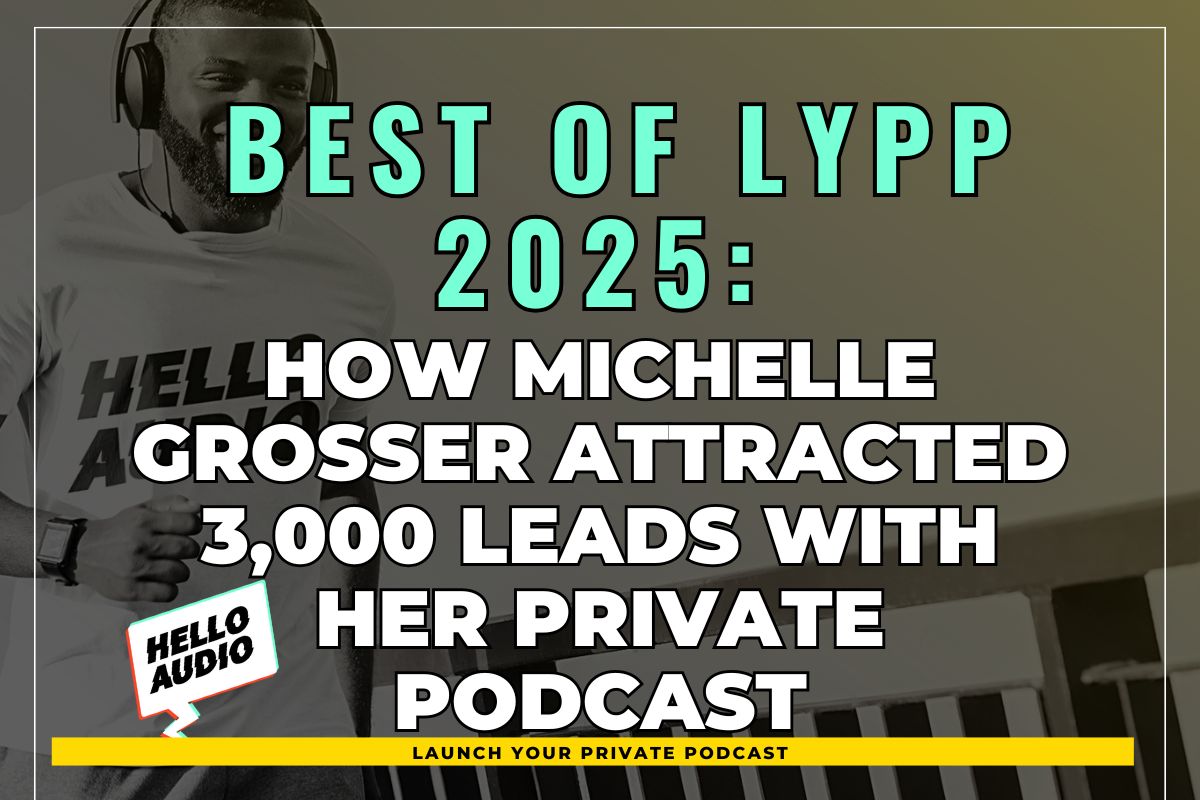With over 100 million regular podcast listeners, Spotify has established itself as a leading name in the industry. The sheer number of listeners means creators can tap into a vast pool of listeners.
Using private podcasts, you can craft exclusive content that boosts engagement and builds a stronger community. The good news is that this can be done directly on the Spotify platform.
In this article, we’ll cover everything you need to know about private podcasts, including the major benefits and how to make a private podcast on Spotify.
TL;DR – Can You Make a Private Podcast on Spotify?
Absolutely! It only takes five simple steps, which we’ll explain in detail later on:
- Create your private podcast.
- Obtain the RSS link.
- Create a Spotify account.
- Submit your podcast.
- Control audience access.
Hello Audio’s easy-to-use platform allows you to create a private podcast and share it with your listeners on Spotify—and it only takes less than 24 hours!
Sign up for a free trial to share exclusive content with your audience!

What is a Private Podcast?
A private podcast is exactly what the name implies – podcasts available to an exclusive audience. Typically, private podcasts require a subscription or invitation to access.
This format is ideal for content creators, businesses, or educators who want to share more premium content with a specific group.
Whether for employees, loyal followers, or clients, private podcasts give creators the freedom to decide who listens to their content.
Differences Between Private and Public Podcasts
All podcasts may have the same goal of sharing content, but there are a few differences between public and private podcasts:
| Best video and podcast editing software. Compatible with other creator economy tools, including recording, editing, and cloud storage systems. | Doesn’t offer content monetization options. Descript is not available for mobile users. Requires content editing skills to utilize its advanced features. |
Benefits of Creating a Private Podcast
With 68% of listeners saying they have a deep connection with podcasters, creating a private podcast further strengthens that bond.
Let’s further explore the other benefits of creating a private podcast so you can see how it can improve your content strategy:
Exclusive Content for Your Audience
A private podcast can be compared to a VIP club for your listeners. Only those provided with access can get to enjoy your content.
It’s all about creating that sense of exclusivity, making your audience feel like they are part of something special.
Boost Audience Engagement
Private podcasts give off that feeling as if you were talking to your audience one-on-one, even if you were broadcasting to a crowd. You can cater to your audience’s specific interests. That way, you know they get hooked with each word you say.
Because they’re part of your inner circle, you can form deeper connections with them, which can boost your engagement.
Monetization Made Easier
With private podcasts, you can charge your audience directly. Set up a subscription or membership model and let your exclusive content do all the work.
It’s a simple way to monetize podcasts without the hassle of sponsors or lengthy ads.

You Control the Access
You’re in charge of who gets to listen by using private podcasts. You control your audience, whether it’s insider tips, exclusive strategies, or important updates you want to share.
This ensures that the valuable information you share stays within the intended circle.
Build a Loyal Community
Private podcasts are perfect for creators looking to create a close-knit community. Because your audience feels special with the exclusivity, you can build trust and loyalty with your followers.
It could be paying members, top customers, or learners with whom you can create stronger relationships, unlike public podcasts.
Check out our in-depth guide on how to build an online community.
Streamlined Business Communication
Yes, businesses, too, can use private podcasts as part of their communication strategy with their employees. After all, it’s a unique and engaging way to keep employees updated.
Share updates, training, or internal news through audio instead of sending lengthy emails to flooded inboxes.
Repurpose Existing Content
If you’ve got a library of videos, articles, webinars, or courses, you can easily repurpose your content with private podcasts.
Your audience can listen to it on the go without you having to create your content from scratch. It’s a win-win for both parties.

How Private Podcasts Work on Spotify
Let’s start with the basics: right now, you can’t upload private podcasts directly to Spotify.
The platform doesn’t allow you to manually add an RSS feed URL to the podcast player, even if it is private.
To create your private podcast on Spotify, you must follow a slightly different path than you would when making a public podcast:
- The first step is to find a reliable podcast hosting platform that supports private podcasting.
- Once your private podcast RSS feed has been reviewed and included in the Spotify podcast catalog, you can use the tools from your private hosting platform to generate unique links or access codes.
- Then share invitation-only access to your members so they can listen to your private show.
If you’re looking to share your audio as a private podcast on Spotify, there are numerous hosting services available. To help you choose the right one, we’ve rounded up the top three options and highlighted their best features in the next section.

Best Platforms to Host a Private Podcast for Spotify
Private podcast hosting platforms can streamline distribution, monetization, and track analytics of each show.
Here are our top 3 picks to try:
1. Hello Audio
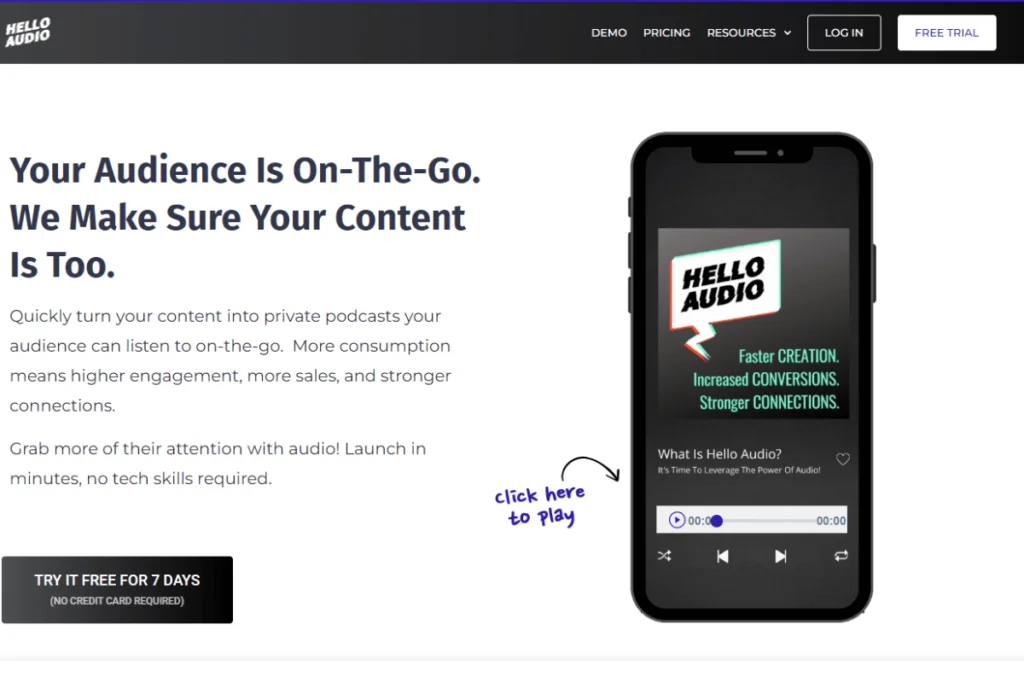
Hello Audio is the best private podcast hosting platform, allowing you to create private podcasts from existing audio and video content.
For example, you can repurpose TikTok videos into private audio files.
Best Features
- Listener Management: Control who tunes in to your private podcast with just a click.
- Dripped Feeds: Set the private audio files to be released after a specified number of days.
- Automated Actions: Create automated actions based on triggers related to your audience engagement.
- Automatic Distribution: With just a click, you can send your private podcast to most listening platforms, including Apple Podcasts and Spotify.
- Audio Remastering: Our platform can elevate the quality of your private audio files through Hello Audio’s audio remastering tool, powered by Dolby.io.
- Comprehensive Analytics: Gain access to data on the most-played episodes, including who played them and how long they played each episode.
Pricing: Starts from $14, $39, and $81 monthly
Start your 7-day trial today and publish your first private podcast on Spotify quickly.
2. Podbean
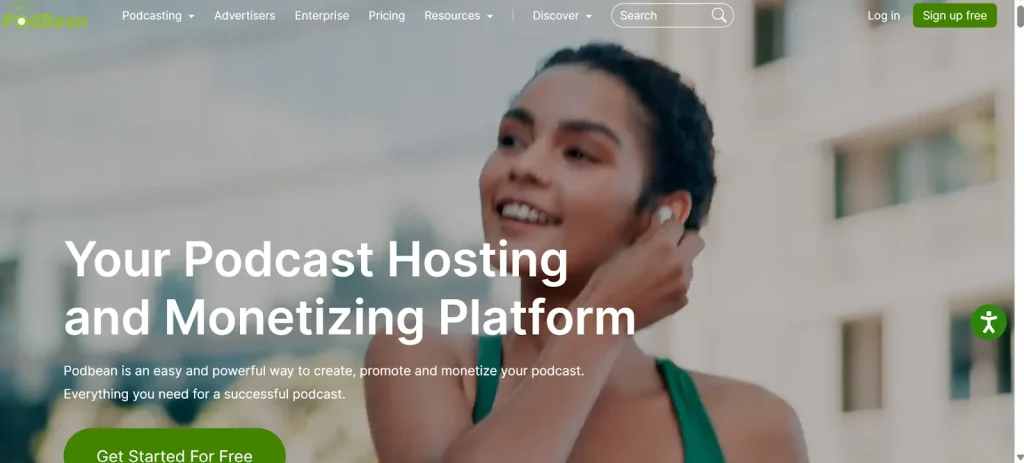
Another platform on our list to help you create, promote, and monetize your private podcast is Podbean.
Best Features
- Podbean Ads Marketplace: Monetize your private show by inserting dynamic ads and integrating with Apple Podcasts subscriptions.
- Audio Livestream: Allow listeners to tune in simultaneously and chat with you in real-time. You can also publish the recordings right into Podbean.
- Automatic Distribution: Distribute your private podcast show to platforms like Spotify and Apple Podcasts.
- Accept Payments Seamlessly: The tool integrates with Stripe, allowing you to receive payments for your private podcasts.
Pricing: Starts from $9, $29, and $79 monthly
3. Buzzsprout
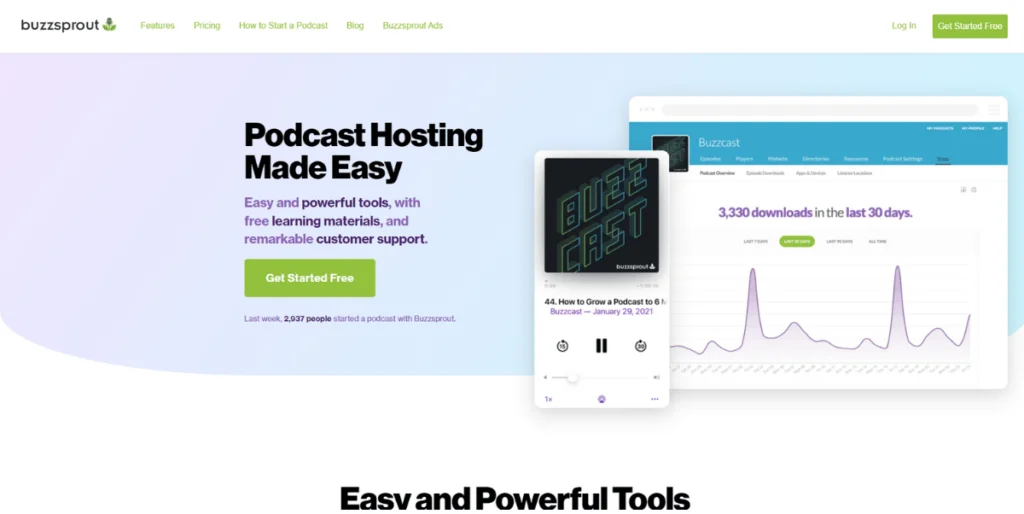
Although primarily known as a public podcast hosting platform, Buzzsprout also allows you to host private audio or video podcasts.
Best Features
- Advanced Analytics: Access data about your listeners’ demographics, the podcasts they’ve played, and the devices from which they’ve listened.
- Magic Mastering: Enhance the quality of your private audio with this tool.
- Accept Payments Easily: Access payments for your private podcasts easily on Buzzsprout.
Pricing: 2 hours per month free hosting, paid plans start at $12 for 3 hours of audio, $18 for 6 hours of audio, and $24 for 12 hours of audio per month

How to Make a Private Podcast on Spotify
Here’s a quick guide to help you set up your private podcast on Spotify:
- Create your private podcast: Start by creating podcast episodes through platforms like Hello Audio that support private feeds.
- Obtain the RSS link to your feed: Once your content is ready, get the RSS link from your hosting service.
- Create a Spotify for Podcasters account: Ensure you have an account before proceeding with the next steps.
- Submit your Podcast: When you add RSS feed to Spotify, it ensures your content is available for listeners to tune in on Spotify.
- Control access with Hello Audio: You can decide who accesses your content. To access a private feed on Spotify, your audience must click the Spotify button to subscribe. They must copy the access code, click the lock icon, and link their Spotify account.
Your followers can enter their email and code to gain access and follow the podcast for notifications.

Challenges of Private Podcasts on Spotify
While Spotify is among the leading podcast players for listening to private podcasts, you might encounter these challenges when dealing with private RSS feeds on Spotify:
- No Manual RSS Feed Input: A significant challenge is that Spotify doesn’t allow you to manually paste your private RSS feeds, unlike other listening apps like Overcast and Apple Podcasts.
- Requires Third-Party Hosting Platforms: You can only make your private audio feeds available on Spotify using third-party hosting platforms, such as Hello Audio.
- Strict Requirements to Unlock Private Podcasts: Your listeners must go through extra steps to access your private audio feeds, including logging in with their email and entering access codes on Spotify.
- Payment Limitations: You can only use supported platforms, like Patreon; however, you cannot control the pricing tiers or use Stripe directly.
- Spotify Provides Limited Analytics: Spotify only provides data for podcasts hosted directly on their platform, so if you’re using a private podcast hosting service, you won’t see your listeners’ data.
- Limitations to Discoverability of the Show: Private podcasts on Spotify do not appear in the public search or browse. The only way for listeners to see the podcast is if they have a subscription or an invitation.

Best Practices for Engaging Private Podcasts on Spotify
Launching a private podcast isn’t enough; you must work to keep your audience coming back for more.
These are the best practices for creating engaging private podcasts:
Focus on the Topic
It’s easy to go off-tangent when recording your podcast, especially when you’re passionate about the topic.
However, you must stay focused on the topic to keep your audience tuned in.
Remember: Your audience values their time. Keep your episodes packed and concise with relevant content. Keep your messaging clear and direct to maintain direct engagement.
Know Your Target Audience
Knowing your listeners is integral to creating a successful private podcast. Research their preferences, interests, and pain points.
By understanding the persona of your target audience, you can easily personalize your content to fit their interests.
Make sure to utilize listener feedback and analytics to determine if your strategy is resonating with them.
Follow a Schedule
To succeed in podcasting, you must be consistent with your posting schedule. It could be weekly, bi-weekly, or monthly—whatever fits your workflow. This helps your audience anticipate your releases.
Keeping your content flowing will make it easier for your audience to stay loyal to your private podcast. At the same time, it builds momentum. Ensure you don’t lose steam when posting so your audience will likely return for the next episodes.

Invite Guests
Try inviting some guests to switch things up in your private podcast. Interviewing them can add depth and variety to your content. Guests can also provide new perspectives or share their expertise with your audience.
This makes your private podcast more engaging and expands your reach to your guest’s audience, potentially bringing new listeners to your show.
Use High-Quality Audio
An increasing number of listeners are favoring podcasts with professional-grade audio quality. Investing in high-quality audio equipment is essential to creating a professional-sounding private podcast.
Consider using a good microphone, headphones, and audio editing software to improve sound quality and avoid the need to clean up the audio later.
Recording in a quiet environment and minimizing background noise can also improve the listening experience.
Ask Listeners Questions
Engaging your audience must go beyond presenting information. You can encourage the listener to react by asking questions throughout the episode.
You can simply ask a question at the end of a podcast episode and let your audience send the answers to your email or social media accounts.
Asking questions can also work both ways. Give your audience the chance to ask questions, and you can address them in future episodes.
Now that you know how to create engaging podcasts, it’s time to simplify the entire podcasting process with the right tools. Hello Audio allows you to easily host, manage, and share your private podcasts while giving you control over who accesses your content.
With Hello Audio’s user-friendly platform, you can easily do all of this — no technical expertise required.
Sign up to repurpose your existing content and boost your engagement with private podcasts!

Frequently Asked Questions (FAQs)
Got questions? Below are some of the most commonly asked questions to help you better understand how private podcasts work and how to get the most out of them.
What Content Works Best for a Private Podcast?
You can use different forms of content for a private podcast. Courses, books, blog content, and newsletters are such examples.
These must be exclusive and educational to be truly effective in a private podcast setting.
Do I Need a Paid Spotify Account for Private Podcasts?
No, you don’t need a paid Spotify account to listen to private podcasts on Spotify.
However, you need to access the private RSS feeds that are generated and distributed by platforms like Hello Audio. You can use the Spotify private link or email invitation to unlock the feed in Spotify.
Does Spotify Provide Analytics for Private Podcasts?
Spotify provides analytics for private podcasts if you’ve submitted the private audio feed via a hosting platform like Hello Audio and have claimed the feed through ‘Spotify for Podcasters.’
However, analytics features, like tracking individual listeners and data on drip content, are not available.
Tip! You can track the analytics of your private podcast on your private podcast hosting platform, including the number of downloads, listener demographics, and the total number of plays.
How Do I Track Engagement Metrics for My Private Podcast?
You’ll need a platform that provides all the data you need to track the podcast performance metrics.
Hello Audio gives you an idea of your listeners’ play time and most liked podcasts.
Are There Any Costs Associated with Hosting a Private Podcast?
Yes, the costs associated with hosting a private podcast are typically minimal.
Hello Audio’s pricing starts at $14 monthly for the Starter Plan. Those looking for more can choose the Pro and Professional plans, which are available at $39 and $81 monthly, respectively.
Conclusion – How To Create a Private Podcast on Spotify
Creating a private podcast has immense benefits for creators. It increases listener engagement, builds a deeper connection with your audience, and offers exclusive, value-adding content.
With popular platforms like Spotify making it easy to distribute private podcasts, now is the perfect time to use them as part of your content strategy.
Hello Audio makes creating private podcasts effortless by offering an intuitive platform that lets you manage everything seamlessly. You can easily repurpose existing content into a podcast format, maximizing the previous value of your work without starting from the ground up.
Are you ready to get started? Try Hello Audio today!