Want to build an online learning business?
You must secure a course creation platform to create and sell your courses and digital products. Two popular platforms are Thinkific and Podia.
This Podia vs. Thinkific comparison will examine each platform’s features, pros, and cons.
Let’s dive in.
TL;DR – Podia vs. Thinkific
If you don’t have time to read the whole blog right now, here’s a quick overview of each platform’s pros and cons:
| Podia | Thinkific |
|---|---|
| An intuitive platform that enables you to sell a variety of digital products, including courses and downloads | An online course builder where you can create classes and organize lessons |
| Pros | Pros |
| Built-in chat feature Plenty of email marketing features built into Podia A free plan that is ideal for creators who are starting out | An iOS and Android mobile app Offers a variety of assessments like quizzes, surveys, and tests All plans have zero transaction fees |
| Cons | Cons |
| Referral program is only on the Shaker plan Lacks mobile app Transaction fees for every sale you make on the platform | Expensive compared to other competitors Limited branding customization options No free plan |
| Best For | Best For |
| Creators looking for a simple and intuitive course creation experience | Enterprises primarily focusing on selling academic courses |
If you want to take the learning experience a notch higher, Hello Audio is your best bet.
For example, Lisa Delugo enhanced her coaching course by using our tool to create private audio feeds.
Our platform recycles existing content, such as digital courses and meeting replays, into private RSS feeds. Our tool also incorporates tags and targeted content and allows you to access detailed analytics.
Try our 7-day trial and add value to your courses!
What is Podia?
You can use Podia to sell courses, digital downloads, audio files, coaching products, and memberships. You can host live or pre-recorded webinars, create a website, and build community plans.
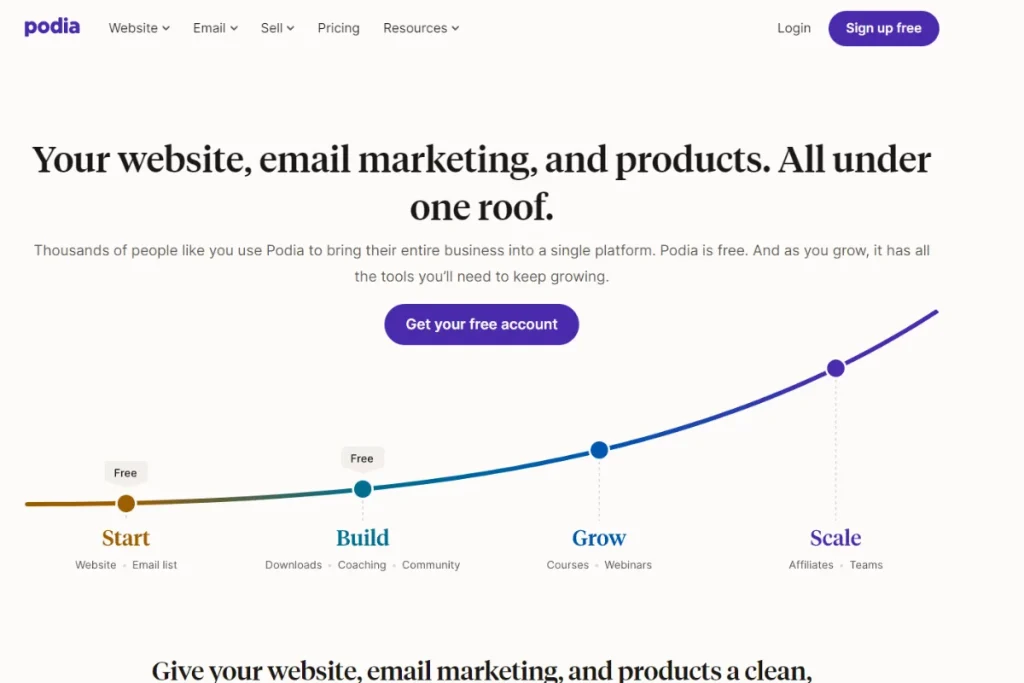
Podia Features
What does Podia have to offer? Check out its key features below:
- Unlimited Courses: Podia doesn’t limit the number of courses, video content, and audio lessons you can sell.
- Course Certificates: You can give certificates upon completion of your course.
- Messaging Feature: You can start conversations with your customers with Podia’s built-in chat option.
Podia Pricing
So, what plan is best for you? Check out Podia prices for its different plans:
- Free: With a 10% transaction fee
- Starter: $9 per month or $4 monthly billed annually with an 8% transaction fee
- Mover: $39 each month or $33 each month when you pay annually with a 5% transaction fee
- Shaker: $89 monthly or $75 per month billed annually
Podia Reviews
On Capterra, Podia has a 4.6/5 rating, a 4.6/5 rating on G2, and a 3.7/5 rating on Trustpilot.
Most users love Podia for its excellent, new customer support features, great pricing, and beautiful mobile version.
Others say Podia lacks advanced website features and limiting branding options. Discover platforms that do more than Podia in our guide.
What is Thinkific?
Thinkific is a course platform that allows online entrepreneurs to create a great learning experience. You can sell courses, video lessons, downloads, and communities.
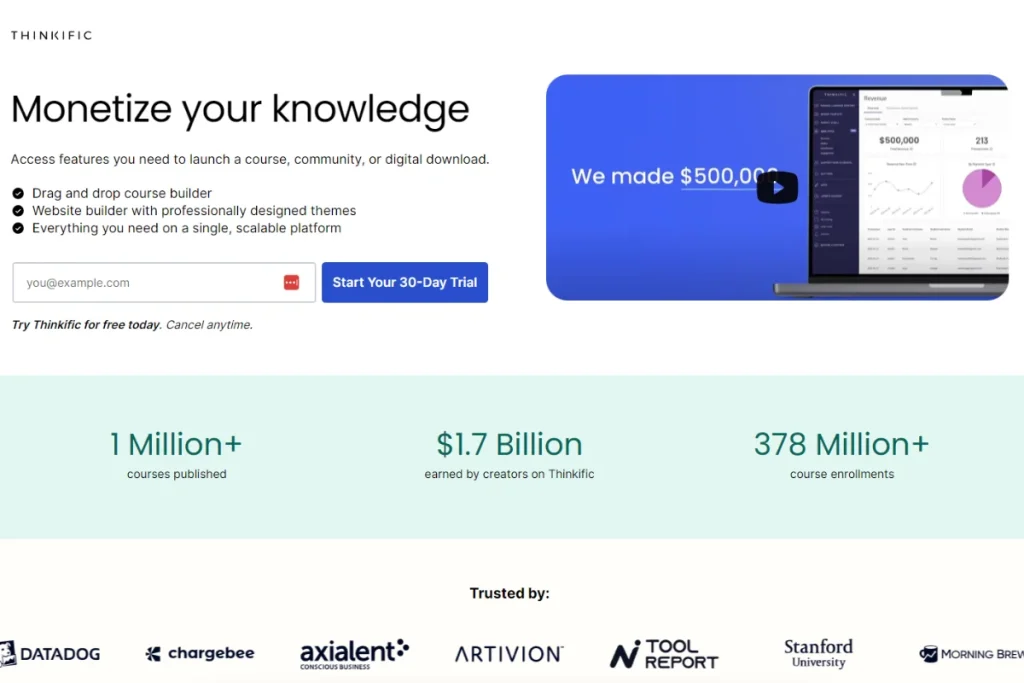
Thinkific Features
Below, we’ve outlined the top 4 Thinkific benefits:
- Dedicated Mobile App: Thinkific allows your students to access courses on their mobile phones, although you have to pay $199 if you want your branding.
- AI Tools: Instantly create course outlines, generate quizzes, and generate email templates using Thinkific AI generators.
- Plenty of Interactive Features: Offers features like exams, presentations, and tests that are great for academic use.
- Private Courses: You can control your course to be accessible to specific students.
Thinkific Pricing
Let’s see Thinkific’s different pricing plans:
- Basic: $49 per month or $36/month billed annually
- Start: $99 monthly or $74/month billed annually
- Growth: $199 per month or $149/month when you pay annually
- Expand: $499 each month or $374/month billed annually
- Plus: Custom pricing
Thinkific Reviews
Thinkific is rated 4.4/5 on Capterra, 4.6/5 on G2, and 3.6/5 on Trustpilot.
Recent public reviews show that customers find Thinkific user-friendly and love its website features.
However, other users said Thinkific has high prices, making it difficult to contact customer support.
Hello Audio – The Best Alternative
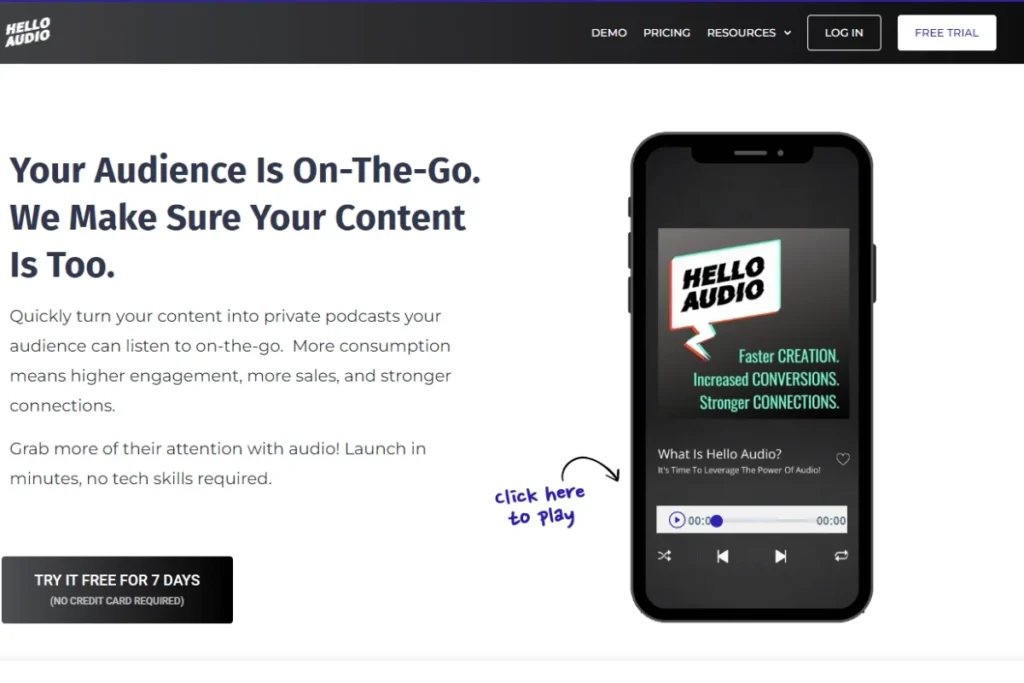
What if you could create a private listening experience and allow your learners to consume your courses on the go?
Our platform lets you create private audio feeds, manage access, deliver content to your clients via their favorite podcast platforms, and monitor their engagement with your content.
Here are the features that make our tool unique:
- No Tech Expertise is Required: Quickly upload pre-existing content — meeting replays, digital courses, call recordings, and more — and our platform will convert it into private audio feeds.
- Deliver Drip or Scheduled Content: Our tool lets you publish your episodes at future dates or offer drip content that your listeners can consume bit by bit without feeling overwhelmed.
- Transcription Services: With Hello Audio, you can automatically generate transcripts for each of your podcast episodes.
- Detailed Analytics: Our platform provides insights per episode to understand listeners’ behavior.
- Monetize Audio Content: Wondering how to monetize your podcast? With Hello Audio, you can create member-only content or add dynamic ads to episodes to generate revenue.
- Automation Abilities: Our tool lets you segment your listeners and trigger actions based on your audience’s behavior.
Watch our instant demo and test drive these features for free.

Podia vs. Thinkific vs. Hello Audio
Want to understand these platforms in detail?
See how Podia and Thinkific compare with Hello Audio.
| Features | Podia | Thinkific | Hello Audio |
|---|---|---|---|
| User Interface | User-friendly interface | Beginners can find the interface complex | Easy to create and launch private audio feeds in minutes |
| Pricing | $9, $39, and $89 billed monthly | $49, $99, and $199, billed monthly | $17, $47, and $97 billed monthly |
| Audio Optimization | Lacks audio optimization tools | No audio optimization tools | Offers an Audio Remastering tool |
| Embedded Buttons | Embed customizable buy buttons | Add editable buy buttons | Embed a customizable audio player |
| Transcriptions | Doesn’t auto-generate subtitles and captions but allows you to upload them | Doesn’t auto-generate transcripts but enables you to upload subtitles | Automatically generated transcriptions |
| Distribution | Audio files can be streamed on platforms like Soundcloud, Apple Podcasts, and Podbean | Partnered with Spotify | Auto publishes on directories like Podcast Addicts, Pocket Casts, Apple Podcasts, and more |
| Storage Limits | Allows unlimited content and unlimited students | Host unlimited courses, and you can have unlimited students | Host unlimited episodes and unlimited listeners |
| Design & Brand Customization | Customize your site | Customize classes, communities, and landing pages | Add customizable player and brand elements like colors and fonts to your episodes |
| Customer Support | Chat support, help center, email support, group call | Live lessons, email support, phone support | Premium support for Powerhouse plan, Facebook group access, help articles, chat support |
| Third-Party Integrations | Connects with platforms like Google Analytics, Stripe, Paypal, Mailchimp, and Drip | Integrates with third-party platforms like Brillium exams, Zoom, Shopify, ConvertKit, Active Campaign, AWeber, CartStack | Plenty of integration options, including Kajabi, Zapier, Paypal, Squarespace, and more |
Similarities and Differences
Podia and Thinkific share some essential features, but we should also consider the key differentiators.
Thinkific and Podia Similarities
What features do Podia and Thinkific share? Check them out below:
- Marketing Tools: Like Thinkific, Podia has marketing tools like coupons and bundling options to help you promote and grow your online learning business.
- Customizable Website: On both platforms, you can create a site that showcases your brand, and you don’t need coding skills.
- Course Completion Certification: Like Podia, Thinkific also has a built-in certification feature.
- Instant Payouts: On both Podia and Thinkific, you can get secure and instant payouts.
Thinkific and Podia Differences
Here’s a quick overview of how Podia and Thinkific differ:
- Pricing: Podia is priced between $9 and $89 and is cheaper than Thinkific.
- Transaction Fees: Podia charges transaction fees, while Thinkific allows you to sell courses without transaction fees.
- Mobile App: Thinkific offers a mobile app through which learners can access your materials conveniently, while Podia doesn’t provide one.
- Assessment Features: Podia lets you assess learners with quizzes, while Thinkific enables you to create tests, surveys, assessments, quizzes, presentations, and exams.

Thinkific vs. Podia – Which is Right for You?
Podia would be better if you want a free plan, an internal messaging feature, vast email marketing tools, and a storefront. On the other hand, opt for Thinkific if you want a mobile app, student progress tracking, and multiple assessment options.
But do you know private podcasts can help you connect with your audience?
With Hello Audio, you can make the most of your courses, recordings, meeting content, or webinars by repurposing them into private audio feeds.
Besides, you can monitor your listeners’ behavior per episode and control access to the content.

Frequently Asked Questions (FAQs)
Want to learn more? Here are answers to commonly asked questions on Thinkific and Podia.
Which Platform is Better for Beginners?
Podia has a more intuitive, user-friendly interface.
You can start with the free plan, which includes the basic features you need to sell products, create a no-code website, and start a community.
But if you want a quick and easy way to launch your private audio feeds from your pre-existing video and audio content in minutes, consider Hello Audio.
Can I Migrate My Courses from Podia to Thinkific?
Yes, you can move your courses from Podia to Thinkific.
Thinkific offers guides on how to move your content quickly. The steps include:
- Uploading your video content into Thinkific
- Importing your course content
- Creating a website for your course
- Launching your site
Which Platform Offers Better Marketing Tools?
With Podia, you’ll get built-in, advanced email marketing tools.
You can design emails, send one-off emails, segment your audience, create drip or automated campaigns, and detailed revenue analytics per email.
Which Platform is More Suitable for Large Enterprises?
Thinkific is designed for large enterprises since it offers various student engagement tools, including assignments, quizzes, exams, in-course discussions, surveys, and polls.
Unlike Podia, it has more integrations and plenty of AI features.
Conclusion
While Thinkific and Podia allow you to sell courses, Hello Audio lets you recycle your classes, meetings, and coaching sessions into private audio feeds.
That way, your audience can access your content on the go without downloading additional apps, boosting consumption and course completion rates.
Our platform lets you incorporate tags, drip or schedule content, and set automatic triggers based on your listeners’ actions to customize the listening experience further.
Want to get started on private podcasting like a pro? Sign up for our free 7-day trial— for free!












