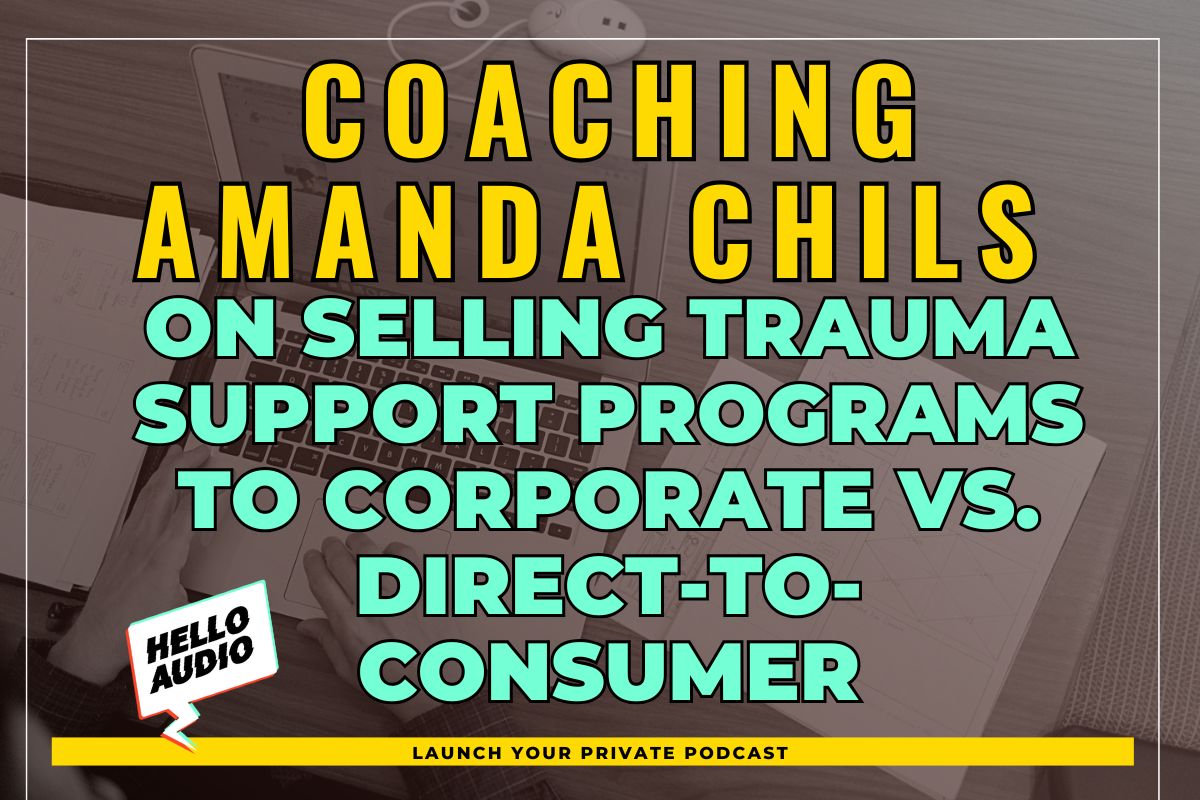Torn between Buzzsprout and Podbean?
Both are favorites among podcasters since they provide the best value for your money and various features at multiple price points.
But which one wins?
Let’s see how Buzzsprout vs. Podbean (and Hello Audio) stack up.
We’ll discuss each platform’s essential features, pros, and cons and show you the step-by-step process for getting started.
TL;DR – Buzzsprout vs. Podbean
In a hurry?
Here’s a quick side-by-side comparison of Buzzsprout and Podbean.
| Buzzsprout | Podbean |
|---|---|
| A straightforward hosting site to distribute podcasts and get analytics on your show | A popular platform with podcast recording and vast monetization capabilities |
| Pros | Pros |
| - Magic mastering tool to improve your recording - Lets you create short video clips from your podcasts - Advanced analytics for each episode - Allows you to add chapter markers over your podcasts | - Private podcast feature under the business plan - Supports video podcasts and audio live-streaming - Record up to 7 remote guests - Multiple monetization options - Offers a podcast patron program |
| Cons | Cons |
| - Lacks podcast recording capabilities - No monthly unlimited upload plans - Lose unused monthly upload time | - No multi-track recording - Have to pay for automated transcriptions and captions - Limits audio streaming to 2 hours and only allows an audience of 200 |
| Best For | Best For |
| Best if you want a simple and excellent user experience | Best if you want an all-in-one hosting solution |
Stay tuned as we dive deeper into Podbean vs. Buzzsprout throughout our blog.
But do you know there’s an easy, quick solution for creating private podcasts?
Our platform — Hello Audio — lets you repurpose your content (meetings, webinars, call recordings, TikTok videos, digital courses, and more) into private podcasts. Then, it sends the private audio feeds to podcast directories like Spotify and Overcast.
Besides, our tool lets you control access and monitor listeners’ analytics per episode.
Sign up for our 7-day free trial to create a private, exclusive listening experience.

What is Podbean?
Launched in 2015, Podbean has become a popular platform for its comprehensive hosting solutions. You can create, distribute, publish, and promote podcasts.
What is Podbean Used For?
Podbean boasts podcast hosting and monetization services. The site hosts your audio content and delivers it on podcast listening apps.
How to Use Podbean
As a podcaster, these are the ways to use Podbean:
- Virtual Tickets and Gifts: Monetize your live streams, sell virtual tickets, and receive virtual rewards from your audience.
- Premium Content: Create and sell premium, exclusive episodes.
- Patron: Let your fans support you with recurring, monthly donations.
- Podbean Ad Marketplace: Opt into the marketplace to place ads in your episode.
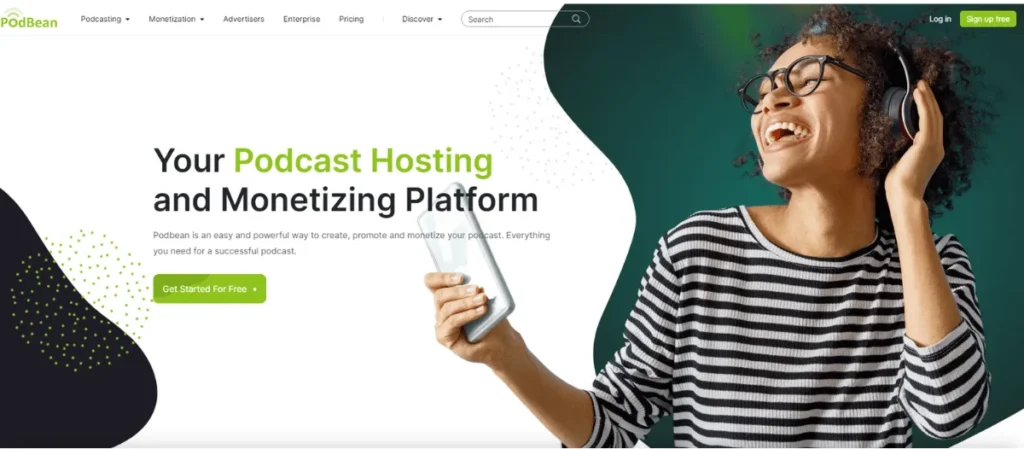
Is Podbean Free?
Podbean offers a free plan as well as paid plans. Here’s what you can get with the Podbean free plan:
- Lets you record up to 5 hours of audio podcast (no video)
- Allows you to create and customize your podcast site
- Lets you embed an audio player
- Provides basic podcast stats
Podbean Pricing
You can choose from these Podbean plans:
- Basic: Create up to 5 hours of audio in the always-free plan
- Unlimited Audio: For $14 monthly (or $9 monthly billed annually), you can record up to 100 hours of audio and access different monetization options, such as the Ads Marketplace.
- Unlimited Plus: Costs $39 monthly (or $29 per month billed annually). It allows you to record up to 200 hours of audio and video and includes a fully customizable site and embedded player.
- Network: For $99 monthly (or $79 per month billed annually), you can record unlimited audio and video, get unlimited storage space, and customize podcasts with your branding.
How to Start a Podcast on Podbean
With Podbean, you can create a podcast on your desktop or the mobile app.
Below, we’ll show you the 5 steps to set up a podcast in the Podbean app:
Step 1: Go to Apple Store or Google Play and download the Podbean app.
Step 2: Create a free Podbean account and fill out information like the podcast title, description, category, and logo.
Step 3: Next, tap ‘record audio’ from your Podbean app.
Step 4: You can add effects and music and replay, redo, edit, or save your recording from the buttons at the bottom of the screen.
Remember, you can invite your co-hosts and guests via an invitation link to join your live stream or record remotely.
Considering Anchor vs. Podbean?
Like Podbean, Anchor is an excellent option for creating, editing, hosting, distributing, and monetizing your podcast. However, they differ significantly because Anchor is completely free to use.

Does Podbean Post to Spotify?
Yes.
Podbean allows you to post your podcast to Spotify, although this feature is unavailable for free plan users.
Here are the 2 steps to follow:
- Go to Podbean, click ‘Distribution,’ then click ‘Podcast Apps.’ Then, click ‘Spotify’ and then click the ‘Add’ button to connect to Spotify.
- Once you agree to the terms and conditions, you can submit your RSS feed to Spotify.
Once your Spotify podcast URL is ready, Podbean will send it to you. You can then automatically submit your episodes to Spotify if you’re a paid user.
What is Buzzsprout?
Launched in 2009, Buzzsprout is a reliable hosting site that stores video and audio podcast files and distributes them to top podcast directories like Spotify, Castro, Podchaser, and more.
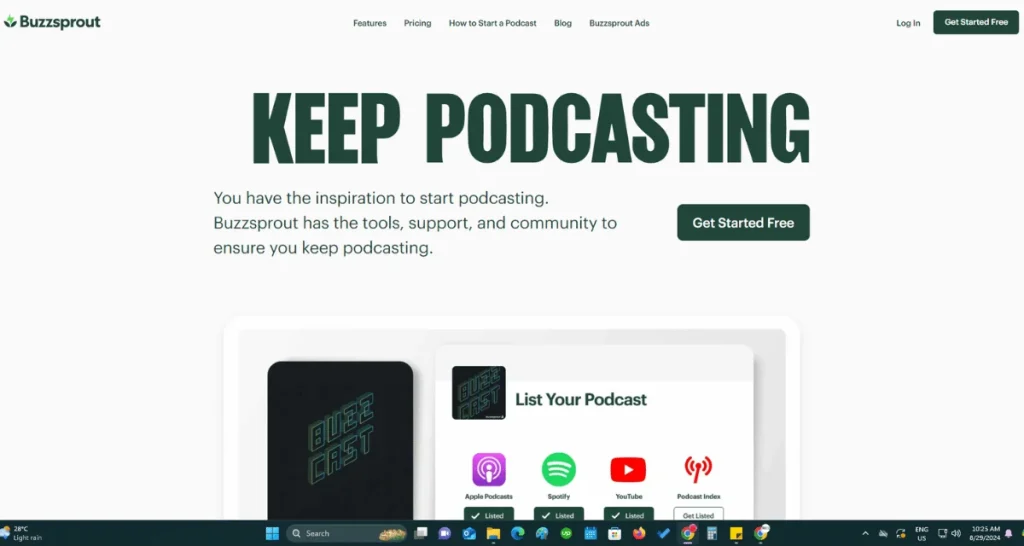
What Does Buzzsprout Do?
Buzzsprout mainly stores your audio content and distributes it to listening apps.
Besides hosting podcasts, these are the 3 common ways you can use Buzzsprout:
- Join the Affiliate Program: Earn $20 for every person you refer to Buzzsprout.
- Get Recurring Donations: Receive recurring monthly support from listeners.
- Earn through Buzzsprout ads: Make money through automatic ads placed on your episodes.
How to Use Buzzsprout
Wondering how to set up your podcast on Buzzsprout?
Launch your podcast on Buzzsprout in these 6 easy steps:
Step 1: Head to Buzzsprout and create an account, adding your name, email address, and password as prompted.
Step 2: If creating a new show, select “I’m a New Podcaster.” If you already have a podcast, select “I Already Have a Podcast.”
Step 3: Follow the prompts to add the details of your show, including your title, description, and an art cover with Buzzsprout’s Canva integration.
Step 4: Add episodes to your show by selecting “Upload a New Episode.”
Step 5: You can leave your episode unpublished or schedule it to be published later.
Step 6: Click “Save Episode Details.”
If you’re comparing Buzzsprout vs. Anchor, Anchor is free, has recording capabilities, offers unlimited hosting, allows you to use music from Spotify, and monetizes with Ads.

Is Buzzsprout Free?
You can get started on Buzzsprout for free.
Some key features in this plan include:
- Upload 2 hours of podcast content each month.
- Collaborate with unlimited team members.
- Episodes are hosted on the platform for 90 days.
Buzzsprout Pricing
You can choose from the following four Buzzsprout plans:
- The free plan: Up to 2 hours of content upload each month for free
- $12 a month: 3 hours of content upload each month (pay $4 per additional hour)
- $18 a plan: 6 hours of content upload (pay $3 per additional hour)
- $24 a plan: 12 hours of content upload (pay $2 per additional hour)
Does Buzzsprout Upload to Spotify?
Yes.
You can submit your podcast content to Spotify directly through the Buzzsprout account in these 2 steps:
- Spotify requires you to list an email address before you add your RSS feed to Spotify. So head to your Buzzsprout ‘Directories’ section, then click ‘Email Verification’ to add your email address.
- Wait 15 minutes for Spotify to recognize your email, then head back to ‘Directories’ in your Buzzsprout and click ‘Spotify’ to submit your RSS feed submissions.
And that’s it!
You can head to Spotify and find your podcast listed there. All other episodes will be automatically added once your podcast is listed on Spotify. (Spotify often reviews and approves all your podcasts within 24 hours.)
Does Buzzsprout Support Video?
No!
Buzzsprout doesn’t support video podcasting. However, the platform lets you upload some video files, and it can turn them into audio files. That’s why you may want to consider other Buzzsprout alternatives.

What About Hello Audio?
Hello Audio is a one-stop shop for private podcast hosting.
Our platform is perfect if you want to strengthen the bond with your audience through private audio feeds.
Some of the features that set Hello Audio apart are:
- Create Private Podcasts in Minutes: Drag and drop pre-existing audio and video content. Our platform will repurpose them into private audio feeds in minutes.
- Manage Access: Secure your private RSS feeds and manage your members’ access to your exclusive content.
- Auto-publish Private Podcasts: Our platform automatically delivers the private RSS feeds in listening directories like Spotify, Apple Podcasts, Podcast Addict, and more.
- Auto-transcribe Private Podcasts: Automatically create transcriptions for each of your episodes, boosting their visibility on search engines.
- Monetize Your Episodes: Charge a subscription fee to access exclusive, private audio feeds.
Why not get started today? Book our demo, take a free tour, and see all these features yourself.
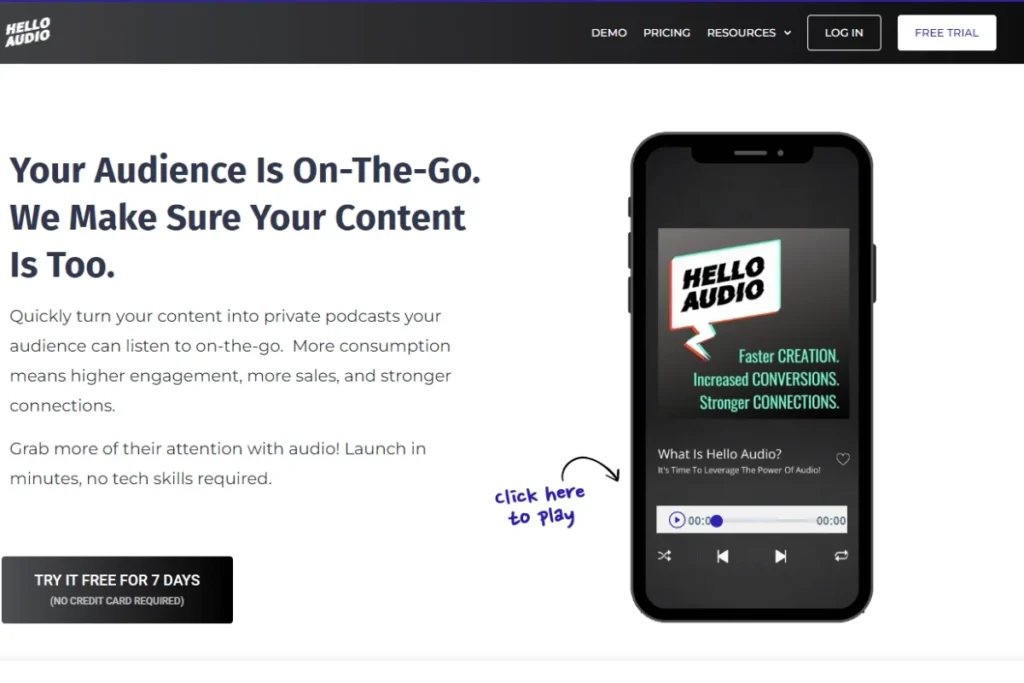
Benefits of Using Hello Audio
So, what are the advantages of Hello Audio?
Check out the 7 standout benefits that make our platform the best private podcast platform:
1. Listeners can Access Your Content On the Go
Your listeners won’t have to be glued to their screens.
They can enjoy a smooth listening experience anytime, anywhere, whether commuting to work or having a coffee break.
2. Customize the Listening Experience
Encourage listeners to engage with your content by personalizing your podcast episodes with their contact details.
You can also use dynamic intros and outros to make your private podcasts more interactive.
3. Polish Your Audio Content Easily
Once you’ve repurposed existing content into private audio feeds, you can use our Dolby.io remastering tool to polish your audio recordings.
You can remove background noise and remove hiss and plosive sounds.
4. No New Podcast Player Required
Your audience can use their favorite listening apps they already have.
With one click, our platform will auto-publish your private podcasts into listening platforms like Overcast, Apple Podcasts, Pocket Casts, and many other podcast players that our platform supports.
5. Create Private Podcasts Instantly
As we’ve mentioned, Hello Audio is built to be easy to use. You don’t need to record a podcast from scratch or edit it.
Simply drag and drop your preexisting video and audio files onto our platform, and our platform will convert them into private audio feeds.
6. Use Your Existing Third-Party Tools
Our platform integrates with your third-party tools, including Zapier, ActiveCampaign, Kajabi, Mailchimp, Squarespace, Trello, and Amazon Alexa.
7. Tailor Your Content to Resonate
With Hello Audio, you can access in-depth insights into listener behavior, including engagement, downloads, playtime, and more.
Armed with this data, you can improve the quality of your podcast to resonate with your audience and their needs.

Hello Audio Pricing
Our pricing makes Hello Audio an excellent choice among beginners and professional creators looking for a reliable private hosting platform.
Our platform lets you try all features with our 7-day trial—no credit required.
Let’s explore our simple pricing plans:
- Starter: $17 monthly ($14 per month billed annually). You can create 1 private and 1 public feed, publish unlimited episodes, host unlimited listeners, and avail audio remastering and video-to-audio conversion.
- Pro: $47 monthly (or $39 per month billed annually). In addition to all ‘starter’ features, you can create three private feeds, add listener tags, and create expiring and date-based feeds.
- Powerhouse: $97 monthly ($81 monthly billed annually). On top of all ‘starter’ and ‘pro’ features, you can create unlimited private and 2 public feeds, apply custom branding, and use Zapier triggers.

Which is Better – Buzzsprout or Podbean (or Hello Audio)?
Let’s compare the key features of Buzzsprout and Podbean (we’ll add in Hello Audio):
| Buzzsprout | Podbean | Hello Audio | |
|---|---|---|---|
| Distribution | Publishes podcasts on platforms like Spotify, Google Podcasts, Stitcher, Podchaser, Facebook, and YouTube | Automatically submits to apps like Apple Podcasts, Spotify, TuneIn, iHeartRadio, PlayerFM, YouTube, and Listen Notes | Auto-publishes to listening apps like Spotify, Apple Podcasts, Pandora, Google Podcasts, Stitcher, iHeartRadio, TuneIn |
| Monetization | Affiliate programs, podcast sponsorships, crowdfunding, and donations | Sell premium content, Podbean ads marketplace, Patron page, Fan club, dynamic ad insertion, sell virtual tickets and gifts | Offer membership and premium content for subscribers |
| Features | Magic mastering tool, built-in analytics dashboard, chapter markers, and ability to create short video clips | Has a Patron Program, supports audio live streaming, supports remote recording | Automatic video and audio file conversion to private podcasts, automated actions, automatic transcriptions, supports dripped and expiring feeds, and advanced analytics tools |
| Integration | Integrates with apps like Canva, Hindenburg PRO, Alitu, Castbox | Integrates with apps like Auphonic, Amazon Alexa, Resonate, Mailchimp | Multiple integrations with Zapier, ActiveCampaign, Kajabi, Mailchimp, Squarespace, Trello, PayPal, Amazon Alexa, and more |
| Ease of Use | Easy-to-use interface | Slightly steeper learning curve | Intuitive, easy-to-navigate dashboard to launch private podcasts in minutes |
| Analytics and Reporting | Comprehensive stats like listener locations, platforms they use, and total number of plays | Critical analytics like downloads by region and device type | Detailed listeners’ analytics per episode, like the most liked private podcast |
Similarities and Differences
Depending on your needs, Podbean or Buzzsprout could be the right tool for you.
Let’s compare the key differences that set them apart and the features they share.
Buzzsprout and Podbean Differences
While both Buzzsprout and Podbean offer similar features, they’ve slight differences.
Check out some of them:
- Trial Period: Buzzsprout offers a 90-day trial, while Podbean lets you test the site for 30 days to see how you like it.
- Live-streaming: Podbean allows you to host live shows and engage with your audience in real-time, while Buzzsprout doesn’t.
- Podcast Recording: Podbean lets you record your guests remotely, edit your recordings, and publish your episodes, while Buzzsprout lacks recording capabilities.
Buzzsprout and Podbean Similarities
Let’s take a quick look at 5 features both platforms share:
- Create Customized Websites: They both provide podcast websites with customization possibilities.
- Monetize Your Podcasts: Buzzsprout and Podbean allow you to monetize your podcast in multiple ways.
- Mobile Apps: Both platforms have apps with some content creation and management functionality.
- Podcast Distribution: Like Buzzsprout, Podbean allows automatic distribution of your podcast to major listening directories.
Further Reading:
Check out other similar articles:
- Ko-fi vs. Patreon (vs. Hello Audio) – What’s Better for the Creators?
- Buzzsprout vs. Captivate – A Head-to-Head Comparison
- Podia vs. Thinkific: Which Platform Is Best For Content Creators?

Bottom Line – Buzzsprout vs. Podbean
So, which is a better fit?
Buzzsprout is reasonably priced and has standout features like the Magic Mastering tool and the ability to repurpose short video clips from your podcasts.
Podbean, on the other hand, provides extensive website customization options, plenty of monetization tools, and recording capabilities.
However, neither site is specifically geared toward private podcasting.
Our platform — Hello Audio — stands out here.
It allows you to create private podcasts from existing video and audio content, including TikTok videos. Then, it seamlessly distributes the private RSS feeds to listening apps like Google Podcasts and Apple Podcasts.
Get started for free and join over 70% of our new users who publish their first private podcast in a day.

Frequently Asked Questions (FAQs)
Check out the answers to some common questions about podcasting:
Which Platform is the Best for Private Podcasting?
Hello Audio is the best platform for private podcasting.
With our intuitive, user-friendly dashboard, you can upload your pre-existing video and audio content and repurpose them into private podcasts in minutes.
You can easily share your private feeds on top podcast directories like Spotify and manage your listeners’ access.
How Does the Audio Quality Compare Between Buzzsprout and Podbean?
Both Buzzsprout and Podbean guarantee polished podcasts.
- Buzzsprout has a built-in Magic Mastering tool to optimize your audio files automatically.
- Podbean, on the other hand, uses AI Audio Optimization to remove unwanted noise from your recording, adjust volume levels, and filter the audio.
What File Formats Are Supported by Podbean and Buzzsprout?
Here is a table with a breakdown of the files supported by Podbean and Buzzsprout:
| Podbean | Buzzsprout |
|---|---|
| The free plan supports mp3 and m4a. Unlimited Audio supports mp3, m4a, zip, pdf. and ogg Unlimited Plus and Network plans support mp3, pdf, m4a, mp4, ogg, m4v, zip, and mpg. | WAV and MP3 files |
Does Buzzsprout Have an App?
Yes, Buzzsprout has a mobile app on Google Play and Apple Store. The app lets you fix a typo, publish an episode, or quickly check your stats, such as downloads per episode.