Live streaming is booming as businesses – content creators and educators have turned to streaming platforms to connect with their audiences worldwide.
In fact, the market is expected to reach 345 billion by the year 2030, proving that real-time content is here to stay.
While platforms like StreamYard have made it easier to go live, it isn’t the best option for everyone.
Do not worry; there are plenty of alternatives that give you more flexibility, better customization, and even more control over your content.
In this guide, we’ll help you find the perfect platform for your needs.
Want an easy way to repurpose your video content into an audio format and distribute it to your audience? Try Hello Audio. Our platform helps you instantly convert and share media as podcast feeds on Apple Podcast, Spotify, and more. No prior technical knowledge needed!
Sign up for a 7-day free trial!
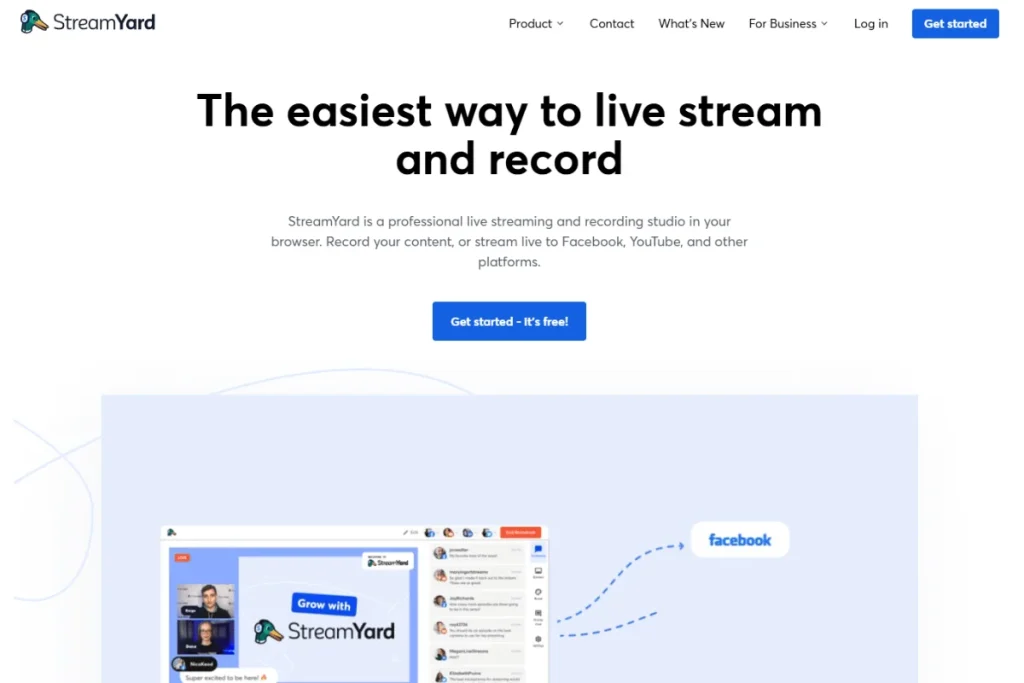
TL;DR – StreamYard vs. Alternatives
If you don’t feel like scrolling through every detail, here’s the quick breakdown.
| StreamYard | - Easy to use, browser-based - Supports multi-streaming - Good for beginners | - Free plan has a watermark - Limited customization - Storage caps - No advanced editing or analytics | - Free plan (with watermark) - Core and advanced plan (available after sign-up) | Beginners wanting a quick setup |
| Restream | - Multi-streams to 30+ platforms - Consolidated chat across platforms - Schedule pre-recorded streams - Built-in analytics | - Advanced features locked behind paid plans - Can feel overwhelming for beginners - Some customization requires external tools | - Free - Standard - $16/month (billed yearly) - Professional - $39/month (billed yearly) - Business - $199/month (billed yearly) | Creators who want wide distribution and analytics |
| Crowdcast | - Designed for webinars and events - Built-in Q&A, polls, and chat - No downloads required for the audience - Integrates with Patreon and Zapier | - Less suited for casual streaming - Limited overlay/customization options - Lacks advanced editing or production controls | - Lite - $49/month - Pro - $89/month - Business - $195/month | Coaches, educators, and event hosts |
| EvMux | - Free plan without watermark - Customizable layouts - Multi-camera support - Professional-looking broadcasts | - Small platform, fewer third-party integrations - Interface is less polished than the competitors' - Limited built-in analytics | - Free - Basic - $19/month (billed annually) - Pro - $39/month (billed annually) | Streamers wanting professional layouts without watermarks |
| Riverside.fm | - Records locally in 4k - Lossless audio - Separate tracks for each guest - Built-in transcription and repurposing tools | - Full features only on paid plans - Guests need reliable devices and connections | - Pro - $24/month (billed annually) - Live - $34/month (billed annually - Webinar - $79/month (billed annually) - Business (customizable) | Podcasters and interviewers focused on top-quality content |
| OBS Studio | - Completely free and open-source - No branding or restrictions - Highly customizable - Advanced streaming controls | - Steep learning curve - Not browser-based - Requires a strong system setup - No built-in guest management or audience tools | Free to use | Advanced users who want full customization |
| Streamlabs | - Built for gaming and Twitch - Alerts, overlays, and donation tools built in - Smooth real-time audience interaction | - High CPU usage - May slow resource-heavy games - Some features behind paywall | - Free - Standard - $5/month - Pro - $9/month - Streamlabs Ultra - $27/month (can be added to existing plan for additional features) | Gamers and interactive streamers |
| Dacast | - White-label, ad-free streaming - Flexible storage and bandwidth - Pay-per-view and subscription monetization - Strong security (passwords, DRM) | - Higher cost - Steeper learning curve - More suited for business than casual use - Requires external tools for advanced editing | - Starter - $39/month (billed annually) - Event - $63/month (billed annually) - Scale - $165/month (billed annually) - Custom | Businesses and pro broadcasters needing secure monetization |
This snapshot outlines the essentials: features, limitations, costs, and ideal users. If you want to really figure out which one fits your setup, keep reading for the full comparisons.
Why Seek a StreamYard Alternative?
StreamYard is a platform that allows you to stream your content live and share it easily directly from your browser.
While StreamYard is a great live-streaming tool, it isn’t the best for everyone.
There are certain aspects that might be a turn-off for some people:
- Free Plan Limitations: StreamYard’s free plan has certain branding limitations. It includes a watermark in your stream, which might put off some creators. The free plan also restricts you from streaming on multiple platforms simultaneously.
- Paid Advanced Features: Many features, such as 4K recording or webinars, are locked behind a paywall. This may hinder users who don’t have the budget for a subscription.
- Technical Knowledge for RTMP: While StreamYard has a real-time messaging protocol, it requires some technical expertise.
- Lack of Advanced Editing Features: The platform doesn’t offer advanced in-house editing features like trim, cut, or modification.
- Reliance on External Tools for Analytics: StreamYard does not provide built-in analytics to monitor stream performance, audience engagement, or viewer demographics.
- Storage Restrictions: StreamYard imposes certain storage limits on recorded streams on its free and core plans. Once these limits are reached, users must either delete old ones or save them somewhere else to stream new ones.

Key Factors to Consider in a Streaming Platform
With so many streaming platforms available, how do you choose the best one?
These factors will help you find the ideal platform for your content, whether you’re streaming live events, podcasts, or video content:
Speed, Storage, and Bandwidth Limits
Humans have very short attention spans, like 8.25 seconds, and if your content takes longer than that to load or stream, you’ve lost them.
You need enhanced bandwidth to stream videos and podcasts without interruptions. Your bandwidth affects the amount of content you can upload or download from your host and how many users can access it simultaneously. So, as you grow, your bandwidth should also increase.
Storage is another factor to consider. If you have a lot of episodes and want to refer to them in the future, consider a platform with an affordable storage facility.
Insights and Analytics reporting
When running a live stream, you need to know how your content is performing, understand audience behavior, and obtain demographic data.
Knowing these numbers will take you in the right direction. With analytics, you can create more engaging content, tailor your approach, and tap into an unknown audience base.
Pro Tip: Remember to verify the data you get from the site and ensure it is IAB-certified for credibility.
Content Distribution and RSS Feed Support
RSS, or really simple syndication, is a document that contains essential information about your content, such as title, description, episodes, and categories.
Platforms with automatic RSS feed generation make it easy to distribute content across platforms like Spotify, Apple Podcasts, and Amazon Music. The broader the distribution is, the more listeners you’ll gain.
Cross-Platform Compatibility
Your audiences use multiple devices, so your streaming platform should support Windows, iOS, Android, and smart TVs.
Additionally, finding a platform that integrates with other tools, such as OBS Studio and Streamlabs, allows you to reach more audiences.

User Experience and Customer Support
If the platform is complex to navigate, you might need to spend a lot of time learning how to use it. Instead, find a platform with an easy learning curve to save time and resources.
Check if they have simple dashboards and mobile-friendly designs for easy navigation. Additionally, it should offer 24/7 customer support, live chat, and extensive documentation, which will ensure that you get help when needed.
Customizable Media Player Features
You require a media player to broadcast your shows online in the way you prefer.
A platform that has a custom media player allowing you to insert videos into websites, control playback options, and enable captions for accessibility.
Monetization Options
If your goal is to earn from your streams, you need a platform that supports pay-per-view, subscription models, ad revenue, and sponsorships.
Check if they can easily integrate with payment processors like Stripe, PayPal, and Patreon for a smooth payment and donation reception process.
Promotion and Content Repurposing Tools
Growing your audience requires strategic promotion and content repurposing.
An ideal platform should offer SEO optimization to improve your podcast’s discoverability and have a built-in social media sharing option for easy distribution. Also, an automated scheduling feature to post content at peak hours will help you gain more reach.
Some platforms offer clip creation tools for repurposing long-for content into short videos for TikTok, Instagram, and YouTube.
If you want a platform that can easily repurpose your content into an audio podcast, check out Hello Audio.
- Convert videos, webinars, and live streams into podcasts.
- Quickly upload your content for seamless conversion.
- Automatically create feeds with no hassle.
- Seamlessly distribute to major podcast apps.
- Publish it as a private or public feed.
Book an instant demo today!
Pricing
Finally, compare the pricing models of the shortlisted platforms. Some platforms offer free plans with limited features, while others have subscription-based pricing.
Take your needs into account. Do you require advanced features or just a basic streaming setup? Choose a platform that fits your budget and provides the features you need.

Top 7 StreamYard Alternatives Compared
There are plenty of alternatives to StreamYard that can overcome the issues you might be facing on the platform.
Some offer more customization, some are built for high-quality recording, and others are designed for multi-platform streaming.
To make it easier, we’ve listed 7 alternatives to StreamYard and broken down what makes each unique:
1. Restream
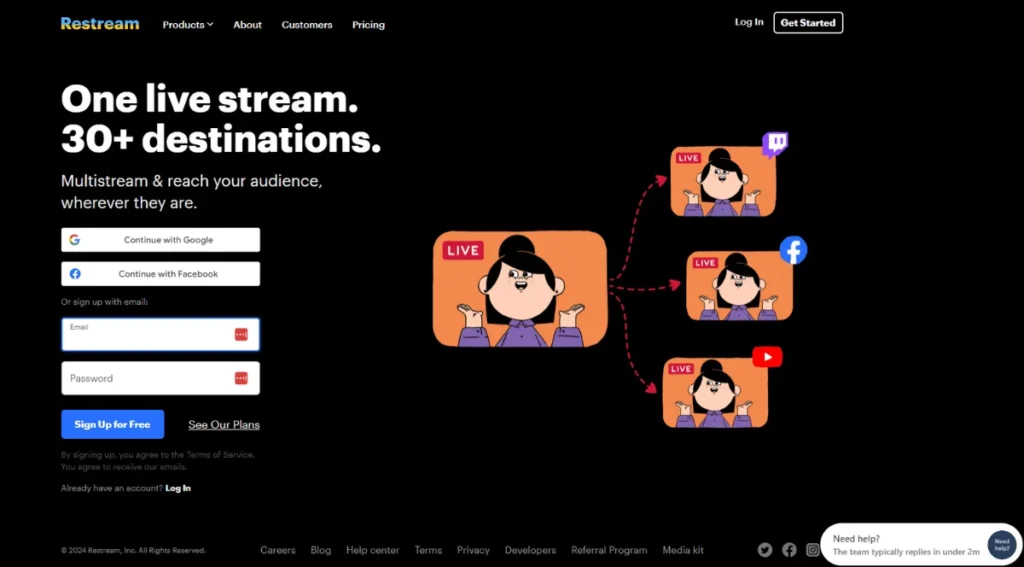
If you’ve used StreamYard, you know their free plan doesn’t offer streaming on multiple platforms, while Restream lets you stream on two different platforms at a time.
If you upgrade to a paid plan, you can stream live on 30+ platforms simultaneously. It’s like your multi-tasking bot!
It also consolidates live stream chats so that you can see messages from different platforms. Plus, it comes with an analytics dashboard to help you track how your streams are performing and even lets you schedule pre-recorded videos as live broadcasts.
2. Crowdcast
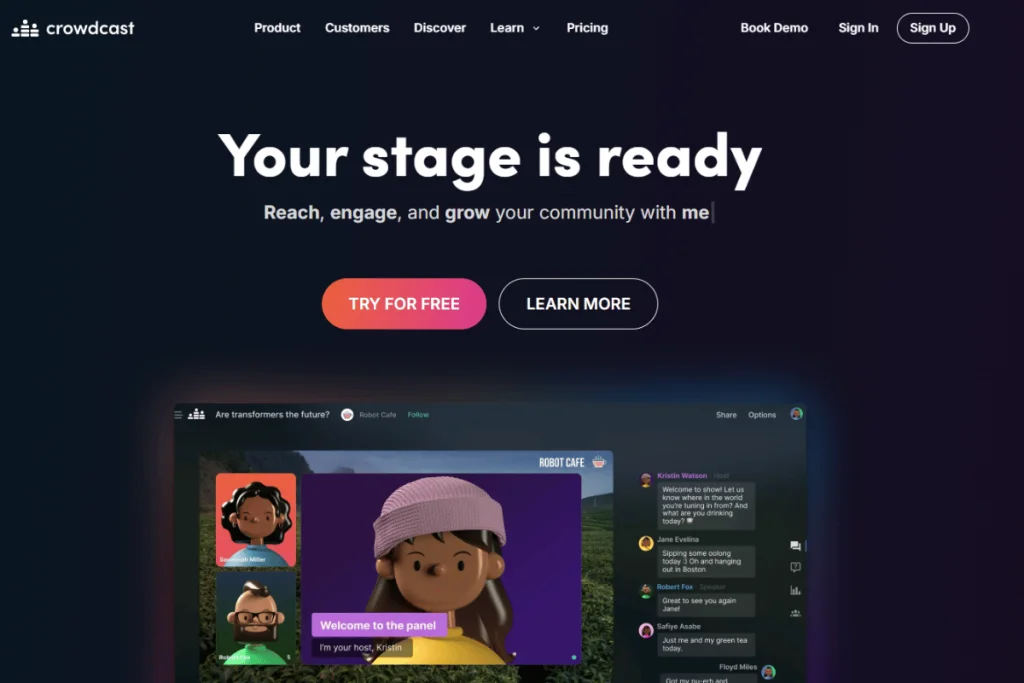
If your focus is more on hosting webinars, coaching sessions, or different types of virtual events, Crowdcast is an ideal alternative to StreamYard.
Unlike StreamYard, this platform is built with audience engagement in mind. It offers features like live Q&A, polls, and chat—all within a clean and intuitive interface. What’s even better is that it’s entirely browser-based, meaning your audience doesn’t need to download anything to join.
One of the biggest perks you’ll get is how well Crowdcast integrates with other platforms like Patreon and Zapier, making it a great tool for creators who want to monetize their events.
3. EvMux
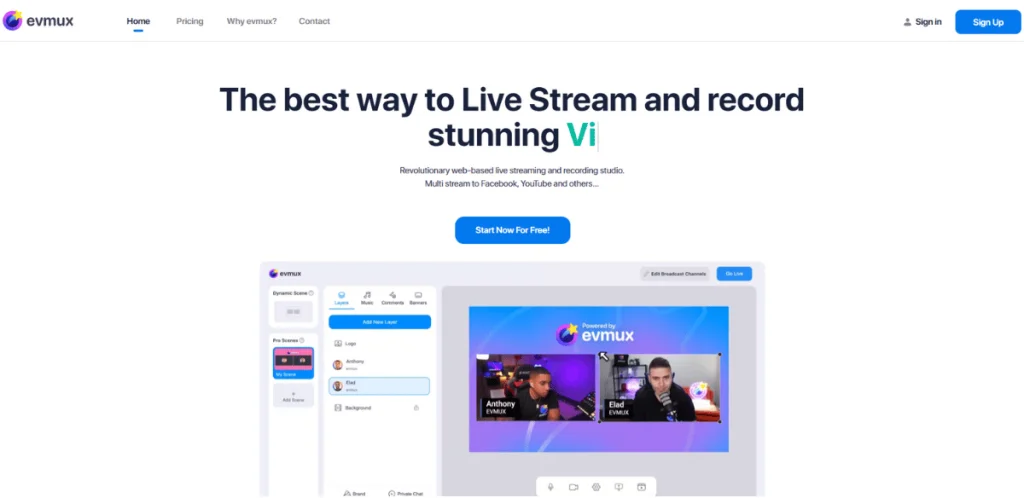
If you want to create a customized layout for your live stream, EvMux is a great option. It allows you to control your camera angles, graphics, and overlays, which will give you a more polished and professional-looking broadcast.
One of its standout features is multi-camera support, which makes it ideal for events, interviews, and panel discussions. Unlike StreamYard, EvMux doesn’t force its watermark into your streams, even on the free plan.
4. Riverside.fm
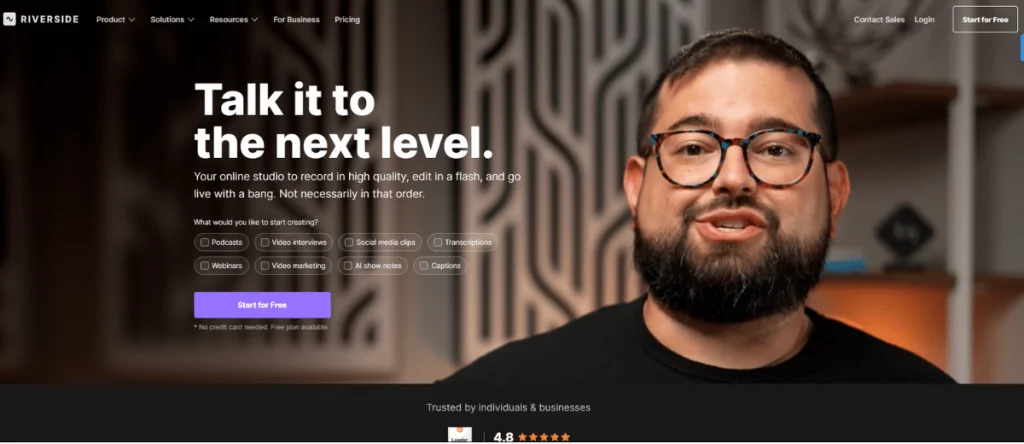
If you’re a podcaster or content creator who prioritizes high-quality video and audio, Riverside.fm is worth your attention.
StreamYard relies on cloud-based recording, whereas Riverside lets you record locally on each guest’s device. This means your final footage won’t suffer from poor internet connection issues. You’ll get 4K video and uncompressed audio, making it an excellent choice for professional interviews, podcasts, and talk shows.
Another great feature is separate audio and video tracks for each guest, which is a lifesaver when you’re editing. It even offers automatic transcription, repurposing your content into blogs or social media clips.
5. OBS Studio

If you’re low on budget and want a free alternative to StreamYard without branding or restrictions, then OBS Studio is the answer.
This open-source software is one of the most powerful live-streaming tools available. It offers advanced customization, multi-camera support, and scene transitions.
Unlike StreamYard, which is browser-based, OBS runs on your computer, giving you entire control over video quality and stream settings.
6. Streamlabs
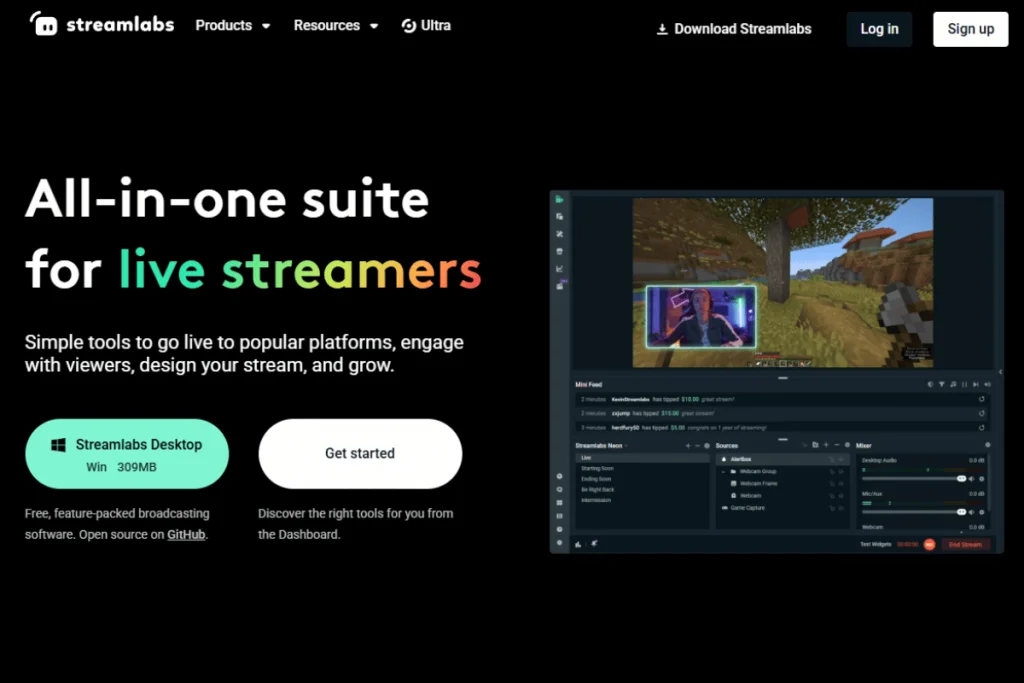
If you’re into gaming or do Twitch streaming, you’ll love Streamlabs more than StreamYard.
This platform is designed for gaming and interactive content. It includes built-in alerts, overlays, and donation tools so you can easily interact with your audience in real-time.
It’s also optimized to run smoothly alongside your game, which is crucial if you’re live-streaming and want a lag-free experience.
That being said, Streamlabs does use more CPU power than browser-based options, so it might slow down your system if you’re playing a resource-heavy game. But it’s worth considering for gamers looking for an all-in-one streaming solution.
7. Dacast
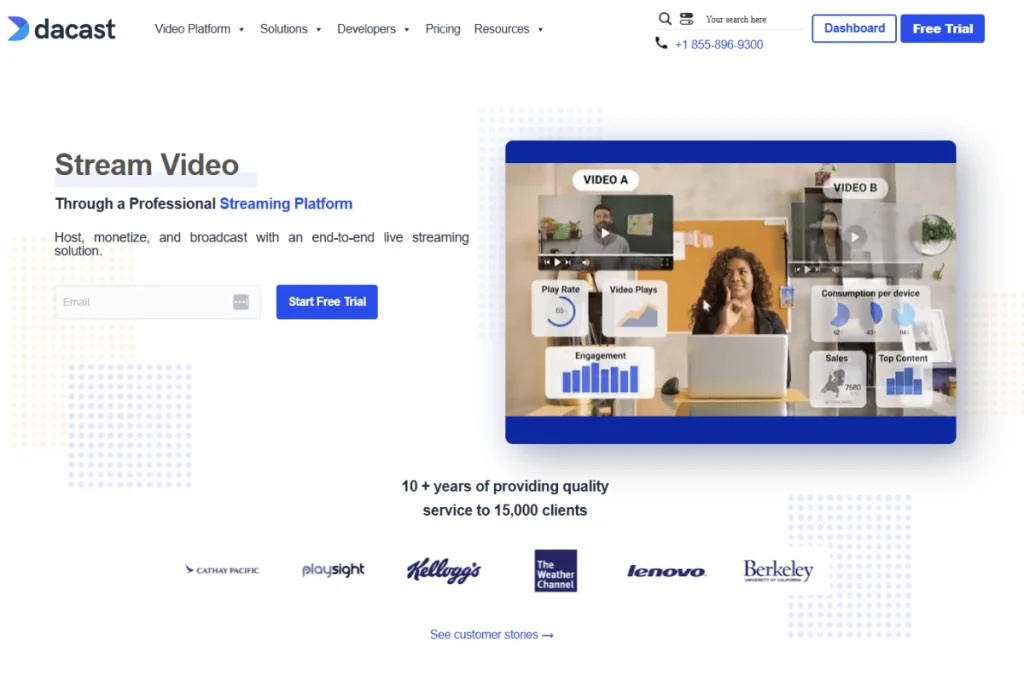
Dacast is a great choice if you’re looking for a white-label streaming solution without ads or branding. It is specially designed for businesses and organizations that need secure, high-quality live streaming and monetization options.
Unlike StreamYard, which has storage limits on lower-tier plans, Dacast offers flexible storage and bandwidth options, making it a solid choice for professional broadcasters.
One of its standout features is its pay-per-view and subscription-based streaming, which makes content monetization easy.
Plus, it comes with advanced security features, such as password protection and DRM, that prevent unauthorized access.
How to Choose the Right Streaming Alternative for Your Needs
When you have all these streaming platforms, each with different features, choosing the right one can feel overwhelming.
The key is to focus on what matters most to you:
- Your Streaming Goals: Each platform serves different needs. For example, if you want to multi-stream to multiple platforms, Restream is an excellent choice. If your focus is on webinars and virtual events, Crowdcast offers great engagement tools.
- Video and Audio Quality: If you prioritize high-definition video and uncompressed audio, go for Riverside.fm, which records locally to ensure top-quality playback. If you’re more concerned with overlays and interactivity, Streamlabs or EvMux might be a better fit.
- Customization & Control: Platforms like OBS Studio and EvMux allow you to customize layouts, insert overlays, and leniency to use multiple cameras, which is what makes them great for professional-looking broadcasts. However, they come with a learning curve.
- Monetization & Security: If you’re a business or organization looking for pay-per-view, subscriptions, or private streaming, Dacast offers a white-label, secure streaming solution with advanced monetization options.
- Budget & Free Plans: Need a completely free option with no branding? OBS Studio is a great choice, even though it requires a complex technical setup. If you want some branding on the free plan, Restream and EvMux are best. They also offer premium features at higher tiers.

How to Make the Most Out of Your Chosen Alternative
So, now that you’ve chosen a streaming platform, it’s time to maximize its potential:
- Optimize Your Setup: First, you need to build a setup with a high-quality camera, a good microphone, and a strong internet connection. This will immediately enhance the quality of your stream. It doesn’t matter if your platform is capable of 1080p or 4k streaming; bad lighting or sound can still destroy the experience.
- Leverage Platform-Specific Features: Every platform offers something unique to enhance your stream. Ensure that you fully understand all the features to maximize the benefits of your platform.
- Engage with Your Audience: Don’t just talk to your viewers; talk with them! Utilize live chat, audience questions, and interactive tools like polls and on-screen comments to keep them engaged.
- Repurpose Your Content: Your live streams can do more than just exist at the moment. You can repurpose content into private podcasts, short clips, or blog posts to increase reach.
- Experiment and Improve: Utilize analytic tools to review your stream performance and viewer engagement to see what works. Utilize them to refine your strategy over time.

Common Mistakes to Avoid When Switching Platforms
Switching from StreamYard to another podcast platform can feel exciting, but it’s easy to stumble if you’re not careful.
Here are the biggest mistakes to watch out for:
Ignoring the Learning Curve
The more control a tool gives you, the more you need to learn before using it. Platforms like OBS and EvMux aren’t “log in and go.”
If you skip the prep, your first stream might look more like a test run than a show.
Overlooking Audience Preferences
If most of your viewers watch on mobile and your new platform doesn’t play nice with phones, you’ll lose the viewers fast.
Always pick a tool that matches how your audience shows up, not just what looks good to you.
Forgetting About Integrations
Many creators switch platforms only to realize later that it doesn’t integrate with their email system, payment gateway, or podcast feed.
Check compatibility with the tools you already rely on before you make the move.
Neglecting Your Branding
If you’re hosting a stream, the audience should know it’s you. Including design elements like overlays, logos, or colors during the transition helps you create your brand identity.
If your new platform doesn’t support customization, you risk confusing your audience and weakening recognition.
Underestimating Costs
Surely free plans look great on the surface, but they usually come with watermarks, storage limits, or missing features.
Think long-term; if you outgrow the free tier too fast, you’ll just end up switching again.
Not Repurposing Old Content
When moving platforms, many creators focus only on new streams.
But your old recordings, webinars, and podcasts can be repurposed to keep your audience engaged while you adjust to the new setup.

Frequently Asked Questions (FAQs)
Here are some commonly asked questions about StreamYard alternatives:
Are there any Free StreamYard Alternatives Available?
Yes! If you’re looking for completely free alternatives, here are a few options:
- OBS Studio: A free, open-source streaming software that doesn’t have any branding or restrictions. However, you may need a technical setup to stream more efficiently.
- Streamlabs: This has a free version with integrated overlays and alerts, though some premium features are locked behind a paid plan.
- EvMux: A browser-based alternative that provides free streaming with no watermark, making it a solid option for beginners and professionals alike.
While these platforms offer free plans, some advanced features, such as multi-streaming or high-quality recording, may require a paid upgrade.
What Is the Typical Cost of StreamYard Alternatives?
The cost of StreamYard alternatives varies depending on the platform and features you need:
- Free options: OBS Studio, Streamlabs (basic plan), and EvMux (with some limitations).
- Mid-range platforms ($15–$40/month): Restream, EvMux (paid plan), and Riverside.fm. These typically offer features like multi-streaming, HD recording, and audience engagement tools.
- Premium platforms ($50+/month): Dacast and high-end versions of Restream, Riverside.fm, and Crowdcast. These plans are ideal for businesses, professional broadcasters, and those looking for monetization, advanced analytics, or white-label streaming.
How Steep Is the Learning Curve for StreamYard Alternatives?
It depends on the platform you choose:
- Beginner-friendly options: Restream, EvMux, and Crowdcast are designed for ease of use, with browser-based studios and drag-and-drop features.
- Moderate learning curve: Riverside.fm and Streamlabs offer more control but may take a little time to set up properly.
- Advanced tools (steeper learning curve): OBS Studio and Dacast require technical knowledge, but they offer the most customization and professional-grade streaming features.
If you’re new to live streaming, stick with browser-based platforms before moving to more advanced software.
Which StreamYard Alternative Is the Easiest to Use for Beginners?
If simplicity is your priority, consider these beginner-friendly options:
- Restream: Offers an intuitive interface with built-in multi-streaming and chat integration.
- EvMux: Provides a simple browser-based experience with custom layouts and no watermarks, even on the free plan.
- Crowdcast: Best for webinars and virtual events with easy-to-use audience interaction tools.
With these platforms, you don’t need complex setups, which is why, they are suitable for first-time streamers who want a seamless experience.
Conclusion
Whether you’re into podcasting, running a business, or just creating content, there’s an alternative to StreamYard that will help you engage your audience, grow your brand, and create high-quality content. It all depends on which streaming platform is best suited to your needs.
Whichever platform you choose, always remember that live streaming is more than just hitting that “Go Live” button. Your content needs to create an engaging experience for your viewers, and you need to interact with them and always make sure your streams are adding some value.
So, take your time to test out different platforms and find the one that works best for you.
If you’re looking for a simple and powerful way to deliver your audio content to a broader audience, Hello Audio is the solution. It’s perfect for repurposing your existing audio and video content into a podcast format and publishing it on major platforms like Apple Podcast, Spotify, and Amazon Music to help you reach a wider audience.











