Remote recording is the new normal. You can now record your guests and co-hosts in different locations. However, with all the technicalities, mastering remote podcasting can be overwhelming.
But it’s simpler than it seems.
This guide shares how to record a podcast remotely. We’ll show you the step-by-step instructions you should take, the tools you require, and answer some common questions.
TL;DR – How to Record a Podcast Remotely
In a hurry?
These 5 steps will have you recording remote podcasts in no time:
- Plan your remote recording setup
- Prep your recording gear
- Hit record
- Post-production of the remote podcasts
- Upload and publish your podcasts
We’ll explore each of these steps more fully later in the blog. Before we begin, here’s a quick heads-up.
If you want to create professional and studio-quality private podcasts in minutes, consider Hello Audio.
Our platform is designed to allow you to create and manage private content. It provides key features like automated audio transcriptions, triggered automation, and real-time analytics for each episode.
Don’t just take our word for it; try our free 7-day free trial today.

Equipment Checklist for a Remote Podcast Setup
With such a variety of podcast equipment, what do you choose for your remote podcast?
Here’s the ultimate checklist to get you started on the right foot:
Headphones
Headphones are a must-have. They help you pick audio fluctuations, monitor your voice, and adjust audio levels while recording. You want a pair that offers comfort for long hours of recording and blocks out external noises.
Sony MDR7506/1 is an excellent headphone choice for podcasting.
External Mic(s)
Although your phone or laptop has a built-in microphone, you’ll need a good external mic. Your mic should provide clear and natural audio.
Consider an affordable, plug-and-play USB mic like the Rode NT-USB or a Samson Q2U.
Pop Filter
A pop filter is another tool you shouldn’t miss to eliminate the plosive ‘p’ and ‘b’ sounds. It makes editing easy and protects your mic from saliva and moisture build-up.
An example of a pop filter is the Shure PS-6 Popper Stopper.
Podcast Mixer
A podcast mixer helps adjust audio quality while you record. Consider the number of mic inputs and connectivity with other podcast gear.
Remember, a mixer is expensive and requires extensive skills. Alternatively, you can choose software like Audacity, which offers podcast mixing, among other features.
With that in mind, here’s one example of a podcast mixer — RØDECaster Pro II.
Microphone Stand or Boom Arm
Although it’s not strictly required, you’ll need a boom arm or a stand to secure and position your microphone when recording. As you shop for a stand, consider where it will be used and check its design.
RODE PSA1 Studio Arm is an excellent example of a microphone boom arm.
Digital Audio Workstation (DAW)
DAW software lets you record, edit, and mix audio tracks. When choosing a recording program, check for multi-track recording, editing tools, virtual mixing functionality, and automatic audio effects.
Some popular DAWs are Garageband, Adobe Audition, and Reaper.
We’ll cover these tools in detail later in the blog.

Best Way to Record a Podcast Remotely
Wondering what’s the best way to record podcasts remotely?
Check the four options below:
1. Use Video Conferencing Software
Most people are familiar with video conferencing options, including Zoom, Skype, Teams, and Google Meet.
It can be a great option because:
- You can invite lots of virtual guests.
- You can record both video and audio from your phone.
- It’s excellent for beginner podcasters.
If you choose the Zoom or Skype calls route, don’t forget that they rely on a solid internet connection. So, there’s a risk of audio patches and lags. Plus, these apps compress your media, and you might not be able to achieve high-quality recording.
2. Use the Double-Ender Method
The double-ender method lets you record video and audio on your device instead of over the internet.
Some of the perks of this method are:
- You can create remote studio-quality recordings for your podcast.
- You’ll have a backup recording.
- There are no internet glitches or lag.
- You’ll have uncompressed audio and video files.
For the best results, you and your guests should have an external mic and headphones. You should also consider software with local recording features, like Riverside.
3. Use an Audio Podcast Mixer
A podcast mixer is excellent for recording high-quality audio remotely. Connect your phone to the mixer and record your phone conversations.
Consider this method if you’ve extensive knowledge of how to make changes as you record to reduce the post-production time.
4. Use a Remote Recording Software
Dedicated remote recording software is generally the easiest method. Some software options are Alitu, Audacity, Ringr, and Soundtrap.
Should you use the remote podcast recording? Here are the top benefits.
- Unlike the double-ender method, there’s an easy recording setup for you and your guests.
- Ideal for high-quality video and audio.
Whichever method you’ve chosen, you’ll start remote recording in no time.
Follow along and learn how to record a podcast from 2 locations.

How to Record a Podcast Remotely
Let’s explain the five steps to record podcasts with remote guests.
1. Plan Your Remote Recording Setup
The first step is to podcast in these simple ways:
- Decide on the remote recording method that suits your needs.
- Develop a clear podcast script with each segment to guide your interview.
- Coordinate with your guests (or co-hosts) and agree on a convenient online podcast recording time.
- Have a backup plan in case of technical glitches or disruptions during the recording.
2. Prep Your Recording Gear
Once you’ve completed the planning phase, it’s time to set up your recording tools.
So make sure:
- You and your guest have the mics and headphones, and additional equipment like the audio mixer.
- To run tests to check your audio and video quality.
- Your recording software connects to your mics and mixer.
3. Hit Record
Once you’ve figured out your set-up, it’s time to start your virtual podcast.
Remember to:
- Avoid fidgeting or moving around.
- Control your breathing.
- Stay in line with your script and topic, but let the conversation flow smoothly and naturally.
- If possible, record each of your guests on separate audio tracks.

4. Post-production of the Remote Podcasts
After recording and saving the files, the next stage is post-production:
- Remove filler words, delete or add words to your recording.
- Balance the audio levels of all the participants.
- Add the podcast intro and outro segments and special effects if needed.
5. Upload and Publish Your Podcasts
Finally, you’ve made it to the last step. You can upload and publish your show as a private podcast that only your listeners can access. You can easily do so with Hello Audio.
Our platform automatically creates the podcast RSS feeds for your courses, training programs, or other member-only podcasts.
Then, you can share the links with listeners so they can stream the show on their preferred apps, such as Spotify and Apple Podcasts.
So, why not book an instant demo today and see for yourself?
Best Software for Recording Podcasts Remotely
Although you and your guests might be in different locations, you can still achieve professional-quality podcasts with recording software.
Check out our list of the best software:
Hello Audio
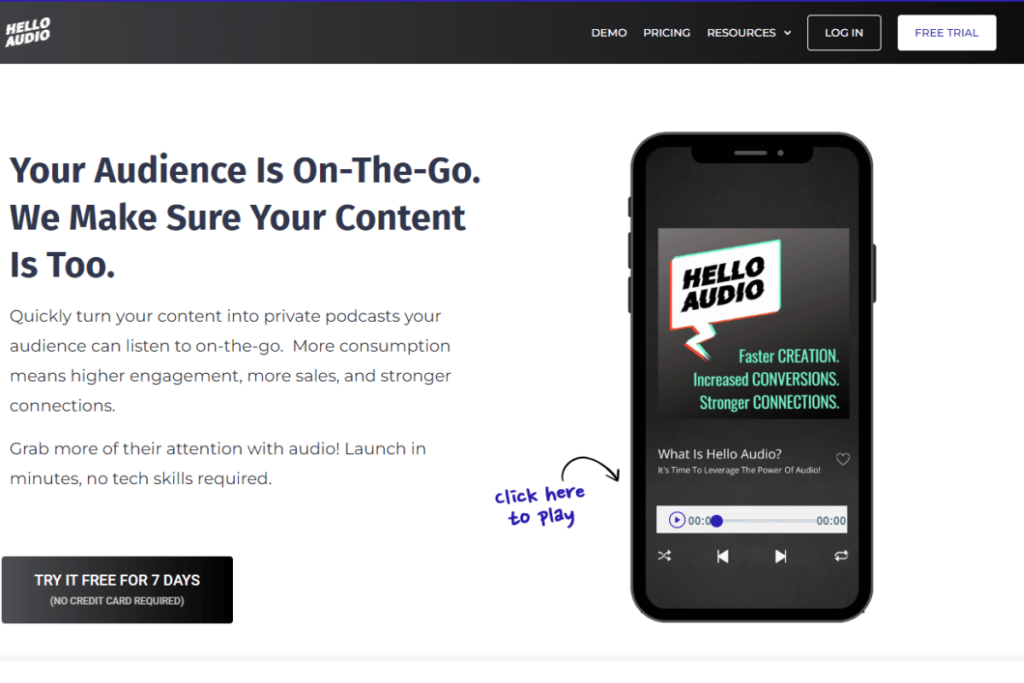
Although it’s not a recording software, Hello Audio has redefined podcasting. Our tool lets you reuse your pre-existing video and audio files to create private podcasts.
Some of its perks include:
- Automatically publish your private podcasts to Spotify, Apple Podcasts, and other major listening apps.
- Offer detailed analytics for each of your episodes.
- Create tailored content based on each of your listeners’ behavior.
- Include tags and pre- and post-roll content.
For these benefits (and more), start creating podcasts with our 7-day trial — no credit card required.
Spreaker
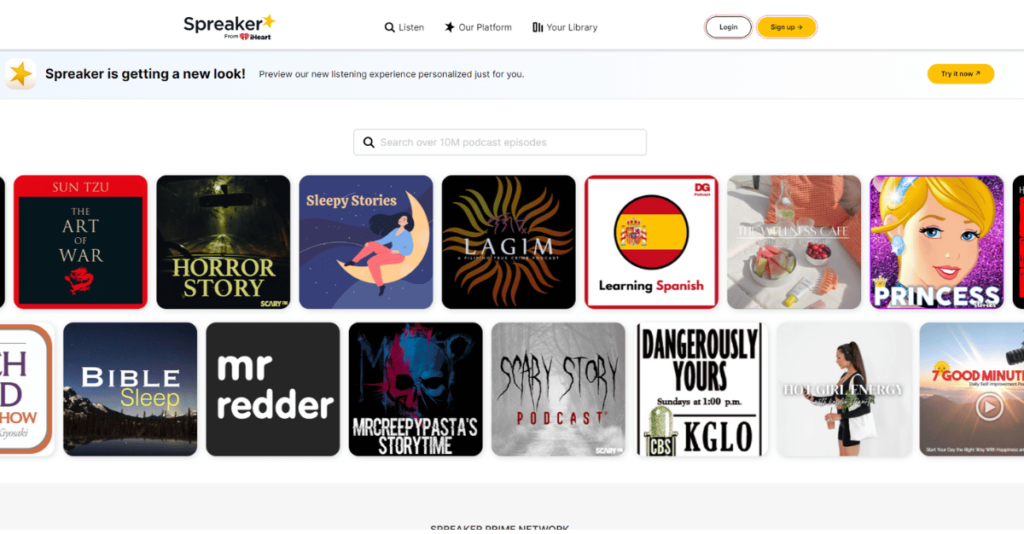
Spreaker is another podcasting tool that helps you record, host, distribute, and monetize your podcasts.
On the downside, remote recording is only available through the Spreaker integration with Skype (or Google Hangouts). Plus, it doesn’t support video podcasts, and you’ll need to pay to transcribe audio.
Frequently Asked Questions (FAQs)
Do you still have questions about recording remote podcasts?
Check out our FAQ section below, where we’ve answered the common questions.
What Are the Minimum Technical Requirements for Remote Podcast Recording?
These are some of the minimal skills you need to master to get it right in remote podcasts:
- Understand the audio recording software to edit, mix, and balance audio tracks.
- Learn the mic technique and how to adjust audio levels and EQ.
- Learn podcast scripting and interviewing.
How Can You Manage Audio Files and Editing when Podcasting Remotely?
The easiest way to edit your podcasts is by using digital audio workstations (DAWs) like Garageband, Audacity, and Alitu.
These editing programs will apply effects, normalize volume levels, reduce background noise, and enhance audio automatically.
What Are Some Tips for Synchronizing Audio Tracks in Remote Recordings?
Here are some tips for syncing audio tracks:
- Record audio on your external mic and camera to help you match the waveforms from both sources.
- Use a clapperboard or simply clap to have a mark to help you line up different tracks.
- Listen and watch for sounds like laughs and sneezes, and match up with your video.
- Place your video file right above the audio file and match the peaks.
- Consider using an editing program to auto-sync your audio and video tracks.
Conclusion
Our guide has covered the bases from planning to publishing remote podcasts.
It’s always a good idea to plan the podcast setup, prep your equipment, and then hit record. Once your recording is complete, you can edit, upload, and publish your podcasts.
Are you daunted by the whole process but determined to start your private podcast? Hello Audio is the perfect solution.
Our platform will help you experience the convenience of repurposing existing video and audio content into private podcasts.
So, why wait?
Start and launch your private podcasts in minutes to maximize your reach and grow your business.












