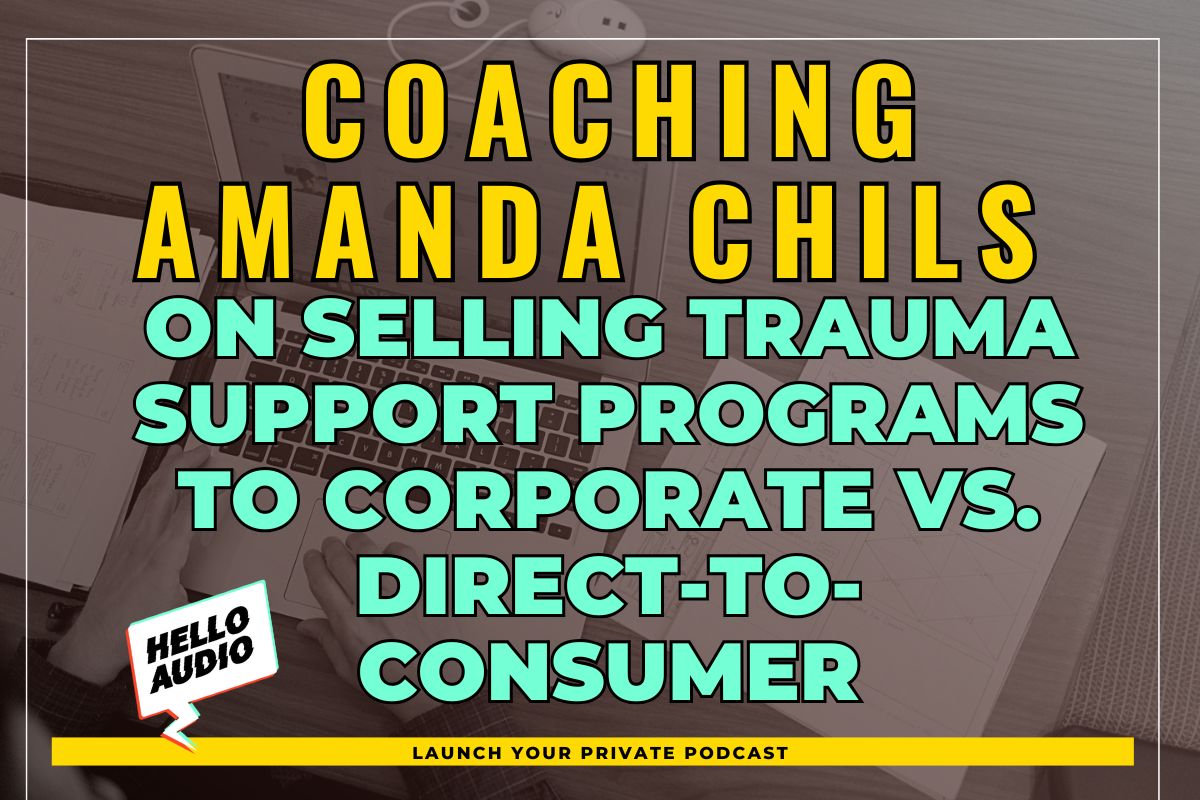There has never been a better time to start podcasting than right now. You don’t need to be an expert or invest in an expensive studio, but there’s a catch.
You need a well-laid-out plan, a recording app, and the right gear to achieve studio-quality podcast phone interviews.
So, where do you start?
Read our ultimate guide on how to record a phone call for a podcast. We’ll show you every step and list some simple tips to try.
TL;DR – How to Record a Phone Call for a Podcast
Want to know how to record a podcast over the phone?
Let’s break down the process into 5 simple steps:
- Choose the proper recording method
- Ready your equipment
- Set a recording space
- Start recording
- Edit and publish your content
Follow these steps to start your podcast from scratch.
You should also know that using Hello Audio is an easier and faster way to create podcasts.
We help you create private podcasts from existing meetings, events, call recordings, and more in just a click. Plus, you can target your audience with specific tags and track their progress.
Test it out today for free and see why podcasters have seen over 2 million downloads with us.

How to Get Crystal Clear Audio through Phone Recording
If you’re after crystal clear audio, we’d suggest these 5 simple tricks to improve your audio when recording with your phone:
- Use Airplane Mode: Set your phone on Airplane Mode to avoid pop-ups and incoming notifications.
- Apply Noise Reduction: Go to settings and turn on noise cancellation to reduce background noise.
- Improve Audio Quality on iPhone: If you are recording calls on your Voice Memos app, go to settings and choose ‘Lossless’. It will allow you to record non-compressed audio files. You should also turn on ‘Enhance Recordings’.
- Improve Recording Quality on Android: If you are recording on the Voice Recorder app, you can go to settings and adjust the gain, sample, and bit rate to ensure your recording is clear.
- Select a High-Quality Audio Format: Choose an audio format like WAV and AAC when recording to ensure precise audio and avoid distortion when editing or exporting files.
As we wrap up, tweak these phone settings to capture excellent podcast audio.

Best App to Record a Phone Call
While many apps (and recording software) exist to record phone conversations, we’ll focus on one of the popular call recording apps.
TapeACall
This app makes it easy to record, share, and store phone calls on your iOS or Android device.
Take a look at some of the key features:
- Can record incoming and outgoing calls
- Record high-quality audio
- Offers an automated transcript of podcasts
- Files are saved to the cloud and allow easy sharing
- Connects with Google Meet and Zoom
Let’s now proceed to the step-by-step process of recording phone conversations effortlessly.

How to Record a Phone Call For a Podcast
Want to get started on a podcast phone call recording?
Check out these five simple steps:
1. Choose the Right Recording Method
You’ve got lots of choices when it comes to recording phone calls for podcasts.
You can use either of these 5 methods below:
- Choose built-in apps, which include Voice Memos (iOS) or Voice Recorder (Android).
- Opt for a dedicated call recorder app like Automatic Call Recorder, TapeACall, Cube ACR, and OpenPhone.
- Consider using a video conferencing platform like Zoom or Skype to record a phone interview with video (or audio).
- Go for third-party recording software with more advanced features like Audacity, GarageBand, and Soundtrap.
Alternatively, if you or your guests don’t have the best internet connection, you can record the phone call individually and later send over the files.
2. Ready Your Equipment
Once you choose your recording method and get consent from your guests, it’s time to set up essential recording tools to achieve the best recordings.
Here’s what you should do:
- Pick simple podcasting tools like an external mic(s), headphones, and podcast phone call recording software.
- Connect your mic and headphones to the recording app. Also, position your equipment correctly to ensure you achieve quality recording.
- Request your guests to use essential recording tools and reach out to them with tips on achieving the best audio.
3. Set a Recording Environment
The next step is to find a suitable environment. Your location can significantly affect the quality of your recording.
So, you should:
- Find a quiet space with minimal distractions.
- Turn off home appliances like heaters, fans, and air conditioners.
- Pick a carpeted room with furniture and close your windows to absorb sound.
- Soundproof your room to avoid your mic picking up the echo.
4. Start Recording
When you’re ready, hit the record button in the recording app or on your phone.
During the call recording, you should ensure clarity by:
- Monitoring and adjusting audio levels
- Turning on the Airplane Mode on your devices to avoid interference during recording
- Placing your mic where you can talk directly to it
- Connecting to a reliable internet network to minimize interruptions when recording calls over the internet
- Striving for a clear and natural flow of conversation
5. Edit and Publish Your Content
After recording the call, it’s time to edit and fine-tune the recording.
Here’s what you should do in the post-production stage:
- Clean up the audio by trimming out pauses, interruptions, and any other unwanted sections to keep the podcast clear
- Apply the proper effects and adjust the volume levels to achieve audio clarity
- Transcribe and timestamp the call
- Avoid overediting to prevent the audio from feeling scripted or unnatural
Once you’ve edited, the next stage is to save the recording in the proper format, whether MP3, WAV, or M4A. Then, upload and distribute the podcast on various hosting platforms.
Follow these steps and keep experimenting to improve your phone recording skills.

Best Practices to Record a Podcast through a Phone Call
Before recording phone calls, you should keep these vital pointers in mind.
Let’s look at the essential tips to get you on your way to capturing great audio:
- Do a Test Recording: Before your phone interview, test your tools and recording software. Also, try a test recording and listen to it to make improvements where necessary.
- Obtain consent from your guests: Understand the local and state legalities around recording phone calls. Get one-party or two-party consent from the guests before recording calls.
- Prep Your Device for Recording: You don’t want to run out of power or storage space midway through the recording session. So, charge your phone, batteries, and devices before the call and ensure you have enough storage.
- Find the Best Spot for Recording: Clap your hands or speak into your mic to test for echoes and background noise. Adjust your furniture until you’re sure of the location.
- Consider Additional Equipment: You might need accessories like a stand to secure the mic and your phone. You might also require a pop filter to avoid plosive sounds or a windscreen to minimize breath and wind noises.
Remember to put these tips into practice and optimize your audio quality.
Better Alternatives to Phone Calls for Podcast Recording
Phone conversations are great for recording podcasts. Here are two great alternatives for excellent podcasts.
Hello Audio
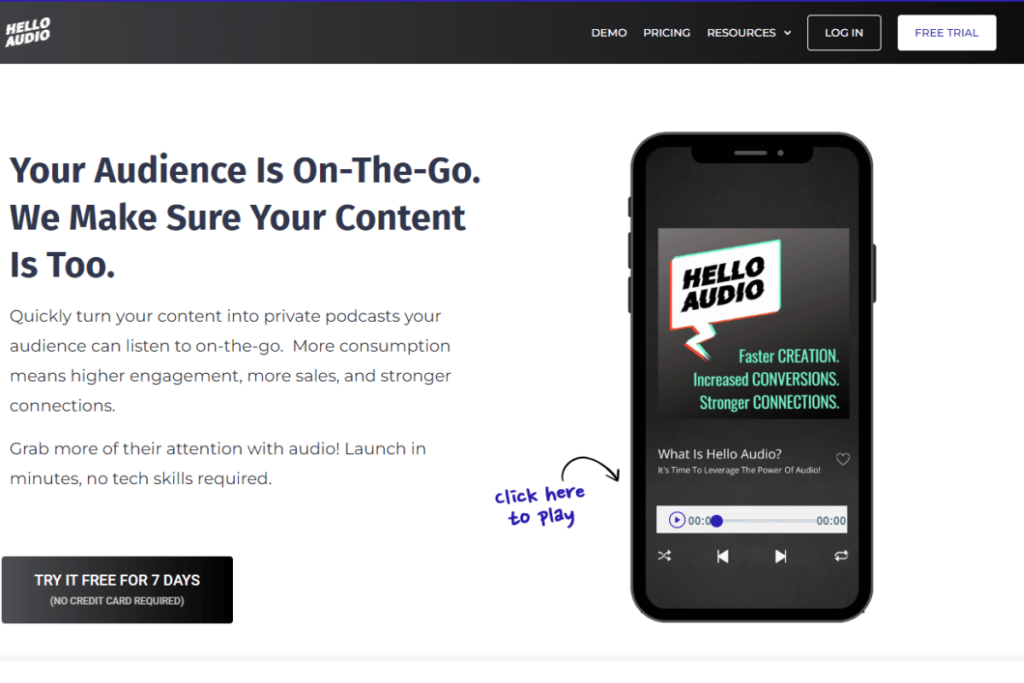
Don’t want to capture phone calls for podcasts? No worries.
Hello Audio lets you create studio-quality podcasts without hassle.
Here’s what sets our tool apart:
- Repurpose meetings, Zoom, or phone call recordings into private podcasts in no time.
- Edit your podcast by reducing and equalizing sound or adding automated captions.
- Gather insights into your listeners’ behavior and interests.
Schedule an instant Demo and get an all-in-one experience for creating and managing superior-quality private podcasts.
Zoom
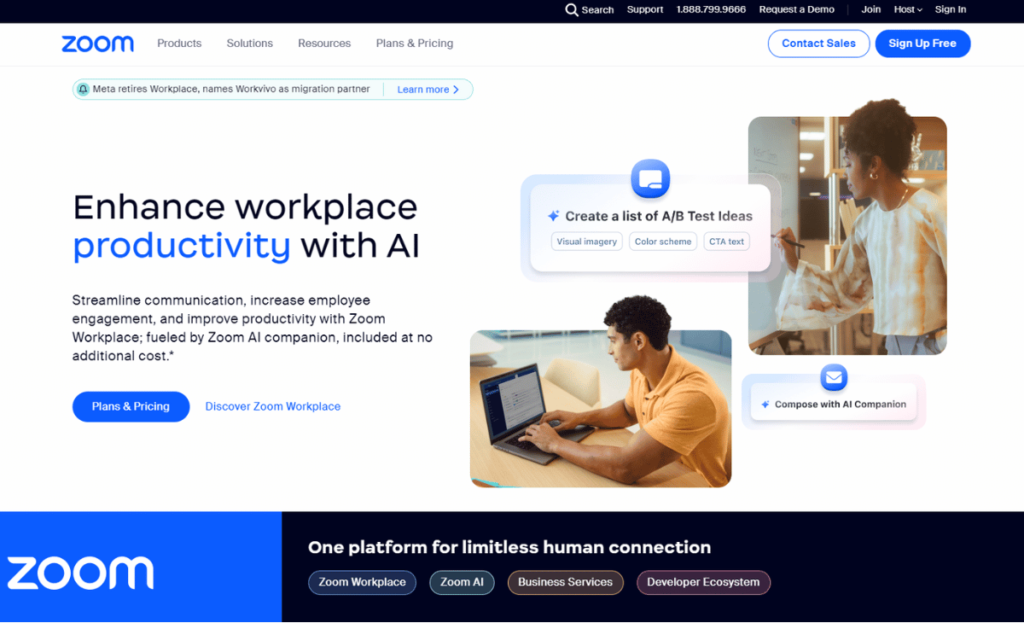
Zoom conferencing tool is another alternative to podcast phone conversations. You can record video podcast interviews.
Here’s how to record a podcast on Zoom.
One of its top features is familiarity and ease of use. However, Zoom doesn’t offer studio-quality content, and the basic tier accommodates up to 40 minutes of calls.
Frequently Asked Questions (FAQs)
Still got questions about how to record a phone call for a podcast? Check out some answers below.
What Are the Legal Considerations for Recording Phone Calls for a Podcast?
There are federal and state laws concerning phone call recording. States like California, Washington, and Nevada require everyone on the call to agree to be recorded (two-party consent).
Other states, like Alaska and Iowa, require one-party consent to record a call.
How Can I Edit Phone Call Recordings for Podcast Use?
As discussed above, you can edit and polish your recordings in these steps:
- Transcribe your call recordings.
- Trim unwanted parts like extended pauses.
- Add transitions, music, and effects to improve the quality of your audio.
What Apps Allow Multi-Track Recording of Phone Calls?
Pre-loaded apps like Voice Recorder for Android allow you to get separate recordings from each of your guests (multi-track recording).
Third-party software like GarageBand, Audacity, and Riverside is excellent, too.
Conclusion
We hope you’re convinced to start recording your calls for your podcast.
So, grab your equipment and choose a recording method. Then, set up your recording space and start capturing phone conversations. Lastly, edit and publish your content on your favorite listening apps.
Wondering if there’s an easy and quick way to create podcasts? Well, there is!
With Hello Audio, you can effortlessly create, distribute, and manage high-quality audio. Plus, you can transcribe audio, add tags, manage access, and get listeners’ insights within minutes.
Start creating private podcasts with us and enjoy these (and other) features.