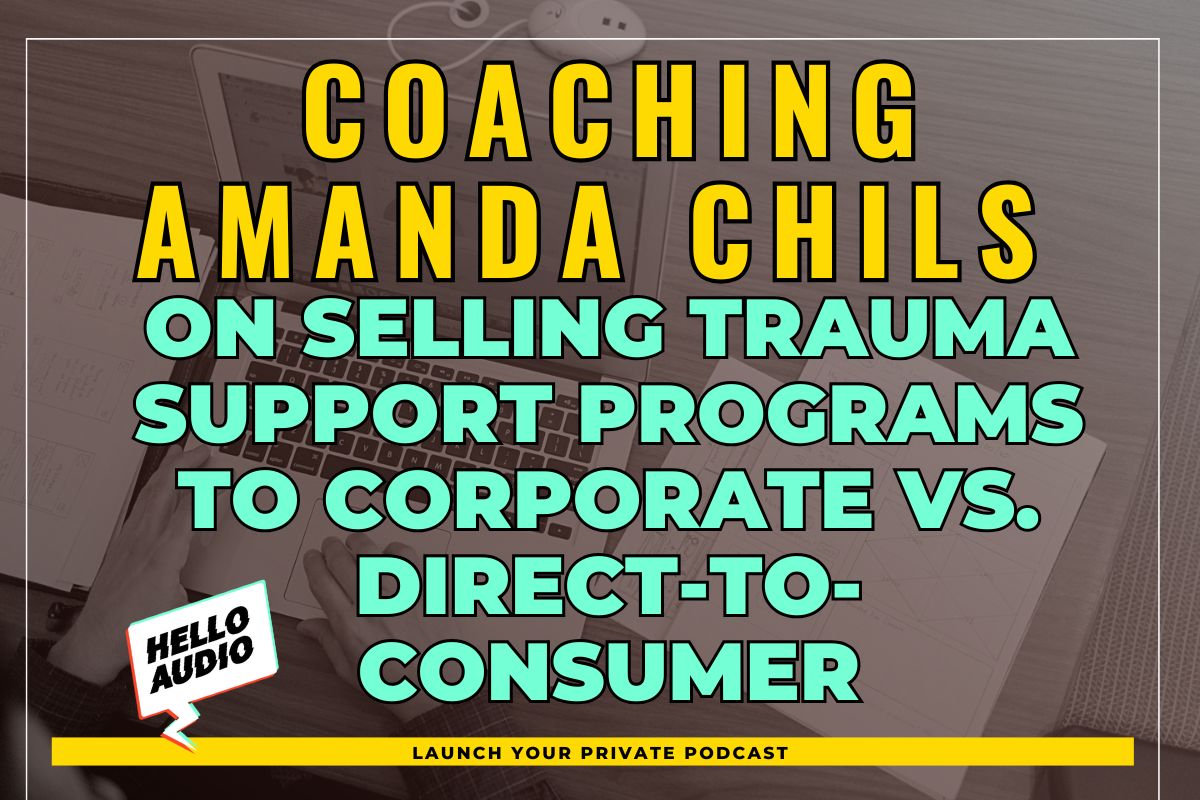With over 584 million podcast listeners globally, podcasting has become the new way to reach and engage audiences.
However, podcasters and content creators often need help choosing the best platform to host and monetize their content.
You have probably encountered several Buzzsprout vs. Anchor comparisons, but most are often subjective.
This article provides a detailed comparison of these platforms so you can pick the one that is best for you.
TL;DR – Buzzsprout vs. Anchor
Can’t read the whole article right now? Here’s a quick rundown of how Buzzsprout and Anchor compare:
| Buzzsprout | Anchor |
|---|---|
| Buzzsprout is a platform that allows creators like you to publish, track, and monetize their podcasts. | Anchor is a platform that lets you record and publish their podcasts on multiple podcast directories, allowing them to monetize their content. |
| Pros | Pros |
| Has a free trial period Access to advanced analytics to monitor podcast growth Easy to upload and schedule episodes Responsive customer and technical support team | Free unlimited podcast hosting Advanced analytics to track performance and demographics Access to Spotify’s expansive distribution network Easy to monetize your content |
| Cons | Cons |
| Limits the number of podcast hours you can upload monthly Any unused upload hours are not carried over to the next month | Limited audio editing tools Some features are limited to specific geographic locations |
| Best For | Best For |
| Best for professional creators looking to publish podcasts with studio-level sound quality and editing | Best for podcasters who want to create content daily and hence need a free or affordable hosting platform |
Buzzsprout and Anchor offer an efficient platform to monetize your content. However, they often leave out creators looking for private podcasting solutions.
That’s where Hello Audio comes in!
Our platform offers a user-friendly UI, allowing even novice creators to launch and manage their podcasts. It also includes built-in software to help you repurpose your content into private podcasts.
Sign up for Hello Audio and enjoy a free 7-day trial.

What is Buzzsprout?
Buzzsprout is a cloud-based hosting service that helps you publish and distribute content across various platforms.
It offers an all-in-one platform to manage, track, and monetize your podcasts or content.
Buzzsprout lets you record multiple episodes and schedule when to publish, which is convenient for users who cannot create content regularly.
The platform also offers a mobile version to manage your content ‘on the go.’
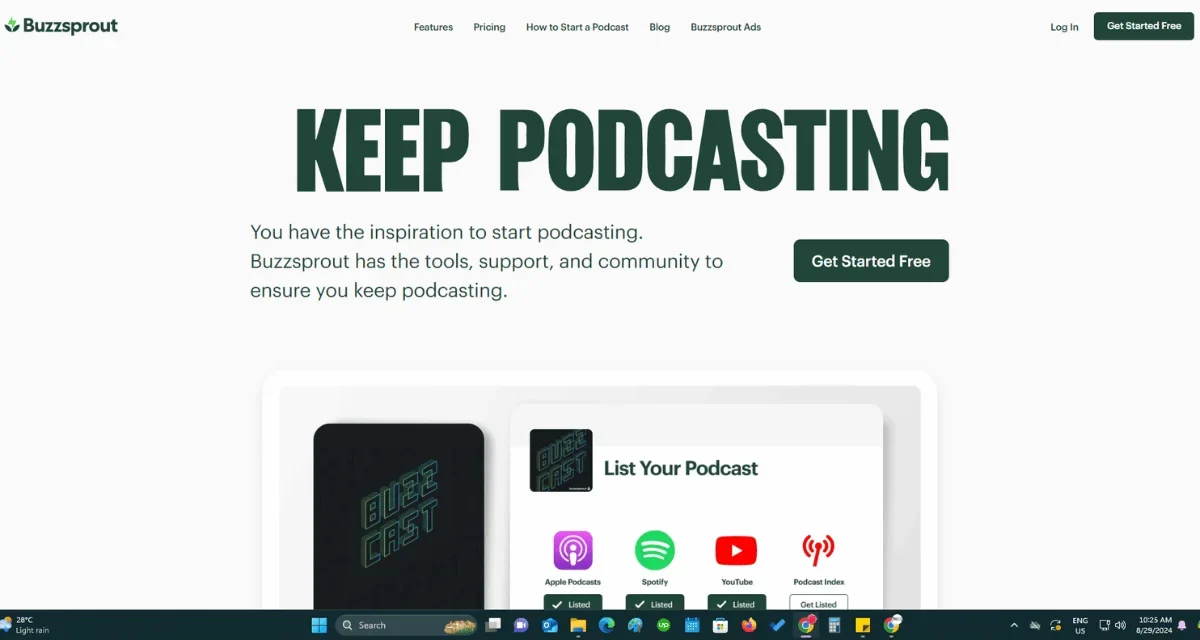
What Does Buzzsprout Do?
Buzzsprout connects you to the podcast market, often including listeners, sponsors, and podcast directories. It also provides an all-encompassing platform for users to manage their podcasting careers or hobbies.
On Buzzsprout, users create and publish their content. They then rely on the platform to distribute and list their podcasts on various directories. This allows you to monetize your content through Buzzsprout partnerships or third-party affiliate marketing programs.
However, if you’re looking at dedicated platforms for monetizing your content, check out our Buy Me a Coffee vs. Patreon guide.
How Much Does Buzzsprout Cost?
Buzzsprout has a tiered pricing model. The plan you purchase determines the features you can access, including the number of upload hours, automated audio mastering, and a free hosted website.
Below, we outline Buzzsprout’s monthly plans and the expected upload hours:
- The free plan limits you to 2 podcast hours monthly.
- The $12 plan unlocks up to 3 hours monthly, then $4 per podcast hour. You could also pay an additional $6 and $10 to access Magic Mastering and Cohost AI features, respectively.
- The $18 bundle gives you 6 hours monthly, then $3 per hour. Magic Mastering and Cohost AI cost an additional $9 and $20 monthly, respectively.
- The $24 plan allows 12 hours monthly, then $2 per upload hour. The Magic Mastering and Cohost AI features cost an additional $12 and $30 monthly, respectively.
In addition to the subscription bundles, you must forego a 15% commission on any revenue you generate through member subscriptions and support (or donations).
Looking for Buzzsprout alternatives? Here’s an in-depth comparison of Buzzsprout vs. Captivate.
What is Anchor?
Anchor is a podcast-hosting service that lets users record and share content with their audience.
Spotify acquired Anchor in a bid to grow its podcast market share. Anchor has since rebranded and is now called Spotify for Podcasters.
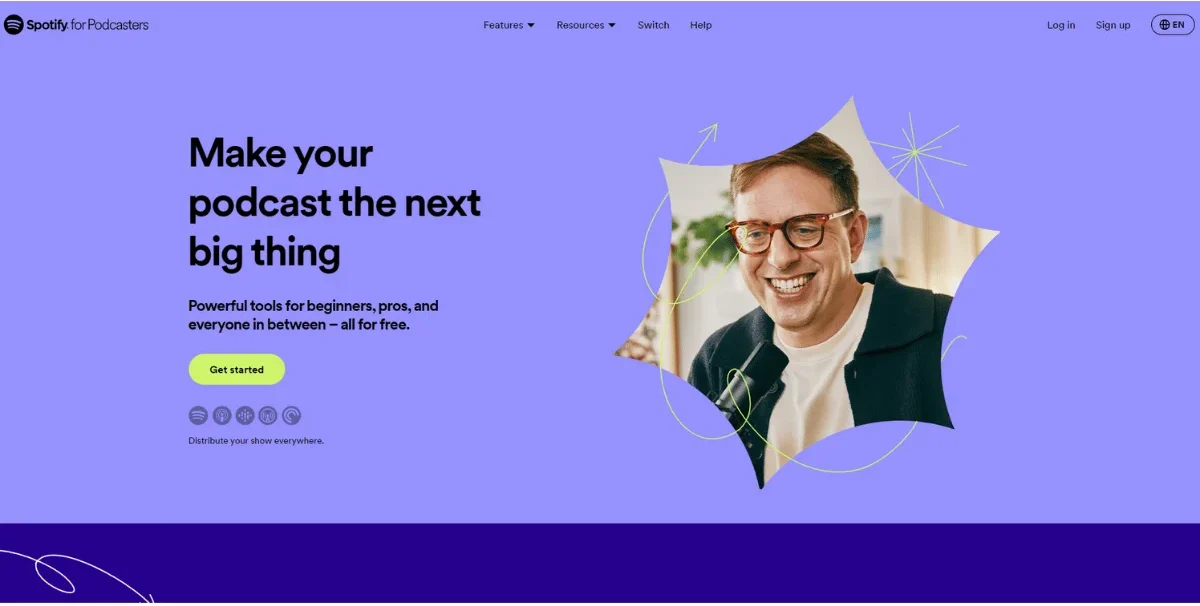
What Does Anchor Do?
Like Buzzsprout, the Anchor podcast platform provides an all-in-one solution to manage your content. You can record content and use Anchor’s tools and networks to optimize and distribute the podcast.
Also, Anchor creates avenues for you to monetize your content and following.
For instance, users can integrate their Anchor profiles with Patreon or Substack, allowing them to share premium/exclusive content with loyal supporters.
What is the Anchor FM Pricing Model?
Anchor FM does not charge you to use its platform. However, it takes commissions from your earned revenue, which critics consider ‘hidden fees.’
Below is a breakdown of possible deductions to expect from Anchor:
- A 5.5% payment processing fee for each podcast subscription.
- A 0.8% foreign exchange fee to convert non-USD payments to USD, and vice versa.
- A 1.6% fee for processing non-USD payments to other non-USD currencies.
- Finally, Anchor uses a 50:50 share split for revenue collected from ads placed by Spotify on your show.
If you’re not comfortable with the hidden fees, you may want to consider other options, like Podbean. Compare Podbean vs. Anchor in this detailed guide.
What About Hello Audio?
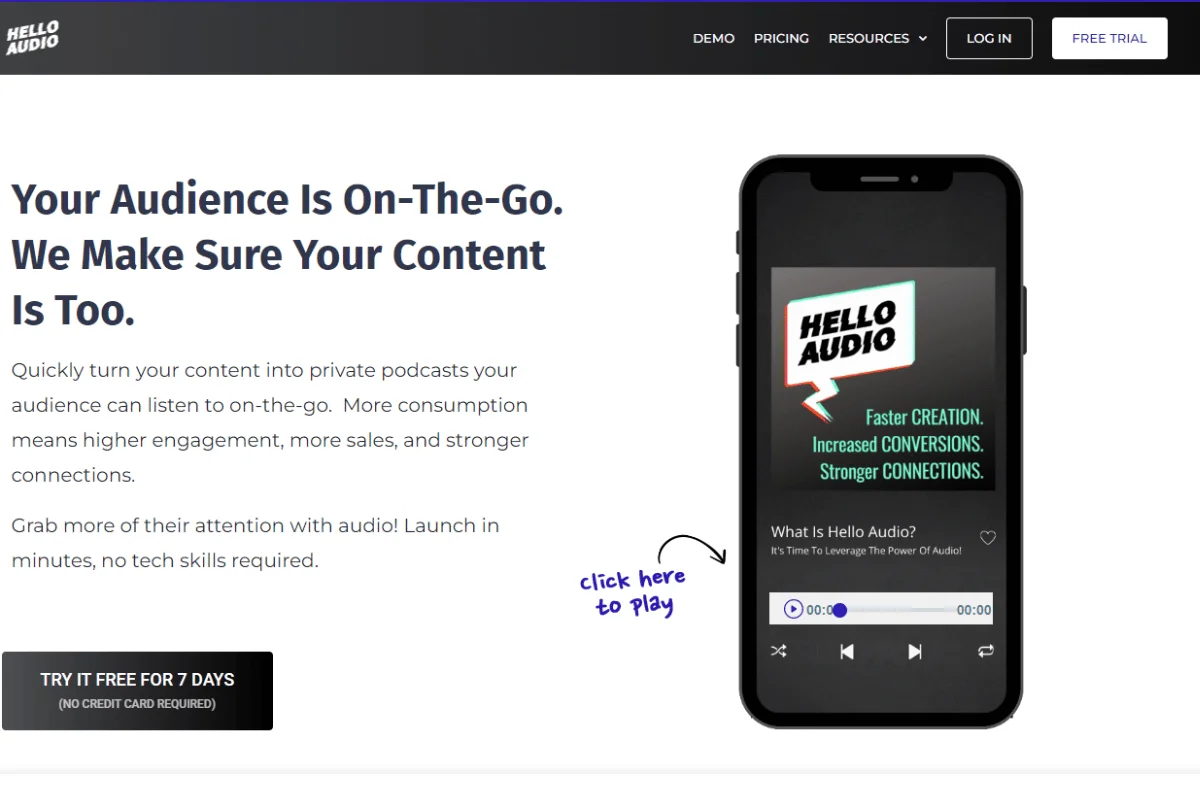
Most podcast-hosting services primarily provide a platform for sharing content with the public, which means they are not very different from YouTube.
But how can you repurpose old content or share and manage private podcasts? This is where Hello Audio comes in!
Our platform lets you convert your media files into ready-to-publish audio that you can share on major streaming platforms, including:
- Apple Podcasts
- Google Podcasts
- Overcast
- Podcast Addict
- Spotify
Benefits of Hello Audio for Creators
Below are the incentives you stand to gain when you create content using Hello Audio:
- Upcycle old content and media files by converting them to podcast episodes.
- Organize your content into topics and categories using searchable tags.
- Access advanced analytics on how your audience consumes your content.
- Monetize content by creating member-only audio feeds.
Looking to learn how you can share old tutorials, interviews, or sessions as podcast episodes? Check out our instant demo to understand why Hello Audio is a game-changer for podcast creators!
Relevant Characteristics Between Buzzsprout and Anchor
Which is better: Buzzsprout or Anchor? Here’s a concise summary of how the platforms (and Hello Audio) compare:
| Buzzsprout | Anchor | Hello Audio | |
|---|---|---|---|
| Storage Limits | 2 to 12 hours per month, depending on the subscription plan. Additional storage costs $2 to $4 per hour, based on the bundle you purchase. | Unlimited storage, but limits file sizes to 250MB. | Unlimited storage and episodes. |
| Cost Structure | $12 to $24 monthly subscription fee + 15% commission for generated revenue. | 5.5% payment processing fee + 0.8% or 1.6% currency conversion fee. | $14 to $81 monthly (when billed annually). |
| Podcast Promotion Tools | Buzzsprout Ads, Cohost AI | Spotify AdStudio, Spotify Community Events | Automated actions based on listener behavior, invitation emails, personalized feeds |
| Episode Transcription | Using Cohost AI | Auto-generated transcripts | Auto-generated transcripts |
| Podcast Player | Buzzsprout or custom player | Spotify player | Customizable built-in player |
| Embedding | You can embed a Buzzsprout player on WordPress, Wix, or Squarespace sites. | You can embed a single episode or a whole podcast. | You can embed a single episode, Hello Audio slim player, or a whole podcast feed. |
| Podcast Statistics | 120,000+ podcasts | 250,000+ video podcasts | More than 2 million private podcasts created on the platform |
| Podcast Migration | Can import your podcast from another platform to Buzzsprout, but the process could be complex for novice podcasters. | Can import episodes from limited hosting platforms. Migrating from Anchor is complicated and often needs technical support. | Can import single episodes or complete feeds from other platforms to Hello Audio. |
| Advertising Opportunities | Buzzsprout Ads, Sponsorships, and brand deals | Sponsor-read ads, Affiliate marketing | Sponsorships, in-episode ads, Affiliate marketing |
Similarities and Differences
As podcast hosting services, Buzzsprout and Anchor share many features. However, like most brands, they have unique features that differentiate their services.
Below is an overview of how Buzzsprout and Anchor compare:
Buzzsprout and Anchor Differences
Here are five differences between Buzzsprout and Anchor:
1. Podcast Videos
- Buzzsprout: Does not support video podcasting. However, you can upload a video file to extract the audio and convert it to a podcast episode.
- Anchor: Allows you to record or publish video podcasts.
2. Subscription Plans
- Buzzsprout: Offers free and paid plans.
- Anchor: Does not include paid subscription plans.
3. Storage
- Buzzsprout: Limits storage depending on the subscription bundle.
- Anchor: Offers unlimited storage space.
4. Commission Split
- Buzzsprout: Charges a 15% flat rate.
- Anchor: Withholds a 5.5% commission share.
5. Affiliate Marketing
- Buzzsprout: Offers a built-in affiliate marketplace where you can pick brands that resonate with your audiences.
- Anchor: Doesn’t have a built-in marketplace, but you can add affiliate links under your episode descriptions to earn revenue.
Buzzsprout and Anchor Similarities
Despite the differences, Buzzsprout and Anchor also share several similarities. Let’s review them below:
- Podcast distribution: Both platforms help distribute and promote your content to multiple podcast directories.
- Scheduling: You can record multiple episodes in advance and schedule them to publish on later dates on both platforms.
- Monetization: Both platforms offer multiple revenue streams, including ads and affiliate programs. Also, you can create tiered membership plans and encourage listeners to donate or sponsor your podcast episodes.
- Editing tools: Both platforms include in-app editing tools to clean up audio recordings and optimize your podcast episodes.

Bottom Line
Now that you know which features to expect from Buzzsprout and Anchor, you can pick the best one for you.
If you create a few podcast episodes a month, say weekly, you can host your content on Buzzsprout. On the other hand, if you want to publish multiple podcasts every week, opt for Anchor to enjoy unlimited storage.
However, the real head-scratcher is when you want a versatile platform to manage your content access or need to convert your old recordings into podcasts. Try Hello Audio!
Our platform provides the simplest way to launch your podcasting career. It is an all-encompassing platform to record, publish, and track podcast performance.
Also, use Hello Audio to repurpose past tutorials, workshops, webinars, and sessions to suit the podcast format.
Sign up to Hello Audio and enjoy a free 7-day trial — no credit card required!

Frequently Asked Questions (FAQs)
Here are answers to the most commonly asked questions:
Which Platform is the Best to Host a Private Audio Feed?
Hello Audio is the best platform for hosting a private audio feed. It lets you control access to exclusive content through unique codes or links.
Even better, you can use Hello Audio to manage content access on third-party podcast directories. It only requires creating a private podcast on Hello Audio and then distributing the episodes on Apple, Google, or Spotify.
How Do Buzzsprout and Anchor Handle Podcast Distribution to Various Platforms?
Buzzsprout and Anchor allow you to publish your podcasts from one central point. Instead of publishing your content on each directory separately, you can upload your podcast to Buzzsprout or Anchor and use their networks to reach wider audiences.
Both platforms are compatible with most directories, but might be missing a few, so confirm the list of approved platforms.
What Are the Pros and Cons of Using Buzzsprout vs. Anchor for Beginners?
Beginners can use either Buzzsprout or Anchor to manage their podcast content, but each platform has pros and cons. The pros of using Buzzsprout include access to in-app editing tools and auto-generated transcripts, while the cons mainly relate to limited upload hours.
In contrast, Anchor’s pros include its free lifetime plan and unlimited storage space, while its cons include limited editing and monetization features.