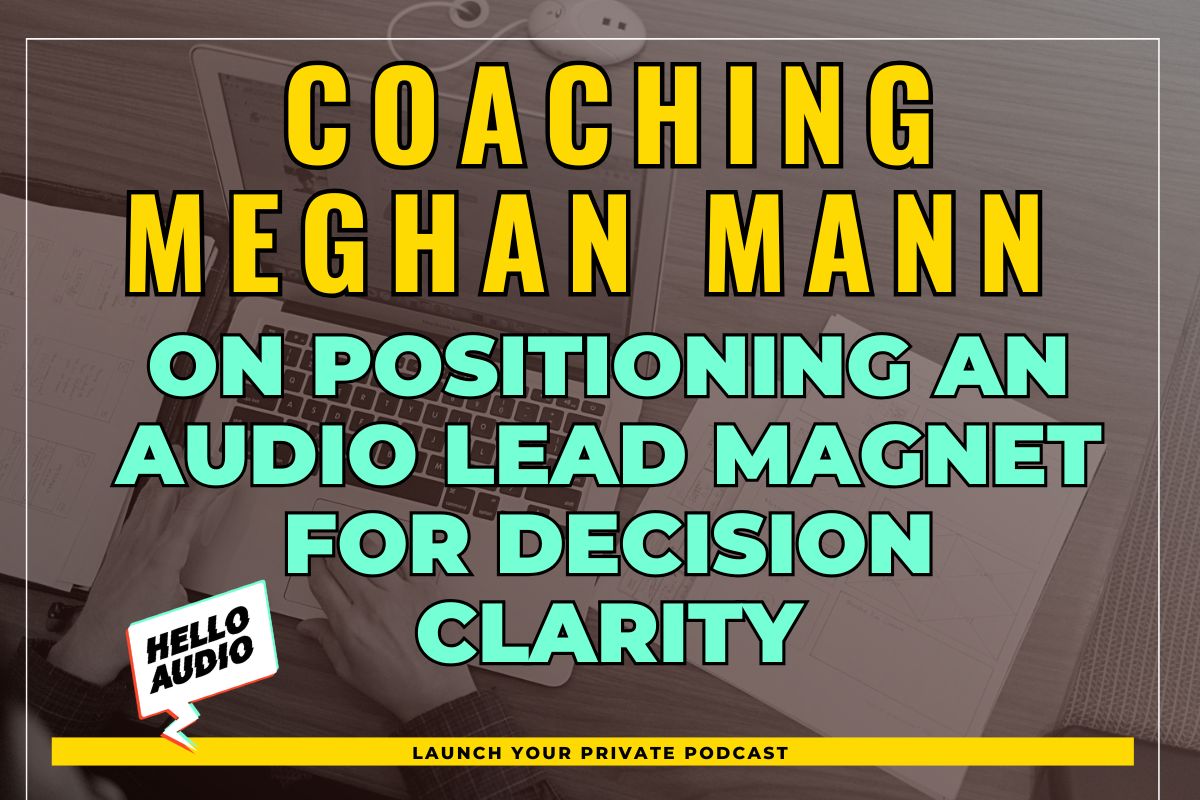Since its inception, the online learning industry has exploded by over 900%, making the platform you choose critical to standing out in this booming market.
Teachable, while a solid option, may not always be the best fit for creators who are looking to scale and offer more personalized learning experiences.
As your business grows, it’s wise to consider platforms that can grow alongside your content goals.
Here, we’ll review some of the top Teachable alternatives to help you expand your online course offerings.
TL;DR – Best Platforms Like Teachable
If you find Teachable’s features to be lacking, we’ve ranked the top alternatives you can choose from:
- Hello Audio
- Thinkific
- Kajabi
- Podia
- Udemy
- LearnWorlds
- Skillshare
- LearnDash
- Skool
- Mighty Networks
- FreshLearn
- Graphy
- Gumroad
- Kartra
We will dive deep into each option in the below section.
Are you ready to deepen your connection with your learners? With Hello Audio, you can create a private podcast community and repurpose existing content into a podcast format, making it easy to reach your audience anytime, anywhere. Sign up now to start growing your community!

What is Teachable? How Does it Work?
Teachable is an online platform that allows creators to build, sell, and manage courses.
It provides tools for course building, student management, domain creation, and a lot more.
How Much Does Teachable Cost?
Teachable offers subscription plans depending on your needs. The Basic plan is priced at $39 per month, the Pro plan at $119 per month, and the Pro+ plan at $199 per month.
The higher the tier, the more advanced the functionalities Teachable offers. A free trial is also available for users to explore the platform before committing.
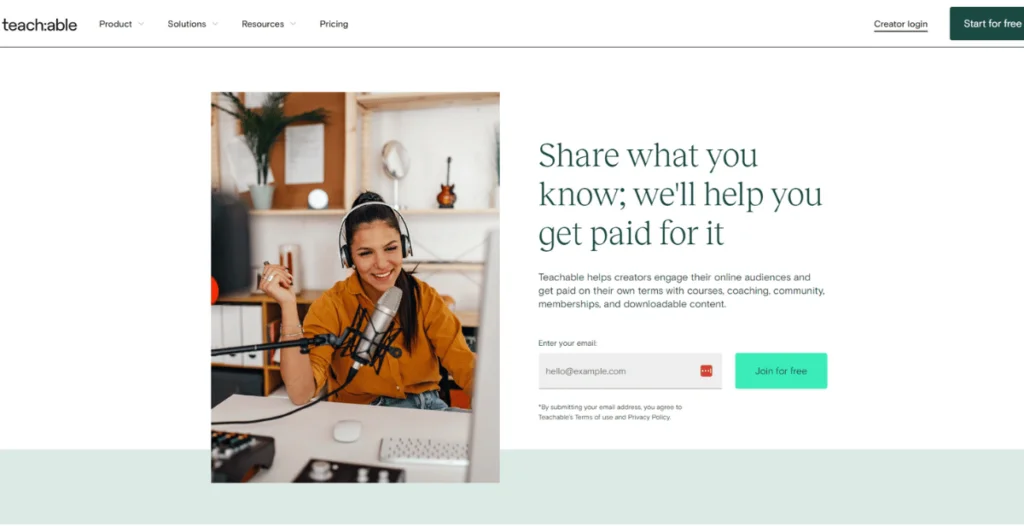
Advantages of Teachable
Teachable is one of the go-to platforms for creators who want to share their knowledge through online courses and earn money from it as well.
Here are some of its biggest advantages:
- Easy-to-Use Course Creator: Teachable has a drag-and-drop builder, making it seamless for creators to produce and organize courses without needing any prior technical knowledge. You can add videos, quizzes, and drip content in just a few clicks.
- Custom Branding: You can customize your course site with your own logo, colors, and layout. Teachable also offers additional controls as it supports HTML and CSS editing.
- Email and Marketing Tools: Send automated emails or connect to tools like MailChimp and ConvertKit right from the platform. Additionally, it supports coupons, upsells, order bumps, and affiliate programs.
- Analytics: With Teachable’s built-in analytics tool, you can track listeners’ engagement. You can also see the number of views, completion rates, and your top-performing content.
- Integrations: Teachable seamlessly integrates with tools like Zoom, Google Analytics, and Zapier, allowing for more advanced workflows and live sessions.

Major Cons of Teachable
Teachable may be a popular learning platform, but it’s not without its shortcomings. We’ve found the following to be major ones:
- Lacking Community Features: Teachable’s minimal community tools make it hard for creators to engage students directly on the platform, often requiring additional tools for interaction.
- High Transaction Fees: Teachable charges a 5% transaction fee for the Basic plan, which can reduce earnings for new creators.
- Mobile Support: The mobile app is only available on iOS, limiting accessibility to Android users.
- Limited Content Import and Standards Support: Teachable lacks SCORM and xAPI support, making it challenging to import content and track learning progress across multiple learning management systems.

Key Features to Look for in Teachable Alternatives
Not every platform will suit every creator, but there are some non-negotiables when you’re switching from Teachable.
Here are some must-have features to look for:
Ease of Use
If you’re just starting out or even a seasoned professional, you’ll want a platform that feels easy from the first click.
A simple layout, drag-and-drop tools, and a clutter-free dashboard make it easier to launch your course without the stress of a steep learning curve.
Customization Options
Having a strong brand image is crucial. Look for platforms that allow you to customize your course site’s layout, colors, and fonts.
This is essential to make your content look and feel like an extension of your brand, which can not be achieved with generic templates.
Essential Learning Tools
Some core features, such as quizzes, downloadable resources, and completion certificates, should be standard in your chosen platform.
These are the essential elements of a quality course experience and are integral to keeping learners engaged and motivated.

Third-Party Integrations
Your platform should align well with the tools you already use, such as email marketing services, CRM platforms, webinar tools, or analytics.
Integrations help automate tasks and improve overall efficiency.
Reliable Support
When specific issues arise, having access to fast and helpful customer support is crucial.
Look for a platform that offers live chat, email support, and a comprehensive knowledge base, so you’re never left without assistance.
Student Engagement Tools
Community features, such as discussion forums, comments, or even gamification options, can boost engagement and help build a loyal student base.
A sense of connection often leads to better course completion rates.

Top 14 Teachable Alternatives
Based on the above features, here’s our list of the top Teachable alternatives:
1. Hello Audio
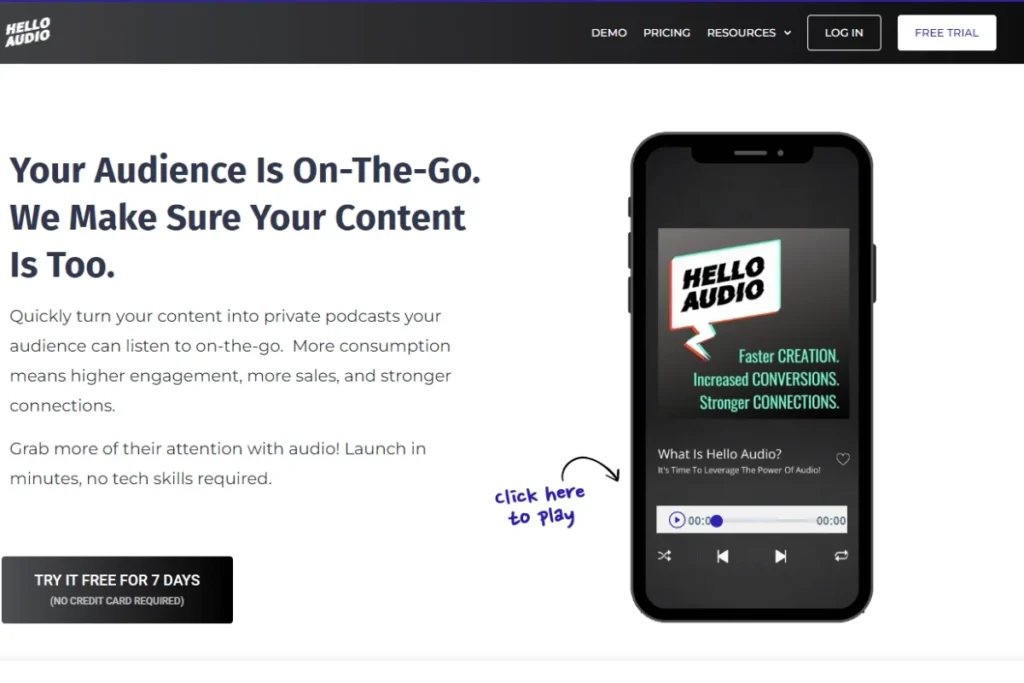
Hello Audio takes the #1 spot on our list of Teachable alternatives. As a private podcast hosting platform, our platform allows you to easily transform your content into private podcasts—all within minutes!
Sharing content through private podcasts takes a unique, more personal approach than Teachable’s traditional video-based courses. With Hello Audio, you can provide an on-the-go learning experience for audiences to engage with your content anytime, anywhere.
Furthermore, Hello Audio’s learning platform does not have a steep learning curve, making it ideal even for budding course creators. Check out our instant demo to see how easy it is to get started!
2. Thinkific vs. Teachable
Thinkific and Teachable are both excellent e-learning platforms. Both have their similarities, like unlimited courses and students. However, Thinkific can be used by more advanced creators looking to build their platforms.
Its strength lies in its powerful course builder, which allows creators to tailor its content to fit their brand’s image and voice. This makes Thinkific a great choice for creators seeking flexibility.
3. Kajabi vs. Teachable
Kajabi is a strong alternative to Teachable. The e-learning platform, founded in 2010, allows for vast course design and customization options. It’s also a viable mobile platform, with applications available for iOS and Android.
Where Kajabi particularly shines against Teachable is its sales and marketing features, giving you the ability to customize your website with a variety of website page, landing page, and funnel page templates to select from.

4. Podia vs. Teachable
When comparing Podia vs Teachable, both are capable products for creating and selling online courses. However, Podia has an advantage over Teachable in terms of its integrated community features.
That means that no additional fees are needed to integrate any third-party community-building tools. With Podia, this integration also comes with a free plan.
You can also expand your reach with their built-in marketing features, which help you send automated emails on Podia Email plans.
5. Teachable vs. Udemy
Another Teachable alternative making it to our list is Udemy. One of its main benefits over Teachable is its mobile app, which can be downloaded from the App Store and Google Play Store.
The Udemy app also enables users to download offline content and stream to Chromecast or Apple TV.
Udemy is essentially a course marketplace that gives you a platform for thousands of students. However, creators will have to put in the work to attract students as there are limited to no options to market your course.
6. LearnWorlds vs. Teachable
LearnWorlds is a viable alternative when creating and managing courses. While both are capable choices, LearnWorlds has an edge over Teachable in certain aspects, like artificial intelligence.
The powerful AI assistant can help you create content, outlines, assessments, emails, and more. LearnWorlds instructional design experts have created over 200+ AI prompts to simplify this process.
7. Teachable vs. Skillshare
If you’re keen on creating creative courses like graphic design and animation, Skillshare could be a solid Teachable alternative as the platform focuses on this niche.
There is less marketing work for you to do with Skillshare because its platform allows you to tap into its network of over 12 million registered users, while Teachable requires you to rely on your marketing skills to expand your audience.
As for payments, you will be paid according to how long Skillshare premium users view your content.

8. LearnDash vs. Teachable
While Teachable is known for its user interface and ease of use, LearnDash is a WordPress-based plugin that offers more advanced customization features without a steep learning curve.
Because LearnDash is essentially a WordPress plugin, it helps you organize your content. The platform also offers straightforward templates for launching your online courses.
However, Learndash lacks marketing features that may be useful for growing your audience. Instead, you’ll have to install add-ons.
Though they are available, the costs of these add-ons can easily rack up and cost you at least $1,000 a year.
9. Skool vs. Teachable
Between Skool and Teachable, Skool is the superior option for community building.
Skool has personalized leaderboards and achievement tracking, allowing you to monitor student engagement. These gamification features can also increase retention rates among learners.
The platform also supports member profiles and chat systems to strengthen bonds within your online community.
10. Teachable vs. Mighty Networks
Using Teachable is a smart choice for creating courses with pre-recorded videos. However, it falls short in terms of live engagement features.
Mighty Networks fills that gap as it excels in building community-driven courses with its flexible Spaces feature that integrates a learning management system (LMS) with discussion forums, live streaming, events, and more.
11. FreshLearn vs. Teachable
Though FreshLearn is one of the fresher picks on our list, being founded in 2020, it is quickly gaining traction in the course creation space. FreshLearn boasts a user-friendly course builder and supports various content formats, including video, audio, and documents.
It also offers gamification features to improve the learning experience, automatic course completion certificates, and other advanced features for a lower monthly fee, with paid plans starting at $29 a month.

12. Graphy vs. Teachable
Graphy provides more consistent support than Teachable by offering phone support and access to a dedicated demo with platform experts for all users. Meanwhile, Teachable only offers live chat support for higher-tiered plans.
It also allows for extensive customization, including hosting live sessions, incorporating various media formats, and managing course scheduling flexibly. Teachable can be less flexible for those looking to implement advanced features or unique layouts.
13. Gumroad vs. Teachable
For beginner course creators, Gumroad is an excellent choice due to its simplicity and lack of monthly fees. Both offer unlimited product listings, but Teachable only limits course listings unless you’re on their Pro plan.
Gumroad’s interface is also user-friendly, with no extra fees for affiliate payouts, making it an affordable option for beginners. Do note that they take about 10% of your sales.
14. Kartra vs. Teachable
Kartra is an all-in-one platform suitable for entrepreneurs and course creators. It allows them to create and manage courses without dealing with all the technicalities.
Its marketing tools, such as funnel building, lead management, and real-time analytics, make it a practical choice for creators looking for more than just course creation.
On top of that, Kartra’s ability to integrate natively with SMS, webinars, and even calendar systems can strengthen your marketing strategies as a course creator.

How to Choose the Best Option for You
With all the options laid out, it all boils down to your needs as a course creator. Before committing to a particular platform, consider the following:
- Your Experience Level: Some platforms are more user-friendly than others. Beginners must opt for platforms with easy setup, while experienced users can look for advanced features.
- Pricing Structure: Review platform models. Some take monthly subscription fees, while others only take flat transaction fees. Choose one that fits your budget.
- Integrated Tools: If you’re looking to widen your audience, look for built-in marketing tools, analytics, and integrations like email marketing or affiliate programs.
- Content Hosting: Ensure the platform supports the content you want to deliver, such as videos, quizzes, or downloadable resources.

Which Is the Best Teachable Alternative?
If you’re looking for a more straightforward and flexible way to share your content, Hello Audio stands out as a top alternative to Teachable.
Unlike traditional course platforms that solely rely on video, Hello Audio lets you deliver your content as private podcasts, which is perfect for learners who prefer on-the-go access.
Whether it’s a complete course, a coaching program, or a lead magnet, you can turn your existing audio or video content into a streamlined podcast feed that works in apps like Apple Podcasts or Overcast.
Our podcast platform is highly user-friendly, featuring a quick setup process and a minimal learning curve. Even first-time creators can launch an audio course in minutes. Additionally, Hello Audio supports private and secure delivery, ensuring your content is only accessible to your intended audience.
Sign up now to provide your audience with a more flexible, personalized, and mobile-first learning experience.

Frequently Asked Questions (FAQs)
Got questions? We’ve compiled the most common ones on Teachable alternatives:
Are There Free Teachable Alternatives Available?
Yes. Podia and Gumroad offer free plans, with the latter only charging a flat transaction fee.
Can I Migrate My Existing Courses From Teachable to Another Platform?
Yes, migrating existing courses from Teachable to another platform is possible. Users can transfer pre-recorded courses and digital downloads to their platform of choice if the format is supported.
Are There Teachable Alternatives That Allow More Customization of Course Layouts?
Several Teachable alternatives, such as Thinkific, Kajabi, LearnDash, and Podia, offer improved customizations for course layouts.
Which Teachable Alternatives Offer Multi-Language Support for Global Audiences?
LearnWorlds, Thinkific, and Kajabi are some alternatives that offer support for multiple languages.
Which Teachable Alternatives Are Best for Beginners?
If you’re starting out, platforms like Hello Audio, Podia, and Thinkific are great options.
Hello Audio is especially beginner-friendly, thanks to the simple interface and quick setup, perfect for turning content into private podcasts without the overwhelm.
Do Any Alternatives Offer Better Customer Support Than Teachable?
Yes. While Teachable’s support is adequate, some platforms go above and beyond. Podia offers responsive live chat on all plans. Thinkific offers 24/7 support on paid tiers, along with a comprehensive help center.
Hello Audio also stands out with highly personal onboarding and fast replies, making it ideal for new users.
Conclusion
There are many platforms similar to Teachable, but selecting the right one depends on your needs as a course creator.
Remember: the e-learning platform you choose determines the success of your course. Pick the right one that aligns with your content goals and how you connect with your audience.
Are you ready to engage your audience on a deeper level? Hello Audio lets you repurpose your content into private podcasts to boost audience engagement. Sign up today to deliver exclusive content to your listeners!