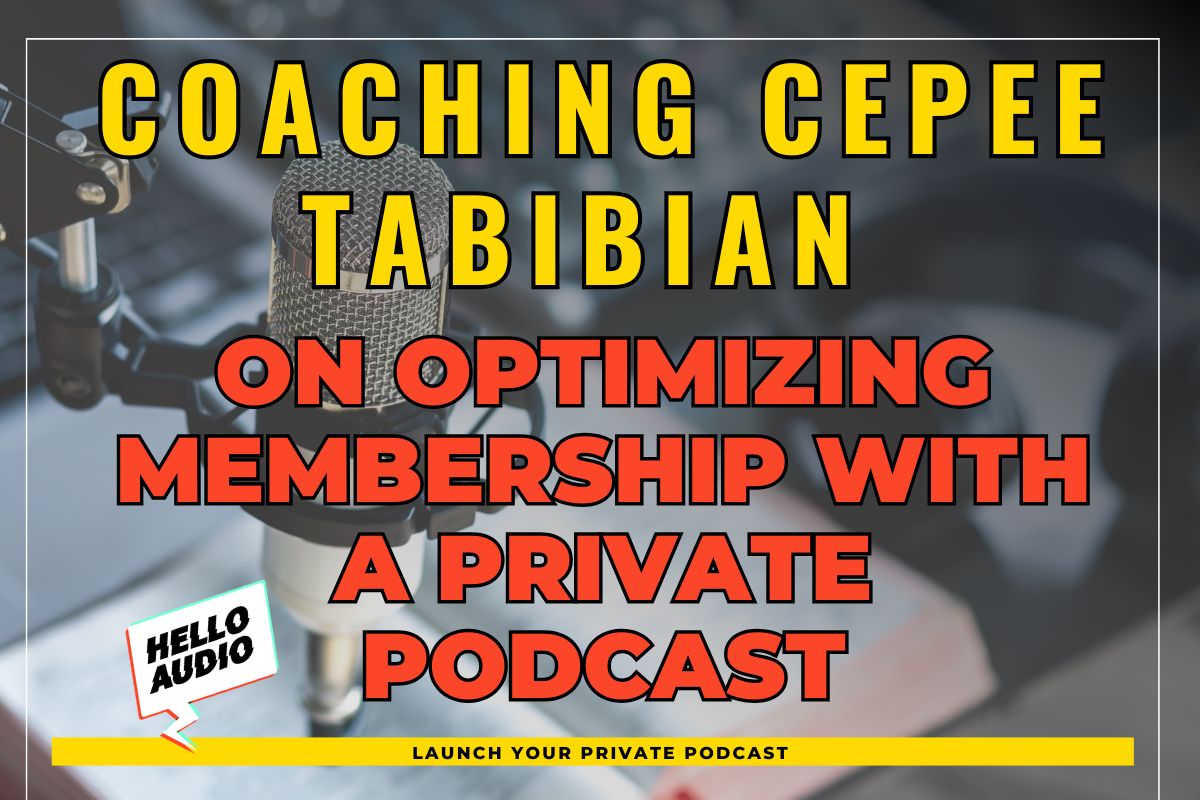Virtual events have gained popularity recently, with 73% of attendees reporting a positive experience.
Businesses opt for virtual events as a cost-effective way to connect with customers. They help reach a global audience and engage experts without incurring huge hosting expenses.
This article highlights 10 types of virtual events, including how to plan and execute them.
Looking to host a virtual meeting? Consider packaging it as an audio-only event.
Use Hello Audio to prepare and share content on podcast distribution platforms, like Spotify, Google Podcasts, and more, to reach a wider audience.
Sign up for our 7-day free trial and use our premium features to curate an immersive virtual event experience for your audience!
What is a Virtual Event?
As the name suggests, a virtual event is a meet-up where guests interact in a controlled online environment.
Virtual events leverage live streaming and interactive tools to facilitate communication and networking.

Why Virtual Events Have Gained Popularity
Below are the main reasons behind the growing trend of virtual events in recent years:
- COVID-19 Pandemic: The pandemic prompted the need for safe alternatives to in-person meetings, accelerating the adoption of virtual events.
- Convenience: Virtual events eliminate geographical barriers, attracting guests from across the globe. Also, virtual events have flexible formats, which allow people to ‘squeeze’ them into their schedules.
- Cost-Effectivenes: Virtual events reduce costs associated with planning and facilitating in-person meetings. The eliminated costs include venue booking fees, traveling, and accommodation, which usually comprise significant event expenses.
- Audience Engagement: Interactive features like live polls and Q&A sessions foster engagement among guests. It is also easier to group people with shared interests into breakout rooms for organic networking.
- Technology Advancement: Technology has empowered organizers to personalize event experiences for individual guests. They can also leverage analytics for data-driven decision-making.
- Scalability: Virtual events are easily adaptable to the audience size. Even better, you can accommodate more guests than anticipated without significantly impacting the experience.

How to Plan a Virtual Event
Below is a step-by-step guide for organizing a virtual event:
- Define the Objective(s): Outline the event’s purpose, including the key performance indicators (KPIs).
- Identify Your Target Audience: Create a detailed profile of your expected guests, including their interests, expectations, accessibility needs, and geographical location.
- Select the Event Format: Choose an event style that meets your needs, such as a webinar, conference, or online trade show.
- Pick an Event Platform: Select a user-friendly platform with the required features, like interactive tools and support for third-party integrations.
- Prepare for the Event: Select a team to help you plan the event and ensure everything runs smoothly. Also, outline guidelines for content creation and presentation. Check out our complete virtual event checklist for a full guide.
- Promote the Event: Leverage social media, email marketing, and brand partnerships to drive traffic to the event registration website.
- Hold Rehearsals: Test the virtual events platform and interactive tools to confirm they work seamlessly.
- Plan for Post-Event Evaluation: Prepare thank-you emails and follow-up surveys to collect audience feedback.

10 Different Types of Virtual Events
Which format should you use for your next virtual event?
Here are the most common types of virtual events:
1. Audio-Only Events
As the name suggests, these events deliver content through audio-based formats like podcasts.
Considering the format doesn’t utilize visuals, ensure the content is audible for effective audience engagement.
Benefits of Audio-Only Events:
- Using audio for visually impaired audiences makes your virtual event accessible to a larger audience
- Listeners can consume the content on the go
Audio-Only Events Ideas:
- Learn how to repurpose content by converting it into private podcasts
- Host live audio events with interactive elements, such as live chats and polls
Use Hello Audio to streamline your audio-only event, giving listeners an immersive experience.
Our platform provides built-in tools for cleaning and mastering your audio.
Also, did you know you could convert video-based webinars and conferences into audio-only events? Check out our instant demo for how to repurpose old content for audio-only events!
2. Virtual Conferences
Virtual conferences function like traditional in-person conferences but are held online. They involve keynote speakers or panelists sourced from a global audience.
Benefits of Virtual Conferences:
- Bridge geographical gaps, attracting a global audience
- Easily scalable without a proportionate increase in planning expenses
Examples of Virtual Conferences:
- International Conference on IT & Computer Science (ICITCS)
- World Education Summit
- Social Media Strategies Summit
3. Online Workshops and Training Sessions
These events focus on skill training and development through interactive learning. They utilize presentations by subject experts and peer-to-peer discussions to foster skill-building.
Benefits of Online Workshops and Training Sessions:
- Can hold larger audiences than in-person sessions
- Can be repurposed for different audiences at lower costs
Online Workshops Event Ideas:
- Organize masterclasses by industry experts or reputable scholars
- Provide virtual labs and 3D simulations to give attendees a ‘hands-on’ experience
Explore proven best practices for a successful virtual training program.

4. Online Trade Shows and Exhibitions
These events are often organized at an industry level to allow companies to showcase their products to potential customers.
Benefits of Online Trade Shows:
- Companies present to a global audience
- Opportunities to generate a higher number of leads
Examples of Online Trade Shows and Exhibitions:
- Canada: North American Neighbors
- Laval Virtual Trade Show
5. Online Webinars
Webinars are the preferred method of hosting seminars and delivering educative sessions like online classes.
A single presenter or expert panel presents to the audience, followed by a brief Q&A session before concluding the webinar.
Benefits of Online Webinars:
- Participants can revisit sessions to understand the concepts better
- Students can access courses currently not available in their regions
Examples of Online Webinars:
- “B2B Marketing Webinar Series” by the Association of National Advertisers
- “Digital Literacy Café Webinar Series” by Adobe
6. Virtual Career Fairs and Job Expos
These events connect employers and job seekers. Usually, each company is assigned a virtual booth where interested candidates can join to learn about the company.
Benefits of Virtual Career Fairs:
- Access to global talents
- Opportunity to showcase company culture
- Cost-effective recruitment method
Examples of Virtual Career Fairs Events:
- Google Cloud Career Fair
- Women in Cybersecurity (WiCyS) Virtual Career Fair

7. Virtual Networking Events
These events facilitate interactions among people with shared interests, especially professional affiliations.
Benefits of Virtual Networking Events
- Unites people with similar interests or goals
- Creates opportunities for post-event collaboration
Virtual Networking Events Ideas:
- Speed networking, allowing guests to meet multiple people in a short time
- Themed breakout rooms to group people based on their interests
- Gamified events to encourage networking in a fun environment
8. Hybrid Events
Hybrid events cater to in-person and virtual attendees.
The virtual feature allows guests from across the globe to attend the event, while the traditional set-up helps maintain organic engagements associated with in-person meetings.
Benefits of Hybrid Events:
- Participation by a diverse audience and global panel
- Reduces event costs associated with traveling and accommodation expenses
- Facilitates using interactive tools to keep the audience engaged
Hybrid Events Ideas:
- Incorporate trivia sessions to keep the audience engaged
- Implement virtual and physical treasure hunts to boost interactions between the two groups
- Provide interactive booths to give the virtual audience a life-like experience
9. Product Launches and Virtual Showcases
Companies organize virtual product launches to unveil new products or features to a global audience.
Benefits of Virtual Product Launches:
- Effective for creating buzz before launching new products
- Helps generate leads for post-event follow-up and conversion
Virtual Product Launches Event Ideas:
- Leverage 3D environments and augmented reality (AR) to give guests a life-like experience
- Include leaderboards where winners receive free products or discounts
10. Live Virtual Entertainment Events
They comprise live broadcasts of entertainment shows like music concerts, comedy specials, and award ceremonies.
Communication is often one way to avoid disrupting the performances at this type of event. However, attendees can interact through live chats and polls.
Benefits of Live Entertainment Events:
- Performances by artists across continents and cultures
- Opportunity to build global fanbases
Live Entertainment Events Ideas:
- Organize concerts around specific themes like the ‘80s
- Organize surprise artist pop-ups

How to Host a Virtual Event
Here’s a step-by-step guide for hosting a virtual event:
- Set Up the Stage: Test the streaming platform, equipment, and link to ensure everything works.
- Welcome the Guests: Leverage dynamic visuals to welcome attendees to the event.
- Host the Event: Facilitate the event, ensuring smooth transitions between speakers. Also, have a support team on standby to troubleshoot unforeseen technical challenges.
- Engage the Audience: Stimulate participation through Q&A sessions and polls.
- Provide Networking Opportunities: Encourage guests to use the breakout rooms for one-on-one interactions with their peers.
- Sign Off the Event: Thank the speakers, guests, and support team and share the following steps (such as a call to action).
- Collect Feedback: Review the event recording and use post-event surveys to identify areas for improvement when planning future events.

Essential Tips: How to Make Virtual Events More Engaging
Hosting an event? Follow these virtual event best practices and tips to engage your audience:
- Personalize the Experience: Partition the event into micro-sessions and allow guests to choose their preferred agendas and when to go for breaks.
- Include Interactive Tools: Incorporate polls, live chats, surveys, and VR/AR to deliver an immersive experience.
- Facilitate Networking: Provide breakout rooms and create opportunities for guests to interact based on shared interests.
- Include Accessibility Features: Provide video captions, transcripts, and enlarged texts for people with hearing or visual impairments.
- Invite Attendees to Speak: Request interested attendees to contribute to the conversation through presentations or raising questions for the guest speakers.
- Analyze Feedback: Collect feedback during and after the event and analyze the data for actionable insights on improving upcoming events.

Frequently Asked Questions (FAQs)
Let’s answer some more questions you might have about virtual events.
What Are the Costs Involved in Setting Up a Virtual Event?
The costs involved when planning a virtual event include:
- Licenses and permissions for virtual event platforms like Zoom or Webex
- Leasing technical equipment like cameras, microphones, and lighting
- Procuring virtual event marketing materials like posters and social media ads
- Booking fees for guest speakers and entertainers
- Hiring an events management or production team
How Can I Engage My Audience During a Virtual Event?
Use these tips to engage your audience:
- Introduce the event with dynamic visuals or music to capture your guests’ attention
- Use icebreaker activities like fun polls and human bingo to encourage interactions
- Encourage social media participation through event hashtags
What Platforms Are Best for Hosting Virtual Events?
Below are the best platforms for hosting virtual events:
- Hello Audio: Best for audio-only events
- Zoom: Best for video conferencing
- Google Meet: Best for instant meetings
What Equipment is Needed to Host a Virtual Event?
Here is a list of essential equipment for hosting a virtual event:
- Internet-enabled device
- Stable Internet connection
- Webcam
- Lighting equipment
- Microphone
- Streaming platform
Conclusion
Now that you know the different types of virtual events, you can pick the one that works best for you.
However, if your target audience is always on the go, we recommend using the audio-only format, as it allows listeners to consume your content anytime!
Not sure how to do it?
Use our Hello Audio platform to edit the content and export it to podcast distribution platforms. Even better, you can repurpose meeting recordings into private podcasts and distribute them as premium content.
Ready to share your next virtual event? Sign up to Hello Audio for a 7-day free trial!