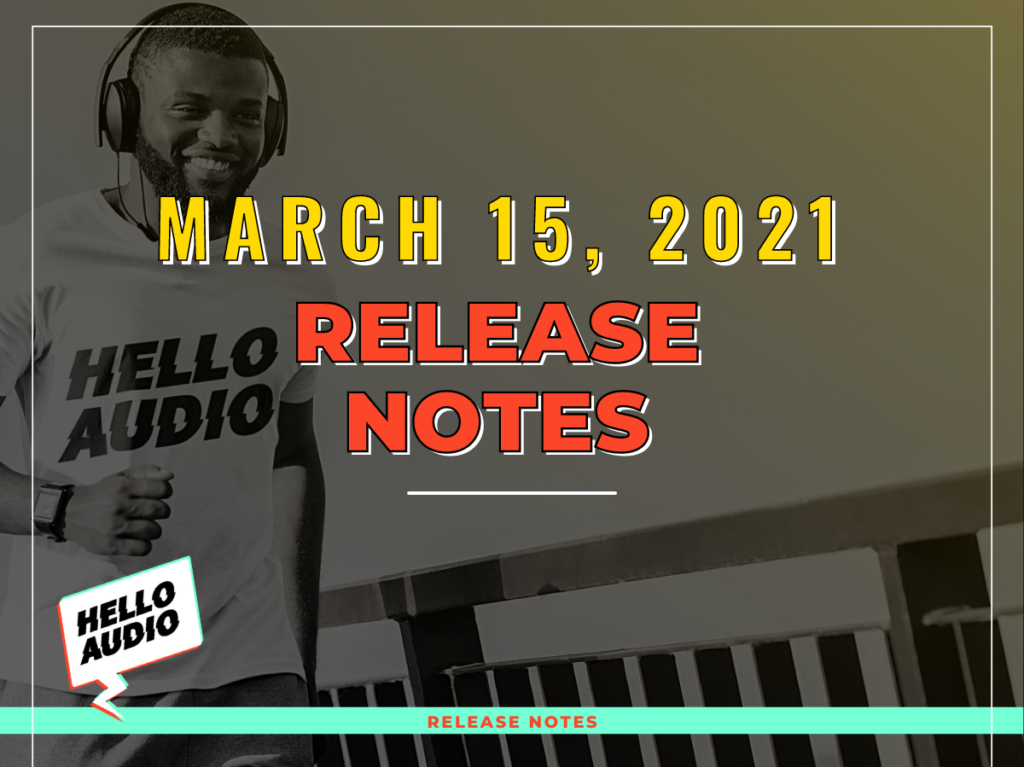A reply-to address that’s separate from your account address.
You can set a different email address for your subscription emails that listeners will reply to. We’ll still communicate using your account’s email address (the one you use to log in with), but listeners hitting reply after being sent an invitation email will point to your reply-to address.
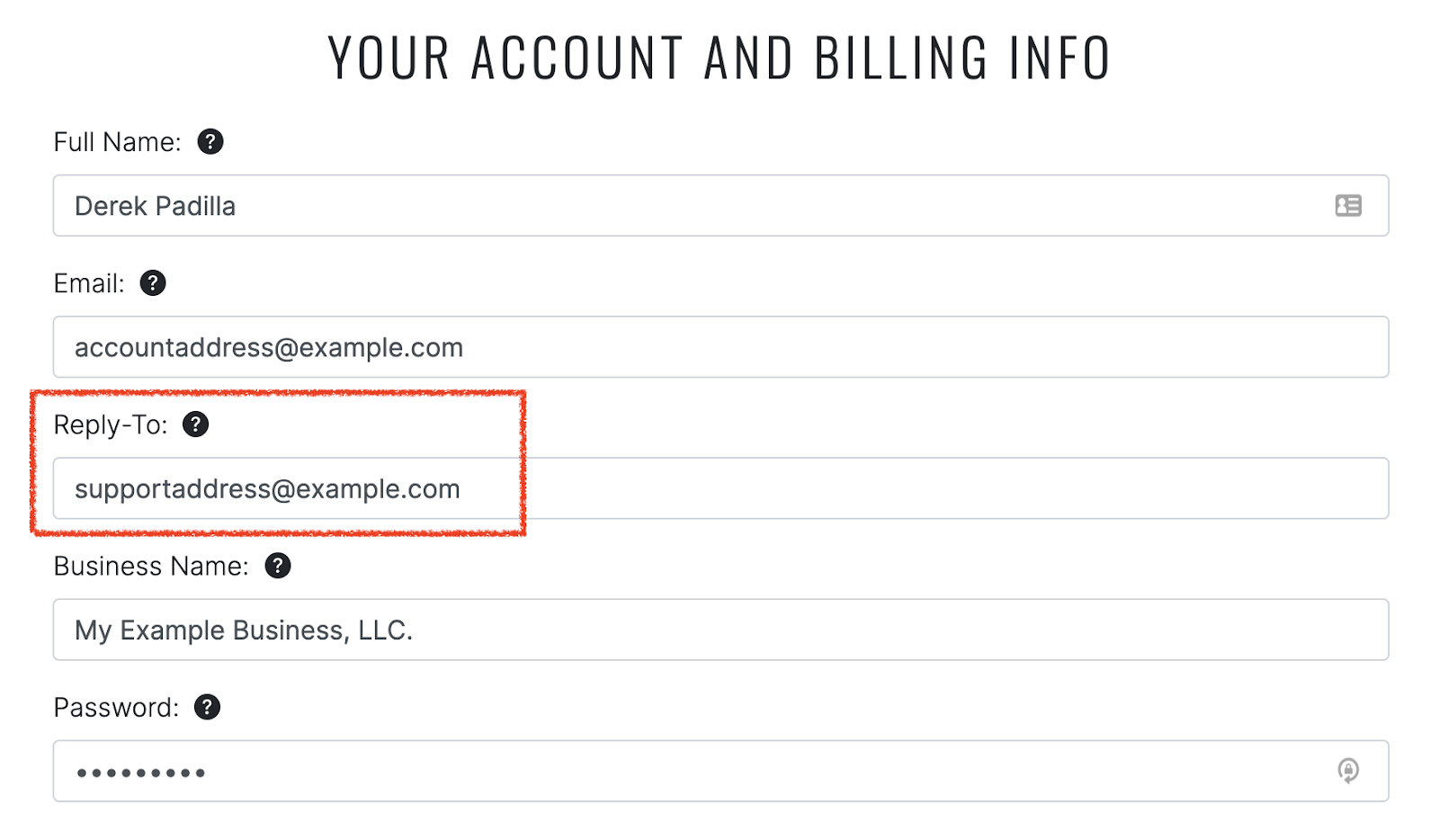
Original filenames are shown in episodes
Newly uploaded media will display the file name under the episode title. We found that it’s possible to mis-title an episode, but not know what it should be because the filename info is not shown. The only way to find out is to listen, which wastes too much time. Including the filename should help.
This is not shown to listeners, and only applies to newly uploaded content. Old episodes do not have their file names shown.
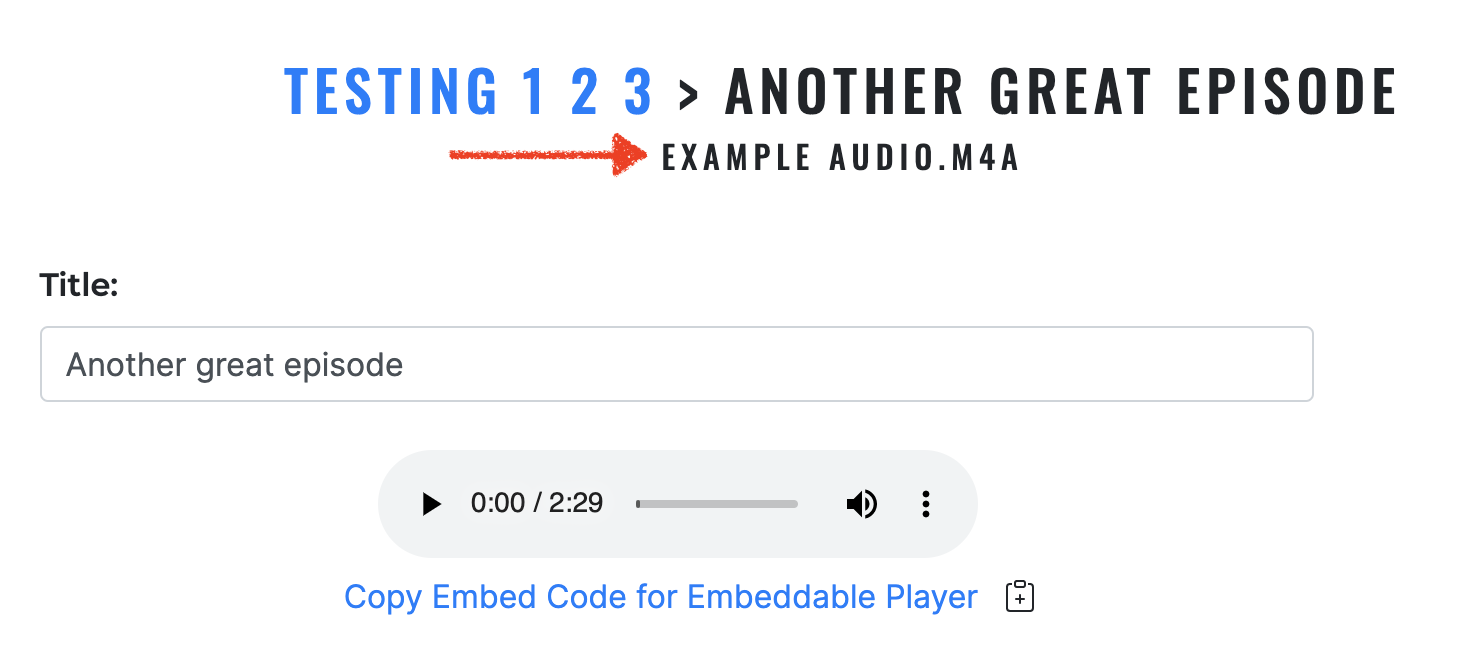
Generic Webhooks
You can use external tools that aren’t officially supported to add/remove listeners using generic webhooks. This is for advanced users, and may require a developer to assist.
Find the URLs in your Integrations page. And read more about the details in our help document.
https://help.helloaudio.fm/article/68-generic-webhooks
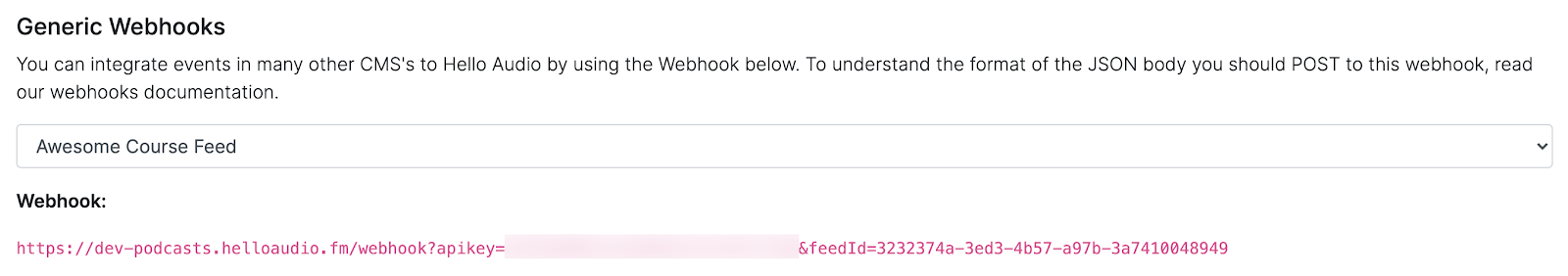
Other Minor Improvements
You can set a different email address for your subscription emails that listeners will reply to. We’ll still communicate using your account’s email address (the one you use to log in with), but listeners hitting reply after being sent an invitation email will point to your reply-to address.
- You can now duplicate a public feed into a private one.
- Fixed embeddable player issues like framing problems, and not displaying episode lengths longer than 1 hour.
- Better mobile support for small phones like the iPhone SE
- .aac file support