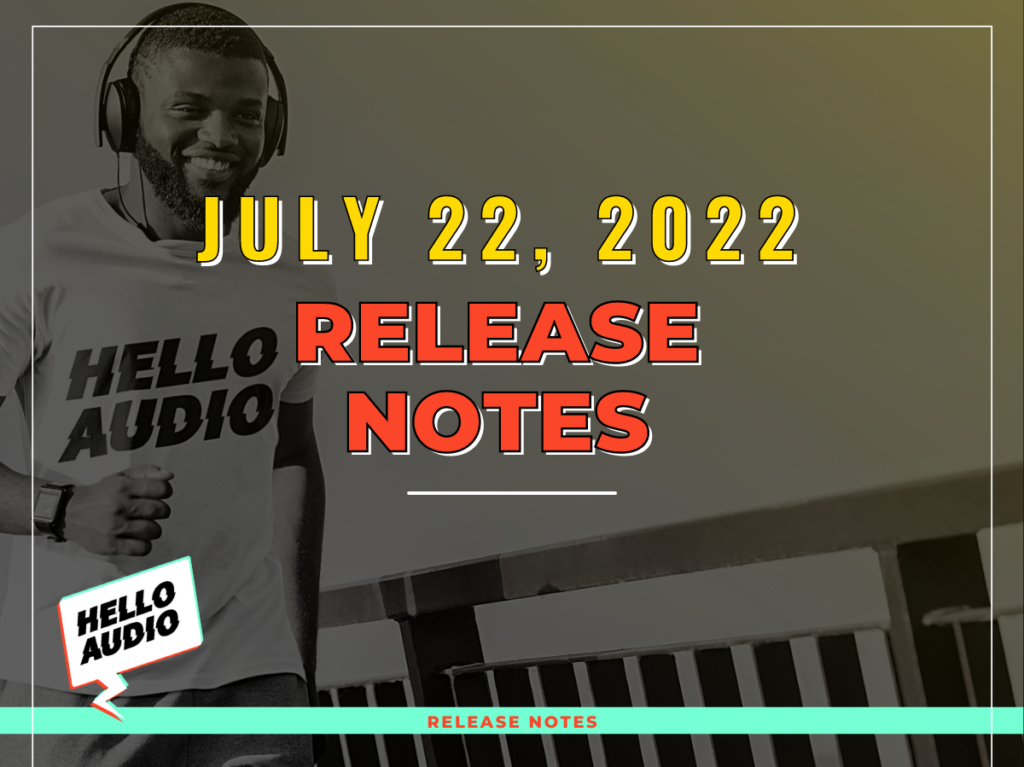Drop a Link to Add Episodes by URL
You can now paste a link to a video and it will be imported to your feed, converted to audio, and be ready for publishing!
Youtube, Vimeo, Facebook, Dropbox, Google Drive, and Zoom are all valid sources, as long as the content is publicly available so we can access from our servers without needed a login.
Dropbox Integration
Dropbox is now available in your Audio Inbox. Log into your account and you can move content from there directly into a Hello Audio feed for publication.
In addition, you can grab Dropbox files from inside a feed. You’ll find an “Add from Dropbox” button alongside the file selector where you upload new episodes.
Link Directly to an Episode
Episodes now have a Sharable link available, which opens a page with the episode player and show notes embedded. This is useful for listeners who don’t want to use a podcast app and would prefer listening in their desktop browser to a single episode.
You can see an example episode at our help doc here.
We’ve had a Sharable link for the full feed player for quite some time. And now you can link to an episode using the feed’s Sharable link by appending &episode=X to the URL. That will jump the full feed player directly to episode X when it opens.
The full feed player now also shows Season and Episode numbering if enabled for the feed.
Tracking Code on Subscribe Pages
You can now add Facebook Pixel or Google Tag Manager scripts to your subscribe pages (where listeners choose their podcast app). You’ll find a feed-level setting to add tracking code for those who visit your subscribe pages for that feed. Some CRMs like ActiveCampaign also have page tracking abilities. You’d add their code snippets here.
More details about the tracking code option can be found here.
One-Click Remove File Extension from Episode Titles
Other Improvements and Bug Fixes
- A new menu redesign! More visual updates coming soon.
- Feeds now sort by most recently changed, rather than alphabetically.
- Optionally send the email to listeners when added via ActiveCampaign webhook.
- Preview the reminder email that’s sent to listeners.
- Hour-long episode times appear more cleanly in embeddable players. (“1:23:45” instead of “83:45”.)
- Include listener name and tag info when using generic webhooks.
- File names from imported feeds appear correctly.
- Other minor bug fixes and visual improvements.