Podia and Kajabi position themselves as platforms to help creators run online courses, monetize memberships, and sell digital products.
So, which one best suits you?
We’ll compare Podia vs. Kajabi based on their distinct features, pricing, and functionality to help you determine which platform offers the best value for your needs.
TL;DR – Podia vs. Kajabi
By highlighting the pros and cons of Podia and Kajabi, we hope you have a quick overview of which content creation platform best suits your needs.
| Podia | Kajabi |
|---|---|
| A course creation platform that lets you sell your courses, downloads, and memberships | An all-in-one solution for course creation that also allows you to sell and market your courses and digital products |
| Pros | Pros |
| Has an always-free plan Issue course completion certificates to your learners Affordable prices Internal messaging feature Access your funds instantly | Offers a 14-day free trial No transaction fees Flexible payout schedules, including daily, weekly, and monthly Plenty AI tools Has a branded mobile app |
| Cons | Cons |
| Lacks a mobile app Most Podia plans, including the free plan, have transaction fees | Steep learning curve due to the many features Kajabi costs can be high Can only host limited students and products |
| Best For | Best For |
| Creators who want a reasonably priced online creator platform that is easy to use | Established creators looking for a platform to manage all their online business activities |
Looking for the best alternative to Podia and Kajabi?
Our platform – Hello Audio – allows you to repurpose content (audio and video) into private podcasts and launch them in less than 24 hours. Our tool includes an auto-distribution feature, detailed listener data per episode, and audio monetization features.
Get started with our 7-day free trial to build your first private audio feed.
What is Podia?
Podia is an online course platform for creators to host, sell, and market online courses, coaching sessions, memberships, and digital products like ebooks and templates.
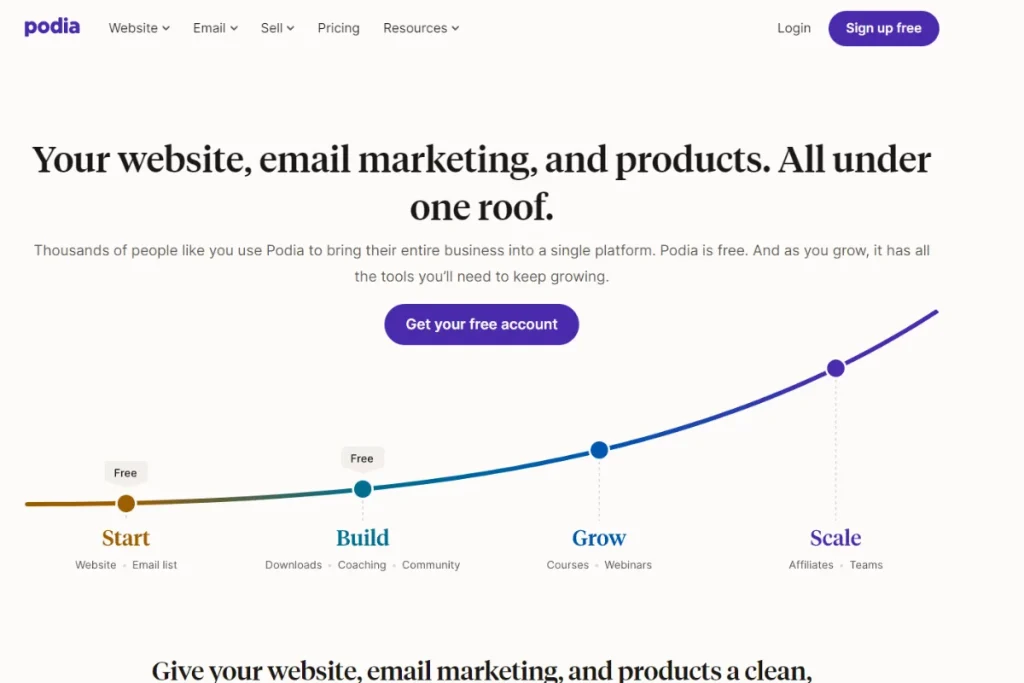
Podia Features
Here’s what Podia offers:
- User-friendly Interface: You can easily navigate their platform, from signing up to customizing your storefront page.
- Instant Cash Out: You don’t have to wait for your money to reach a certain threshold. Payments are made instantly via Stripe or PayPal.
- Unlimited Products and Students: Sell as many products as you want and enroll unlimited learners.
- Inbuilt Live Chat: You can easily have a conversation with your students.
Podia Pricing
When it comes to Podia cost, these are the four pricing plans:
- Free plan: Comes with a 10% transaction fee for all the sales made
- Starter plan: Priced at $9 per month, and the transaction fee is 8%
- Mover plan: Costs $39 per month, and the transaction fee for this plan is 5%
- Shaker plan: Pay $89 monthly and zero transaction fees
Podia Reviews
Is Podia worth the hype?
Well, this is how it’s rated on top review sites:
- On Trustpilot, Podia has a rating of 3.7/5.
- It has a rating of 4.6/5 on G2.
- It’s rated at 4.6/5 on Capterra.
Most users say Podia has a great price and is easier to set up.
However, some users dislike that it doesn’t have an app and has limiting customization features.
What is Kajabi?
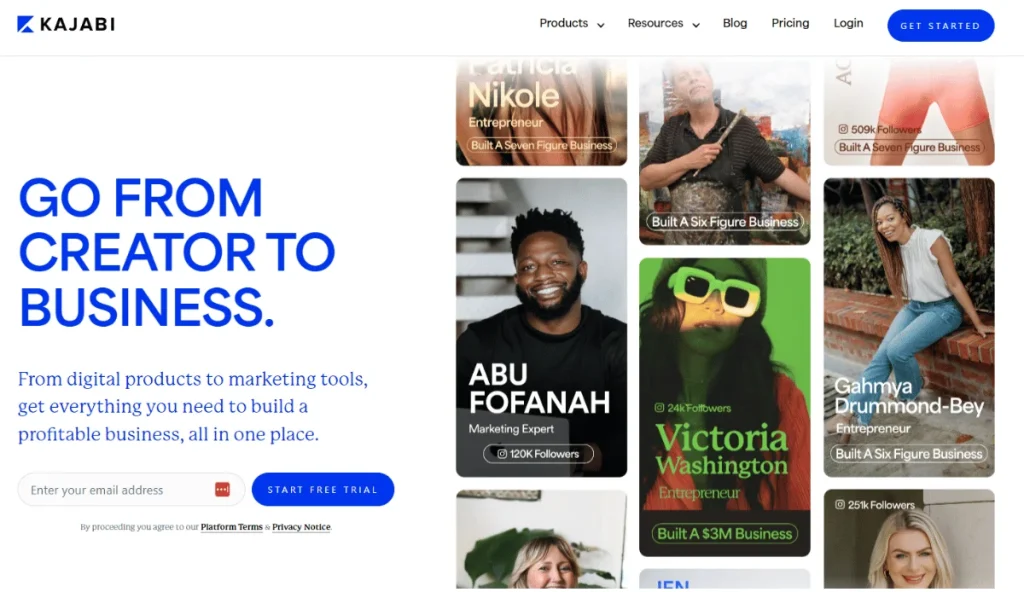
Looking for Podia alternatives?
If you are a creator, coach, or entrepreneur who wants to package and sell your course online, Kajabi is your go-to platform.
But what is Kajabi used for?
Kajabi is a comprehensive solution that allows you to host your site, receive payments, market your digital products, and design your landing pages.
Kajabi Features
Kajabi’s core features include:
- Kajabi AI Creator: Thanks to Kajabi AI tools, creating your course lessons and outline is easy and fast.
- Native Payment Processor: You can receive payments via the built-in payment processor, Kajabi Payments, without using third-party payment tools.
- Mobile App: Offers an iOS/Android app you can customize with your branding.
Kajabi Pricing
So, how much does Kajabi cost? There are four pricing plans which are:
- Kickstarter: $69 per month and $55 when billed annually
- Basic: $149 per month and $119 if billed annually
- Growth: When billed annually, the Growth plan costs $159 per month and $199 when billed monthly
- Pro: $399 monthly or $319 per month if you prefer annual billing
Kajabi Reviews
Here are the common Kajabi reviews:
- Has a rating of 4.4/5 on Trustpilot
- Rated at 4.3/5 on G2
- A rating of 4.4/5 on Capterra
Users love the ease of use, the course creation tools, and the variety of features.
However, some users have said it has limited integrations, poor customer support, and it’s pricey for small businesses.
What About Hello Audio?
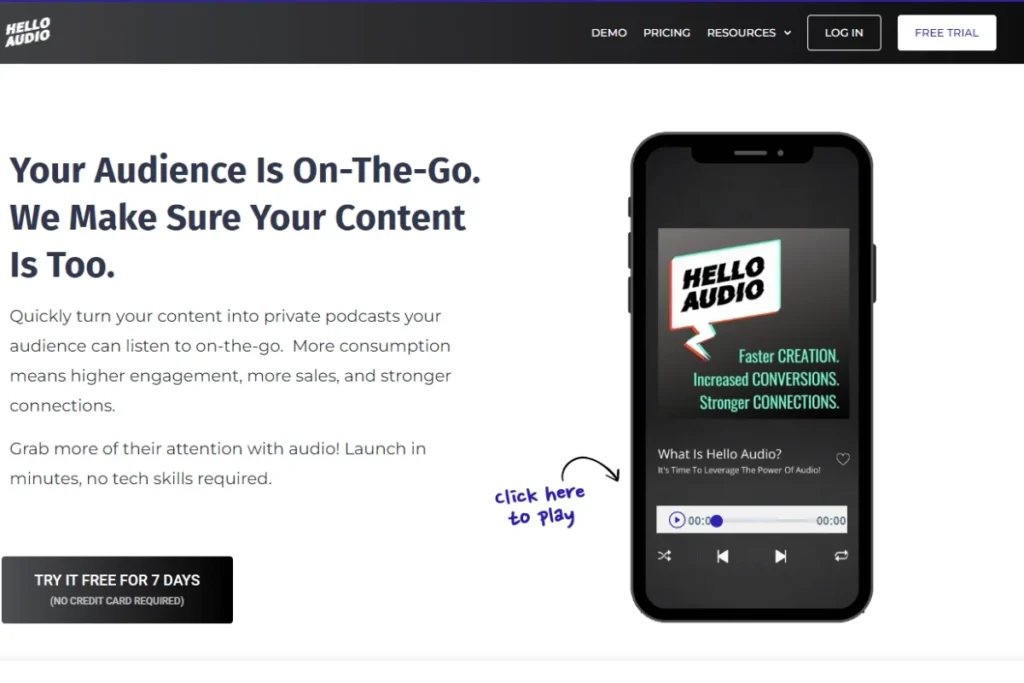
Creators choose our platform — Hello Audio — over Kajabi and Podia because you don’t have to record your podcasts.
Our tool is a one-in-all podcast hosting service for creating and managing private podcasts.
Hello Audio Features
So, what makes Hello Audio unique?
Check out some features that set our platform apart:
- Easy to Use: Creating your podcast is as easy as dragging and dropping audio and video files to the dashboard. Our platform auto-generates a private audio feed in minutes.
- Convenience: With Hello Audio, your students can learn on the go through their favorite podcast apps, such as Pocket Casts and Overcasts—there is no need to download another app.
- Unlimited Episodes: Unlike platforms like Kajabi, you can host unlimited episodes and engage unlimited students from our tool.
- Total Control: Our tools allow you to control who can access your private podcasts. You can remove or add your desired listeners.
- Targeted Listening: With Hello Audio, you can segment your audience and create targeted content.
- Automatic Transcriptions: Our platform lets you automatically generate transcripts for your audio files.
Hello Audio Pricing
Our platform offers a 7-day trial to try all our features for free. We also provide three paid plans:
- Starter: $17 per month or $14 monthly cost if you pay annually
- Pro: $47 per month or $39 per month, billed annually
- Powerhouse: $97 per month or $81 each month, paid annually
Want to learn reasons why successful creators have chosen our tool?
Check out Hello Audio’s success stories and see how our clients use our platform in their businesses.
Detailed Comparison: Kajabi vs. Podia
Which one is better, Kajabi vs. Podia?
Here’s a feature comparison of the two (and Hello Audio):
| Features | Kajabi | Podia | Hello Audio |
|---|---|---|---|
| Ease of Use | Can be hectic to navigate | Simple-to-use interface | Launch your private podcasts in minutes with the drag-and-drop feature |
| Pricing | $69, $149, $159, and $399 paid monthly | Free plan, $9, $39, and $89 per month | $17, $47, and $97 paid monthly |
| Course Creation & Engagement | Create video and audio courses and engage learners with quizzes, surveys, and assignments | Build as many courses as you wish and provide quizzes | Auto-converts unlimited audio and video content into private audio feeds and reaches your listeners anytime, anywhere |
| Storage Limits | Create up to 100 courses and host a maximum of 20,000 customers | Allows unlimited courses and learners | Host unlimited episodes, and unlimited students can access your content |
| Customization | Offers a variety of templates to customize your courses | Customize fonts, colors, and brand background | Provides a customizable embeddable player and customizes the accent texts and button color |
| Audio Optimization | No audio optimization tool | No audio optimization tool | Improve your podcasts with Audio Remastering tool |
| Distribution | Distribute your podcasts to Spotify, Google, and Apple podcasts. | Use built-in email marketing tools to reach your customers | Auto delivers your podcasts to listening platforms like Overcast, Podcast Addicts, Pocket Casts, Spotify, and more |
| Third-Party Integrations | Integrates with many tools like Google Tag Manager, Drip, Meta pixel, Google Analytics, and ConvertKit | Connect with third-party tools like Creator.io, Stripe, Convertkit, and Google Analytics | Connects with thousands of apps like Stripe, Kajabi, ActiveCampaign, ThriveCart, Wix, and Zoom |
| Transcriptions | Upload captions and subtitles | Allows you to upload captions and subtitles | Automatic transcription feature |
| Customer Support | 24/7 live chat in some paid plans, help center, email support, social media | Self-service help center, live lessons, email support, and chat support Monday - Friday | Live chat feature, email support, Hello Audio Facebook group |
Similarities and Differences
So, how do Kajabi and Podia compare?
Let’s explore how these two sites differ and what their similarities are.
Kajabi and Podia Similarities
The two platforms are similar in a few ways:
- Vast Features: Both Podia and Kajabi are all-in-one platforms with website builders and marketing features.
- Personalized Store: Like Podia, Kajabi also lets you showcase your offers in a custom-designed storefront.
- Integrations: Both platforms integrate with several third-party apps like Google Analytics and Stripe.
- Video Hosting: Like Kajabi, Podia offers unlimited video hosting for your courses.
Kajabi and Podia Differences
Some key differences to note between Kajabi and Podia are:
- Free Plans: Podia has a free plan, while Kajabi offers a 14-day free trial.
- Transaction Fee: Podia has transaction fees on sales even on the free plan, but Kajabi has no transaction fees.
- Payout Schedule: Podia offers instant payouts, while Kajabi payouts are made daily, weekly, or monthly.
- Product Limits: Podia allows unlimited products and students, while Kajabi limits the products you can sell and the customers you can have on all plans.
- Mobile App: Kajabi offers a mobile app, but Podia doesn’t.

Podia or Kajabi: Which One Should You Choose?
If you are looking for a platform with a native payment processing system, a mobile app, zero transaction fees, and plenty of AI features, go for Kajabi.
Choose Podia for its free plan, affordable pricing, option to offer completion certificates, and ease of use.
There’s a better option, however.
If you’re looking for a private podcasting hosting solution, Hello Audio should be your top choice.
Our platform is easy to use and converts your videos and audio into private podcasts in minutes. Then, it delivers the private audio feeds to various podcast platforms.

Frequently Asked Questions (FAQs)
Have more questions?
We’ve answered some frequently asked questions about Kajabi and Podia.
What is the Learning Curve for New Users on Podia and Kajabi?
With the numerous features on Kajabi, new users might take time to learn how it works.
The learning curve on Podia isn’t steep since their platform is intuitive and more user-friendly.
Can You Easily Migrate from One Platform to Another?
Podia offers a hassle-free migration. Simply sign up for one of their annual Shaker and Mover plans, and Podia will move your products for free.
However, if you wish to move your course to Kajabi, the process is manual, and you must recreate your courses.
Are There Any Restrictions on Content Type or Size with Podia or Kajabi?
Yes, there are restrictions.
On Podia, you can only upload unlimited files, and the maximum supported file size is 5GB, while on Kajabi, you can upload only 100 products, and the limit is 4GB.
Conclusion
This detailed guide should make it easier to choose which platform is well-suited to host your course.
Want to increase your learners’ course completion rate?
Our tool converts your courses, coaching sessions, YouTube videos, and more into private podcasts so learners can easily access them on their favorite podcast apps.
Start your free trial today and join over 70% of our new users who launch their first private audio feed in less than 24 hours.












