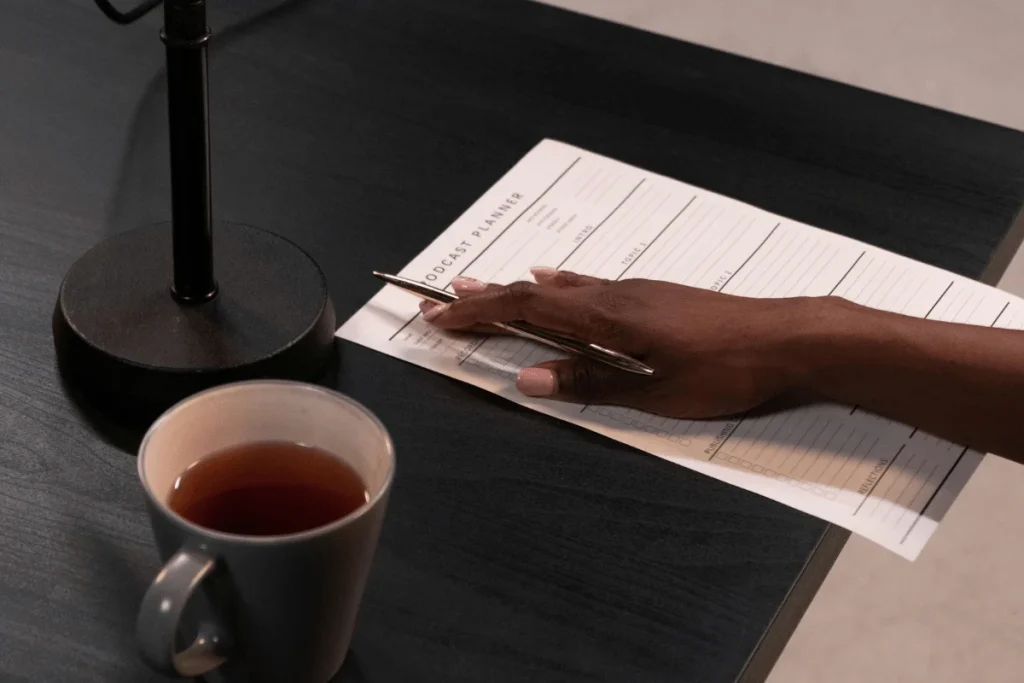According to a recent survey, 61% of active podcast listeners discovered new shows by looking them up on podcast directories or search engines.
These statistics have two significant implications:
- Listeners actively look for new shows to add to their lists.
- Providing SEO-focused information about your podcast helps your show rank in organic searches.
Podcast show notes are an effective way to optimize your content’s searchability. But you must do it right!
This article overviews how to write podcast show notes, including examples and a free template you can use.
Let’s get to it!
Are you finding it time-consuming to add show notes to your content? Switch to Hello Audio!
Our platform lets you simultaneously add podcast show notes to multiple episodes in a feed.
Sign up for our 7-day free trial and unlock the universal show notes feature!
What Are Podcast Show Notes?
Show notes are brief summaries of what happens in a podcast episode. They inform listeners about an episode’s theme and the main topics you discussed.
Most creators publish show notes as blog posts just below the episode player. You can also export the show notes to podcast directories to boost SEO and enhance visibility.
Side Note: Show notes are different from a podcast description. The former provides a detailed roundup of what you discussed during an episode, while the latter summarizes what your podcast show is about.
Benefits of Podcast Show Notes
Show notes are an essential element of a podcast structure. Below are the benefits of adding them to your episodes:
- Podcast SEO: Using keyword-focused podcast titles and descriptions helps your show rank in related searches.
- Improved Listener Experience: Podcast show notes tell listeners what to expect in the show, including the theme and main topics.
- Monetization Opportunities: You can use the podcast show notes to monetize your podcast by sharing your affiliate links, requesting Patreon donations, or selling your merchandise.
- Accessibility: Including a transcript in your podcast show notes makes your content accessible to listeners with hearing impairments.
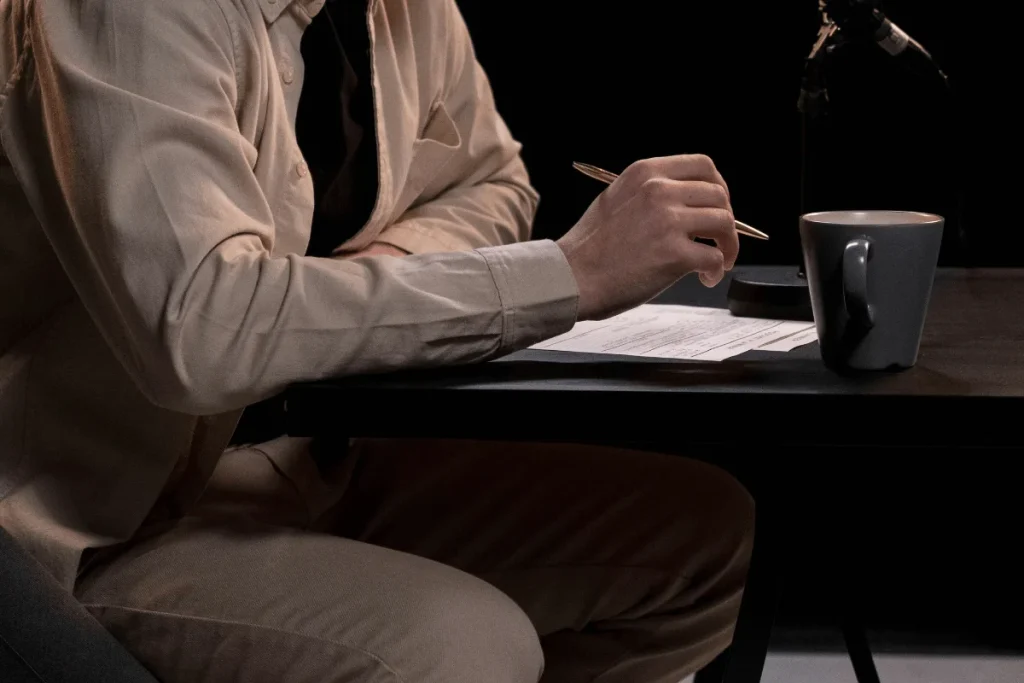
Key Elements to Include in Every Episode’s Show Notes
The contents of podcast show notes vary, but they often include the following elements:
- Podcast Title: An SEO-optimized podcast title to help the show appear in relevant searches.
- Topic Summary: Includes the main thematic topics and concise summaries for each.
- Timestamp: Provides clickable timestamps for various interest points during the show. This helps members who cannot listen to the whole episode skim the content.
- Additional Resources: A list of sources mentioned in the podcast, such as consumer reports, studies, and tutorials.
- Affiliate Program Links: Affiliate links and discount offers that listeners can use to buy the advertised products.
- Episode Transcript: Podcast transcripts help make your content accessible to people with sensory impairments.
- Production Credits: Includes a list of guests or partners you collaborated with for the show. It could also include a copyright disclaimer.
- Call-to-Action (CTA) Statements: Compelling CTAs encourage your audience to play the episode or subscribe to the podcast.

How to Create Show Notes for a Podcast
Follow our step-by-step guide to create succinct show notes for your podcast episodes:
1. Craft a Catchy Episode Title
Compose a compelling title highlighting the show’s main topic or theme.
Include relevant keywords in the title to help the show appear in organic searches.
2. Write a Brief Introduction
Describe the episode in two or three sentences, outlining your value proposition for listeners.
A rule of thumb is to limit the podcast intro to 50 words or 200 characters.
3. Add Timestamps
List significant podcast segments or moments and provide their accurate time logs.
Highlight actionable segments, such as when providing solutions to listeners’ pain points or recommending products.
4. Provide Links to Resources
Add links to guest profiles, reports, and other websites you mentioned during the podcast show.
This helps establish your content as authentic and verifiable.
5. Add CTA Statements
Write clear and action-oriented CTAs to nudge your audience to take the next step.
Encourage them to complete the target action, such as buying a membership plan or signing up for your newsletter.
6. Optimize for SEO
Insert relevant keywords to help your show rank organically in relevant searches.
You can leverage SEO tools like Semrush and HubSpot to identify related keywords for your podcast episode.
7. Additional Content
Suggest follow-up podcast episodes to help keep your audience engaged with your show.
This could include episodes in the same feed or other shows you published in the past.
8. Format the Notes
Organize the content into sections to enhance readability. Use subheadings and lists to make it scannable.
You could also make the notes screen reader-friendly for accessibility.

Podcast Show Notes Examples
Below are a few examples of podcast show notes for inspiration:
Example #1: Who? Weekly
The Who? Weekly uses the short-form podcast show note format. The creators summarize what they discussed in the show, followed by the episode’s timestamp.
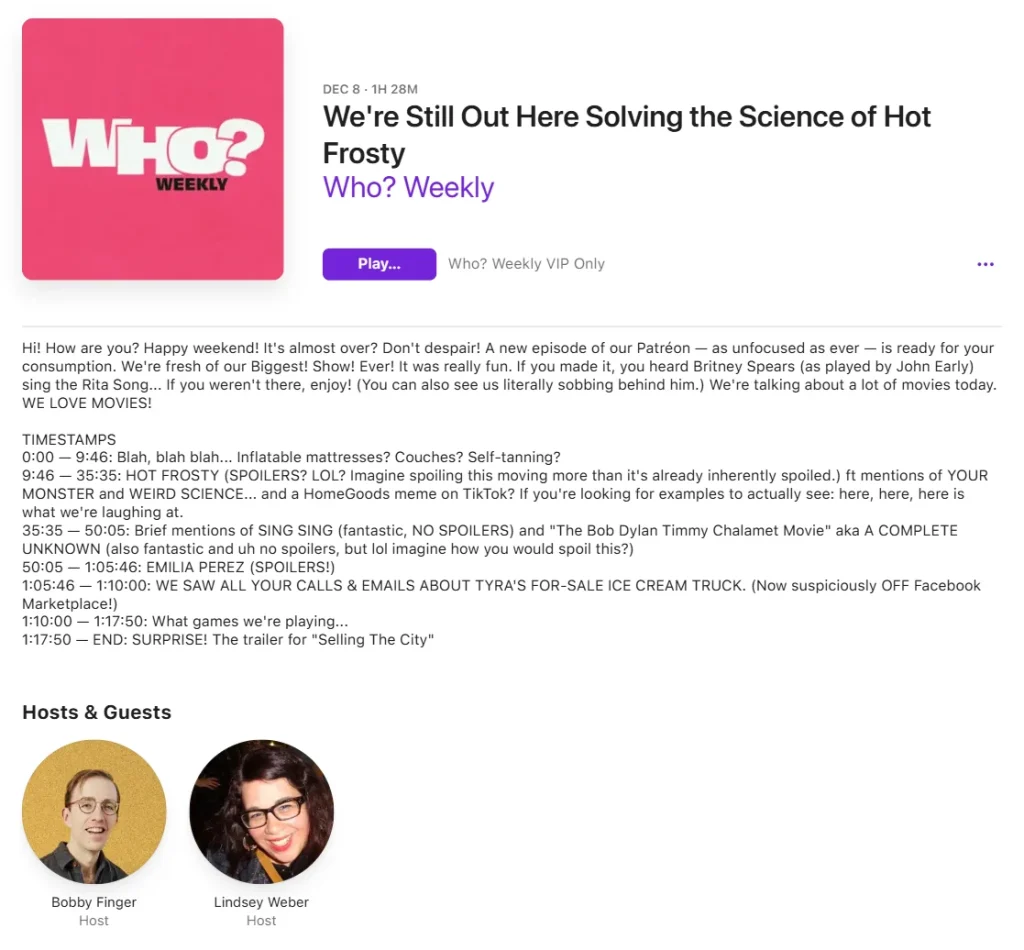
Example #2: The Tim Ferriss Show
The Tim Ferriss Show uses the long-form (preferred) format, which includes the core elements of a comprehensive podcast show note:
- A short introduction
- A list of sponsors
- A detailed timestamp
- A link to the episode transcript
- Social media links
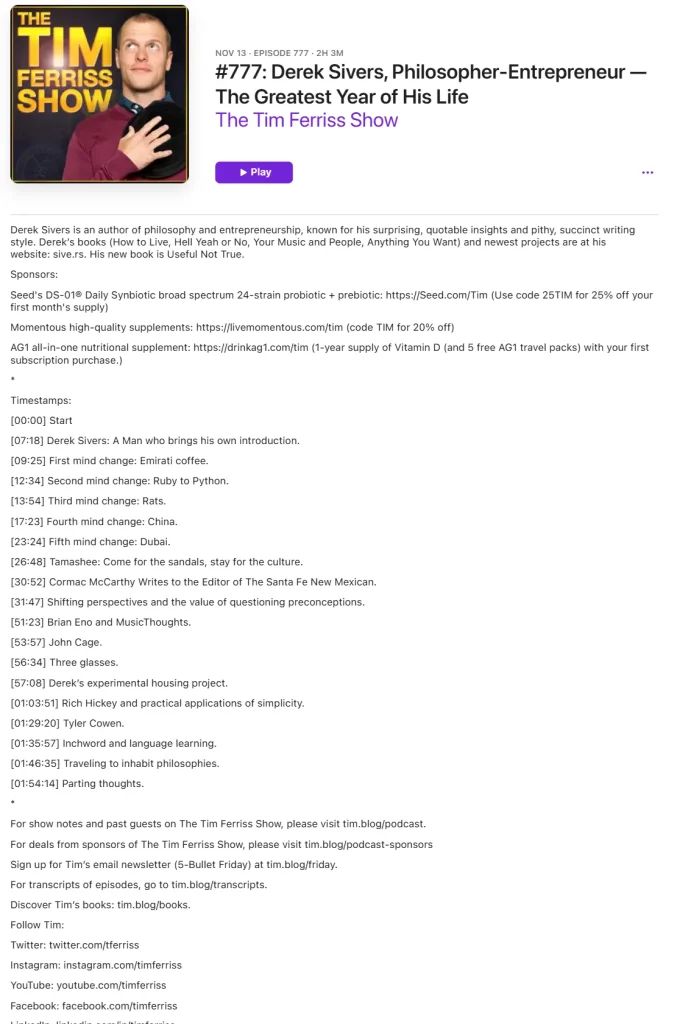
Example #3: Huberman Lab
The Huberman Lab podcast posts the show notes on a separate landing page for each episode to enhance SEO and boost visibility.
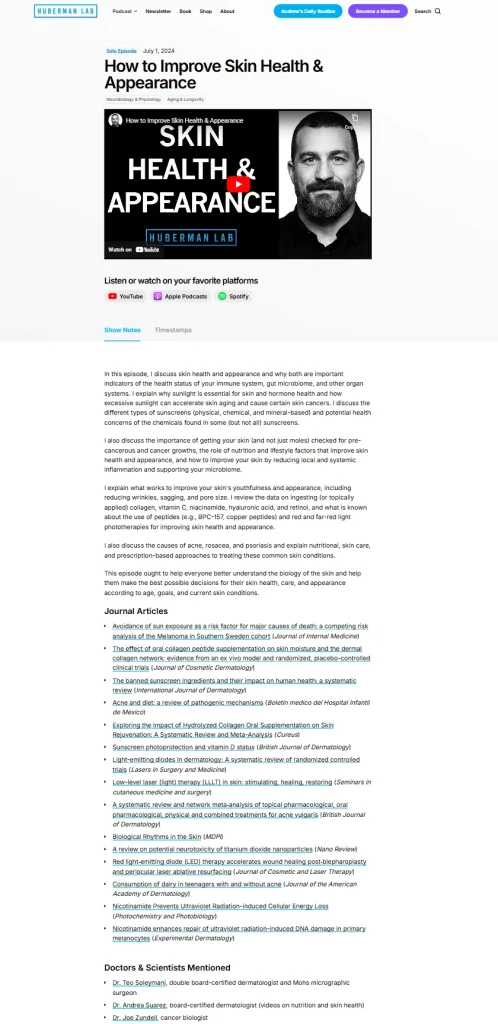
Podcast Show Notes Template
Use our free template to help you organize your podcast show notes.
Podcast Name:
Episode Title and Number:
Publish Date:
Introduction/Brief Summary of the Episode: Describe the episode’s thematic topics here. You could include the names and bios of guests to pique listeners’ interest.
Key Takeaways: Write concise paragraphs on the discussed topics, including their timestamps. Provide enough details to give listeners context on what is discussed, but do not overstuff this section, as you could cause them to disengage.
Topic 1: [Insert the timestamp here] [Provide a summary of the topic here]
Topic 2: [Insert the timestamp here] [Provide a summary of the topic here]
Topic 3: [Insert the timestamp here] [Provide a summary of the topic here]
Links to Sources: Provide a list of the sources you mentioned in the episode.
- Link 1
- Link 2
- Link 3
Podcast Sponsors: Include relevant affiliate links and merchandise landing pages.
- Get Product XYZ at 15% off using my code ABC10 [Link]
- Pre-order our new mugs today! [Link]
Call to Action: Guide listeners on the next step
- Subscribe to my newsletter! [Link]
- Share this episode on social media! [Link]
- Watch the next episode! [Link]

Common Mistakes to Avoid in Podcast Show Notes
Drafting podcast show notes is only one part of the job. You also must structure the content appropriately and include the core elements to make the show notes effective.
Here are common pitfalls creators may make when writing podcast show notes and how to avoid them:
- Missing CTA Statements: Not including a CTA is a missed opportunity for directing listeners to take the next step, such as subscribing to your podcast. Craft compelling CTAs that encourage listeners to complete the target action.
- Disorganized Notes: Show notes without a clear structure are difficult to skim for valuable content. Organize your podcast show notes into sections to make them scannable.
- Keyword Stuffing: Adding excess keywords often makes your show notes sound generic, which could hurt listener engagement. Use relevant keywords and insert them strategically to sound natural to the reader.
- Display Issues: Non-responsive formats could turn off mobile users, who account for most podcast listeners. Make the show notes responsive to adjust to various screen sizes.
- Inconsistent Tone: Mixing different styles and tones in your podcast show notes could diminish your brand image. Instead, use a standard template for your show notes for consistent messaging.
- Inappropriate Length: Overly detailed or vague show notes could harm your audience’s experience. Find the right balance of information so listeners have enough details to pique their interest without overwhelming them.

Simplify Podcast Management with Hello Audio’s Universal Show Notes
Adding notes for every podcast show can be hectic, especially if you publish multiple episodes simultaneously.
With this in mind, we introduced universal show notes, also known as podcast episode footers, to reduce turnaround times when creating new feeds.
The Universal Footer lets you add show notes to one episode, and the content is appended to all feed installments.
Below are some use cases for Hello Audio’s universal show notes:
- Podcast Branding: Universal show notes help you maintain consistent branding for all your episodes, giving your podcast a professional appearance.
- Resource-Heavy Shows: The Universal Footer option is convenient where the episodes share similar links and tools. It is also convenient to add affiliate links to multiple podcast episodes.
- Discoverability: You could add an SEO-focused description in the Universal Footer to help your podcast rank in organic searches.
Curious how the universal show notes would appear on your podcast?
Check out our instant demo for a hands-on experience with the Universal Footer feature!

Frequently Asked Questions (FAQs)
This section provides answers to questions you might have about writing podcast show notes:
How Long Should Podcast Show Notes Be?
There is no limit to the length of podcast notes. You can write a 200-word note or exceed the 1,000 mark.
However, a good rule of thumb is to include enough content to give listeners context for the episode.
What is the Difference Between a Podcast Description and Show Notes?
A podcast description summarizes what is discussed in the show and often appears next to the episode on podcast directories.
In contrast, show notes give an in-depth overview of a podcast episode, including topic summaries, timestamps, quotes, and affiliate links.
Can Podcast Show Notes Include Affiliate Links?
Yes. Podcast show notes can include affiliate links for the products you discussed in the episode. You could include the affiliate links in the universal show notes to append them across multiple episodes.
Conclusion
Show notes make your content easily discoverable on podcast directories and search engines. They are an effective way to attract new listeners to your show and grow your podcast audience.
However, adding podcast show notes can be hectic, especially for creators who publish multiple episodes weekly. Some creators omit the show notes, hurting their brand visibility and reputation.
Hello Audio helps address this pain point through the universal show notes feature. You only need to add the notes to one episode, and they are replicated across all feed segments.
Let Hello Audio do the heavy lifting so you can focus on creating value for your audience. Sign up for our 7-day free trial!