Should you choose Libsyn or Podbean for your podcast hosting and monetization?
While both are top-rated podcast hosts, they boast different features.
Our Podbean vs. Libsyn side-by-side comparison will help you make the best decision. We’ve also reviewed them against a third platform — Hello Audio.
TL;DR – Podbean vs. Libsyn
Here’s a quick summary review of the pros and cons of Libsyn vs. Podbean.
| Podbean | Libsyn |
|---|---|
| A platform that provides all hosting services in one place | An effective hosting, distribution, and monetization solution |
| Pros | Pros |
| Podcasters looking for a free plan and a user-friendly platform to manage podcasts | Podcasters looking for several pricing plans to suit each budget |
| Cons | Cons |
| - Audio live-streaming option - Free basic plan - Beginner-friendly with an easy-to-navigate interface | - Flexible hosting and podcasting pricing plans - Integrates with Canva to help you design your podcast art cover - Supports audio and video podcasts |
| Best For | Best For |
| - The remote recording feature only works on the mobile app - Only offers paid automatic transcriptions and captions - Limits audio streaming to 2 hours and allows a maximum of 200 guests | - Complicated dashboard for beginners - Lacks a free plan or free trial period - No recording or live-streaming features |
Both Podbean and Libsyn have a lot to offer.
However, the easiest way to create, publish, and manage your private podcasts is using Hello Audio.
Our platform lets you repurpose your existing audio and video files into private audio feeds. Then, it automatically distributes the private podcasts to major listening directories like Spotify, Google Podcasts, and more.
Want to nurture a loyal audience?
Try our platform for free to launch your first private audio feed in minutes.

What is Podbean?
Podbean is a popular hosting solution among podcasters because of its straightforward pricing and free basic plan.
It lets you create, publish, distribute, and manage your podcasts on one platform. It also provides marketing and monetization features.
How Does Podbean Work?
You can only record podcasts remotely via the Podbean app, but on the desktop, Podbean lets you live-stream audio podcasts or upload pre-recorded episodes.
Podbean also distributes your podcasts to streaming platforms and lets you earn through monetization features like the Patron program, livestream gifts, selling virtual tickets, or joining the Podbean ads marketplace.
Where Does Podbean Distribute the Content?
Whether your listeners use Android or iOS, there is a wide range of apps to access your podcast.
Some of the directories that Podbean uses to distribute your content include:
- Apple Podcasts (iTunes)
- Google Podcasts
- Spotify
- iHeartRadio
- YouTube
- Pandora
- TuneIn
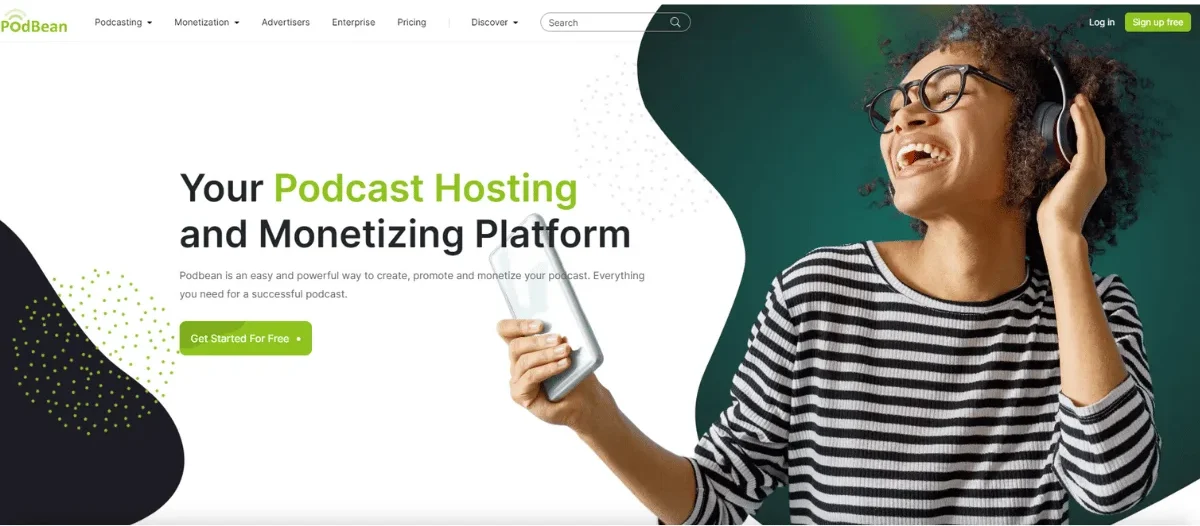
How to Start a Podcast on Podbean
With Podbean, it’s easy to create your first podcast with these 4 steps:
Step I: Visit the Podbean website and click ‘Sign up for free.’ You’ll be prompted to enter details like your email address, nickname, and password.
Step 2: Next, add your podcast details, such as your podcast title, category, description, logo, and URL. Then, you can design and customize your podcast website to your liking.
Step 3: On the Podbean browser, you can upload a pre-recorded audio or livestream. If you want to record your audio remotely, use the Podbean mobile app.
Step 4: Once done, select the podcast apps you want to distribute to.
Want other Podbean alternatives?
Let’s see how Spreaker vs. Podbean differ.
Unlike Podbean, Spreaker lacks video podcasting, live streaming, and remote recording. Although it also has a free plan, the paid plans are heavily priced, making it suitable mainly for experienced podcasters.

What is Libsyn?
Like Podbean, Libsyn is another excellent choice for hosting, distributing, and monetizing podcasts.
Some of its highlights include flexible pricing plans and video podcasting.
How Does Libsyn Work?
Although it lacks recording capabilities, Libsyn allows you to upload your audio and video podcast, distribute it to significant listening platforms, and build revenue streams (including advertising and premium content subscriptions).
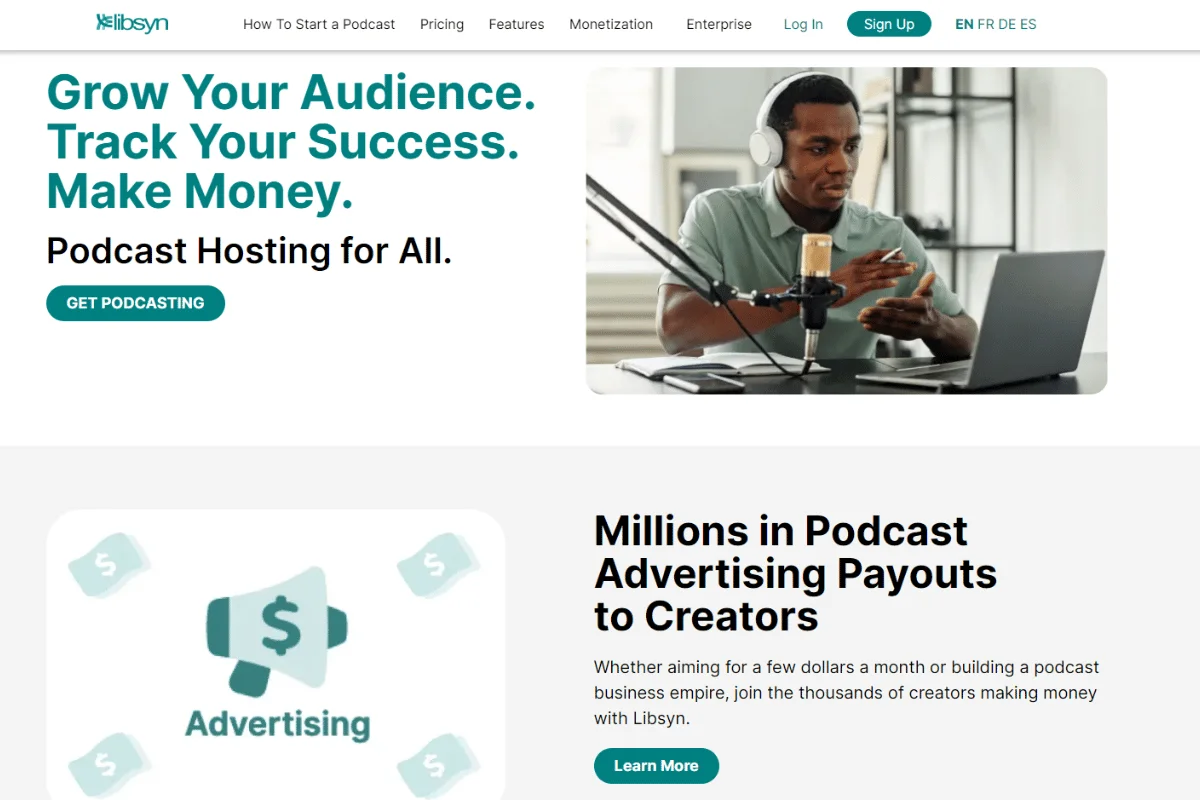
How to Start a Podcast on Libsyn
Want to get started with Libsyn?
Follow these 6 steps below:
Step 1: Navigate to the Libsyn website and click sign up. Since Libsyn does not offer a free plan, you must choose a paid plan based on your budget and the features you need.
Step 2: You’ll need to add personal details, such as your name, email address, billing information, and location. Your account will be up and running.
Step 3: To upload your first podcast, go to the Libsyn dashboard and hover your mouse over the ‘Content’ tab. Then click ‘Add New Episode.’
Step 4: Click ‘Add media file’ to upload your pre-recorded content from your computer.
Step 5: Move to the details tab and add the podcast details, such as podcast title, subtitle, and description. You can also add tags and keywords.
Step 6: Finally, you can publish your podcast or schedule it for later publishing, and that’s about it.
Want other Libsyn alternatives?
Check out Libsyn vs. Buzzsprout.
Compared to Podbean and Libsyn, Buzzsprout’s standout features include a 90-day trial, Magic Mastering to improve audio files, Chapter Markers tools to segment episodes, and an easy-to-use interface.
What About Hello Audio?
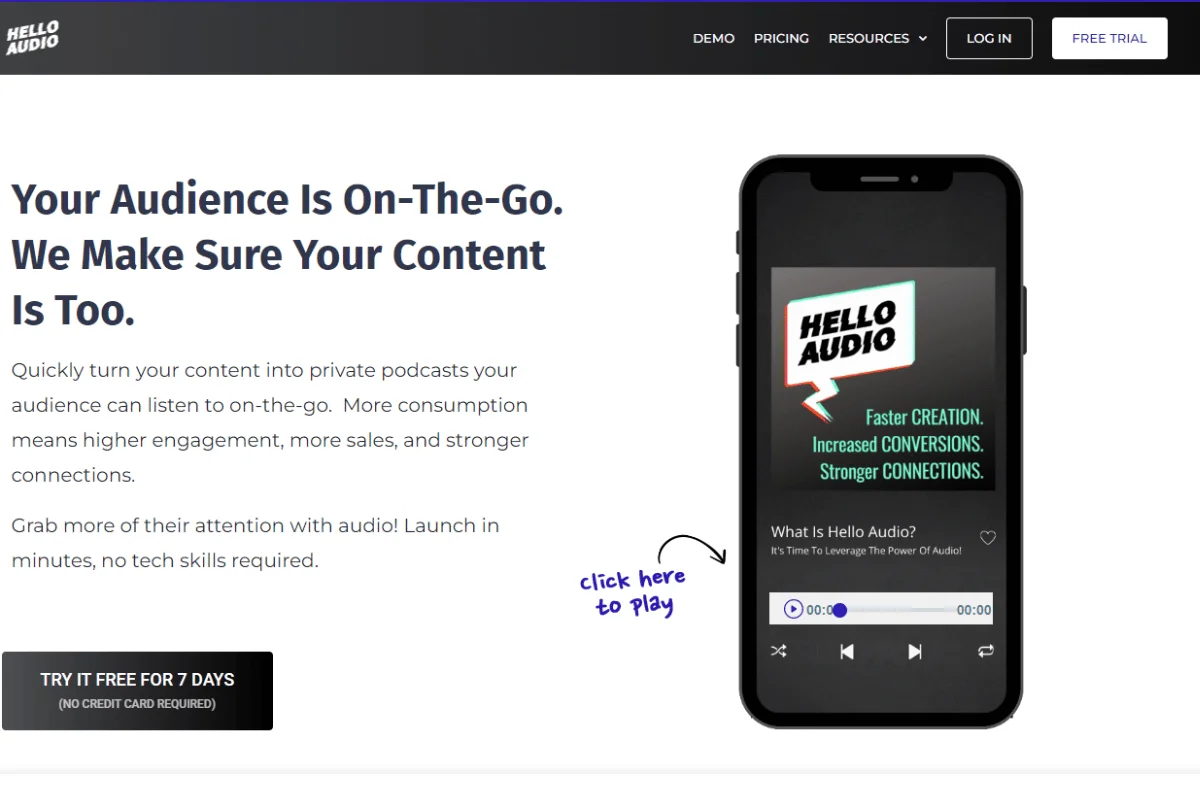
Our tool is ideal for podcasters who want to launch their private podcasts in minutes.
You can instantly convert video (and audio content), including YouTube content, meetings, recordings, and TikTok videos, into private audio feeds.
Check out some of its unique features:
- Create member-only content for your subscribers.
- Automatically publish your private podcasts to podcast platforms like Spotify, Stitcher, and Apple Podcasts.
- With the one-click listeners’ access, our platform lets you allow or restrict access to your private podcasts.
- Auto-transcribe each episode to boost your podcast SEO.
Still hesitant?
Request our instant demo and tour Hello Audio to see all these features.
Relevant Characteristics
What are the significant characteristics of Libsyn vs. Podbean (and Hello Audio)?
Let’s put these three head-to-head and see how they differ in different areas:
| Podbean | Libsyn | Hello Audio | |
|---|---|---|---|
| Pricing | Free basic plan Paid plans ($9, $29, and $79 monthly) | No free trial Pricing from $7 to $150 per month | 7 days free trial Paid plans ($17, $47, and $97 monthly) |
| Storage and Bandwidth | 5 hours of storage space for the basic plan and unlimited storage for other plans 100 GB monthly bandwidth for the basic plan, unmetered for the unlimited plans, and 3TB for the Network tier | 800 MB, 1500 MB, and 3000 MB of storage each month, depending on the podcasting plan Unlimited bandwidth for all plans | Stores unlimited episodes for all plans |
| Monetization Options | Livestream rewards, paid content, Patron program, Podbean ads marketplace, Apple Podcasts subscriptions, PodAds | Exclusive content subscriptions, Apple Podcasts subscriptions, sell merch, automated ads, Libsyn ads | Create premium paid content for subscribers, join the affiliate program, and offer memberships |
| Distribution and Integration | Integrates with apps like Amazon Alexa and Mailchimp and distributes audio and video podcasts to Podbean app, Spotify, and Pandora | Integrates with apps like Canva and distributes podcasts to streaming apps like Apple Podcasts, Spotify, and Google Podcasts | Integrates with tools like Thinkfic, PayPal, Amazon Alexa, and Zapier and offers automatic distribution to directories like Spotify, Apple Podcast, Amazon Music, Pandora, and iHeartRadio |
| Analytics and Statistics | Comprehensive analytics like listener segmentation and marketing analytics | Detailed stats like which social media platforms bring in the most downloads | Detailed analytics like episode’s popularity and playback duration |
| Ease of Use and Interface | Straightforward interface compared to Libsyn | Dated and clunky interface | Easy to set up and launch private podcasts in minutes |
| Customer Support and Community | Email, online center, and live chat feature for Network plan | Monday to Friday email support | Facebook group, help center, and chat support |
| Unique Features | Supports audio live streaming, remote recording, and video podcasting, offers a patron program and live stream virtual gifts | Six pricing plans to choose from, integrates with the Canva app, supports audio and video podcasts, advanced analytics | Automatic video and audio content conversion to private audio feeds, customizable embeddable player, unlimited auto-transcripts, and one-click listener access |
Similarities and Differences
Still uncertain?
Check out the similar features Podbean and Libsyn share and how they differ.
Podbean and Libsyn Differences
Here are four ways in which Podbean and Libsyn vary:
- User-friendliness: Whereas Podbean has a user-friendly interface that is easy to navigate, the Libsyn dashboard is complicated and mostly favors experts.
- Transcription Services: Although paid, Podbean lets you automatically transcribe your episodes and incorporate captions. Libsyn, however, has no built-in transcription services.
- Free Plan: Podbean offers a free basic plan, while Libsyn does not offer a free plan or trial period.
- Recording Capabilities: You can record your podcasts on the Podbean mobile app, but Libsyn doesn’t have recording capabilities.
Podbean and Libsyn Similarities
Podbean and Libsyn are similar in a few ways:
- Distribution and Directories: Both platforms allow you to distribute your podcasts to major directories, such as YouTube and Spotify.
- Monetization: Both Podbean and Libsyn offer multiple ways to monetize your podcasts, such as automated ads and sponsorships.
- Video Podcasting: Libsyn and Podbean both support video podcasts.
Looking for more comparisons? Check out these posts:
- Podbean vs. Anchor (vs. Hello Audio) – Who’s the Best & Why?
- Podbean vs. Buzzsprout (vs. Hello Audio): What’s Best for Hosting?
- Podia vs. Kajabi: Which Offers Users The Most Value?

Bottom Line
As we wrap up our Libsyn vs. Podbean review, you should know both platforms offer reliable hosting solutions.
Choose Podbean for its free plan, easy-to-use interface, plenty of monetization options, and free mobile app.
Consider Libsyn for its features, such as comprehensive pricing plans, bulk editing tools, and integration with Canva.
Want a dedicated platform for private podcasting? Look no further than Hello Audio.
Our platform lets you repurpose your preexisting video and audio content into private audio feeds in minutes. You can also auto-publish content and trigger actions based on listener actions.
So why wait?
Join us for a free 7-day trial (no credit card required) and create a private listening experience.

Frequently Asked Questions (FAQs)
Below, we’ve answered some more commonly asked questions:
Which Platform is the Best for Hosting Private Podcasts?
Hello Audio is the best private podcast hosting solution.
You can repurpose your course materials, audiobooks, coaching sessions, call recordings, or TikTok videos into private podcasts.
Besides, you can manage listener access, obtain detailed statistics per episode, and monetize your audio content.
Which Platform is More Suitable for Beginners: Podbean or Libsyn?
Compared to Libsyn, Podbean has a straightforward interface and a free plan that is ideal for beginners.
Libsyn, on the other hand, doesn’t offer a free trial. Additionally, the site is a bit complicated to navigate, and features like a mobile app are an added cost.
Which Platform Offers Better Analytics: Podbean or Libsyn?
While both Podbean and Libsyn are IAB certified, Podbean provides free basic stats for plan users, and all paid plans can access advanced analytics.
However, to get detailed analytics on Libsyn, you must subscribe to the Advanced plan, which costs around $20 monthly.












