Podbean and Anchor (Spotify for Podcasters) continue dominating the podcasting space. They have many advantages over other hosting players.
But how do PodBean vs. Anchor stack up against each other?
Our comprehensive comparison will show you where each platform shines and what key features set them apart.
TL;DR – Podbean vs. Anchor
In a rush?
Get a quick overview of the key features, pros, and cons of Anchor vs. Podbean.
| Podbean | Anchor |
|---|---|
| A user-friendly platform that allows easy creation and management of podcasts | A free podcasting tool that provides recording and editing features |
| Pros | Pros |
| Businesses looking for advanced features like comprehensive stats and promotion tools | Beginner podcasters or Spotify users on a budget |
| Cons | Cons |
| - Lacks separate track recording - Limited audio live streaming to 2 hours and 200 participants - Cannot record podcasts from the desktop | - Limited editing tools - Limited to 120 minutes maximum recording time - Lacks live streaming |
Both Anchor and Podbean pack a lot of valuable features.
However, if you want to create a private community, Hello Audio provides just that.
Our platform lets you repurpose your video and audio content into private audio feeds. You can distribute your podcast efficiently on major listening apps like Spotify and Apple Podcasts in just a few clicks. You can also track your success with detailed listeners’ data per episode.
Try Hello Audio for free and join our users who have seen over 2 million downloads of their private podcasts via our platform.
What is Podbean?
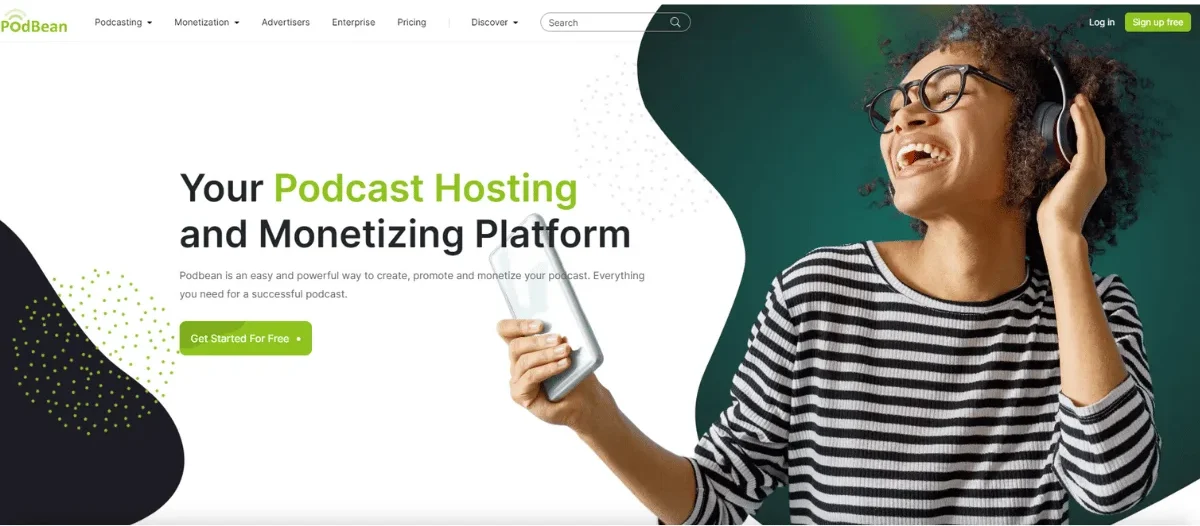
Podbean is a well-known hosting site that simplifies the entire podcasting process for beginners and seasoned podcasters.
What is Podbean Best For?
Podbean is best for podcasters who desire an all-in-one podcasting solution. Creators can benefit from its built-in recording and monetization tools.
How to Use Podbean for Podcasting
You can only upload pre-recorded episodes or live stream on the Podbean browser platform.
So, to record a podcast, follow the four steps below:
Step 1: Download your Podbean app and create a free Podbean account. Fill out details like the podcast title, category, and description.
Step 2: Invite your co-hosts and guests to record remotely via an invitation link.
Step 3: Tap the ‘record’ to start recording your podcast.
Step 4: Add effects and music, and replay, redo, edit, or save your recording from the buttons at the bottom of the screen.
If you want an alternative to Podbean, consider Buzzsprout.
Some advantages of Buzzsprout over Podbean are its Magic Mastering tool, the ability to repurpose podcasts into short videos, and the addition of chapter markers.
What is Anchor Podcast?
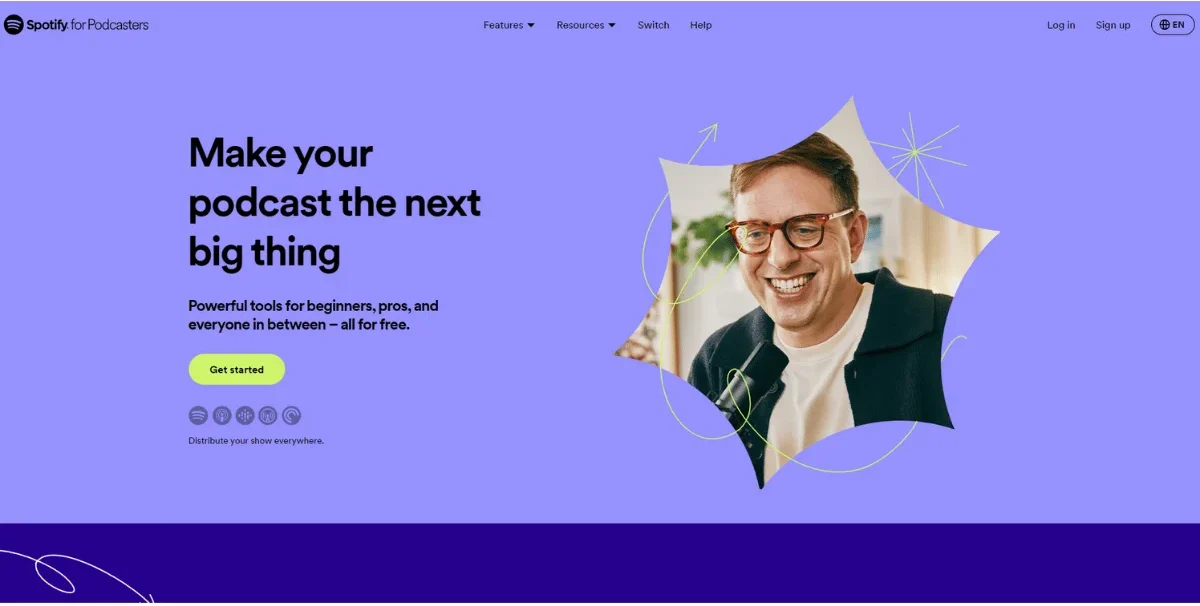
Rebranded to ‘Spotify for Podcasters,’ Anchor is a free-to-use platform that helps you create, distribute, and monetize your podcast.
What is Anchor Best For?
Spotify is best for podcasters who are starting a podcast on a budget.
How to Start a Podcast on Anchor
Starting a podcast on Anchor?
Here are 5 quick steps you need to follow:
Step 1: Head to Spotify for Podcasters and create an account.
Step 2: Choose whether to upload an existing file or record a new episode.
Step 3: Record a new episode by clicking ‘Go to Riverside’ and choose whether you want to record audio alone or video and audio.
Step 4: When ready, invite your guests and hit ‘record.’
Step 5: Once done, click the stop button and edit your recording.
Further Reading:
- Buzzsprout vs. Anchor – Find the Perfect Fit for You
- Podia vs. Thinkific: Which Platform Is Best For Content Creators?
- Podbean vs. Buzzsprout (vs. Hello Audio): What’s Best for Hosting?
What About Hello Audio?
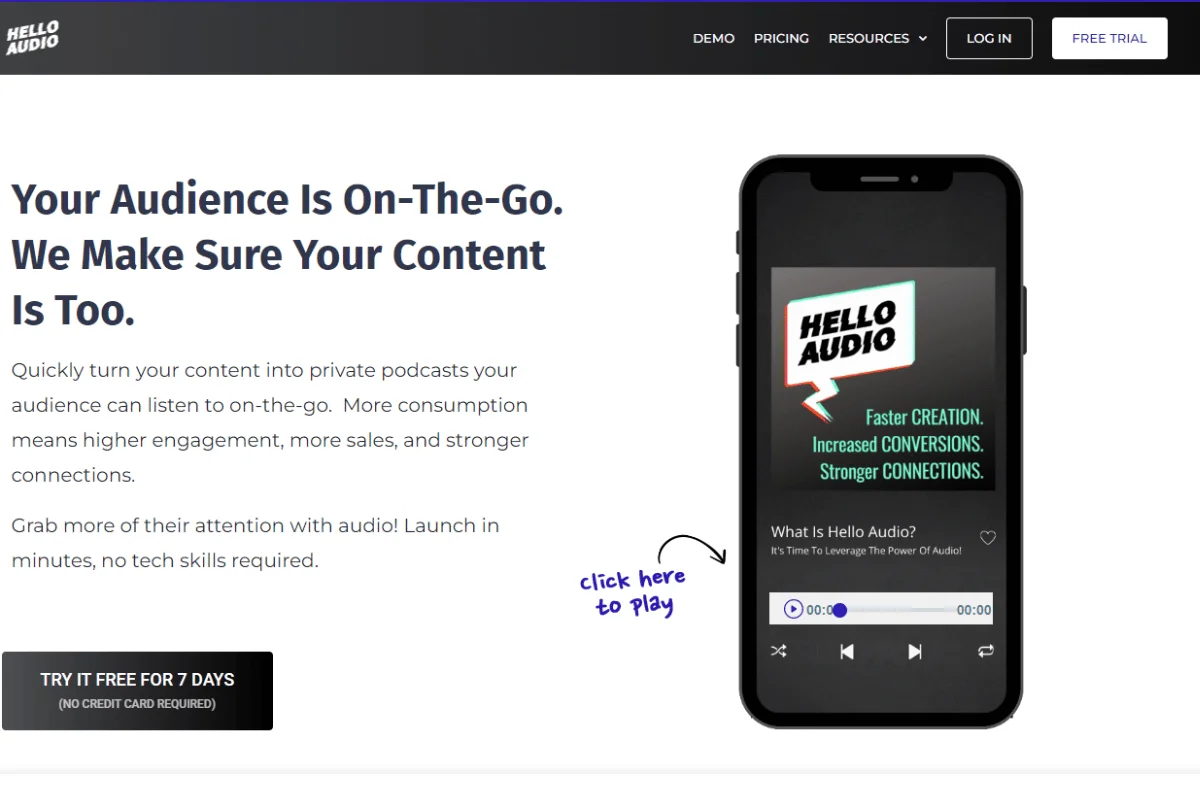
Our platform has innovative features to streamline private podcasting for novice or pro creators.
Check them out below:
- No Recording Required: Easily take audio and video content (whether it’s a Zoom recording, a TikTok video, or an online course), drag and drop it to Hello Audio, and it will be converted into MP3 private audio feeds in minutes.
- One-click Publishing: Automatically deliver your private podcasts to major listening apps like Apple Podcasts, Overcast, Google Podcasts, and more.
- Monetization: Create exclusive content and receive payments for access to the premium content.
- Comprehensive Analytics: To refine your content strategy, get real-time insights into your listener engagement and behavior.
- Embeddable Player Options: Engage your audience from your website or blog posts with embedded podcast episodes.
Book our instant demo to see Hello Audio’s capabilities.
Relevant Characteristics
How do Anchor and Podbean (and Hello Audio) compare?
Take a look at their key features:
| Podbean | Anchor | Hello Audio | |
|---|---|---|---|
| Pricing | $0, $14, $39, and $99 monthly | Free | $17, $47, and $97 per month |
| Monetization Opportunities | Create paid content, sell virtual tickets, join the Patreon page and Podbean fan club, and get paid from PodAds | Receive tips and donations, offer paid content, and earn from automated ads | Offer membership and premium content for subscribers |
| Hosting Options | Public and private hosting | Exclusive and public hosting | Public and private hosting |
| User Interface | Interface can be overwhelming to beginners | User-friendly for both beginners and pro podcasters | Simple, user-friendly dashboard to launch podcasts in minutes |
| Analytics Insights | Analytics like listeners' device type, listener location, downloads by region | Basic insights compared to Podbean and Hello Audio | Comprehensive listeners’ analytics per private episode, like episode popularity and playback duration |
| Customization Features | Choose different templates to match your brand style | Lacks customization features | Customizable player. Add your custom branding colors |
| Podcasting Capabilities | Record, host, edit, and distribute podcasts | Record, host, edit, and distribute podcasts | Repurpose existing content, edit, distribute, and manage private podcasts |
| Support and Community Resources | Live chat support, email, and an online help center | Help articles, bot chat, and community group | Chat support, help center, Facebook group access |
Similarities and Differences
Podbean vs. Anchor is a never-ending argument. Let’s see how they differ and how they relate.
Podbean and Anchor Differences
When you’re trying to decide between these two hosting companies, you must consider the differences.
Check them out below:
- Pricing: While Anchor is free, Podbean offers a free plan and paid tiers.
- Website Creation: Podbean lets you build a dedicated podcast website and offers various templates, while Anchor provides a basic website with limited features.
- Analytics: Anchor offers basic analytics, while Podbean provides advanced podcast metrics, such as total downloads and their sources, user interaction, listeners’ geographic location, and most popular episodes.
Podbean and Anchor Similarities
Now, let’s see what Podbean and Spotify for Podcasters have in common:
- Mobile Apps: Both have a mobile app to record and publish content from your phone.
- Monetize Your Podcasts: They offer various monetization options to help you earn from your shows.
- Podcast Website: The two hosting sites provide a built-in website to help you increase your online presence.

Bottom Line
Both platforms have plenty to offer, and your choice of platform depends on your specific needs.
Anchor is an excellent option for budget-conscious podcasters just starting. It offers features like remote recording and monetization opportunities.
Choose Podbean if you desire more advanced features like auto-transcription services, plenty of monetization tools, and a customizable website.
Want to create an exclusive, private community?
Hello Audio is the best fit.
Our platform lets you repurpose content like meetings, TikTok videos, and digital courses into private audio feeds. Then, it delivers the private podcasts to major listening directories like Spotify and Apple Podcasts.
With Hello Audio, you can access comprehensive stats per episode, have automatic transcriptions, and monetize your private audio feeds.
Get started with our 7-day free trial and launch your first podcast in minutes.

Frequently Asked Questions (FAQs)
Check out our FAQ hub, where we’ll answer the commonly asked questions about podcasting and Anchor vs. Podbean.
Where Can I Host My Private Podcast?
Hello Audio is an excellent platform for private podcast hosting.
Our platform lets you repurpose preexisting video and audio content into private podcasts. You can then share your private audio feed with your community, who can access it via their favorite listening app, including Apple Podcasts and Spotify.
What Are the Main Differences Between Podbean and Anchor?
Anchor is free and has a free music library to use in your podcasts.
On the other hand, Podbean offers advanced features like live audio streaming, multiple monetization options, automatic transcriptions, and a customizable website.
Can Podbean or Anchor Integrate with Other Services and Platforms?
Yes. Podbean integrates with third-party apps like Mailchimp, Amazon Alexa, Resonate, and Auphonic.
Anchor, on the other hand, integrates with platforms like Riverside.












