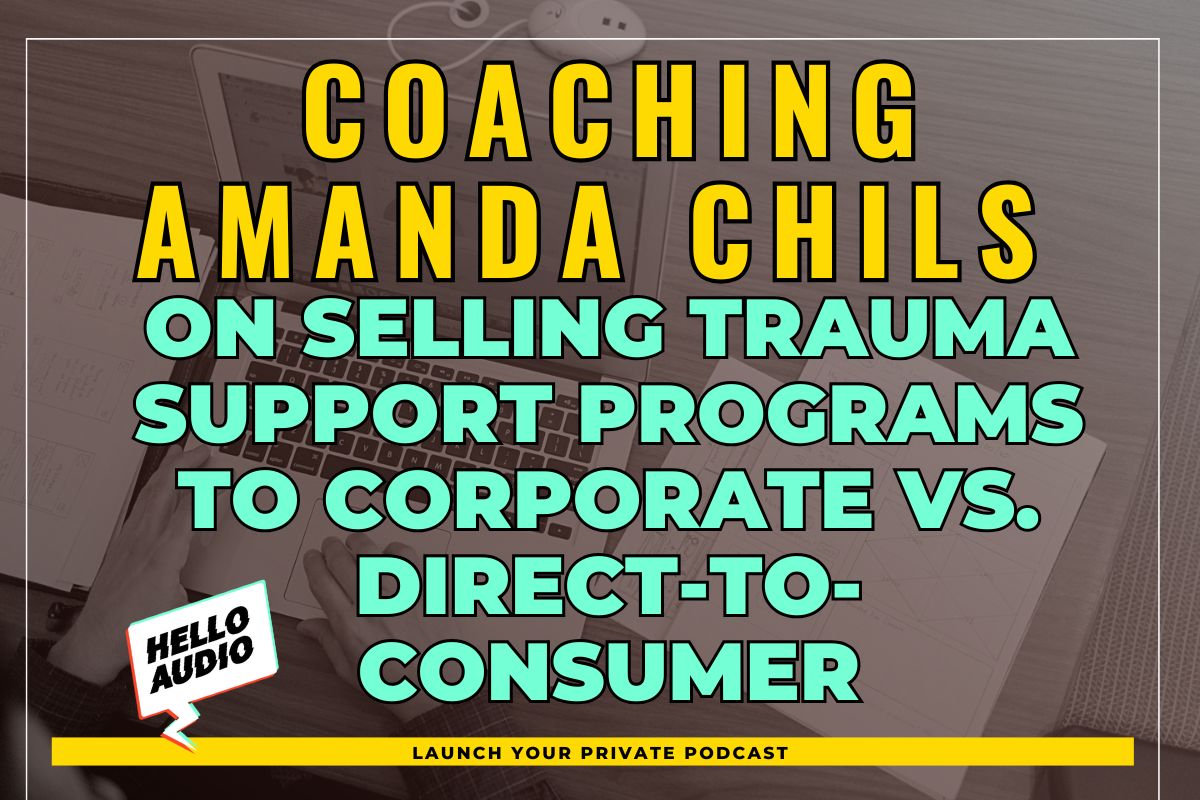If you want to binge a podcast on your iPhone, there are a few ways to do it. You can use the Apple Podcasts app, or most other podcast apps that you might have downloaded. You can binge podcasts start to finish with just a few clicks in most podcast apps. Apple Podcasts has a pretty straightforward process for binge-listening to a show, though it certainly could be better. With that, here’s how to binge podcasts from the first episode to the last so they play automatically in the right order.
What to Click
First, find the show in your Library. Then, click on the show and select the three dots at the top-right of the screen. From there, choose “Settings.”
Once you’re in the Settings menu, change the setting from “Newest to Oldest” to “Oldest to Newest.” This will ensure that the episodes will play in the order that you want them to. Then, click “Done.”
After you’ve changed the settings, select the three dots again and choose “Play Next.” This will add the show to your Playing Next list, which you can find under the currently playing episode. The show will now start from the beginning and continue to the next episode automatically from there!
You may need to click “Keep Listening” and possibly delete an episode from the playlist that Apple thought should be included. But with a little cleanup, the playlist is ready with all your episodes.
What it Looks Like
Here’s a quick video showing the steps. Click to the video to play.
That video is showing our Success Stories podcast, which is perfect for binging start to finish to hear all the gems in our users’ own voices. You can find our Success Stories here if you’d like to listen, and try binging a feed from start to finish.