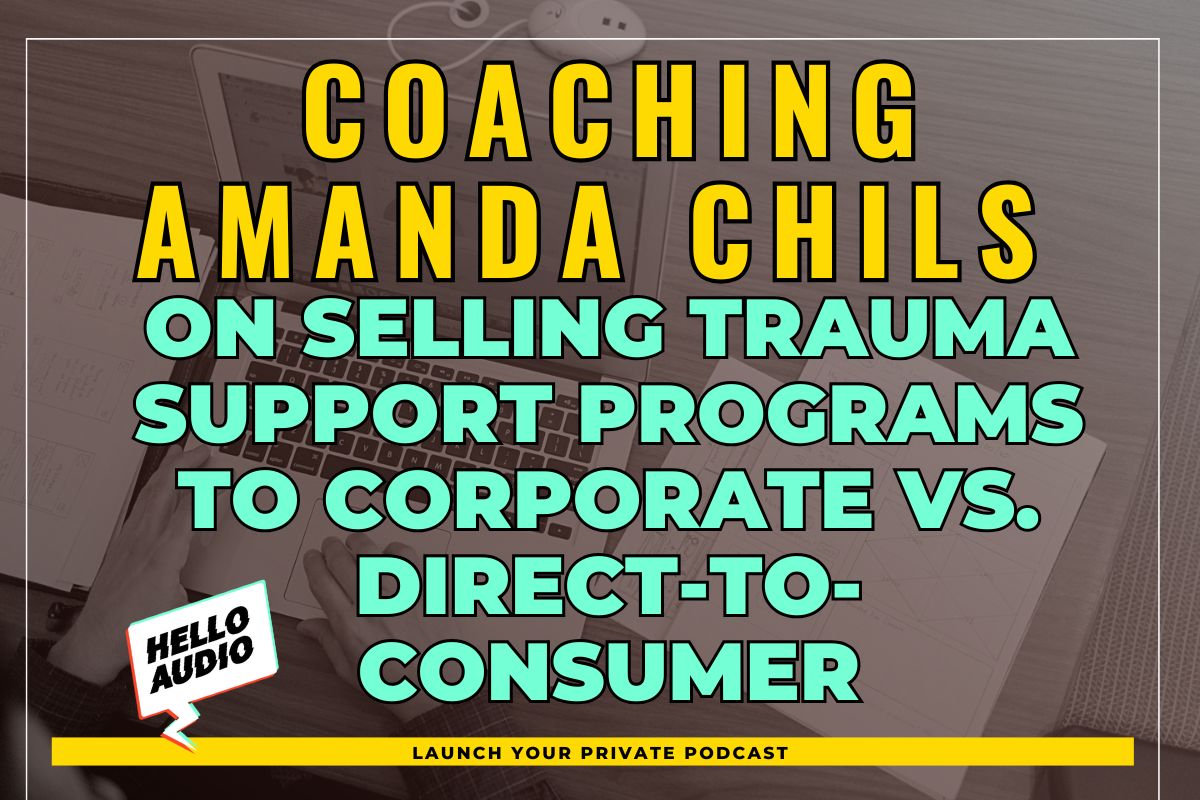As a creator, choosing the right podcasting tool to help you record studio-quality content and edit your podcasts like a pro is critical.
Among the numerous software available, you might have come across Descript vs. Riverside.
Riverside FM is a complete solution for remote podcast recording, while Descript is an AI-powered podcast editing software.
Which podcasting tool should be in your kit?
In this article, we will put Riverside and Descript head-to-head so you can decide which fits you best.
TL;DR – Descript vs. Riverside
Want a quick overview of the two podcast platforms? Check out their pros and cons.
| Suitable for receiving either one-time payments or monthly subscription fees. The pricing model is commission-based, meaning you do not incur any expenses when you don’t generate revenue. | Patreon withholds between 8-12% as commission for payments. It is unsustainable for generating revenue in the long term. Doesn’t offer built-in content editing tools. |
Both Descript and Riverside are great options for recording and editing podcasts.
But what if you could get the most out of your existing video and audio content and convert it into private podcasts — without recording?
Our platform was built for precisely that!
Turning your digital training courses, recordings, webinars, and meetings into private podcasts makes it easy for your audience to access them.
Our tool automatically delivers private audio feeds to your listeners’ favorite streaming platforms like YouTube Music.
Take advantage and sign up for our 7-day free trial to kickstart your journey to successful private podcasting!

What is Descript?
Descript is among the best podcast editing software for different devices.
Besides editing, it has integrated with SquadCast, allowing you to record podcasts remotely, whether 4K video or clear audio-only content.
Descript Features
Here is a list of Descript’s notable features:
- Text-Based Editing: This feature allows you to edit video and audio content as you would correct typos in a document.
- Studio Sound: This tool can help you achieve studio-quality podcasts by removing unwanted background noise or distortion.
- AI Assistant: With Descript’s vast AI tools, you can create automatic transcripts, write show notes and descriptions, apply green screens, edit your podcasts, and more.
Descript Benefits
Here is a list of the top 3 benefits of using Descript to create podcasts:
- Seamless Collaboration: The platform’s paid plans allow you to include members who can simultaneously work on your podcast. They can leave comments, edit, and suggest changes.
- Editing Recordings Faster: Descript allows you to remove the background on your videos, bulk edit, access a media library, and add branded templates.
- Recording Capabilities: This tool lets you record podcasts remotely.

Descript Pricing
Descript offers different plans, which include:
- Free Plan: Has limited features
- Hobbyist: For $19 monthly — billed monthly (or $12 per month billed annually)
- Creator: $35 monthly — billed monthly (or $24 per month billed annually)
- Business: $50 monthly — billed monthly ($40 per month billed annually)
Descript Reviews
- Capterra: 4.8/5
- G2: 4.6/5
- Trustpilot: 2.2/5
Users praise Descript’s intuitive interface, time-saving editing tools, and transcription capabilities.
However, some users say that Descript glitches and has poor customer support.

What is Riverside?
Riverside, a Descript alternative, has garnered a top spot among the best online podcast recording tools. With many incredible features, you can capture up to 4K video and 48kHz audio quality.
It also comes with plenty of editing capabilities and AI features.
Riverside Features
Check 3 features that make Riverside a reliable podcasting software:
- Remote Recording: Riverside can record individual audio and video tracks for each participant and locally capture audio and video content.
- Live Stream: You can broadcast your podcasts to multiple social platforms like Twitter and YouTube.
- Magic Clips: The platform can pull the best clips from your podcasts and turn them into social media clips.
Riverside Benefits
Check out some of its top benefits:
- Record in Low Internet Connection: You can record high-quality podcasts directly on your device, even with a poor internet connection.
- No Need for Expensive Equipment: Riverside allows you to record remote interviews, even without expensive equipment.
- Record Podcasts on the Go: Riverside enables you to record audio from your phone and upload the content directly.
Riverside Pricing
Besides the free plan, Riverside podcast pricing includes the following:
- Standard: $19 per month ($15/month billed annually)
- Pro: $29 per month ($24/month billed annually)
- Business: Custom pricing
Riverside Reviews
- Capterra: 4.6/5
- G2: 4.8/5
- Trustpilot: 4.0/5
Most users love it for its user-friendly interface and remote recording feature.
However, some users have expressed frustration with the software’s inability to work with various browsers, such as Safari and Firefox.

What About Hello Audio?
Our software completely transforms podcasting by letting you create private audio feeds (from your existing content).
It then delivers the private podcasts to your audience so they can listen to them anywhere, anytime through their favorite podcast streaming platforms, including:
- Spotify
- iHeartRadio
- Apple Podcasts
- YouTube Music
- Amazon Music
- Stitcher and more
Hello Audio Features
Check out some of our top features:
- Repurposing Video and Audio Content: Upload your content, such as TikTok videos, and our platform will convert it to private podcasts in minutes.
- Personalization Features: Our tool lets you easily manage listeners and set trigger automation to personalize your content based on your audience’s listening behavior.
- Details Analytics: Are you wondering how to grow your podcast? Our platform provides valuable insights for each episode, enabling you to understand listening behavior.
- Scheduling and AI tools: If you have a lot on your plate, Hello Audio allows you to schedule your podcasts to go live on future dates. You can also use our AI features to create social media posts and YouTube descriptions.

Hello Audio Pricing
Our platform provides a 7-day trial period, during which you can learn how we can help you scale your business.
We also have three paid plans:
- Starter: $17 per month (or $14 per month, billed annually)
- Pro: $47 monthly ($39 per month, billed annually
- Powerhouse: $97 per month ($81 per month, billed annually)
Curious?
Get first-hand experience by signing up for our instant demo.

Detailed Comparison: Riverside vs. Descript (vs. Hello Audio)
Want to learn more about these platforms?
Here is how Descript stacks up against Riverside (and Hello Audio):
| Access to interested students globally. Provides tools like quizzes and completion certificates to boost student engagement. | Not suitable for other content formats outside courses. Requires a steep learning curve to understand its features and create a comprehensive course. The low-tier plans limit how much you can personalize your courses to match audience needs. |
Similarities and Differences
Descript and Riverside differ in several aspects, making each ideal for different podcasters.
However, they also share similarities, which we shall look at below.
Riverside vs. Descript Similarities
What features do Riverside and Descript share?
Here are 5 of them:
- Recording Capabilities: Descript and Riverside allow you to record 4k quality videos and crisp audio content.
- Text-based Editing: Like Descript, Riverside utilizes an AI text-based editor to help you speed up your podcast editing.
- Auto Transcriptions: Both platforms provide accurate transcripts of your video and audio files. You can also translate your transcriptions to other languages and expand your reach.
- Remote Recording: Although Riverside is perfect for remote recording, Descript Rooms also lets you record individual tracks for each participant.
- Offer Free Plans: They have free plans for users who want to experience their features before upgrading.
Riverside vs. Descript Differences
Let’s also look at the differences between the two platforms:
- Pricing Structure: Generally, Descript is priced higher and has three pricing plans: $19, $35, and $50 monthly, while Riverside plans are $19 and $29 monthly.
- Mobile App: Riverside’s iOS/Android app lets you record your podcast directly from there, while Descript lacks a mobile app.
- Integrations: Descript offers many integrations, including Slack, Zapier, and Buzzsprout.
Riverside FM, on the other hand, often connects with platforms like Facebook and YouTube through live-streaming.

Riverside vs. Descript: Which One Should You Choose?
Now that you know what Descript and Riverside offer, you can easily decide which option is the best.
When it comes to editing, Descript is the best option thanks to its numerous AI editing capabilities. It allows you to edit recordings by text, remove filler words, and create clips by text using the Overdub AI feature.
On the other hand, Riverside excels at recording remote podcasts. It captures high-definition, lossless video and audio, and each guest’s recording is stored locally.

The Bottom Line
But if you want to create, edit, and publish content easily, Hello Audio is your best bet!
Our tool lets you repurpose your existing audio and video content into private audio files. Our platform also automatically publishes your private podcasts, allows you to create premium content, and lets you get paid through Stripe.
Want to join 70% of our new users who launch their first private podcast in 24 hours?
Get started on our 7-day free trial!

Frequently Asked Questions (FAQs)
Still got questions on Descript and Riverside?
Here are answers to frequently asked questions on the two platforms:
How Secure Are Recordings on Descript and Riverside?
Both Descript and Riverside have placed measures to secure your recordings.
Descript has achieved SOC 2 compliance. They encrypt data over HTTPS and have a data protection officer to implement security policies internally. Riverside is also SOC 2 compliant.
Do Riverside and Descript Allow for Multi-Track Recording?
Yes. Riverside and Descript record separate audio and video tracks for each speaker, making it easy to edit a single track without affecting your entire recording.
Which Platform is More Suitable for Beginners, Descript or Riverside?
While Riverside and Descript generally have an easy-to-use interface, Riverside’s sleek dashboard makes it easy for beginners to record and edit their episodes without any prior technical skills.