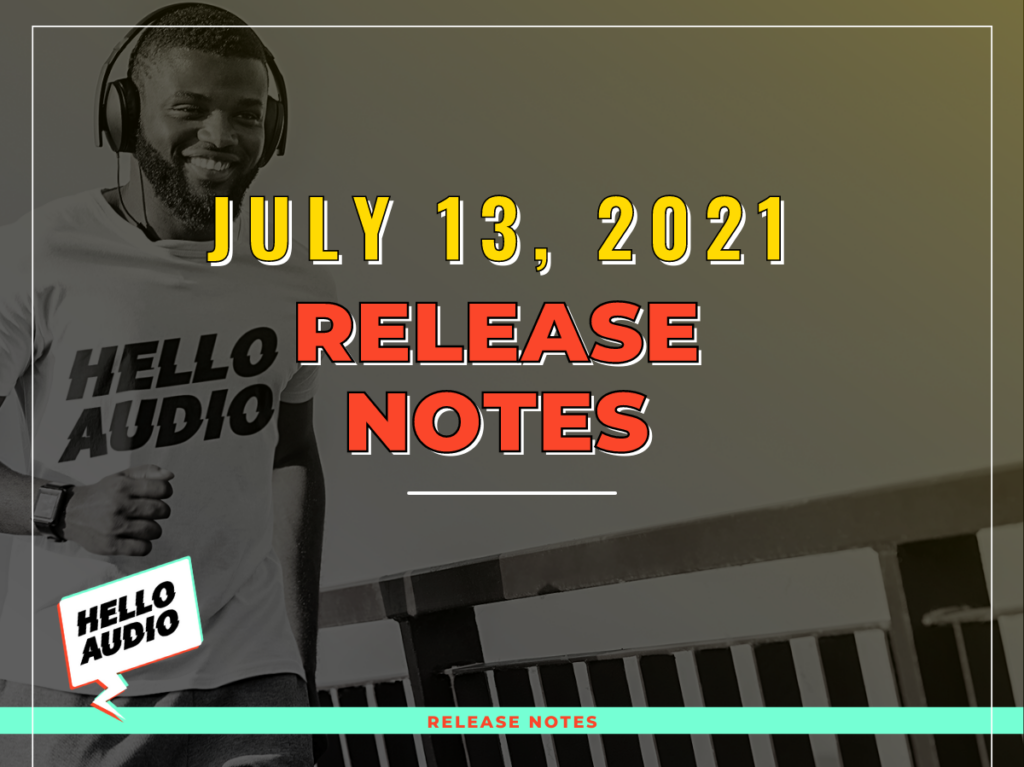Dynamic Content!
Powerhouse users can now add content to the start or end of episodes that can be changed on a whim. You can also schedule the start and end dates for that content.
A timely promo for another product, a quick announcement for your students, change your intro music… The sky’s the limit with what you can do with dynamic content 🙂
The basic episodes are bookended with up to 3 preroll and 3 postroll segments.
Read more about dynamic content here in our help doc.
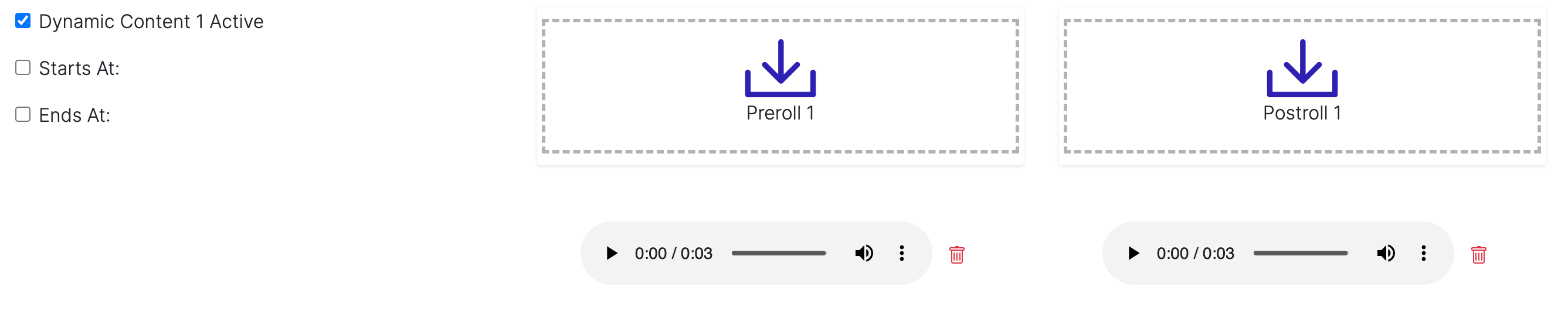
New Embeddable Players
We’ve added a slim player and a full-feed player that can be embedded on your website or course platform.
All players have speed controls. Powerhouse users can use custom colors and remove Hello Audio branding from the player.
The full-feed player shows all episodes in the feed listenable in a single spot for your listeners who don’t want to use a podcast app.
Read more about all of our embeddable players in the help doc here.
Copy Episodes Across Feeds
Tired of re-uploading the same files over and over as you make new feeds? You can now copy episodes from one feed to another, including show notes! Select a few episodes and with a click of a button, make duplicates in another feed.
This is part of a larger bulk episode editing feature below. Read about episode copying here.
Bulk Edit Episodes
With bulk episode editing, you can publish/unpublish several episodes at a time, delete episodes, or change the show notes of multiple episodes at once.
Bulk episode editing is discussed here in our help doc.
More Bulk Editing of Listeners
We’ve added several features to the bulk listener editing. You’ve been able to change the listeners’ access to the content in bulk, or change their start date. Now you can turn on their subscribe page in bulk, and resend their invitation email, all with a single click. (You could always do this, but only one at a time.)
The details for listener editing can be found here.