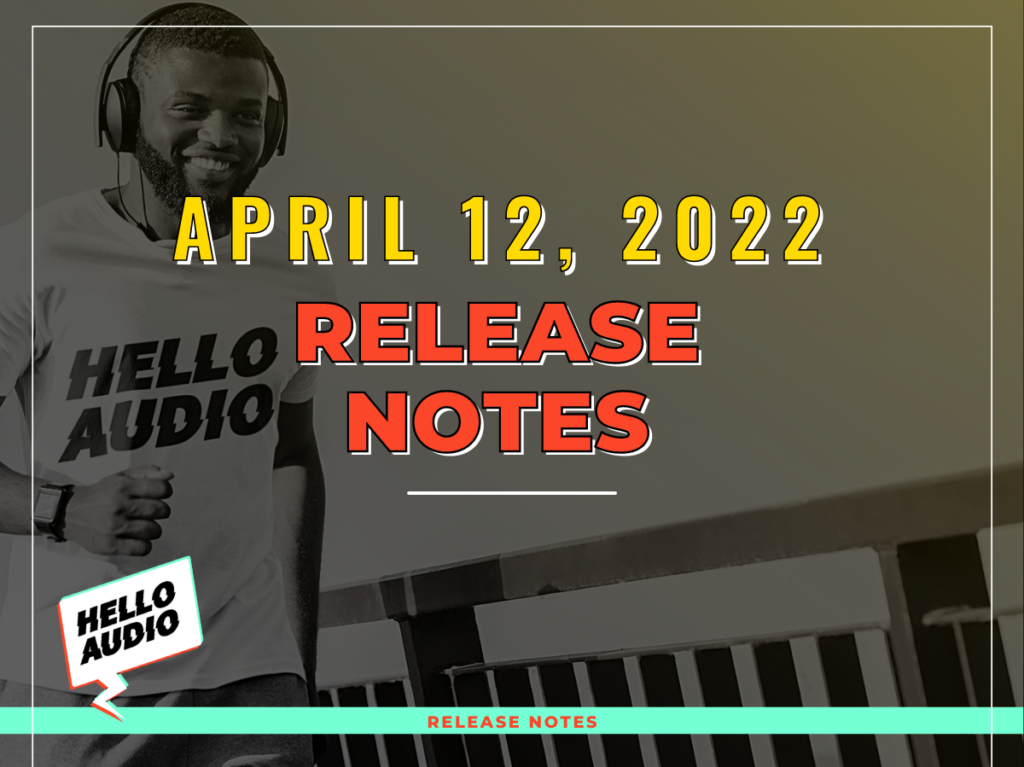ThriveCart Integration
Anyone who signs up using a ThriveCart page can automatically be added as a listener in Hello Audio. This includes capturing their name and tagging in Hello Audio as you’d like. This also works for all Learn/Learn+ courses since they’ll be coming through a ThriveCart page.
Not only can you add those who sign up, you can remove listeners who have a failed payment, or only add those who purchase the order bump/upsell or a specific pricing option like pay-in-full!
Automatically Remind Listeners Who Haven’t Subscribed
After adding a listener, if they don’t subscribe in a set number of days, you can have a reminder sent out automatically. You pick the number of days to wait, and the number of reminders to send!
Podcast Seasons
Group episodes into seasons for easy navigation by your listeners. Sometimes called “serial” podcast type, vs “episodic” for those that don’t use seasons, this will flip the episode order so that S1E1 appears first in the list of episodes instead of the newest release.
Note that not all apps support seasons. For a full breakdown of which apps support seasons and how, check out this table of apps. You can find more details here in our help doc.
Trailer and Bonus Episodes
You can now chose which type of episode you’re releasing. Apps will typically show the trailer episodes as a preview above all other episodes. Bonus episodes are flagged as such by most apps. Not all apps support these flags or behave the same way. Visit this table for the breakdown. Our help doc has more information on how we handle these episode types.