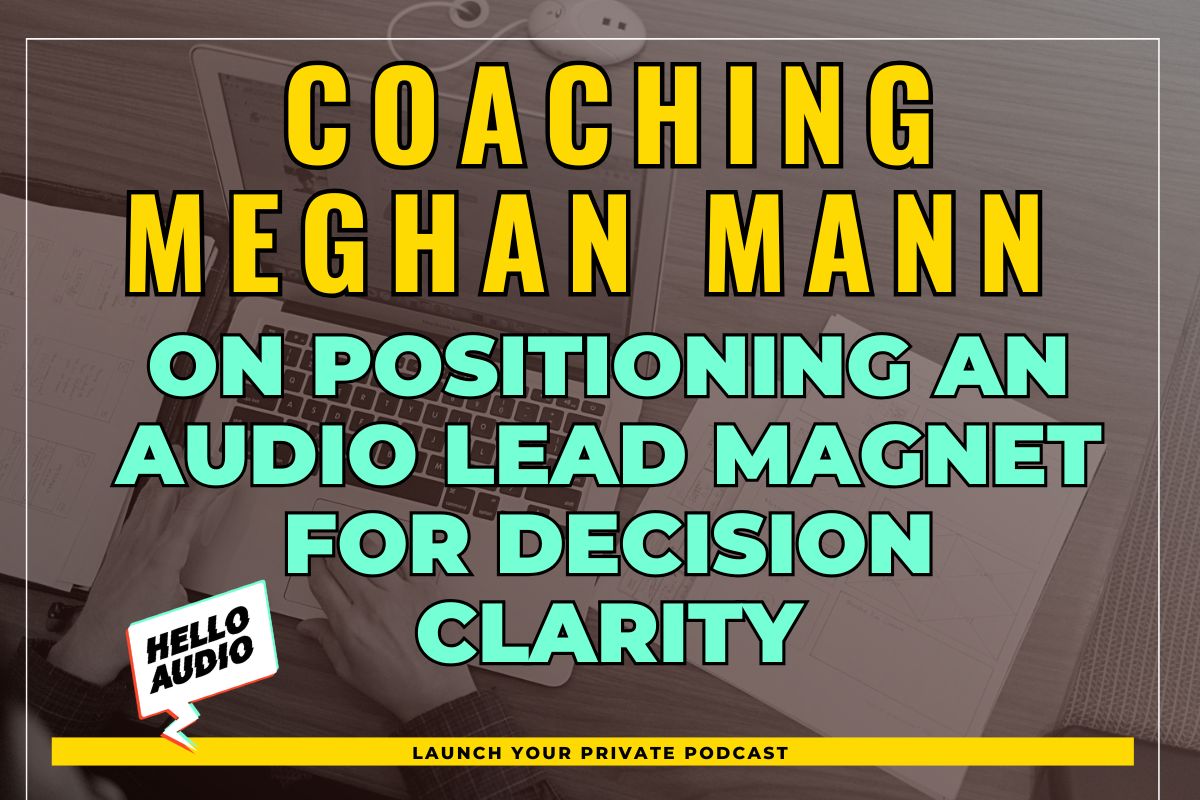A lot depends on the platform you build and host your online courses on. You must consider everything from user experience to various tools before selecting one that would benefit you the most.
Podia stands out among all the options available due to its certain key features. However, it does not have an app option and lacks in multiple other aspects. If you are considering Podia as your ultimate pick, it would be best to evaluate some other lucrative alternatives and see which one would fit your needs the best.
In this article, we will discuss 11 great Podia alternatives that would bring you better overall results.
TL;DR – Top 11 Podia Alternatives
Podia either lacks essential features required in today’s market or has basic-level attributes. It’s too complicated to use and restricts users from editing its sales page too much.
Here are 11 better Podia alternatives that offer additional features to ensure better sales and community experience.
- Hello Audio
- Mighty Networks
- Kajabi
- Thinkific
- Teachable
- Kartra
- Circlefunnels
- Gumroad
- Patreon
- Circle
- Shopify
These are all great options, but if you are looking for a private platform to help you build a close-knit community with an active audience, Hello Audio is what you need. This private podcast creation platform lets you repurpose your audio and video content into a course-type playlist that anyone can listen to on the go.
Sign up for our 7-day free trial to check how we can significantly enhance your audience engagement.

What is Podia?
Podia is an online course-creating and selling platform that lets your audience engage with your content/courses through memberships and downloads. One can also join discussions based on the course they have signed up for and create content.
You can also join webinars and access a few other essential community functions. The brand presents itself as an alternative to self-owned WordPress websites. Hence, it is a no-code website builder.
Why Do People Dislike Podia?
While it has some attractive features, people nowadays do not prefer it for online courses.
Here’s why:
- As mentioned earlier, Podia does not have a mobile application, which significantly hinders accessibility. About 92% of the US population own a smartphone, so not providing a mobile app is a substantial drawback for businesses.
- In addition, its sales page has limited editing access, which makes it difficult for people to customize it.
- The platform could be more user-friendly, and one must take additional time to figure out its different functions.

How Can I Connect With My Audience Better?
To improve your connection with your audience, you must first make your courses more accessible. To do that, here’s what we suggest:
- A good place to start would be to use a platform that has a mobile app. It will let your audience access the course materials even from their phone, no matter where they are.
- You must also turn your courses into a complete experience instead of simple audio recordings. Numerous alternatives to Podia offer tools to make your courses more immersive, such as turning them into private podcasts.
- Another great way to improve connection with the audience is to create a well-knit community where everyone feels heard. Having a membership-based online community can benefit your business significantly.

Key Features to Look for in Podia Alternatives
Podia is simple, easy to use, and great for getting your first course online. But as your business grows, you might start feeling its limits.
You need to look for these key features when exploring alternatives:
- Advanced Course Creation Tools: Look for a platform that gives you more control over course structure and learning paths. Features such as lesson prerequisites, progress tracking, completion certificates, and built-in assessments can make a big difference in the student experience and retention.
- Community Building Capabilities: A strong community can turn one-time buyers into loyal members. Prioritize platforms that offer interactive spaces, live discussions, events, and ways for members to connect and collaborate directly within your platform.
- Support for Multiple Content Formats: Not every creator focuses on video courses alone. If your core focus is on producing podcast courses, coaching sessions, or downloadable resources, make sure your platform supports different media types and lets you deliver them easily to your audience.
- Website Customization and Branding Control: Your platform should feel like an extension of your brand. Look for flexible design options, customizable themes, and the ability to tweak layouts without needing a developer. The more control you have, the better you can align the look and feel with your business identity.
- Built-in Marketing and Automation Tools: A good platform should help you attract and nurture leads, not just host content. Features like automated email sequences, upsells, funnels, and customer tagging can save time and increase conversions without relying on third-party integrations.
- Flexible Monetization Options: If you plan to diversify income streams, choose a tool that supports multiple business models. Options like memberships, subscriptions, one-time purchases, or bundled products can help you grow revenue in different ways.
- Detailed Analytics and Integrations: You’ll want visibility into how your courses and marketing efforts are performing. Detailed analytics, conversion tracking, and integrations with CRM or email tools make it easier to see what’s working and where to improve.
- Scalability and Reliability: If you’re building for the long term, your platform should be able to grow with you. Look for reliable performance, high uptime, and flexible plans that won’t limit you as your audience or team expands.

Top 11 Podia Alternatives
You can bolster your chances of creating a better audience community with your online courses by choosing one of the options below. Depending on your needs, these can be great alternatives to Podia and offer better assistance altogether.
1. Hello Audio
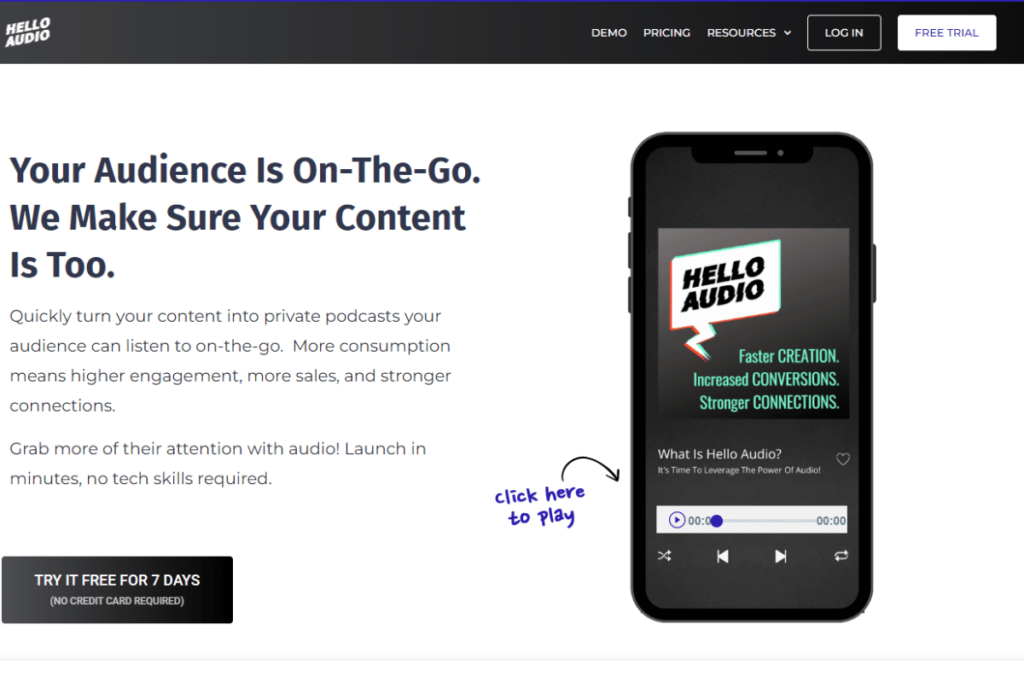
If you are trying to build a niche audience for your courses, Hello Audio is your ideal pick. It lets you turn audio and video files into educational podcasts that significantly enhance the learning experience.
As a private podcast creation platform, Hello Audio lets you provide a premium community experience to your audience. It makes your content more accessible and engaging.
Podia only lets you create courses, but Hello Audio takes the experience to another level with dedicated audio feeds that can be launched within 24 hours.
Sign up for a free trial to see the difference yourself.
2. Podia vs. Kajabi
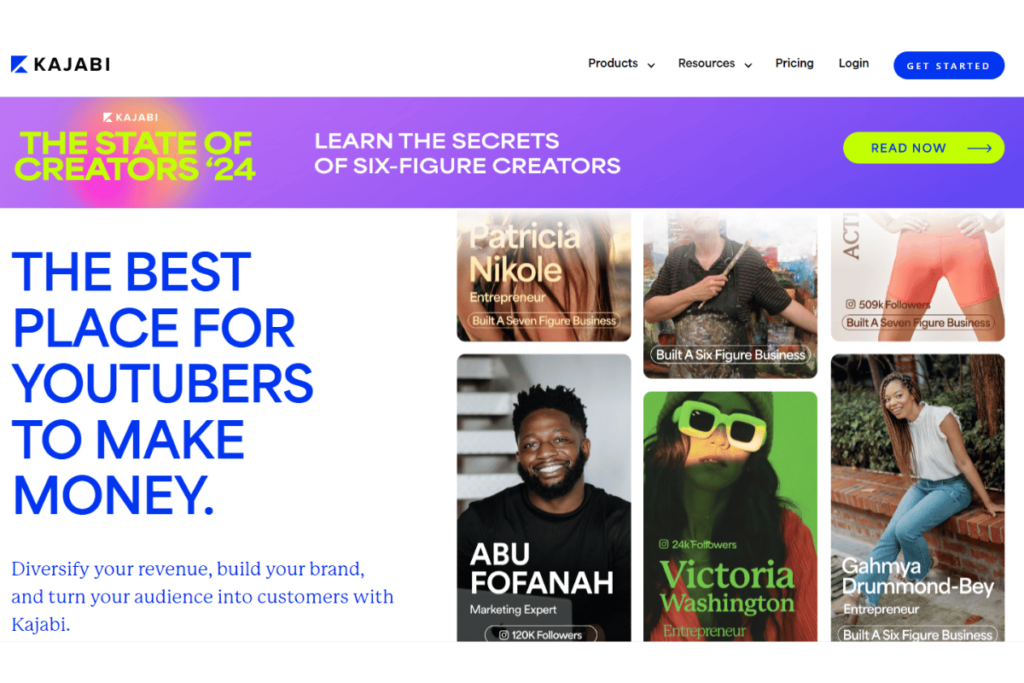
Another great course creator you can choose instead of Podia is Kajabi.
Here’s why:
- It lets you create courses by uploading audio and video materials hosted by Wistia.
- It has numerous options for you to organize and present your content.
- It offers numerous options for creating complex marketing funnels and systems.
With Kajabi, you can automate marketing features and define your customer’s journey through an array of landing pages.
3. Podia vs. Teachable
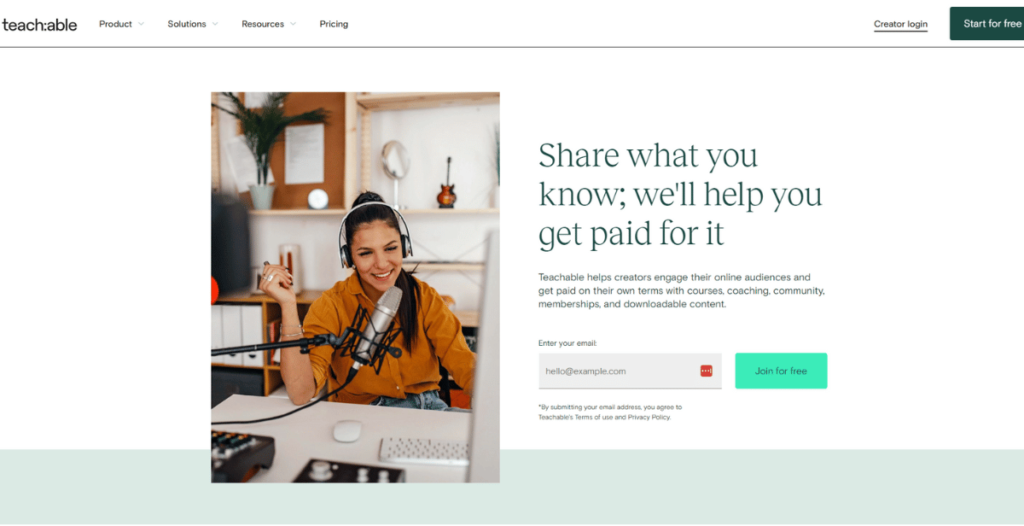
Teachable is another great Podia alternative that you can use to create customized online courses. It is a great course platform that lets you create landing pages to improve conversions.
However, its most lucrative feature is that it lets you add an affiliate program and enlist assistance from others to sell your courses. These individuals can be your former students or even influencers from your niche endorsing your material on your behalf.
Podia does not offer such a facility, which can hinder you from leveraging the ever-so-popular influencer marketing tactic.
4. Podia vs. Thinkific
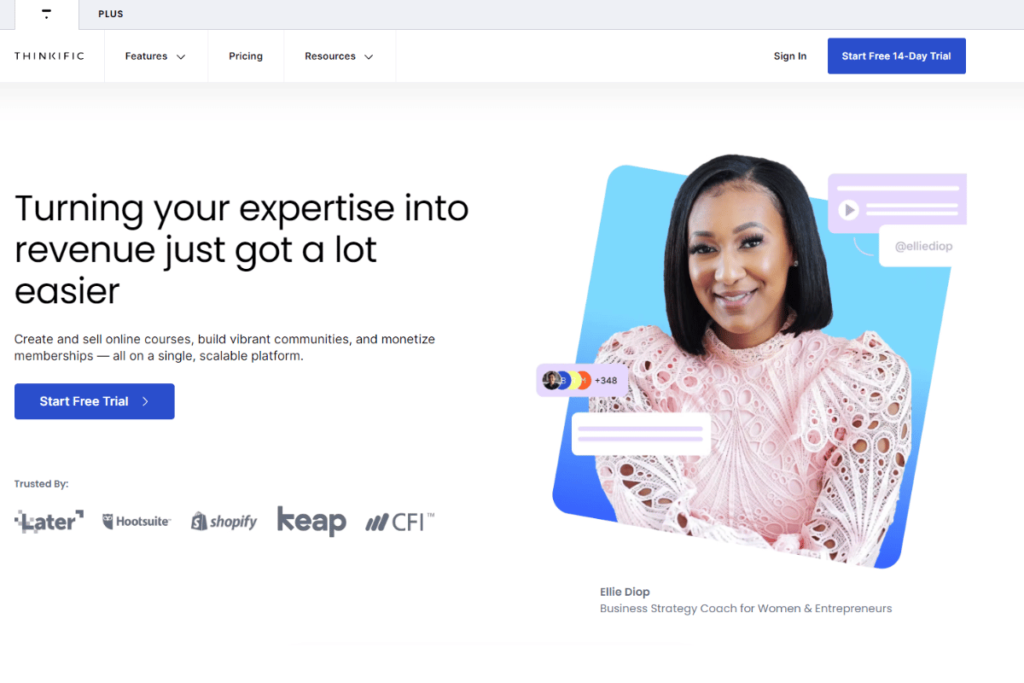
Thinkific is one of the highest-rated course creation platforms on this list.
Just like Podia, it also lets you:
- Build a website as per your own needs
- Choose a template from its existing list
- Offers multiple marketing options like coupons, bundling options, order bumps, etc
- Enjoy its ease of use, as it’s extremely beginner-friendly
While both Podia and Thinkific let you build courses for free, you would have to pay about $20 to sell them on Podia.
5. Kartra vs. Podia
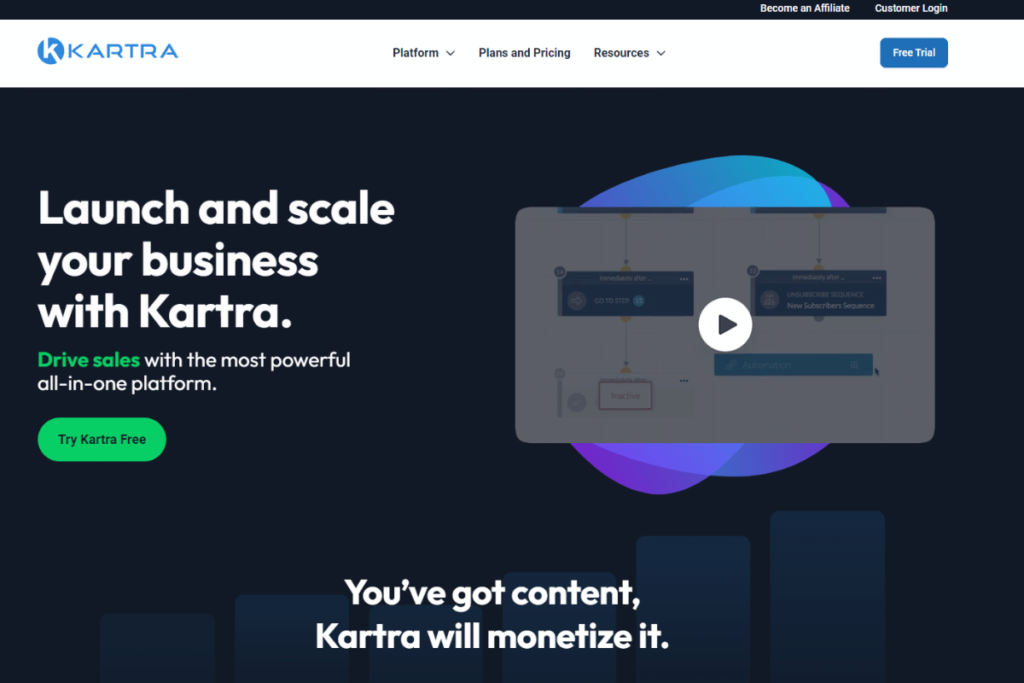
Kartra, a well-loved platform due to its versatility, is used both by individual creators and huge organizations as it lets one build a membership-based audience.
Here’s what you get:
- Top-tier tools to create courses
- Additional tools to improve sales and your training process
- A vast marketplace to sell and buy services from other creators
- Custom forms, along with scheduling meetings on a calendar
The platform also gives you access to an affiliate network, so you can build a network to sell your courses.
6. Podia vs. Patreon
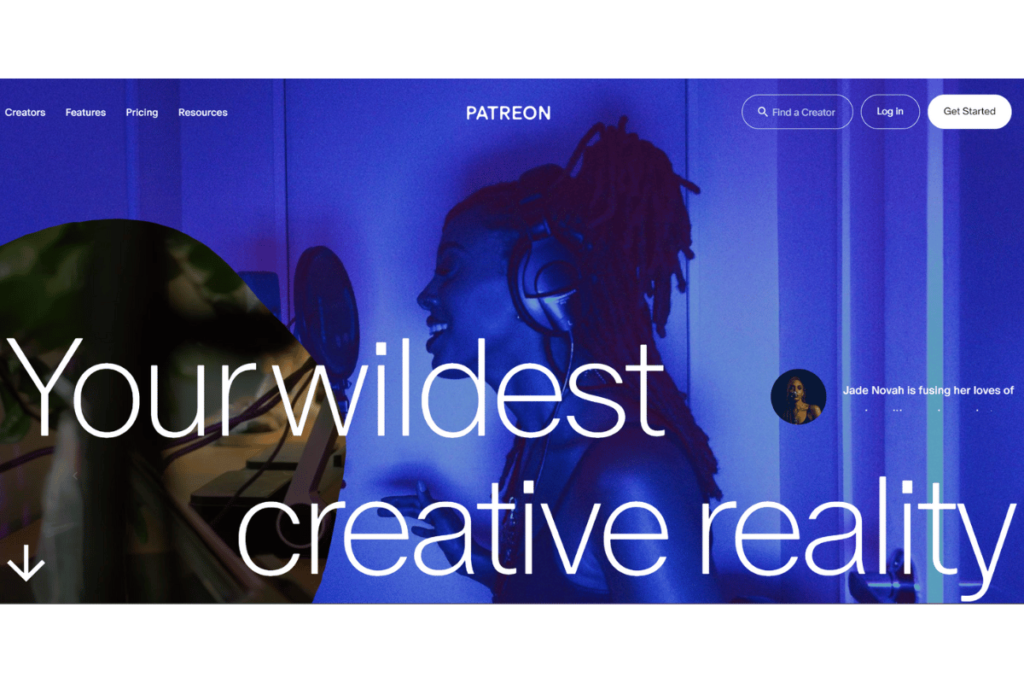
If you want to go beyond audio content, Patreon is a better alternative to Podia. Podia’s website builder limits you significantly, while Patreon lets you create a better user experience.
Moreover, it has more payment options than Podia, meaning you can sell your courses to a greater audience. With Patreon, you do not have to depend on ads or sponsorships, giving you a better financial stance.
In addition, the growth opportunities are immense with this platform, which might not happen in the case of Podia. This makes it one of the most profitable Podia alternatives out there.
However, if you feel Patreon is also not suitable for your needs, you can look at some other Patreon alternatives.
7. Podia vs. Gumroad
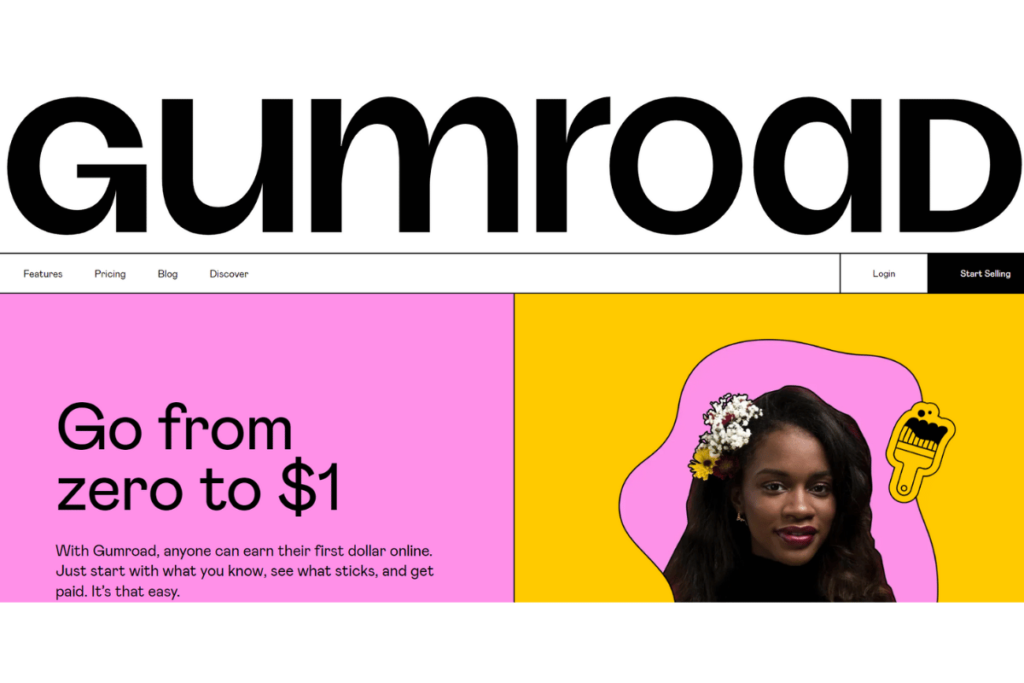
You can sell almost anything on Gumroad. This platform has helped new and experienced creators sell their services, courses, consultations, etc.
Here’s what you can do on the platform:
- Create a better sales path for your audience for increased sales
- Manage everything from your website, or even create a store off-site
- Use editor features to customize your page front completely
- Enjoy subscriptions and membership options
- Create software keys and more
If all this is beneficial for your business, go for Gumroad. If not, there are a few other Gumroad alternatives as well.
8. Podia vs. Clickfunnels

Clickfunnels probably is closest to having almost every feature Podia offers and much more. Here you can:
- Create, market, and sell various kinds of digital products.
- Build funnels to gain the interest of your customers.
- Use email marketing, A/B testing, CRM, and more segment-leading features.
If you want something with simpler course-making features and advanced marketing options, Clickfunnels would be a better choice.
9. Podia vs. Circle
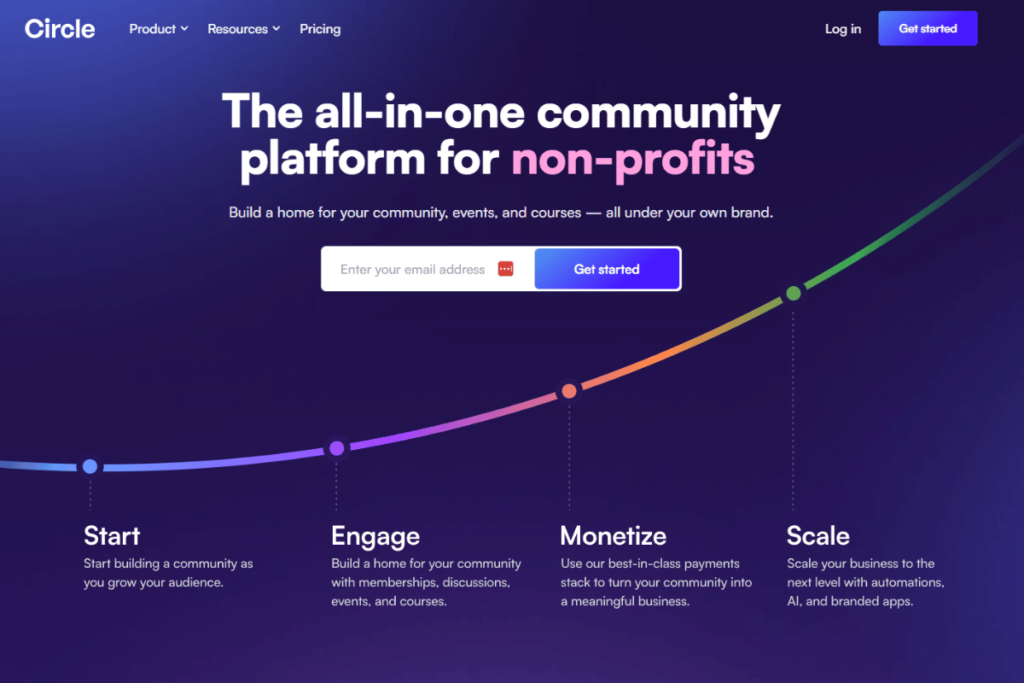
Circle prioritizes building a strong online community over everything, which comes in handy considering the current market trends.
It has several features like:
- Online events
- Live streams
- Advanced admin settings, and more.
Setting up courses on Circle is quite user-friendly, letting even novice tech users create content. Apart from paid options, it allows your audience to opt for free memberships.
You can connect Circle to Stripe or any other shopping cart platform of your liking and even create custom invitation links. While Podia also offers payment methods integrations, Circle’s user prioritization makes it a better choice.
10. Podia vs. Shopify
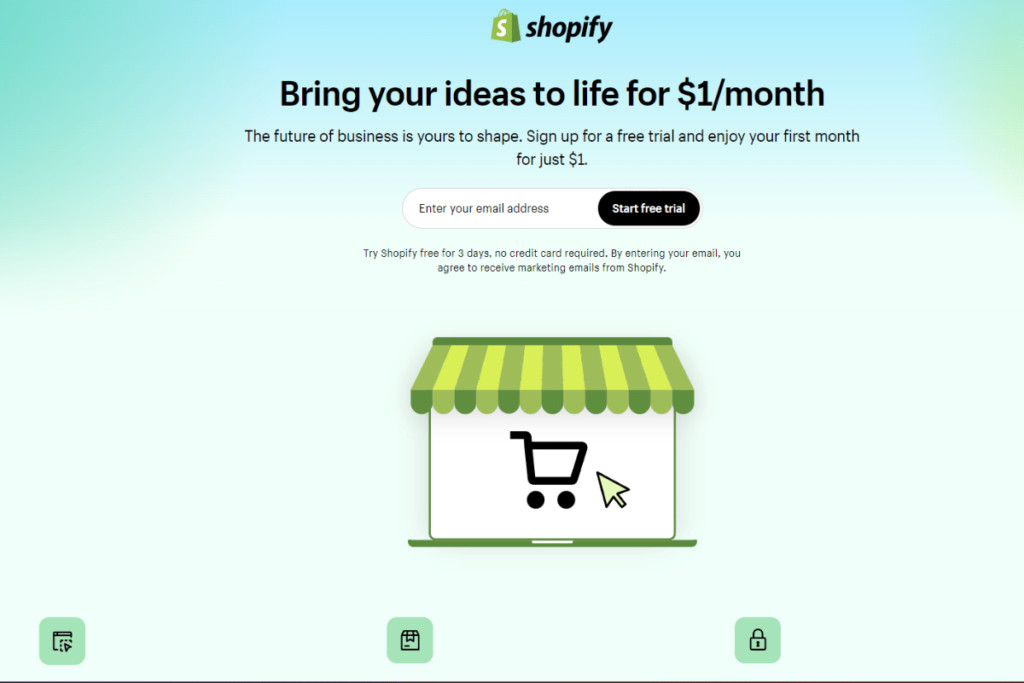
Shopify is a platform that enables people to create an online store irrespective of what they want to sell.
Here are three things we like the most:
- It is a subscription-based platform
- Provides you with numerous sales, marketing, and other essential features
- Lets creators sell products in physical locations through the Shopify POS app
Shopify has significantly more tools to enhance your client’s overall experience. Besides, its extensive market presence ensures greater traffic.
11. Podia vs. Mighty Networks
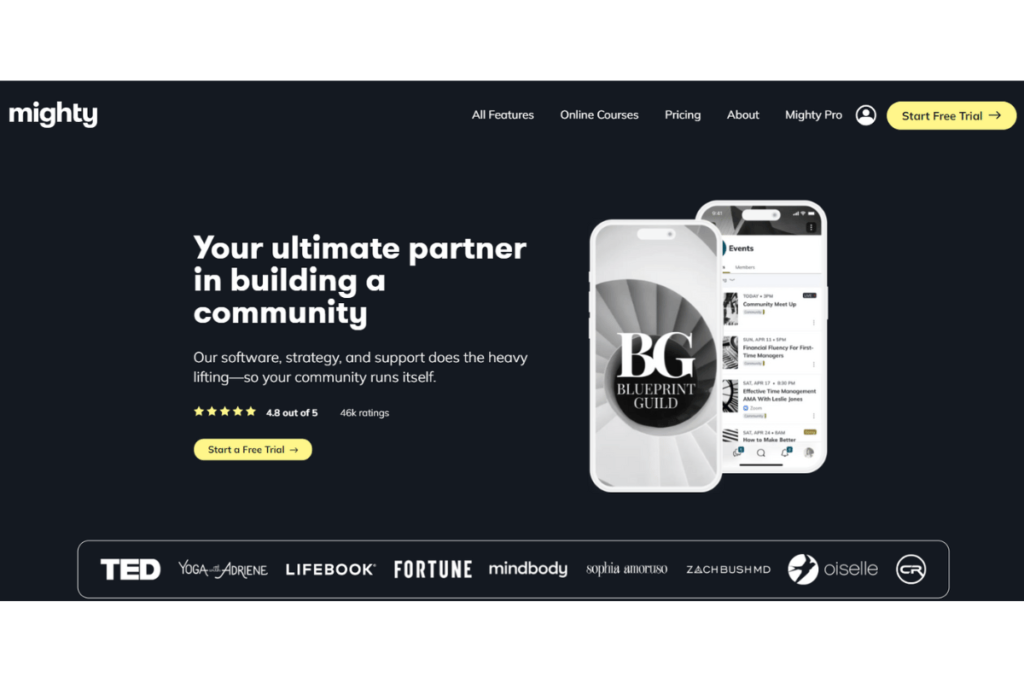
Mighty Networks is an all-in-one platform that is exceptionally adept at assisting course creators. With its help, you can post pre-recorded classes and take live sessions through a cohort course.
Its software creates an engaging amalgamation of community, courses, and commerce. Along with that, it has a multitude of engagement features, designs, and layouts, letting you create your unique online presence.
It is also a community-focused platform, so much so that you can create separate communities for each of your courses. Almost everything a thriving course business can require is available on Might Networks.
Podia vs. Kajabi vs. Teachable
Podia has no specific features to ensure proper marketing. However, both Kajabi and Teachable are known for having complex marketing systems.
While Teachable offers affiliate marketing options, Kajabi lets you create a seamless buyer journey. Moreover, Kajabi has great email marketing tools, which makes Podia’s solutions look rather basic.
Here’s a pricing breakdown of these platforms:
- Both Podia and Teachable have free plans
- Kajabi comes with only a 14-day free trial
So you can choose according to your marketing and budget needs.
Teachable vs. Thinkific vs. Podia
While Podia lets you sell digital downloads, with Thinkific, you can only have digital downloads attached to your courses.
Another great thing about Thinkific is that you can create student discussion communities, which isn’t possible in the other two. However, it falls short regarding features like email marketing or affiliate marketing, which are key features of Podia and Teachable, respectively.
All three platforms have free plans for you to try, but Teachable has the most expensive business-level package. So you might want to consider other Teachable alternatives that will better suit your budget.

How to Choose the Best Platform For My Needs
Although all of these platforms are great, only a few would meet your course business’s specific needs. Hence, instead of simply selecting one of them, here’s how you can choose your ideal platform:
1. List Your Goals From Your Course Business
By listing your goals, you will clearly know exactly what you want the platform to do.
- Whether you only want to sell courses, or do you have other products that you wish to sell along with them?
- What kind of relationship do you want to have with your audience?
- Do you want your audience to help you sell your courses further?
2. Check the Sales Features of the Platforms
Once you answer these questions, check which platforms have tools to facilitate your goals. For example, you would need an e-commerce platform if you want to sell products along with your course.
3. Analyze the Feasibility of Creating Courses
Since your courses are the center of your business, you need a platform that lets you easily build them. Hence, you cannot choose one with many features but lacks options when creating the courses themselves.
4. See the Platform’s Commitment to Building a Community
Another critical aspect of your course business is a loyal community that comes back for more and brings others along with them. So, check for platforms that prioritize community over other unimportant features. Remember, if your audience isn’t happy, nothing else will matter.
If you want to create something exclusive, look for platforms offering private membership options.
5. Select the One That Fits Your Budget
All the cool features would not matter if you cannot afford to pay for the same. Choose a platform that offers free plans or fits your budget. You can always upgrade once you have a better flow of income.
Keep these pointers in mind, and you will be able to find a platform that will ensure that your course business thrives.

How to Transition From Podia to Another Platform
Switching platforms might feel risky, but if you have a plan, you can transition smoothly without losing students, sales, or credibility.
Here’s a step-by-step guide to get it done safely:
Step 1: Start by Taking Inventory
Start by getting a clear view of what’s inside your Podia account. List out:
- Every course, membership, or digital product you offer
- Any active coaching programs or bundles
- Files tied to those products (videos, PDFs, worksheets)
- Your email subscribers and automations
- Sales pages, checkout links, and community spaces
This step helps you see what’s worth keeping and what can be retired. There’s no sense in dragging old or inactive material to a new setup.
Step 2: Organize and Back Up Everything
Don’t rely solely on Podia’s structure. Create a central folder or workspace where all your materials live, like lesson text, videos, downloads, copy from landing pages, and even screenshots of your setup.
The idea is simple: if your new platform disappeared tomorrow, you’d still own your content and data.
Step 3: Rebuild with Intention
This is where most creators go wrong: they try to recreate Podia exactly as it was. Instead, take the opportunity to refine.
- Reorder or simplify your courses if needed.
- Update your branding and visuals to feel consistent.
- Use cleaner page layouts and tighter messaging.
Think of it less as “copy and paste” and more as a thoughtful redesign.

Step 4: Bring Your Audience Over Gradually
Your students are used to one login and one flow, so don’t make them adapt overnight. You can start by sending early invites and asking for feedback from your most engaged members. Then you can fix any friction before you invite everyone else.
For larger lists, consider segmenting by product or activity level to make migration feel organized rather than chaotic.
Step 5: Communicate the Change Clearly
Be transparent about what’s happening and why. Let people know how this switch benefits them — better access, improved design, faster checkout, whatever fits.
Give them clear next steps: where to log in, how to access what they’ve already paid for, and who to contact if they run into a snag.
This is also a good moment to reintroduce your brand and remind them why they joined you in the first place.
Step 6: Run Both Platforms in Parallel (Temporarily)
Keep Podia active for a little while after you’ve launched the new setup. This overlap gives you time to fix any broken links, handle missed payments, and double-check that everyone’s settled in.
Once you’re sure the new platform handles everything smoothly, close your Podia account and archive your data for reference.

Common Mistakes to Avoid When Switching Platforms
Changing platforms is exciting, but it’s also easy to mess up parts of the process that don’t show cracks until after launch. Here are the pitfalls most creators run into, and how to avoid them:
1. Moving Everything Instead of What Matters
Not all of your old content deserves a space in the new platform. Many creators also transfer their outdated lessons, dead offers, and irrelevant automations.
The ideal thing is to audit everything before you migrate. Keep what’s selling, update what’s still useful, and archive the rest. The leaner your setup, the cleaner your launch.
2. Rebuilding without Strategy
A new platform is a chance to redesign your customer experience, not just recreate the old one. Copying and pasting your exact Podia setup means you’ll carry the same issues forward.
Step back, rethink how your offers flow, and organize things in a way that feels simpler for your audience.
3. Forgetting About Member Access
Creators often assume students will automatically know how to log in or that old links will “just work.” They won’t.
Communicate early, give clear login instructions, and send reminders. Confused students are the fastest way to lose trust and refunds.

4. Breaking Existing Links
It’s easy to forget how many links live across your site, social posts, and emails. The moment you switch, old checkout and course URLs can start sending traffic into a void.
Before going live, map out your key links and update or redirect them properly.
5. Ignoring Payment and Subscription Data
If you run recurring payments, treat this part carefully. Canceling Podia subscriptions before setting up new ones can interrupt payments and access.
Run both systems in parallel for at least a billing cycle to avoid lost revenue.
6. Skipping Testing
Testing may sound boring, but it’s where most migration pain happens. Before you announce your new platform, walk through the full process as a customer: sign up, pay, access lessons, download materials, and get emails.
You’ll catch glitches before your audience does.
7. Not Communicating Enough
You might be deep in setup mode, but your customers only see silence. Always keep them in the loop: let them know what’s changing and why you’re making a switch.
Also mention how it benefits them to make them feel wanted.
8. Canceling Podia Too Soon
Don’t abruptly close your Podia account the moment you flip the switch. Keep it live until you’re 100% sure everything is transferred and stable.
Many creators realize too late that they forgot a file, an automation, or a link they can no longer access.

Frequently Asked Questions (FAQs)
We’ve answered some of the most common ones creators ask, with clear, actionable answers to help guide your decision:
What is the Most Budget-Friendly Podia Alternative?
For creators looking to start without high upfront costs, Hello Audio is a great option. It lets you host and market audio content with minimal setup, making it ideal for podcasts, audio courses, or membership-style content. Other low-cost options include Gumroad and Patreon, which also allow you to start selling quickly with low or no monthly fees.
Which Podia Alternative is Best for Community Building?
If your focus is customer engagement and connection, platforms like Mighty Networks and Circle are built around strong community features. They provide discussion spaces, live sessions, and events to help members interact and stay active.
Can I Move My Podia Courses to Another Platform Easily?
Yes, but it takes planning. You’ll need to manually download your course materials and re-upload them to your new platform. Most systems let you import your student list via CSV and rebuild lessons quickly once your content is organized.
Do Podia Alternatives Offer Better Customer Support?
Some do, especially platforms like Hello Audio, Kajabi, Thinkific, and Kartra, which provide dedicated support, onboarding assistance, and detailed help documentation. You can check user reviews to get a sense of how reliable and responsive their support really is.
Conclusion
While Podia has been a popular name in the course-making industry, its numerous alternatives offer better assistance. Some have better course creation features, while others offer exceptional marketing options.
All the best alternatives to Podia are listed above, and you can use this article as a guide to find your ideal match. Alternatively, you can save your precious time and sign up for Hello Audio’s 7-day free trial. We help you convert your existing audio and video content into private podcasts with playlists. It levels up the experience for your audience with a more convenient and community-driven approach.