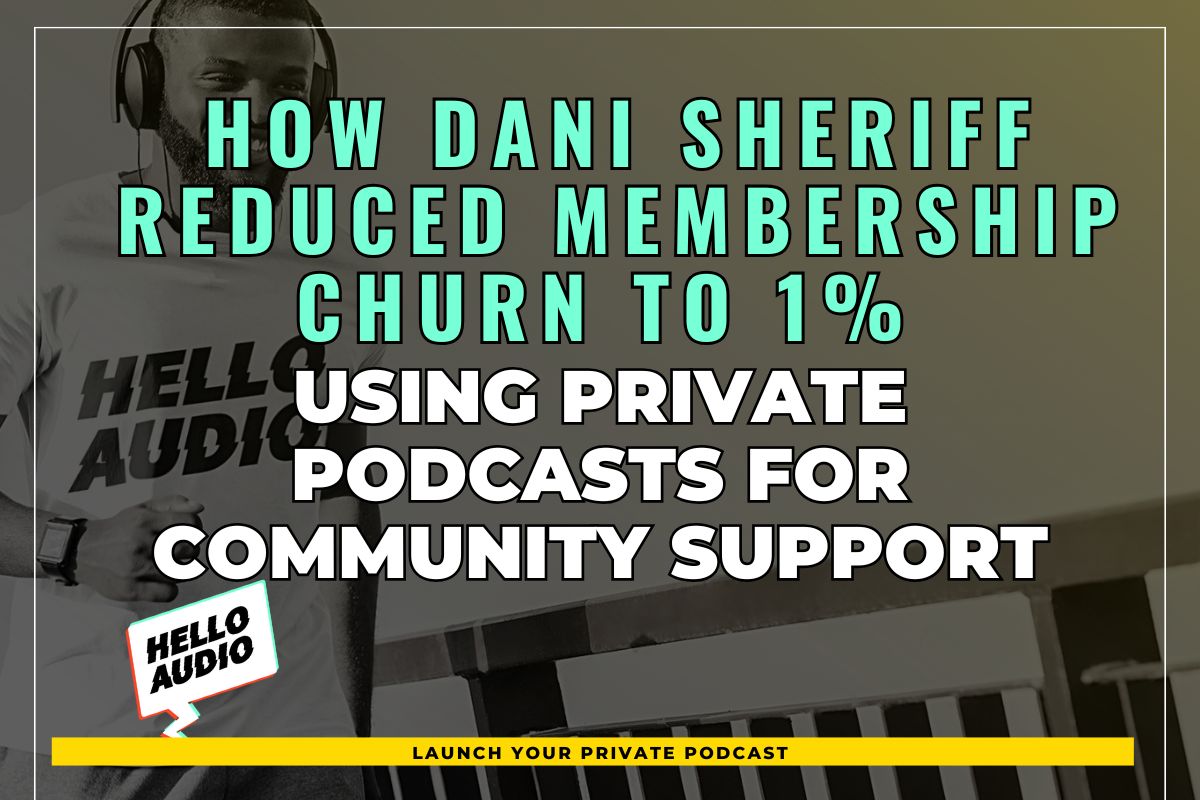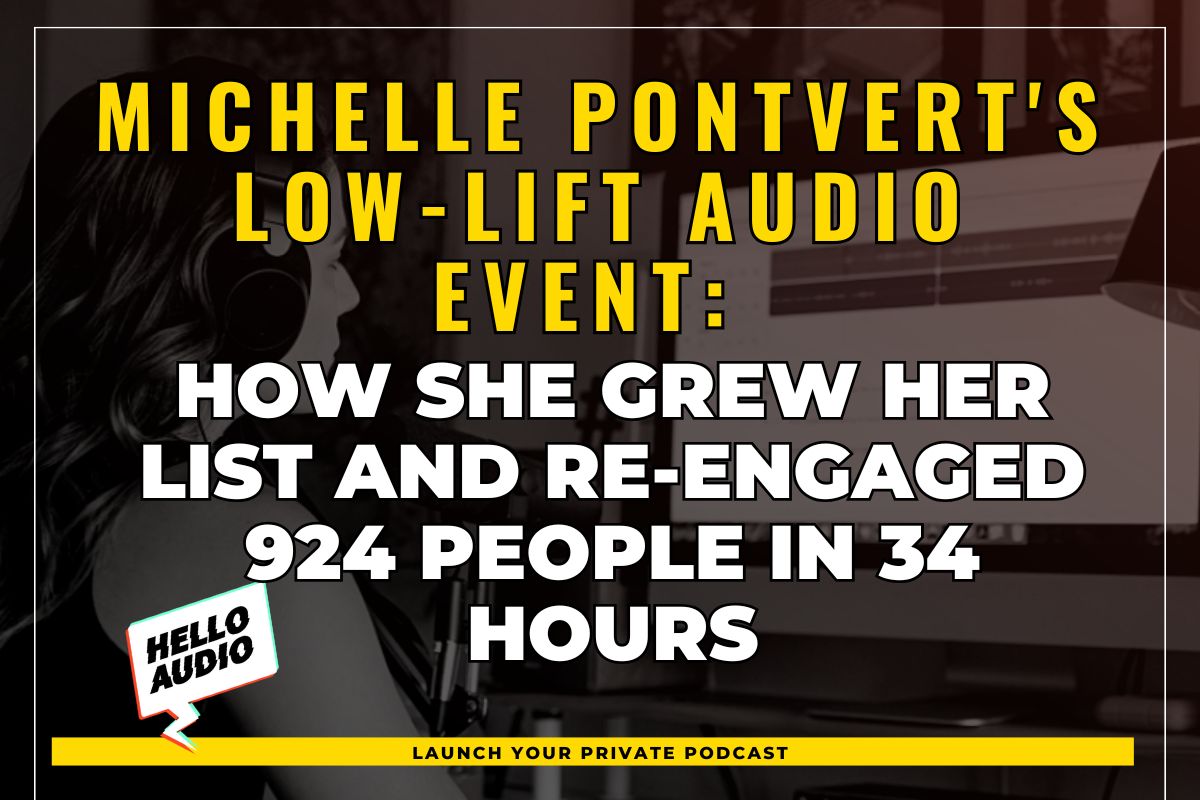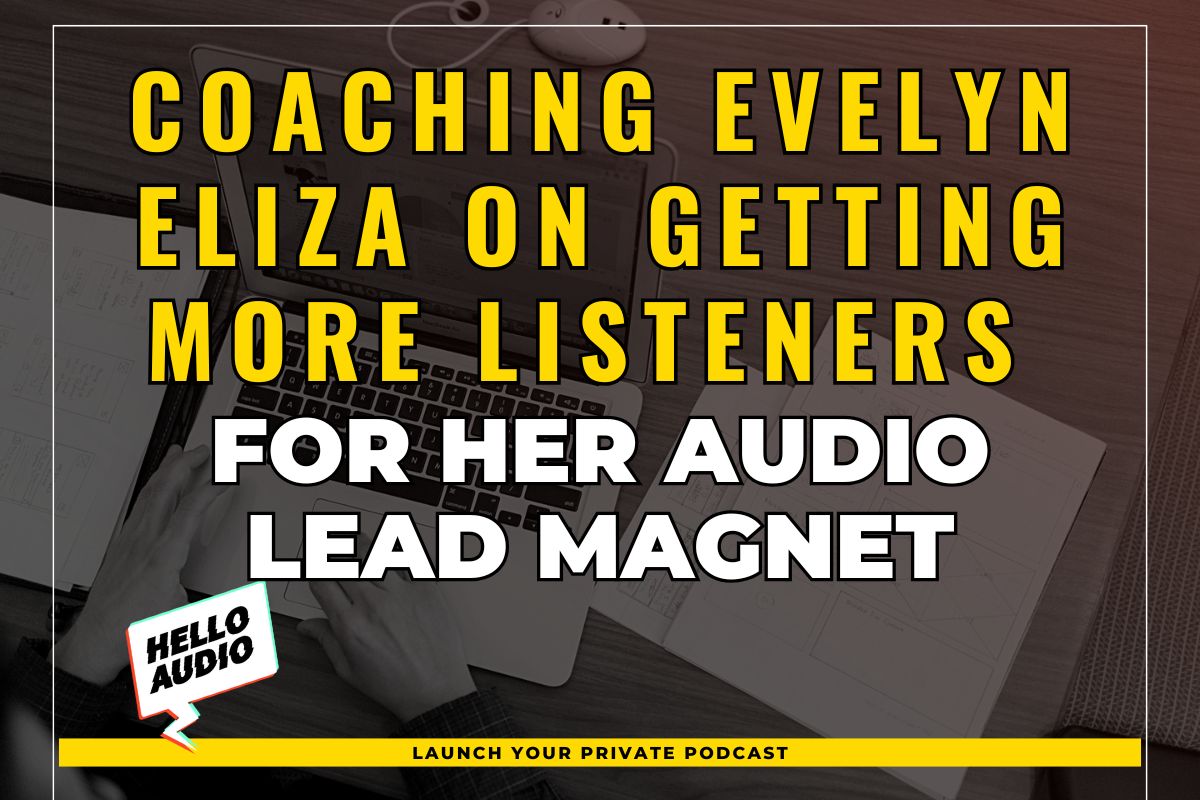Growing an online community is like hosting one big party–everyone gathers around, talks about things they’re passionate about, and enjoys each other’s company.
But what happens when someone disrupts the happy gathering? All it takes is one troublemaker to wreak havoc on what was supposed to be a good time.
That’s precisely where online community moderation comes in.
It sets the tone for the group and ensures that activities align with why you built the community in the first place.

What is an Online Community Moderator?
An online community moderator manages discussions within an online community, such as a forum, to maintain positive interactions among members.
What Does a Community Moderator Do?
Community moderators monitor online discussions to ensure they are within the community’s guidelines and Code of Conduct.
Their main goal is to encourage lively and engaging conversations by promoting a safe space for every member to express their opinions, voice concerns, and share ideas.
For that to happen, moderators must enforce policies by limiting access to, banning, suspending, and even kicking out violators.
They are a key member of the community. But to be effective, they must (to a certain degree) be an outsider to avoid controlling the discussions.
The key, therefore, to being a good community moderator is finding a balance between being a member and an enforcer.
Why is an Online Community Moderator Needed?
An online community without a moderator can quickly spin out of control. Without someone making sure that each member has just as much space to be heard, it can quickly become a breeding ground for harassment, bullying, and even abuse.
That’s true regardless of the intention behind building the community.
Community moderators are also brand representatives who gain essential insights into what types of content resonate with your audience.
For instance, if you learn that your audience prefers consuming content on the go, you can broaden your reach by turning your media content into podcasts that listeners can access anytime, anywhere.
Book an instant demo with Hello Audio to see how it works.
Is it Hard Being a Moderator of an Online Community?
Being an online community moderator requires treading the fine line between being a member and an outsider of an online community.
They must be present to shape the community experience while stepping back just enough so members can express themselves and share their thoughts. They also must know when it’s time to intervene and when to allow an issue to resolve itself.
All these can make decisions challenging to make.

10 Moderator Tips
Thinking of amping up your community’s experience? Here are 10 moderator tips to keep in mind:
1. Maintain brand integrity: A moderator is, first and foremost, a brand representative. So remember your brand voice, personality, and message when managing discussions online.
2. Make rules easy to access and understand: Don’t bury community guidelines somewhere deep in the group’s cobwebbed archives. Make them accessible by pinning them, keeping them concise, and avoiding as much legalese as possible.
3. Be active in the community: As a moderator, you’re not just there to watch out for the troublemakers. You should also inspire members to participate. Ask questions, create a poll, or share a thought-provoking topic.
You can even convert video recordings of seminars or events into podcasts your community can listen to on the go.
Sign up with Hello Audio for a free 7-day trial to make it easy for your audience to consume your content!
4. Set clear expectations: From the get-go, be clear about what the community is for and what is expected of every member. You set the tone for the rest of the group.
5. Be proactive in dealing with conflict: Certain conflicts can ruin the experience entirely for other members. Assess them as they arise and apply previously set guidelines.
6. Empower members to self-moderate: An empowered community can make moderation easier for you. Educate members to self-moderate by setting guidelines early and modeling good behavior.
7. Answer questions and concerns promptly: Members will look to you for answers. Always respond promptly, even when the questions have been asked lots of times before.
8. Don’t take things personally: It’s natural to receive negative feedback. Some may even sting. But remember that you can use it to improve the community and even your performance as a moderator.
9. Vet new members: Ensure that every person who enters your community shares your values and is genuinely interested in making a positive contribution.
10. Provide timely updates: Your community will evolve, and your guidelines and goals may change. Communicate these changes early to avoid confusion.

How to Moderate an Online Community in 6 Steps
Looks like you’re ready to start moderating your online community! Here are 6 steps to do it:
1. Establish a Code of Conduct
A clear Code of Conduct is the most important weapon in your armory. Without it, you’ll be deciding on the fly what you allow and prohibit–which is a recipe for disaster!
Your Code of Conduct should be tailor-fit to your group and based on your goals, but the following are a must:
- Privacy and confidentiality: Be clear about protecting every member’s identity and private information. State what members can and can’t post in the forum.
- Values: Safeguard the community against harassment, discrimination, or abuse by highlighting the values you uphold and the consequences for breaking the rules.
- Community standards: Every member must understand the group’s objectives and what activities and topics are welcome.
2. Create a Clear Escalation Path
Set a clear escalation path that will guide you on how to handle conflicts and violations.
We recommend following a three-strike policy, where offenders are given fair warning before they’re suspended or kicked out, depending on the gravity of their violation.
You’ll also want to detail when to deal with violations in private or in public.
Generally, suppose a violation has clearly damaged the experience for the community (or has the potential to) and was witnessed by many people. In that case, you should inform the group how the violation was or is being handled.
3. Enforce Rules Consistently
Send a clear message on the importance of community guidelines by being consistent in enforcement, regardless of who makes the violation.
Showing impartiality also communicates that you value each member’s experience and are serious about the Code of Conduct.
The more you let an offense pass, the less other members will take your community standards seriously.
Enjoying this article? You might want to save these for later:
- What Are the Benefits of Online Community?
- Our Favorite Online Community Platforms
- How to Build an Online Community

4. Lead by Example
Remember that as the moderator in a forum, you are a walking Code of Conduct.
Members should be able to look to you as a reference for how they should interact with other members or behave within the community.
Besides, it’s harder to encourage others to follow the rules when they see that you’re breaking them yourself!
5. Encourage Feedback
Don’t be intimidated by feedback–even from your most disgruntled members.
Instead, listen to what people say and use their feedback to improve the experience for everybody in the group.
You can encourage feedback by asking for it directly and taking it seriously when you receive any.
Avoid deleting or hiding negative comments (as long as they’re not against community guidelines and are said respectfully).
Someone who’s dissatisfied will naturally find an outlet for their concern if they’re serious enough about it, and the last thing you want to happen is for one complaint to balloon into a serious conflict or issue.
6. Modify Rules Based on Feedback
You’ll notice any weaknesses or loopholes in your community guidelines as you receive feedback. That’s a good thing!
It will allow you to stop gaps, improve flaws in your guidelines, and set new boundaries you didn’t need when your community was smaller.

Short List of Great Online Community Moderation Tools
Managing a large community is a time-consuming and painstaking task.
Aside from thinking of ways to spark lively discussions, you should be on top of everything that’s going on!
The following are 4 moderation tool categories (and 12 total tools) that will make your life easier:
1. Discord Moderation Bots (e.g., Dyno, MEE6)
Discord allows virtual communities to send instant messages, make video calls, and share media either publicly or via private servers.
If you’re using this platform, these bots are your best friend:
- MEE6: The most widely used bot on Discord, MEE6 can be configured to be practically your assistant. It can do everything from welcoming new users to scanning for banned content.
- Dyno: This bot can help you monitor the activity of violators through commands that deafen, mute, or ban those that cause trouble in the group.
- Tatsu: Most commonly used as a greeting or participation bot, this tool also has some cool tricks up its sleeve, such as searching for photos, looking up words, and even sharing random facts.
2. Reddit’s Built-In Moderation Tools
Reddit is like social media’s cousin that lives underground. It’s where people talk about hobbies and interests without the distraction of all the noise that’s usually around more mainstream platforms.
These built-in tools will help you manage your Reddit community (or “subreddit”) efficiently:
- Automoderator: A tool that automates tasks, like filtering hateful or abusive content and responding to comments and posts.
- Ban Evasion Filter: Filters content from users suspected of evading a subreddit ban.
- Crowd Control: Filters content from users who aren’t trusted community members yet.
3. Twitch Moderation Tools
Twitch is a video streaming platform where people come together to broadcast matches, watch live content, and chat with other content creators.
These tools will help you moderate your Twitch community:
- AutoMod: Can be configured to filter content that contains hate speech, profanity, discrimination, and obscenity.
- Non-Mod Chat Delay: Sets a short delay before members see chat messages from non-moderators so moderators can remove messages without being seen by the group.
- Block Hyperlinks: Prohibits members (except moderators, VIPs, and editors) from sending links.
4. Facebook Group Moderation Tools
Facebook is one of the largest platforms for online communities, with 1.8 billion users on Facebook Groups every month.
If you’re using Facebook, these tools will help you keep interactions within your community guidelines:
- Admin Assist: Moderates chats by preventing messages from being sent when they or the author don’t meet your community’s content criteria.
- Moderation Controls: Allow group admins to suspend, ban, or kick out members who violate group policies.
- Admin and moderator-only chats: Automatically adds admins and moderators to a private chat to help streamline communications.

Frequently Asked Questions (FAQs)
We’ve answered some of the most commonly asked questions about online community moderation below:
What Are the Responsibilities of the Moderator in a Discussion?
Moderators are responsible for promoting a positive community experience, safeguarding members against policy violations such as hateful speech, and inspiring active participation in the group.
What Moderation Skills Are Ideal?
An online community moderator needs to have excellent communication, interpersonal, and organizational skills.
On top of these, hard skills like graphic design and content creation help engage with community members.
Why are Ethical Standards in Online Moderation Crucial?
Ethical standards are crucial in online moderation because they set the boundaries for what members are allowed and not allowed to do within the community.
They protect the community from harmful behavior and activities that steer the group away from their objectives.
How Can a Moderator Set Clear Goals in a Discussion?
Moderators must establish guidelines early in the community creation phase. These rules have to be straight-to-the-point, concise, accessible, and easy to understand.
Members should also go through a vetting process, which involves agreeing to the group’s terms and conditions before joining.
Conclusion
Online community moderation is all about maintaining relationships. It sounds simple, but it can be challenging in practice.
Just remember these key takeaways – set clear guidelines early, spark vibrant discussions by turning media content into easily accessible podcasts with Hello Audio, and handle policy violations promptly and consistently.
Now, you’re ready to take your virtual community to a whole new level of engagement!