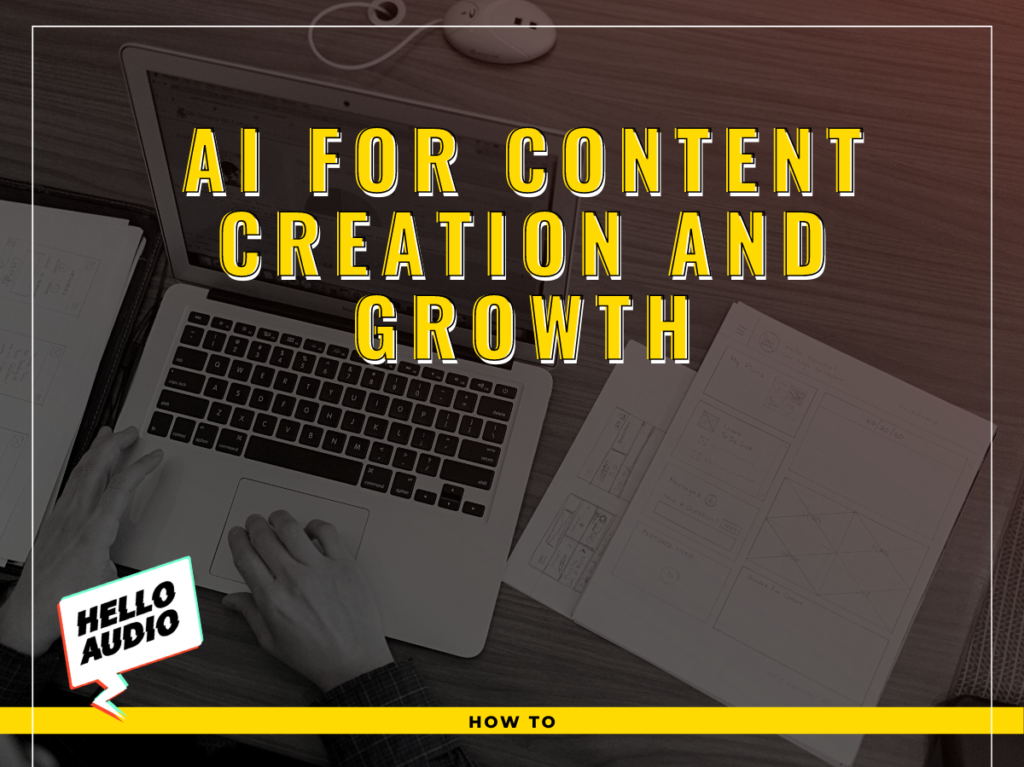In this post, we’ll delve into the powerful capabilities of ChatGPT and Hello Audio, revealing how these tools can enhance podcast production by generating supplementary content such as show notes, episode titles, blog posts, and social media updates. Discover how providing specific prompts can lead to more accurate and creative results, and learn about upcoming integrations with popular applications that promise even greater functionality. Stay tuned as we unveil the secrets of leveraging AI technology for your podcasting success.
How to get your entire podcast transcript into ChatGPT
We’re going to start from a podcast episode and create all supplementary text (and visual) content using AI tools. The first step is to give your transcript to ChatGPT. Hello Audio Powerhouse users have transcription available in their accounts. Generate your transcript and download the text file.
Providing the transcript starts its AI understanding of what your podcast is about. Typically these transcripts are too long for a single chat prompt with ChatGPT, so you’ll need to break it into parts.
You can ask ChatGPT how to do this, but the simplest way it to just paste it into a Google Doc and start splitting. A 45 minute episode is about 10 pages of solid text, no paragraphs or line breaks. I’ve found that roughly half pages of a Google Doc text is acceptable by ChatGPT.
To break it up, click somewhere roughly in the middle of the page and hold Cmd (or Ctrl) and click Return (Enter). That will drop the text onto the next page. Repeat for your entire transcript.
Prime ChatGPT by starting the chat with something like:
Summarize the following long piece of text. I’ll provide it in parts.
Triple-click on each page to highlight, then copy and paste into ChatGPT. I added “1.” at the start of the first page’s text. Then “2.” and so on. That’ll keep things organized as you’re scrolling back and forth.
It will start responding to each paste as though that was a prompt. Click “Stop Generating” and move on to your next part. ChatGTP’s response doesn’t matter yet.
Summarize the Podcast Episode
Ask ChatGPT to summarize the podcast:
Can you summarize those parts?
It may provide a numbered list with a summary of each part, which is fine, but you can change that:
Instead of a numbered list. Could you put the summary into a single paragraph?
If your transcript is too long (ChatGPT’s “memory” of your prior chat content is limited), you can go part by part by asking for a summary along the way. Then start a different chat and just use those partial summaries to get all of the info into a single, full-episode summary.
Have ChatGPT generate show notes, blog post, emails, and social media content
We’ll start moving faster now, just proving the prompts, as they’re fairly self-explanatory.
This is a podcast episode transcript. Could you generate the show notes for that episode based on the transcript?
What’s an interesting title for this episode? I’d like it to be engaging and get listeners to click and listen.
That’s okay. But what if you were a harsh critic. How would you criticize that title? How would you improve it?
Could you provide a blog post covering the same content as the podcast episode. It should be about 500 words.
I’d like to email this content in my newsletter. Could you come up with 3 engaging email subjects? The goal is to get them to click the email. In doing so, act as an expert copywriter. Use compelling language.
For the email contents, could you explain the topic at the level of a 10th grader? Write the contents of the email using that level of detail. Include a call to action listen to the episode at [your website].com
I’d like to promote this on Instagram. Write an engaging post with the starting text encouraging viewers to click “more” an expand the text to read it all. Encourage viewers to click “more” without directly telling them. Encourage them with the writing. Pique their curiosity above the fold.
Add more emojis to that 🙂
And there you have it! You’ll have a fully written show notes, blog post, newsletter email with subject line, and social media post ready to go!
What else can it do?
Often you’ll want to know how to get ChatGPT to write in your voice. You can ask it how to describe your writing by giving it a sample. Then simply ask:
How would you describe this writing style? What descriptive words would you use to prompt yourself to write a similar piece of text?
Or, get even fancier by following this tip from @thatroblennon on Twitter.
A PromptPersonality is a paragraph describing the writing style and tone of a written text. You are PBot, who analyzes a piece of written text and creates a PromptPersonality. Analyze the following text and generate a PromptPersonality: [paste your text]
Generate content around any topic. More tips from @thatroblennon:
Topic: Growing your email newsletter
For the above topic, give examples that contradict the dominant narrative. Generate an outline for thought-provoking content that challenges assumptions.
For the topic above, brainstorm new angles or approaches. Prioritize ideas that are uncommon or novel.
For the above topic, write multiple perspectives from a group with different viewpoints. For each perspective, write in their own voice, using phrases that person would use.
Learn a new skill or create your own How-To guide
I have Zoom call recording. How do I edit this in Garage Band to create a podcast episode?
I’d like to add music to the intro.
How do I remove background noise from the recording?
I get an error when…
I’m done editing. How do I download it?
Can’t come up with a good prompt? Have ChatGPT do it for you!
This comes from solrevdev on GitHub:
I want you to become my Prompt Creator. Your goal is to help me craft the best possible prompt for my needs. The prompt will be used by you, ChatGPT. You will follow the following process:
1. Your first response will be to ask me what the prompt should be about. I will provide my answer, but we will need to improve it through continual iterations by going through the next steps.
2. Based on my input, you will generate 2 sections. a) Revised prompt (provide your rewritten prompt. It should be clear, concise, and easily understood by you), b) Questions (ask any relevant questions pertaining to what additional information is needed from me to improve the prompt).
3. We will continue this iterative process with me providing additional information to you and you updating the prompt in the Revised prompt section until I say we are done.
Use Microsoft Edge browser with Bing Chat
The Edge browser can interpret the webpages you’re looking at while on the page. You can log into your Hello Audio account, head to a feed, and ask it
What’s on this page?
Give me the list of episodes
And it should spit out your episode titles. You can then follow up by asking for new ideas based on those episodes. Much of these techniques are adapted from from Goda Go on YouTube and more from @thatroblennon on Twitter.
Pretend you’re a listener of this podcast. What other topics would you find interesting?
Act as a popular podcaster on [your show’s topic]. Create 3 incredible episode titles. The episode is about [one of the suggestions above]. The goal is to convince the listener to consume the content. Titles should be 50 characters or less.
Now act as a harsh critic. Provide brutally honest feedback about why these are bad. Let’s think step by step.
Out of these titles, which would you choose? Rewrite 3 variations and convince me why they are better.
For the episode title “_____” write an outline for an engaging podcast episode.
Techniques Used in These Prompts
Role Playing
Pretend you’re a listener of this podcast.
Act as a popular science communicator.
Now act as a harsh critic.
Other Examples:
Act as an expert copywriter/lawyer/psychiatrist/life coach
…in the style of [prolific writer].
Pretend you’re a customer of [type of business].
Be Extra Specific
The goal is to convince the listener to consume the content.
Titles should be 50 characters or less.
In a new chat: Give me 10 adjectives that would describe…
…and use them in your prompts.
Force Reasoning
Let’s think step by step.
Convince me why they are better.
Create Images with AI and Prompts from ChatGPT
You can use ChatGPT to come up with great prompts for your AI image creation. It’s come a long way from creepy hands and weird, extra teeth!
First, prime ChatGPT to start generating these prompts in a particular format. This comes from Matt Wolfe at futueretools.io.
Here is a MidJourney prompt formula:
(image we’re prompting), (5 descriptive keywords), (camera type), (camera lens type), (time of day), (style of photograph), (type of film)
Please respond with “yes” if you understand the formula.
Then, ask away!
Write me 5 prompts of…
If you’re uncomfortable with MidJourney‘s UX being fully Discord-based, you can use the same prompts in Bing’s Image Creator, which is based on DALL-E: https://www.bing.com/create
If you do want to try MidJourney, here’s how:
- Click “Join the Beta” at MidJourney.com and follow their instructions into Discord. (It’s like Slack for GenZ for the uninitiated.)
- Head to a Newbies channel with any number, and type “/imagine” followed by your prompt. Know that everyone in that Discord room can see your username, prompt, and finished image.
Sometimes it’s too bogged down to allow free users to generate images. You’ll need to sign up for one of their paid plans. This allows you to chat privately with the Midjourney Bot, those images will still be in your public profile in case anyone follows you on Discord.
We hope you found this blog post helpful! If you have any questions, please feel free to contact us at support@helloaudio.fm. Start your free trial of Hello Audio podcast hosting at https://helloaudio.fm/. We would be happy to help you use an episode footer in the best way possible for your podcast. Thanks for reading!