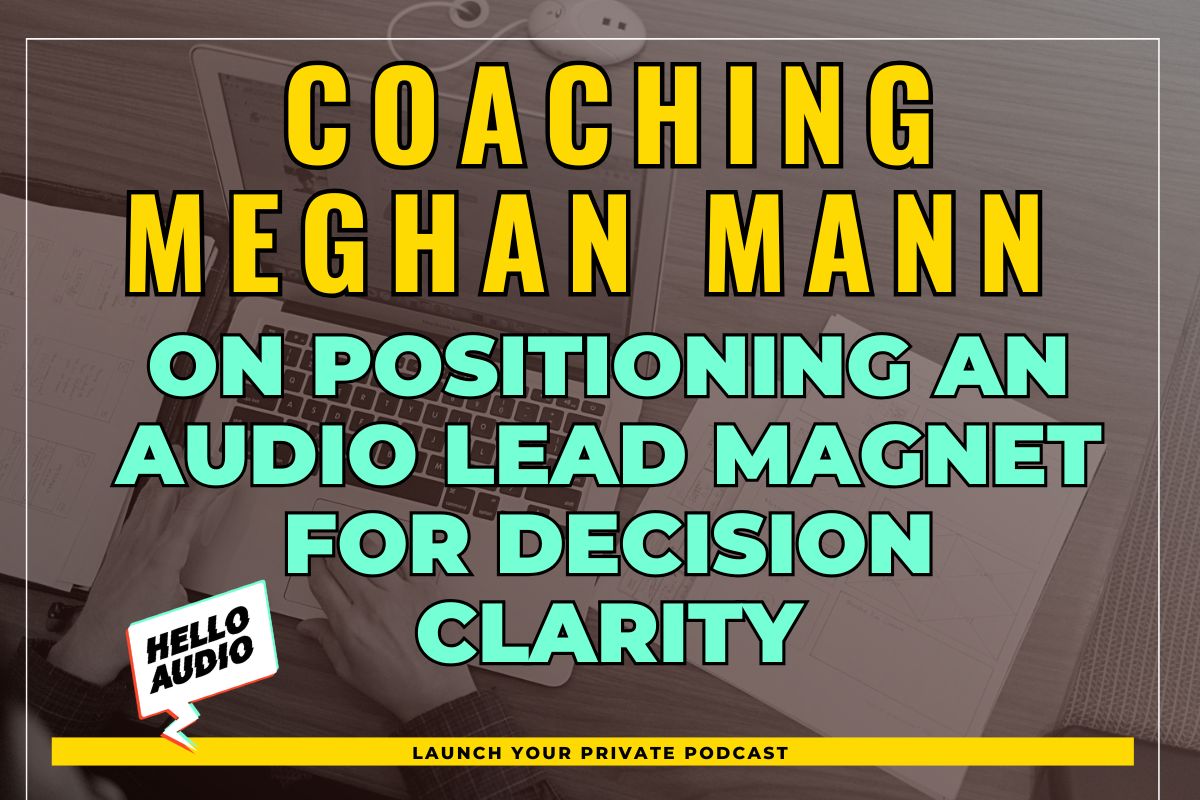From launches to memberships to personal milestones, here’s how private podcasts drive connection, conversion, and community.
Why This Guide Exists
When most people first hear about private podcasts, their first thought is:
“Wait…why would I need that?”
Maybe you’ve asked the same. You already have email, too many social accounts to keep track of, maybe even a public podcast…so why would you want to add another channel?!
Well, because most of the content you create doesn’t get finished.
It sits there unread, half-watched, or forgotten in your inbox. Private podcasts flip that on its head.
People listen. Finish. Binge. Fall in love.
Which means your message lands, your ideas stick, and your audience feels closer to you.
And that’s exactly why this guide exists: to show you just how many ways you can put private podcasts to work. Some of these feeds are obvious. Others are delightfully unexpected. Once you see them, you’ll never look at your business (or even your family life) the same way again.
Our obsession with unique private podcast ideas isn’t new. Back in 2020 when Hello Audio first launched, we published a list of just 43 ways to Leverage Audio, which was an early snapshot of what private podcasts could make possible.
Since then, our users have built tens of thousands of feeds and driven millions of downloads across thousands of businesses worldwide. Our amazing community has stretched the limits, proving many of these ideas in practice, even surfacing brand new concepts yet to be tested!
This updated list of 101 Ways to Use Private Podcasts in Your Business captures both the tried-and-true feeds and the next wave of creative uses waiting for you to try.
What You’ll Find In This Guide
We’ve organized the feed ideas into categories so you can easily see where private podcasts fit in your business and life, each one showing how audio can simplify, accelerate, or enrich the way you connect with your audience. And of course you can get creative and combine some of the ideas into one feed…the combinations are endless!
📈 List Building and Nurture: Feeds that turn freebies and follow-ups into bingeable audio.
🚀 Launching and Sales: Feeds that warm leads, handle objections, and close deals.
🎤 Summits, Events and Bundles: Feeds that capture, extend, and maximize live or virtual events.
💼 1:1 Services, Coaching, and Consulting: Feeds that enhance the client experience before, during, and after sessions.
📚 Courses and Memberships: Feeds that drive completion, engagement, and retention.
🏢 Internal and Team: Feeds that keep your team aligned, trained, and inspired.
🌱 Personal and Community: Feeds for family, milestones, communities, and creative projects.
Look for These Icons ♻️ 👥
Before you dive into the list, here are two special icons to watch for. They point out feeds you can create faster by repurposing content and feeds that come alive when you invite other voices (#hellocollabs!).
♻️ Repurpose Alert: Reuse content you already have. (Examples: PDFs, webinars, newsletters, past podcast episodes.)
👥 Multi-Voice Feed: Works best when other people contribute content. (Examples: guest experts, members, donors, family, or community members.)
Alright, enough preamble. Let’s get into the fun part…here are 101 ways you can put private podcasts to work in your business (and maybe even your life).
📈 List Building and Nurture
A freebie only works if people actually consume it. These feeds ensure your opt-ins get consumed and help you turn new subscribers into engaged leads who are ready to buy.
- ♻️ PDF to Audio Feed Take your existing ebook, guide, or workbook and read it into a private podcast. People finish audio, not PDFs.
- ♻️ Welcome Series Feed Turn your email welcome sequence into bingeable audio.
- Bingeable Nurture Series Feed Create a mini audio series that deepens trust over time.
- ♻️ Training Replay Feed That free webinar or masterclass doesn’t need to die on Zoom. Drop the replay in a feed so people can listen anywhere.
- Quiz Results Feed Deliver quiz outcomes plus a tailored audio path.
- ♻️ Free Audio Course Feed Pull together a handful of blog posts or newsletter essays around a theme and record them as a 3–5 part mini-course.
- “Start Here” or “Binge Me” Feed Guide new email subscribers or web traffic visitors with a clear first step to learn all about you and your work.
- ♻️ Workbook Feed Take a slide deck or workbook and explain it verbally. It feels more personal and drives higher completion.
- ♻️ Free Book or Chapter Feed Already wrote a book? Release chapters or the full audiobook as an evergreen opt-in.
- Podcast First Listen and/or BTS Feed If you’ve already recorded an interview series for your public podcast, give subscribers early access episodes plus behind-the-scenes commentary.
- 5 Minute Wins Feed Quick actionable tips to create momentum.
- Behind the Freebie Feed Explain the why or strategy behind your freebie. Would be great for a business or marketing coach.
- ♻️ Audio Newsletter Feed Read your written newsletters into audio. Past editions become a ready-made nurture feed.
- 👥 Themed Interview Series Feed Bring in external guests or collaborators to co-create a nurture path.
- Choose Your Own Adventure Feed Listeners select their path and unlock different episodes. You can even tag episodes based on their selections.
- ♻️ Lead Magnet Library Feed Bundle all your freebies into one evergreen feed. Instead of dead Dropbox links, subscribers get a hub they’ll actually listen to.
- ♻️ Playlist Feed Take episodes from your public podcast and theme them into a private feed. Instead of making people dig through your back catalog, you hand them a curated, bingeable path.
- “Why I Built This” Feed Share the origin story of your product or business. Helps listeners connect emotionally with your mission.
- ♻️ Sample Slice Feed Give prospects access to the first module or lesson before purchase. Gives them a taste of what’s inside.
🚀 Launching and Sales
Launch and Sales feeds help you build anticipation, handle objections, and guide buyers to take action. Think of these as your sales conversations, in audio form.
- Waitlist Feed Build anticipation with behind-the-scenes updates and sneak peeks to prime your hottest leads.
- Build in Public Feed Document the process of creating your product or offer. Transparency creates buy-in.
- Affiliate Partner Feed Use this feed to share product overviews, success stories, and talking points. This makes it easier for them to promote your offers authentically and effectively.
- Affiliate Shareable Feed Have your affiliates give this feed their audience. You create the content and then they share it.
- Launch Only Limited Series Feed A short podcast that exists only during your launch window. Great for urgency and exclusivity.
- ♻️ Audio Sales Page Feed Record your sales page copy and put it in a feed. Listeners can hear your offer instead of skimming text.
- Objection Busting Feed Address common hesitations head on. Each episode tackles a single objection.
- Launch FAQ Feed Answer the most asked questions so people feel confident to buy.
- Countdown to Cart Close Feed Remind people of upcoming deadlines and bonuses. Keeps urgency top of mind. Might have a secret code to encourage people to listen.
- Customer Countdown Feed Cheer on people who are joining during the launch. Builds momentum through social proof.
- ♻️ Webinar or Masterclass Feed House replays of your launch webinars or masterclasses in audio form. Can be one feed or several.
- Cart Open Momentum Feed Share updates, stories, or last-minute content once the cart is live.
- ♻️👥 Case Study Feed Narrate your testimonials in audio form. Makes proof bingeable and can feature customer voices.
- Launch Debrief Feed Give an honest look at how your launch went. Positions you as transparent and trustworthy.
- Challenge Feed Deliver all trainings and Q&A replays from a challenge.
- Evergreen Launch Feed Instead of going silent between launches, this feed provides ongoing education, stories, and calls-to-action that guide listeners toward your evergreen offer.
- “Thinking About Joining?” Feed For fence sitters: answers “is this for me” questions.
- Pre-Sales Call Feed Send this before a discovery call to prepare prospects.
- ♻️ Post-Sales Call Follow Up Feed Drop replays or tailored resources after a call. Keeps momentum going and demonstrates what it would be like to work with you.
🎤 Summits, Events and Bundles
Events generate tons of content and energy, but they are hard to catch live. These feeds extend the value, create bingeable replays, and make events feel more personal.
- 👥 Speaker/Contributor Preview Feed Introduce each speaker/contributor with mini interviews. Builds excitement for the main event.
- Attendee Orientation Feed Walk attendees through how to get the most out of the event.
- Top Takeaways Feed Post a quick recap of the day’s sessions with your top insights.
- ♻️ “Best Of” Highlights Feed Curate the strongest moments from an event into a shorter feed.
- ♻️ Event Replay Library Feed Make all event video sessions available in audio form.
- ♻️👥 Speaker Replay Binge Feed Create speaker-specific replays that highlight one person’s contributions.
- ♻️👥 Bundle Sampler Feed Offer previews of multiple products or courses from a bundle in audio form. You can frame this as listen before you sign up. Goal is to encourage sign ups.
- 👥 Speaker/Contributor Roundtable Feed Bring speakers/contributors together for a casual panel conversation.
- 👥 Sponsor Spotlight Feed Give sponsors their own short audio features.
- Event Behind the Scenes Feed Show what goes into producing the event/summit/bundle.
- Post-Event Momentum Feed Keep energy going with reflections and next steps.
- 👥 VIP Access Feed Special interviews, bonus sessions, or private recaps only for VIP ticket holders.
- 👥 Networking Intros Feed Facilitate connections by featuring attendee introductions (not contributor/speakers).
- 👥 Speaker/Contributor Coaching Tips Feed Give attendees bonus coaching or tips from speakers/contributors outside their main sessions.
💼 1:1 Services, Coaching, and Consulting
Private podcasts add structure and value to your client experience. These feeds prepare, support, and celebrate clients at every step.
- Client Onboarding Feed Prepare new clients with what to expect before your first session.
- Prep and Homework Feed Assign prep work or resources in audio. Keeps clients moving between sessions.
- ♻️ Call Replay Feed Give clients their session recordings.
- Feedback Feed Record short personalized next steps after each call.
- Milestones Feed Highlight growth and wins across the engagement.
- Motivation and Mindset Feed Provide pep talks and encouragement to keep clients focused.
- ♻️ Resource Library Feed Curate helpful frameworks, scripts, or tools in one place.
- Client Q+A Feed Make it easy to answer FAQs or provide on-demand instructions.
- ♻️ Strategy Call Feed Deliver replays and prep content for strategy-specific offers.
- ♻️ VIP Day Feed Recordings, prep, and follow-ups from your intensive day together.
📚 Courses and Memberships
Courses and memberships thrive on completion. These feeds keep members engaged, accountable, and connected.
- ♻️ Content Companion Feed Turn your course or membership content into audio for easy consumption.
- ♻️ Weekly Content Drop Feed Release new lessons or content each week to pace learners using Hello Audio’s Drip function.
- ♻️ Q&A Call Feed Put all coaching call replays in audio format.
- ♻️ Hot Seat Highlights Feed Curated coaching breakthroughs pulled from calls. Could be more bingeable than just the replays.
- Accountability Check-In Feed Short nudges to keep learners consistent week to week.
- ♻️ Office Hours Recap Feed Summarize top takeaways of that week’s content for quick review.
- 👥 Member Spotlight Feed Feature member success stories to inspire others.
- Community Announcements Feed Quick updates so members never miss what is happening.
- ♻️👥 Guest Expert and Masterclass Feed Bundle all guest trainings into one feed.
- Student Onboarding Feed Orient new members with expectations and quick wins.
- ♻️ Resource Feed Explain and expand on handouts or templates in audio.
- Student Challenge Feed Run member-only challenges with all content in one feed.
- 👥 Alumni Stories Feed Keep alumni connected by sharing their journeys.
- Certification Prep Feed Help learners prepare for exams with study tips, reminders, and practice scenarios.
- State of the Program Feed Share periodic updates about the direction of the program/experience.
- “Listen to This When” Feed Create short, just-in-time pep talks for common blocks (feeling behind, overwhelmed, filled with doubt, etc).
- 👥 Community Storytelling Feed Invite members to share their own wins or experiences, building belonging and accountability.
- 👥 Q+A Feed Give members a dedicated space to submit questions and hear your answers in audio form. It deepens engagement and cuts down on repetitive questions. This could even replace coaching calls in a program.
🏢 Internal and Team
Internal feeds replace long emails and endless meetings. Keep your team aligned and inspired with audio they can listen to on the go.
- Team Onboarding Feed Welcome new hires with mission, culture, and tools explained in audio.
- Employee Training Feed House ongoing training (compliance, product updates, customer service scripts) in one place.
- Internal Announcements Feed Replace long emails with short audio updates.
- 👥 Manager Tips Feed A channel for managers to share best practices and guidance.
- ♻️ Company All Hands Feed Record company-wide meetings for async catch-up.
- 👥 Leadership Weekly Update Feed Founders or execs share priorities and wins in short audio drops.
- Vision and Strategy Feed Longer-form updates about direction, roadmap, or pivots.
- 👥 Company Culture Stories Feed Highlight team wins, shout-outs, and culture stories.
- Personal / Team Consumption Feed Take all your personal calls, meetings, content, and listen on the go. You could even provide one for your team so they are on top of things they want to consume.
🌱 Personal and Community
Not every private podcast has to be about business. These feeds capture memories, milestones, and voices that matter most.
90. Family Update Feed Share news and updates with extended family.
- Book Club Companion Feed Give readers bonus commentary or discussion questions.
- Journal or Personal Reflections Feed Keep a private audio diary for yourself or a few people.
- 👥 Wedding or Event Guest Updates Feed Coordinate schedules, share logistics, or add surprise messages.
- 👥 Nonprofit Donor Stories Feed Update supporters with impact stories in audio.
- Holiday Countdown Feed Advent-style daily drops for seasonal fun.
- Affirmations Feed Deliver daily affirmations, gratitude, or uplifting audio.
- 👥 Travel Log Feed Document a trip day-by-day in audio. Could add multiple perspectives if lots of people are on the trip.
- 👥 Birthday or Anniversary Tribute Feed Collect messages from friends and family into a surprise feed.
- Behind the Scenes of a Project Feed Share the messy middle of your creative process.
- 👥 Kid and Family Milestone Feed A running archive of family highlights like first words, funny stories, graduations, or sports wins.
- 👥 Pregnancy and Birth Story Feed Document the journey from pregnancy through early baby milestones. Updates, reflections, and family messages become an audio time capsule to treasure and share.
😮💨 Woot! We did it. That makes 101 feeds!
It’s Time for Powerhouse Moves
Now that you’re thinking beyond just a few feeds, here’s where things get interesting. Many users upgrade to our Powerhouse Plan, since it unlocks unlimited feeds and takes Hello Audio’s Listener Relationship Management (LRM) to the next level.
Most creators stop at getting content into ears. Hello Audio goes further with our LRM, which turns listening behavior into smart tags, unlocks, and triggers.
And since you now have a TON of ideas, this section shows you how to turn simple feeds into experiences that adapt to what your listeners actually do.
LRM is your listener’s audio fingerprint. It lets you:
- Tag listeners based on what they play or skip.
- Unlock episodes when they hit milestones.
- Trigger actions in your email to close more sales.
When you connect those dots, you unlock the real magic: personalization. That’s what the following 6 Powerhouse Moves are all about.
🔑 6 Powerhouse Moves Examples
Move 1: Dynamic Content Upsells (#2, #6, or #9)
- Trigger: Listener starts or finishes a freebie episode (like a Welcome Series, Audio Course, or Free Chapter).
- Tag: completed-freebie
- Next: Use dynamic intro/outro spots to insert a timely upsell; for example, promote a live workshop during cart open week or a special bonus expiring soon.
Move 2: Evergreen Launch Feed (#35)
- Trigger: Listener finishes a certain number of podcast episodes
- Tag: warmed-lead
- Next: Unlock objection-busting episodes and/or drop them into a sales email sequence.
Move 3: Choose Your Own Adventure Feed (#15)
- Trigger: Listener selects the Scaling Path episode.
- Tag: Scaling
- Next: Unlock scaling-specific episodes and suppress beginner emails/messaging.
Move 4: Challenge Feed (#34)
- Trigger: Listener completes Day 3 episode.
- Tag: challenge-complete
- Next: Move them into cart-open campaign with bonus offer.
Move 5: Q+A Feed (#80)
- Trigger: Listener plays an episode tagged Q: Pricing.
- Tag: pricing-concern
- Next: Unlock ROI case study episodes and notify the sales team.
Move 6: Student Onboarding Feed (#72)
- Trigger: Listener skips certain episodes or doesn’t finish.
- Tag: skipped-onboarding
- Next: Send a nudge email or unlock a bonus episode on how to get the most from the program.
🥷🏽 And there you have it, ninja-level unlocked! There are waaaaay more things you can do with our LRM, but hopefully we at least sparked some ideas.
Time to create #allthefeeds!
Next Steps
You made it all the way to the end, how about you dig in even further to hear from real users launching feeds exactly like this?
Then listen to our public podcast Launch Your Private Podcast, where we go deeper with case studies, coaching, and go behind the scenes with creators just like you. It’s the same curiosity that inspired this guide, now playing out episode by episode.
And if you’re already putting Hello Audio to work, we’d love to have you apply to be a guest on the show and share your story!